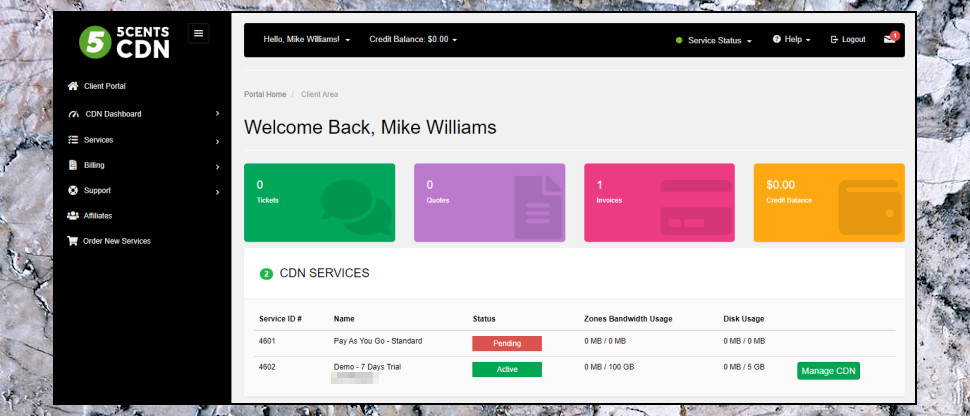TechRadar Verdict
Support isn't the best and the website can seem misleading, but overall 5centsCDN is a likeable CDN which offers great performance and strong video support for a fair price.
Pros
- +
Very large network
- +
Top-rated performance
- +
Includes PoPs from Gcore, Akamai
- +
Low prices
Cons
- -
Website can be misleading
- -
No web application firewall
- -
Ineffective live chat support
- -
Support site lacks depth
Why you can trust TechRadar
While some CDNs target the big business market, and others focus on simpler budget solutions, 5centsCDN does its very best to provide something for just about everyone.
Looking for power? 5centsCDN offers over 1,150 PoPs around the globe, including some servers from other top providers (Akamai, Gcore Labs). That brings real benefits in some typically poorly-served regions. Many CDNs have only one or two locations in South America, for instance; 5centsCDN has seven.
But if that's overkill for what you need, the company also offers plans using just a handful of PoPs from as little as $0.0025 per GB (more on those below).
Video features include support for live streaming, video on demand and comprehensive transcoding, and unusual supporting features including the ability to schedule a video playlist, or automatically playing videos on your site for a specific period of time.
Free SSL support is available via shared SSL or a Let's Encrypt option, and you can also use your own custom certificate.
- Want to try 5centsCDN? Check out the website here
A stack of features ranges from OpenStack-powered cloud storage, to secured token protection for your content, origin shield support for reducing load on your server, and a rich API to help customize operations to suit your needs. And the list goes on – check out 5centsCDN's exceptionally detailed 'All Features' page to find out more.
If you run into problems, 5cents provides support via email, ticket, live chat and Skype. There's an SLA, too, with the company promising 99.9% uptime for the CDN (there are live uptime figures on a status page here). There's no way for us to tell whether every customer sees that, but it's still good to see 5centsCDN making such public commitments.
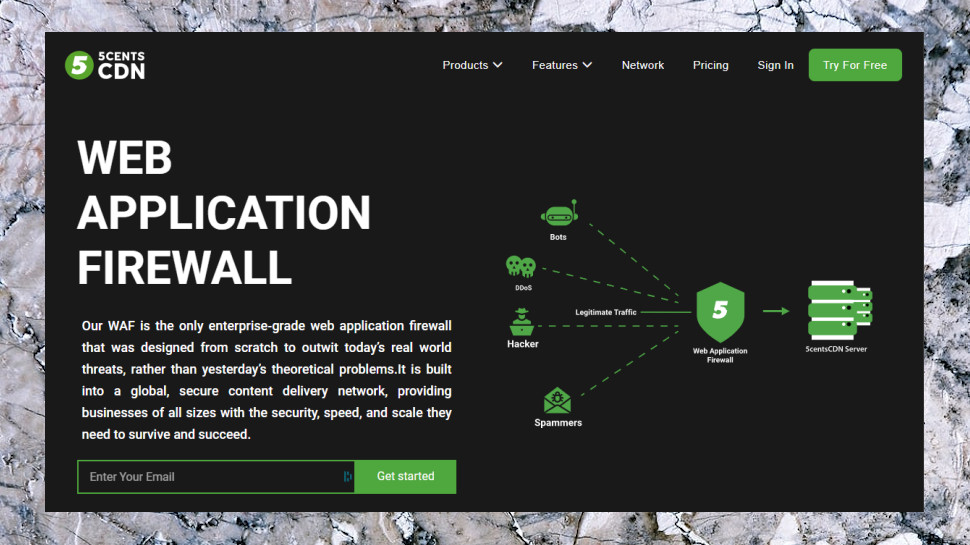
We also have some issues with the website, though, which can be confusing, or even misleading in some areas. One page writes in glowing terms about the web application firewall, saying it 'was designed from scratch to outwit today's real-world threats, rather than yesterday's theoretical problems'. Sounds great, but there's just one problem; it doesn't exist, it's not available in the control panel, and it's still listed on the To Do section of the company's roadmap.
We suspect that's a mistake rather than an active attempt to deceive customers (there would be no point in that, as a free trial allows everyone to see for themselves), but it's still unacceptable. Customers should be able to trust what's on the website, and that's clearly not always the case. We wouldn't necessarily rule out 5centsCDN because of that, but if you have priority features, make sure you confirm the company delivers what you expect before you hand over any cash.
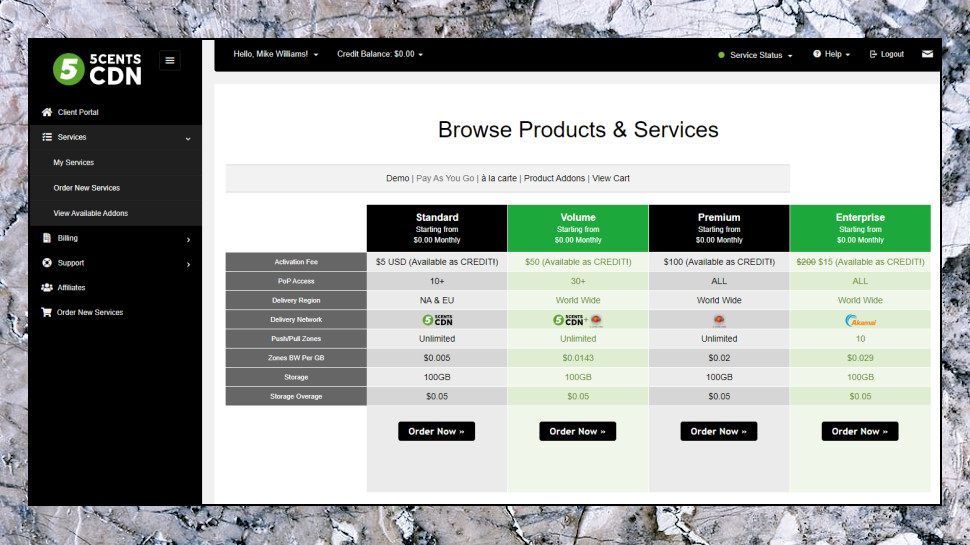
Pricing
5centsCDN prices are generally great value, but as usual with CDNs, it might take quite a few calculations to understand exactly what you'll be paying.
The Standard plan charges just $2.50 a month for 1TB of traffic (overage is priced at the same $0.0025 per GB). You're restricted to 10+ PoPs and delivery in North America and Europe only, but that still looks good to us. Fastly charges $0.12 for North America and European traffic, Amazon CloudFront asks $0.085, CDN77 and many other relatively good value providers are still priced at $0.03-$0.04.
The Volume plan triples in price to $7.50 for the same 1TB traffic, but this time you get access to 30+ PoPs and delivery worldwide.
Opting for the Premium plan gets you 1TB traffic and 60+ PoPs for $10 a month, while the Enterprise plan supports the full 1,150 PoPs for $15, with an overage of $0.015 per GB.
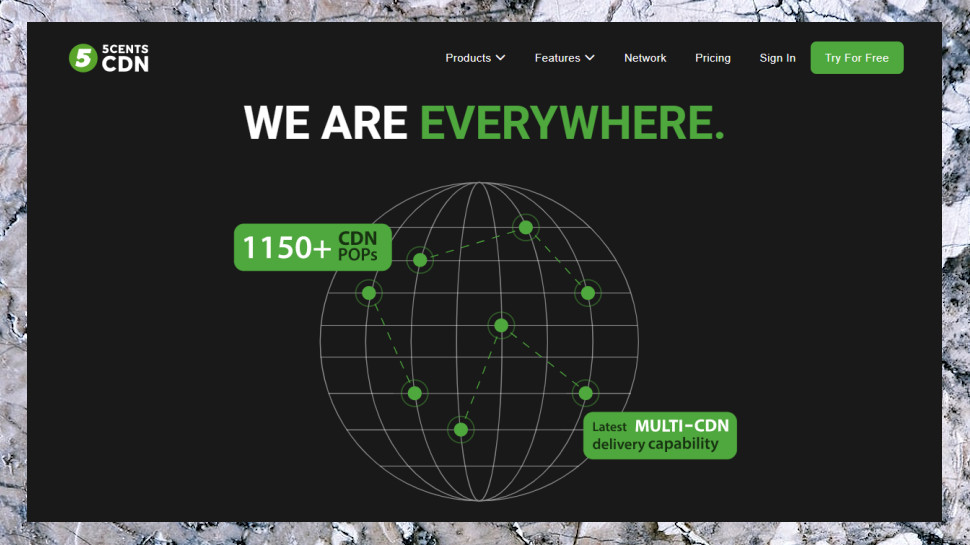
If you're not ready to commit, 5centsCDN also has a similar range of Pay As You Go plans. Specs are almost identical, but the per GB price typically doubles, and minimum top-ups range from $5 for the Standard deal to $200 for the Enterprise plan.
All plans come with 100GB of cloud storage for free (you can add more for $0.05 per GB). There's no extra cost for SSL, or requests, and your credits don't expire as long as you top up again in the next year. So, if you hand over $5 for the Standard PAYG plan today, then get distracted for the next 11 months, you can come back, and your credit balance will still be waiting.
Put it all together and this looks like a nicely balanced set of deals with something for everyone, from the beginner to the most demanding business user.
If you're unsure, there's a 7-day free trial to help you find out more, though it has quite a few restrictions (100GB traffic, a maximum of 10 concurrent live viewers, video transcoding is limited to 15 minutes and there's a 5centsCDN watermark; find out more here).
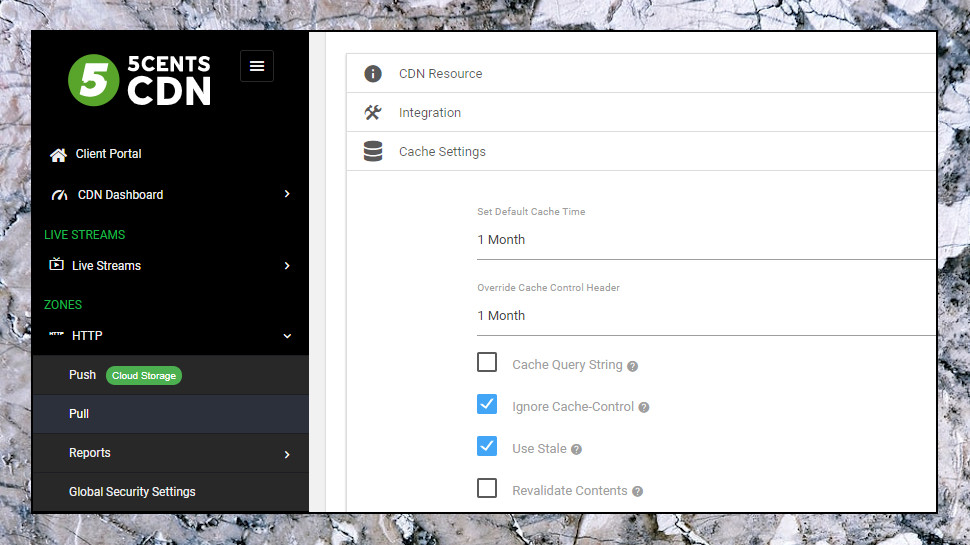
Setup
After an easy signup process, 5centsCDN directed us to its client portal. CDN services, tickets, invoices, account balance and more are all clearly summarized, which is handy as an overview of an account.
The page isn't so clear on what to do next, and users are left to browse a sidebar and figure out what they need. The interface makes some effort to help CDN newbies, though, for example indicating that push zones use cloud storage to store your content, and it's likely you'll locate the right area within a few clicks.
Creating your initial zone looks a little complicated, at least initially. While some CDNs might just prompt you for one or two settings – origin server name, CDN name, protocol to use – 5centsCDN's pull zone form includes 11 sections, most with several options of their own: origin shield, cache settings, edge settings, SSL, geoblocking, secure tokens and more.
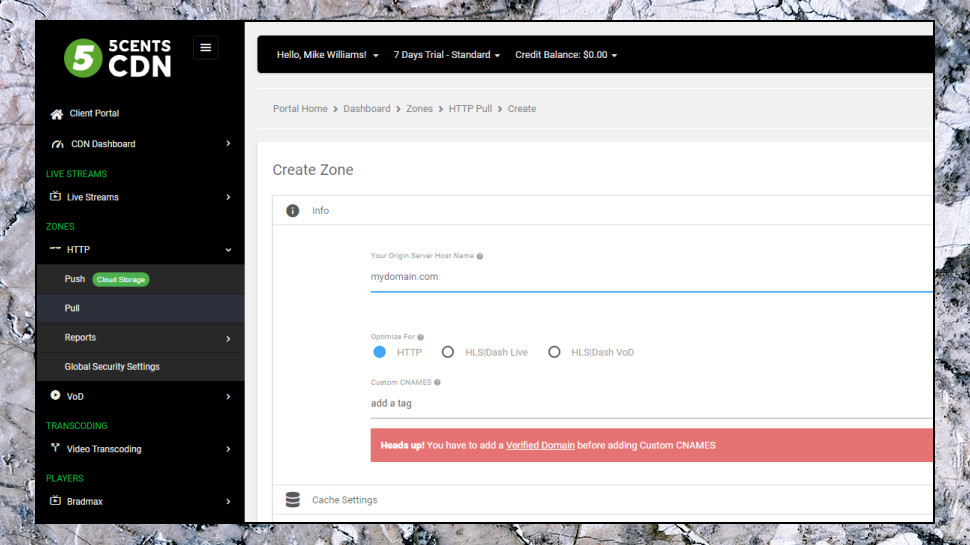
Read the form in-depth, though, and you'll see this is a smarter way to do things. Yes, there are a lot of settings, but 5centsCDN has clear prompts for the most important options, and tooltip-like help for everything else. This allows you to see useful features (creating Let's Encrypt SSL) immediately, without having to poke around in endless setup panels. And if you don't think you need a particular option, the chances are you can ignore it. The default settings are well chosen, and for instance creating a pull zone can be as simple as entering your site domain name.
Once the zone is working, an Integration pane explains how to change website resource paths to point to the CDN, depending on whether you're using a CNAME (<img src="https://cdn.yourdomain.com/path/to/image.jpg"> or an automatically generated CDN name (<img src="https://pull-1833.5centscdn.com/path/to/image.jpg">).
Cache settings include the ability to set a default cache expiry time, but only with a few standard settings (1 day, 7 days, 14 days and so on; some providers give you far more fine-tuned control, down to minutes or even seconds). But you can set custom times for individual objects in your site code, and there are pluses elsewhere. There's an option to serve stale content, for instance, if a file has expired but the origin is down.
Other panels follow a similar pattern. Sometimes they look a little basic, so for instance the Compression feature supports simple Gzip only, no Brotli or other options. But there are also lots of small tweaks which you won't always see elsewhere. You can specify the preferred location of your origin shield, for example (often this is left up to the CDN). There is an option to add a robots.txt file to the CDN root directory, allowing you to set search engine crawling rules. And an Optimize for WordPress feature avoids caching admin and other pages for users logged into WordPress.
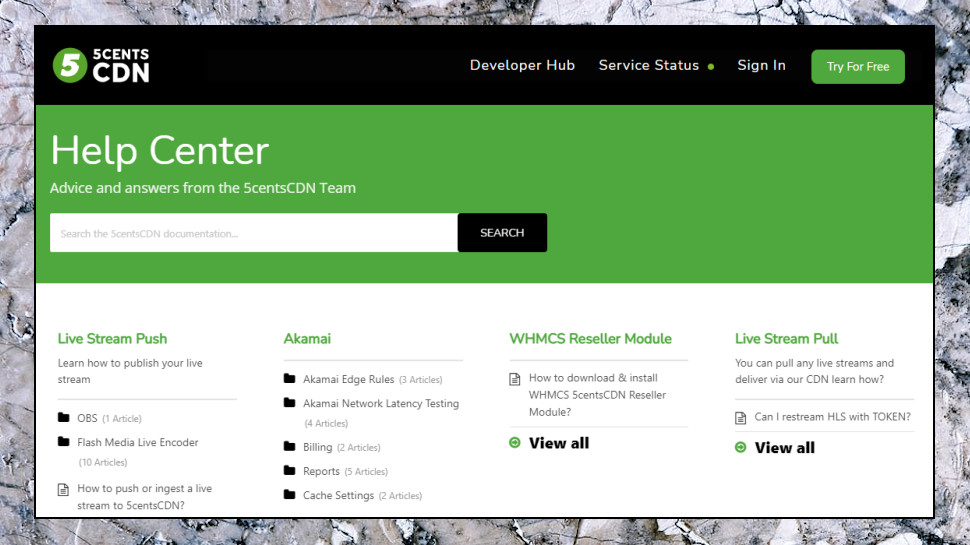
Support
If you run into any technical trouble, the Help Center has some useful articles. They're lacking in detail, though, and don't begin to match the top providers.
We opened the Live Chat window and posted a test question about 5centCDN's Web Application Firewall, and the issue we noticed earlier. It's mentioned on the website, we wrote, but isn't visible in the control panel – how could we access it?
'Thank you for using 5centCDN's live chat service' came the reply, only seconds later. 'Is there something, in particular, we can help you with?'
Well, you could read the question we just posted? We asked again for information on using the WAF, and got the response: 'We will check your query with our back-end team and get back to you as soon as possible.'
An agent who can't answer a basic question about a supposedly major feature of the service? Or a bot, maybe? Neither possibility is encouraging.
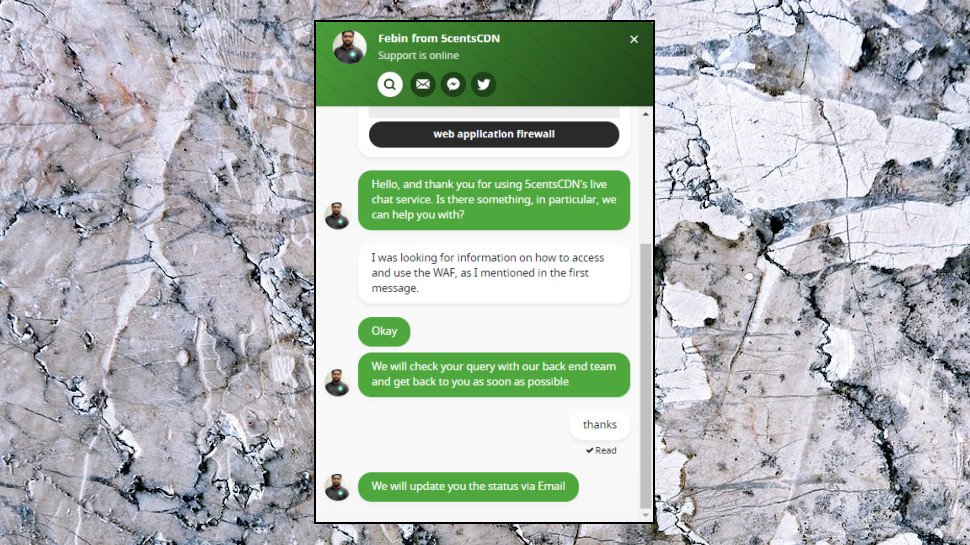
After 24 hours with no response, we raised two tickets, one on the firewall, one on a simpler service issue. The easy question got a helpful reply within three hours, and eventually we received this response regarding the firewall: 'WAF is not compatible with our partner CDN. So, we have disabled this feature for time being. We are working with them to enable this and we have added this to the roadmap. We will add this feature soon!'
Having a firewall which is incompatible with the CDN sounds like someone's made a very major planning error, and that doesn't explain why it's still listed on the website as an active feature. But at least we have an official explanation: there is no WAF, but it's 'coming soon' apparently.
5centCDN's support isn't a disaster, then, but it's not great, either. The difficulty we had getting an answer on the firewall suggests that if you're asking anything out of the ordinary, it might take quite some time to get a reply. If this could be an issue we'd recommend you ask plenty of test questions during your trial, and make sure the company can deliver what you need.
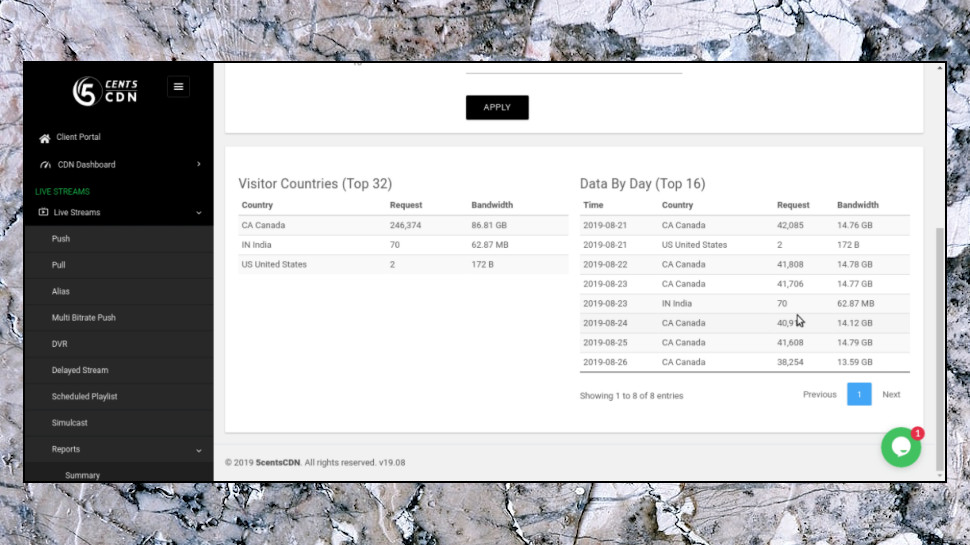
Performance
Measuring CDN speeds is a challenge, but CDNPerf does a better job than most, gathering hundreds of millions of response times every day and using them to compare most of the top providers.
5centsCDN's results couldn't be any better, with the company's 26ms average worldwide response time giving it first place out of 20 contenders. That's remarkable, considering the price you're paying.
It's always worth checking out a CDN's performance in other regions, as providers don't always excel everywhere. But 5centsCDN very lowest score was a still respectable 5th place in Asia, and after that it managed 4th place in North America and Africa, 3rd place in Europe and 2nd place in Oceania.
There's much more to CDN speed than raw response times, of course – like your website platform, the CDN's features, and how you use them. 5centCDN's excellent results get it off to a great start, though, and the free trial gives you a chance to see what the service can do for your site.
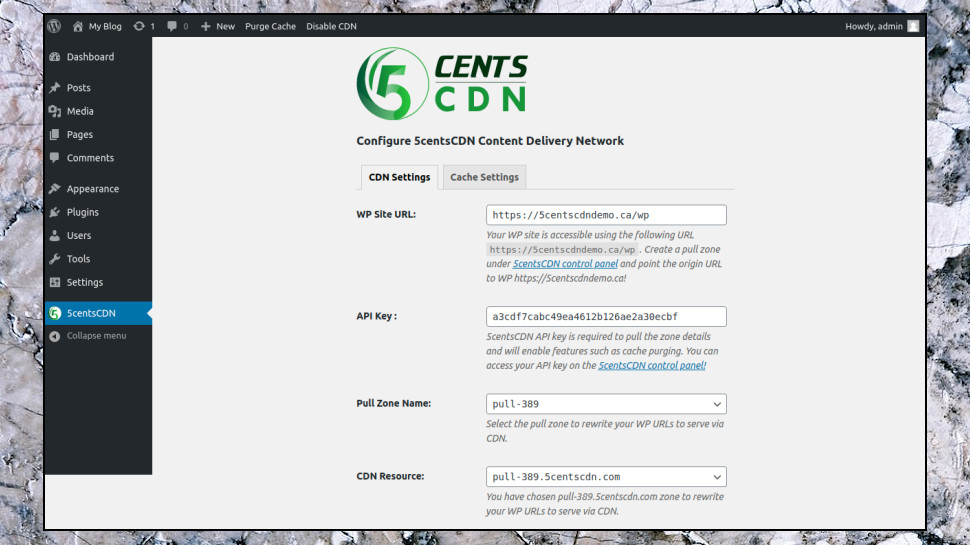
Final verdict
5centsCDN isn't as powerful or professional as the top providers, and for the website to claim it has a web application firewall, when it really doesn't, is unacceptable. But there is a lot to like here, including high speeds and very low prices, and if your application isn't too demanding then it's a must-see.
- We’ve also highlighted the best CDNs

Mike is a lead security reviewer at Future, where he stress-tests VPNs, antivirus and more to find out which services are sure to keep you safe, and which are best avoided. Mike began his career as a lead software developer in the engineering world, where his creations were used by big-name companies from Rolls Royce to British Nuclear Fuels and British Aerospace. The early PC viruses caught Mike's attention, and he developed an interest in analyzing malware, and learning the low-level technical details of how Windows and network security work under the hood.