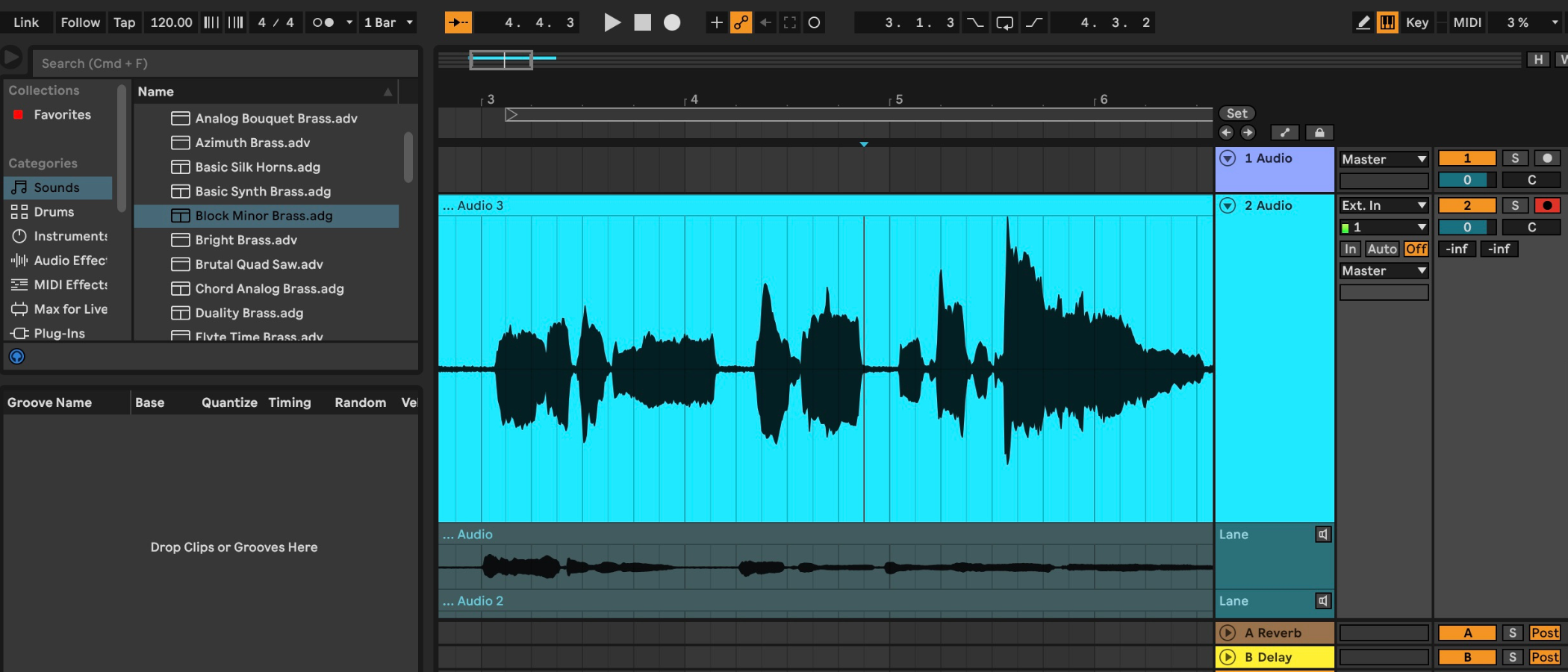TechRadar Verdict
Ableton Live 11 is a complete audio editor and music system with a price tag to match but plenty of more affordable options, and a focus on bringing sociable musical tools to youth including their Push hardware. Live 11 adds plenty of features including Take Lanes for comping, track linking for bulk operations and programmable Follow on Actions for clips and Scenes all adding to the multiple solid abilities and user friendliness of this beast of a DAW.
Pros
- +
Addictively fun to use
- +
Imaginative and innovative
- +
Mind-blowing musical flexibility
Cons
- -
No notation view
- -
Recording buttons are hard to see
- -
Relatively steep learning curve and/or adaptation curve
Why you can trust TechRadar
Ableton Live 11 builds on the formidable power of its solid two decade reputation. One of the best audio editors for professionals - not to mention one of the best Adobe Audition alternatives - the latest version of the program adds rich features.
Look out for the likes of comping, linked tracks and Follow Actions to round out its skill-set. Hybrid Reverb, Spectral time, Warping and MPE support are just some of the features users can enjoy. Meanwhile, Tempo Following can be set within the digital audio workstation (DAW) or can change tempo along with external rhythms.
Boot up your audio PC or laptop for music production - we’re looking at what Ableton Live delivers today’s audio pros.
Ableton Live: Pricing & plans
- Flexible plans, discounts for education, 90-day trial period
Ableton offers three lifetime licenses, each adding more advanced tools into the mix - for a price, of course.
Live Intro is $99 / £69 / AU$149. It provides 16 audio and MIDI tracks, eight ‘Scenes', eight simultaneous recording channels and two sends and returns, 21 effects plug-ins and four virtual instruments adding up to 5GB.
Live Standard is $449 / £319 / AU$659. This has unlimited tracks with 256 inputs and 12 sends and returns. You also get audio warp and slicing, audio to MIDI, 6 instruments 10GB of sounds and 37 audio effects.
Live Suite, at $749 / £539 / AU$1099, adds Max sonic creation environment and realistic sample packs adding up to 75GB of sounds, with 17 instruments and 60 audio effects.
With a 90-day test period you’ve got plenty of time to learn if the music-making software hits your creative workflow.
Ableton offers free licenses for young learners in schools, who can also get discounts on Push, Ableton’s Live Suite’s fully integrated and programmable hardware. Organizations with low to no budget for instruments can also apply for free Push units.
Mac users will need at least High Sierra 10.13, either an Intel Core processor or Apple M1, a high resolution monitor, and a Core Audio compliant audio interface. Live 11 is compatible with Windows 10 (build 1909 and later) and Windows 11. Windows can either use an Intel core processor or an AMD multi-core processor. Windows requires ASIO-compatible hardware for Link support and optimal audio performance. 3GB RAM is the minimum, but 8GB RAM is recommended.
- Pricing & plans: 4/5
Ableton Live: Interface

- Session View lets you organize and randomize loops - once you’ve got the hang of it; Arrangement View will be more familiar to linear DAW users
Ableton Live 11 is driven by Global Launch Quantisation. While this could take a minute to acclimatize to if you’re not used to working with loops, it’s a pretty logical approach. The count always returns to the beginning of a bar before your next selection begins to play on beat number one, it’s that simple.
Without having ever worked on a linear DAW, this approach would instantly make the most sense. Basically it helps if you can count to four, but if you can’t Live will do it for you and it’s virtually impossible to go out of time.
The next thing you need to get your head around are the two views in Ableton, Session View and Arrangement View, as they’re designed to work together.
Session View at first looks reminiscent of a mixer but it’s actually designed to be the most plastic loop machine ever. Arrangement View has a more familiar timeline look. Both views contain the same clips, but you can alter them in different ways.
If you’re familiar with video editing software, the use of the term Scenes to describe audio may seem strange, but Live 11 uses that term to describe a horizontal set of clips designed to play together in Session view. Each row of clips, or Scene can have a particular mood or atmosphere, set of effects or combination of processes. They can be set to play in specific orders or programmed with randomness or a mixture of the two.
It turns out Scenes are a fantastic way to trigger sets of loops. If you’ve never made music in a DAW before, you’re going to love the way Live 11 is set out and organized from the get-go. With no preconceptions about linear editing, you can simply dive (or gently nudge your lilo away from the edge) towards the middle of the globally quantised groove pool.
- Interface: 4/5
Ableton Live: Tools
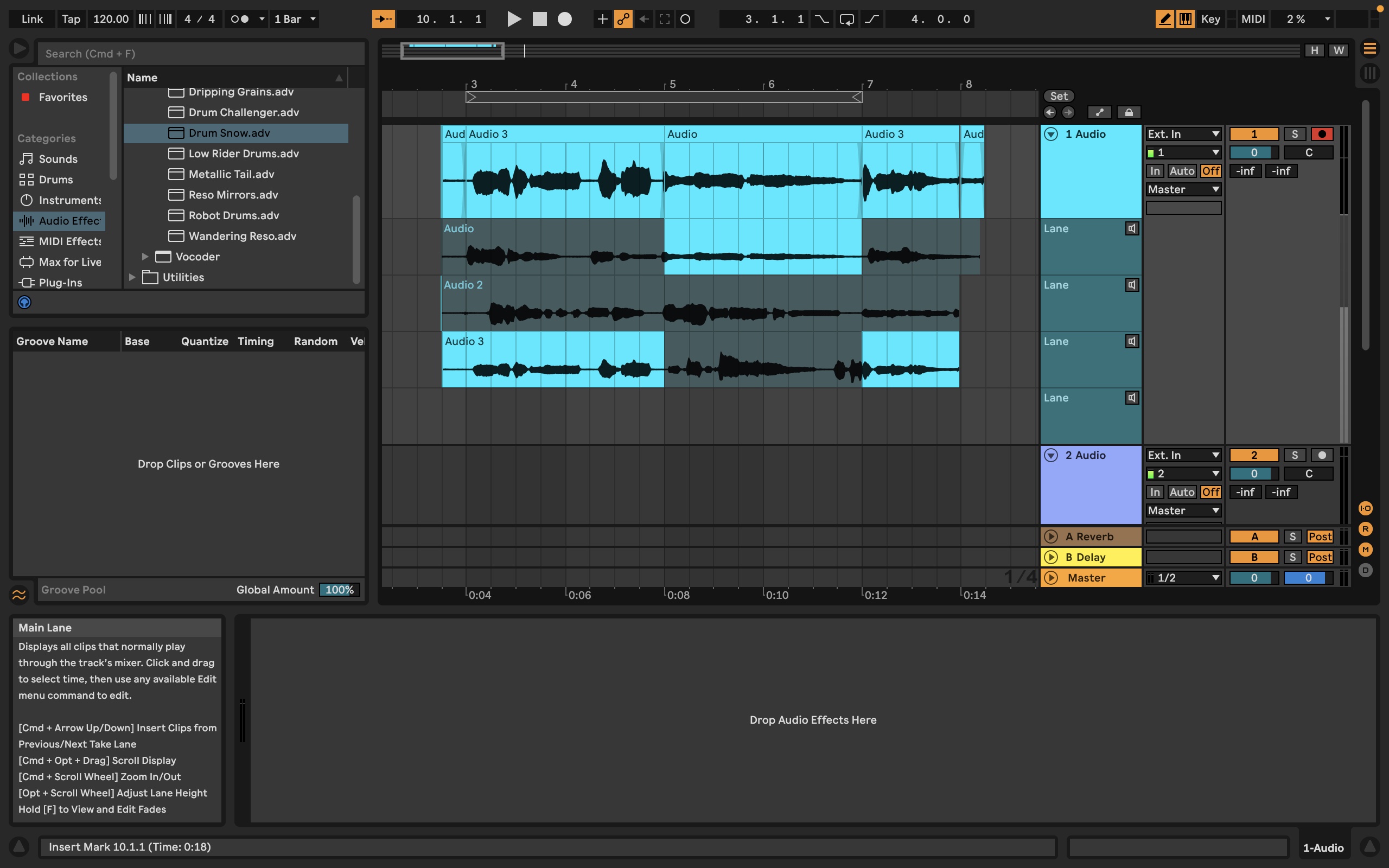
- Take Lanes allow easy comping, linked tracks allow for bulk operations, Follow Actions program either precision or random play
The tool has joined the comping party and you can do it to recorded MIDI tracks as well as vocal tracks. It’s so simple: just use the pen tool to select the piece of each take you want and Live 11 organizes them into one single master ‘take’ on top. You can then collapse all the composites inside it if you don’t want to delete them.
The audio editing software also now has advanced track linking properties for bulk editing, effects, processing, and just about anything that will cut down the time taken to polish your creations.
There’s an irony in the fact that early sound tech was used to disguise many uniquely human variations inevitably present in recorded live music, whereas innovations these days often seek to put those elements back in. Live’s Follow Actions can recreate a sense of spontaneous creativity, of lively variation among sameness. They work by specifying actions to follow the playback of a particular clip (or scene), including ‘play again’, ‘next’, ‘first’ ‘last’ and so on.
Follow Actions can be applied from Session or Arrangement View, can be tied to clip lengths as well as Scenes and can either be precisely ordered or programmed through probability for satisfying randomness.
- Tools: 4/5
Ableton Live: Warping, tempo & reverbs

- Tempo Follower adapts to external rhythms, hybrid reverb creates new sounds for your experimentation, Warping applies several flavors
Warping changes the rhythmic flow of music in beats or other attributes including tone, texture and pitch. These options can be found in the Audio tab/panel within Clip View.
As well as Warping, Ableton Live also features a nifty Tempo Follower; found in the Link Tempo MIDI tab of Live preferences. Click ‘show tempo follower toggle’ to put the little follow button top left of the desktop. You can also choose here which channel will be the default rhythm that all the others follow.
Once activated, you can use it to hook onto another rhythm playing in the room or off another device. You can even just clap your hands and watch the tempo change in the numerical tempo counter as the music slows or speeds up.
The new hybrid reverb combines mathematically calculated logarithmic reverb with surround reverb, either in series or parallel. Surround reverb can either be matched to different presets, or will take on the character of samples fed into it for original hybrid sounds.
- Warping, tempo & reverb: 4/5
Ableton Live: New features

- MPE support adds note distortion to MIDI editing, Macro Snapshots help organize workflow, Spectral time allows increased wet/dry control
If you’re an MPE (MIDI Polyphonic Expression) user you’ll be glad to know this standard is now supported in Live 11, including within its own software (Wavetable, Sampler and Arpeggiato). It is also supported in some Push hardware functions. MPE provides augmented control of individual MIDI notes, allowing bends, slides and pressure to be individually applied.
You can clean up your workspace with Live 11’s Macro Snapshots, which streamline your workflow by mapping even remote devices to one accessible destination.
Live Suite users also get Spectral Time, which uses ‘Freezer’ and ‘Delay’ either individually or serially. Wet/Dry signals are shown in a spectrogram which can be toggled on/off. When you’re all done, export is super fast and fuss free.
All these features and more add even more layers to Live’s creativity. It’s an uplifting experience. One thing’s for sure for working with loops: if you pick Live 11 up, and with a 90 day free trial you should, you’re going to find it pretty hard to put down.
- New features: 4/5
Ableton Live: Scorecard
| Row 0 - Cell 0 | Row 0 - Cell 1 | Row 0 - Cell 2 |
| Pricing & plans | Flexible lifetime licenses match the tools you need | 4 |
| Interface | Nice design, not a traditional linear editor | 4 |
| Tools | Packed with tools for studio-quality productions | 4 |
| Warping, tempt & reverb | Powerful, advanced, effective | 4 |
| New features | Latest version adds plenty, including MPE support | 4 |
Should I buy?
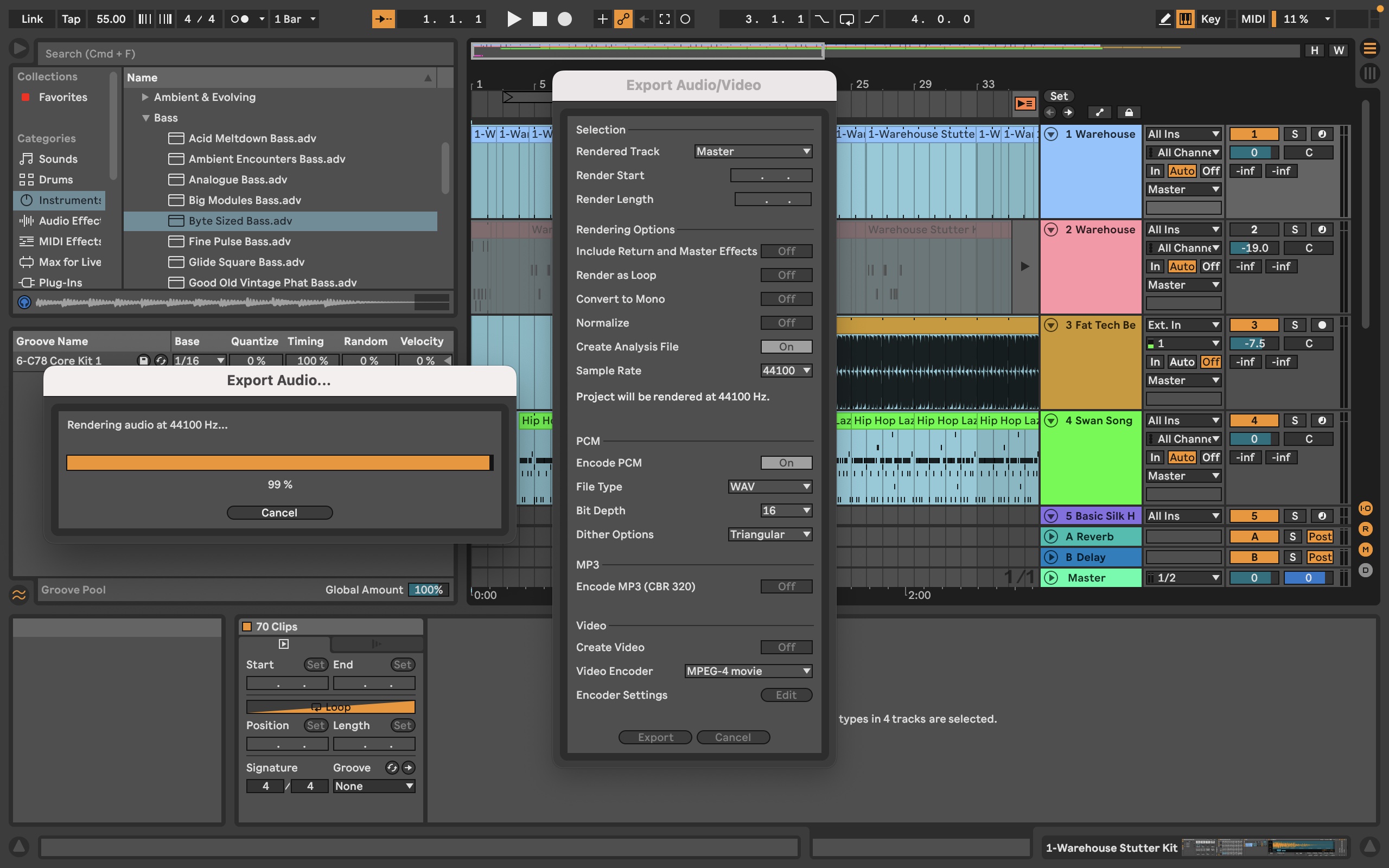
Buy it if...
You want to join a supportive community of committed Live users and boost your creativity in surprising ways - by the time you’ve finished the trial period you’ll be hooked anyway, may as well accept that.
Don't buy it if...
You are a committed linear audio editor and don’t want to innovate that part of your workflow or you use many of Ableton Live's features in other DAWs or through plugins.
Ableton Live: Alternatives
Some alternatives to Ableton Live that we recommend trying out are Adobe Audition, Apple Logic Pro, and Acon Digital's Acoustica.
Angel has been making and composing music since she was 4. Music has always featured in the many performance styles she’s been involved in, from backing music for cabaret, through theatre, live singer song-writing and recording, and video journalism. For over 20 years she’s taken full advantage of the explosion in technical capability, flexibility of use, and expanding tools for creating content, and loves pushing software to its limits in service of creativity.