TechRadar Verdict
Abode is the ideal smart security solution for anyone who wants to save some money by installing it themselves and avoid committing to a hefty subscription. The slick software and Apple-friendly hardware mark Abode out from the other DIY security specialists, while its flexible pricing and competitive monitoring fee makes it one of the most affordable too.
Pros
- +
Slick hardware and software
- +
Easy DIY installation
- +
Appealingly design aesthetic
- +
CUE automations add convenience
- +
Subscription free option
- +
Works with Apple HomeKit
Cons
- -
Cameras lack face or pet recognition
- -
No touchscreen wall panel option
- -
Many features are disabled without a subscription
Why you can trust TechRadar
Abode offers complete smart home security solutions that are simple enough to install yourself. You can also monitor it yourself if you choose not to subscribe to the professional monitoring service and this makes it one of the most affordable and flexible options available to renters and homeowners.
- Interested in Abode? Check out the website here
Abode is also one of several such companies taking on the traditional security brands by producing its own sleek wireless sensors and alarms and was actually founded by a former ADT executive. But Abode’s family of devices is the most universally compatible and is one of the few to work with Apple HomeKit. With this broad compatibility, flexible pricing and easy-to-fit hardware, Abode has grown to cover the US, Canada and the UK.

Plans and pricing
Prices begin at $49 for the Smart Security Kit, which gives you all the hardware you need to get started. That’s very competitive for a complete security package, but it’s easy to push the price up by adding further sensors and smart devices from Abode’s large range. For example, Abode’s motion sensor cost $39.99 and its water leak sensor costs $49.99, which are way more expensive than the equivalent sensors from SimpliSafe. Abode’s top-end package, the iota All-In-One Security Kit, which includes cameras, additional sensors sensors and more sophisticated equipment costs $329
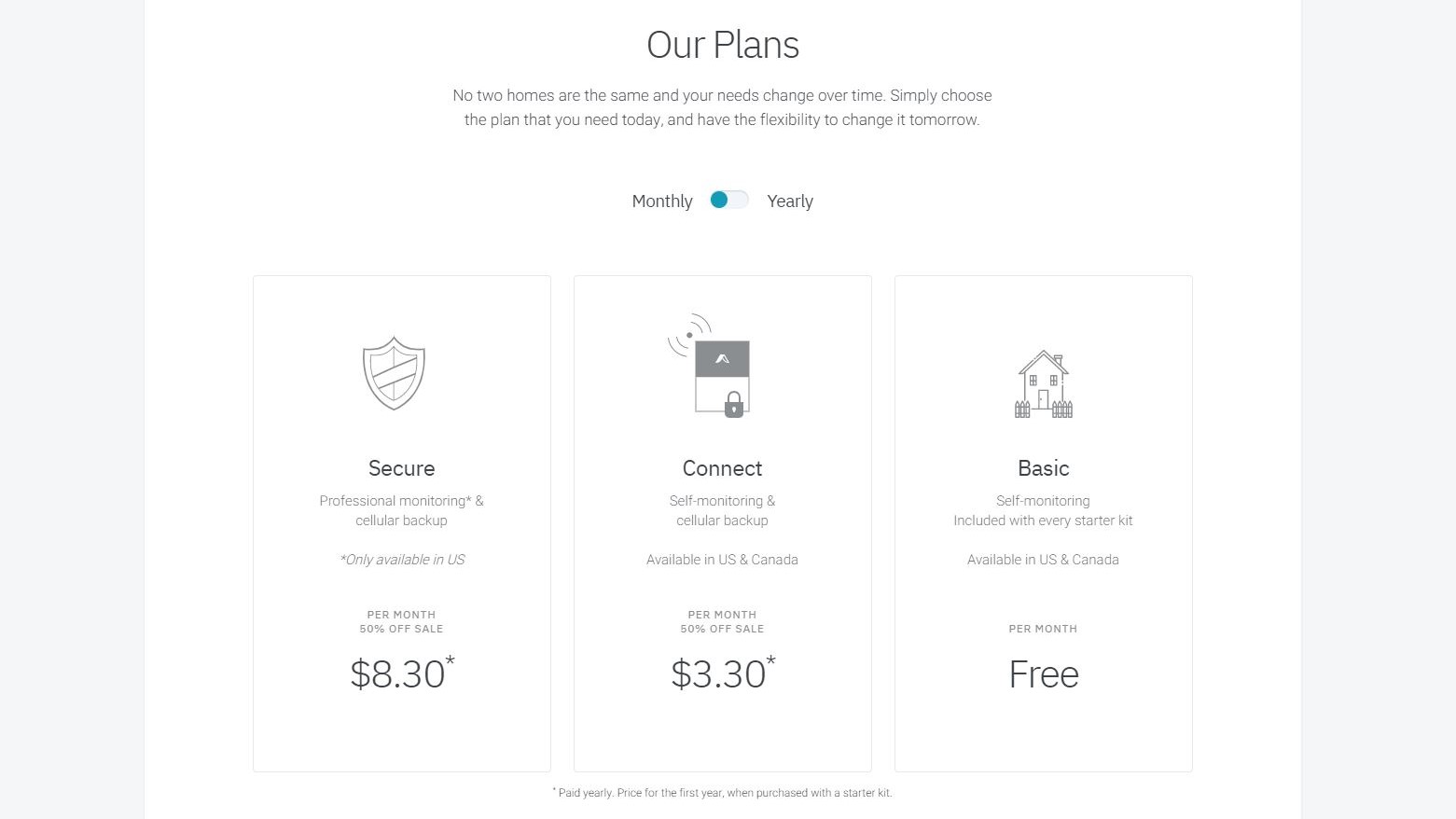
There’s no cost for installation of course, and you are not obliged to pay a subscription fee, however, there are three monitoring plans available which make a lot of sense. The basic plan is free and it’s enough to allow you to receive notifications via the app and use the basic controls, but some key functionality such as geo-fencing and CUE automations (more about those in the features section) remain out of reach. For $6/month you can access those and store the video from one security camera in the cloud and enjoy premium customer support. But you don’t get 24/7 professional monitoring until you pay the Pro subscription which costs $20/month or $180 per year.
You can pay month to month if you would rather not sign a long contract. The fee for cancelling a yearly contract is $35. If you are not entirely happy within the first 30 days of purchase, you can have all of your money back.

Features
Abode offers a broad range of devices to choose from, which means lots of features. It all depends which package you choose. The starter system, called the Smart Security Kit, includes a Gen 2 Gateway (Abode’s name for the base station), one window/door sensor, one motion sensor and a key fob. Together with the free companion app and the free plan, that’s enough to know when your door or window has been opened and movement detected inside your property. The key fob is more than it sounds because as well as keeping your keys together, it has buttons to arm and disarm your system and a panic button. Press this button if you ever encounter the intruder in person.
The Base station is the brains of the outfit, turning signals from the sensors into a notification on your phone. It also contains a very loud 93dB siren. The more expensive packages upgrade the Gen 2 Gateway to the more sophisticated Iota Gateway. As well as looking much smaller and sleeker than the clunky Gen 2, it contains a motion sensor, loudspeaker and high definition camera. There’s also a micro SD card slot so you can record any video triggered by the motion sensor there instead of the cloud. That means you have quite a lot of useful functionality from your Iota kit without paying any subscription fee. It plugs into the mains, but also has a ten-hour battery on board so you are still covered in the event of a power outage. And there’s a cellular chip, so it can still send you messages without Wi-Fi.
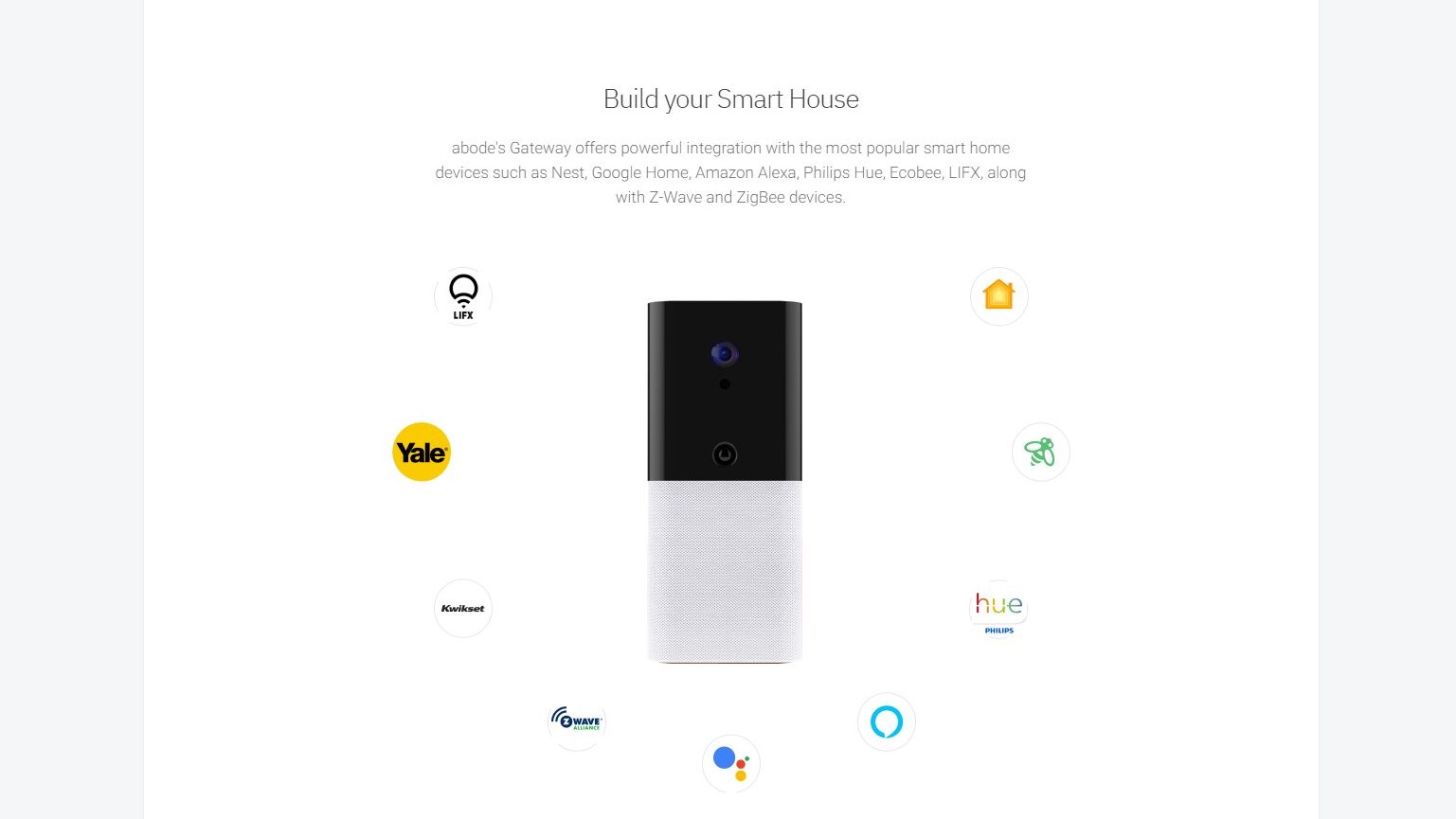
The best thing about Iota is its inclusion of both Zigbee and Z-Wave, which makes it able to communicate securely with a wide range of other smart home devices — up to 160 of them at a time. Abode has quite a few branded sensors and cameras itself, but it works just as well with products by Nest, Philips Hue, Sonos etc. And it will respond to voice commands given to Alexa, Google Assistant or Siri.
It also allows up to 100 CUE automations. These are tasks you can ask the system to perform automatically in the same way you would ask IFTT (if this, then that). For instance, you can program via the app to arm the system whenever all the associated phones are outside the home geo-fence. Similarly, the system will let you know if you try and arm it when you left a window open.
Other Abode gadgets include a keypad, three 1080p security cameras, indoor and outdoor sirens and sensors for glass-break, smoke and water leak. The only things missing are a video doorbell and a touchscreen control panel to mount on the wall.
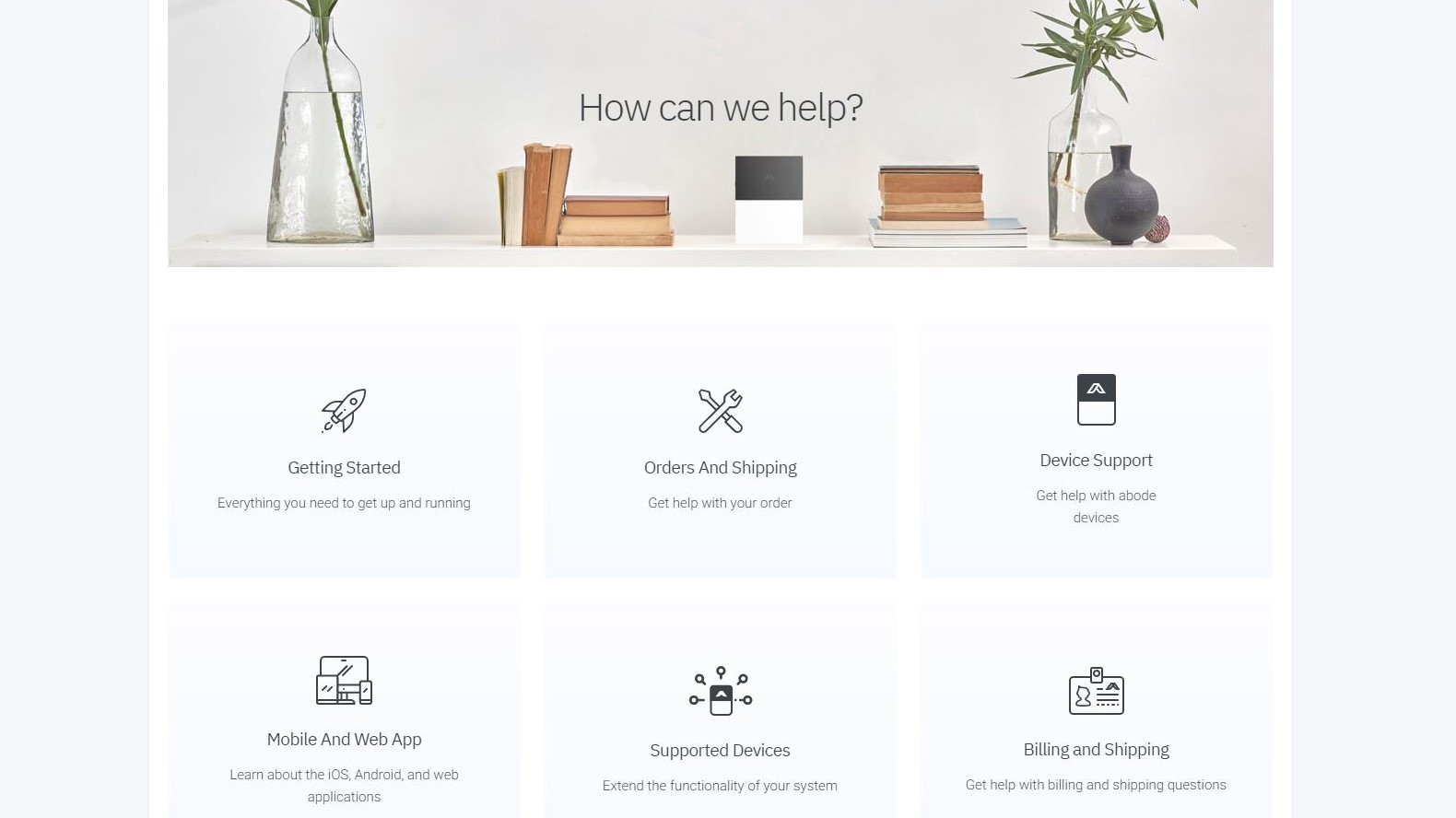
Support
Like all good smart home security, the hardware is only half the story. What happens when one of those sensors is triggered? Unlike the traditional security brands like ADT or Brinks, you don’t have to sign up for professional monitoring. Abode offers three subscription plans and the first of those is completely free. It basically allows you to use the free companion app to check your notifications, view your security camera footage and arm or disarm the system. The $6/month option unlocks lots of features like the CUE automations and adds seven-day storage of footage from one security camera.
Around the clock professional monitoring comes with the Pro plan and it costs $20/month. With this you really can relax in the knowledge that a team of trained professionals is listening out for your alarm so you don’t have to. When they receive an alert, they will contact you and every key holder on your list. They will also contact the first responders on your behalf provided that you have included a video camera with cloud storage in your plan.
The level of customer support provided by Abode varies depending on your plan. If you pay, you can contact the team directly by phone, but if you’re on the free plan you need to email in the first instance. Abode’s customer care has received mixed reviews by users and the BBB.
The competition
Abode presents a much more affordable alternative to the traditional security brands like ADT, Guardian Protection, Brinks and Vivint who insist on professional installation and professional monitoring. If you’re prepared to roll up your sleeves and fit it yourself (and it is easy) Abode’s DIY packages can secure your property for half the cost. With no contracts, no moving fee and a month-by month fee for its optional 24/7 monitoring it’s far more flexible too. What those established brands are charging for, aside form the installation, is their own award-winning monitoring and a higher overall level of security.
Abode’s closest rivals are Frontpoint, SimpliSafe and Ring who all offer sleek smart home security solutions that are simple enough to fit yourself. And like Abode, they all come with optional 24/7 monitoring by outsourced monitoring companies. The differences between them come down subtle differences in the devices they offer, pricing and service. Frontpoint has more cameras to choose from, and a longer warrantee, but is more expensive overall. SimpliSafe is more flexible in its pricing and plans than Abode, but its devices are fewer and not directly compatible with Apple HomeKit. Ring is cheaper, but has fewer devices and monitoring options.
Final verdict
With its slick software and universally compatible hardware, Abode has mastered the art of smart home security. All of the key ingredients are there in its range of devices, from sensors to cameras and they’re all designed to be easy to self install. Some of those devices are a little expensive, but when we compared quotes, Abode is usually the more affordable option. Integrating readily with Apple HomeKit as well as the other smart home automation platforms makes it more useable and future proof.
As well as being well featured, it is one of the more flexible in its pricing and plans too. The basic plan is free and you have enough functionality in the basic system to protect your property using the excellent app. However, we would recommend taking out the Pro plan because this unlocks a lot more features as well as giving you the 24/7 professional monitoring at a pretty competitive price.
- We've also highlighted the best business security systems
How we reviewed
We usually like to get hands-on when it comes to testing, but in this case, calling in and installing each security system was just not at all practical. Instead, we compared every aspect of the ten biggest names in home and business security and awarded scores within a range of comparable parameters. Totting up the totals, while taking into account the various costs (and hidden costs) provided our overall ratings. However, choosing your own security solution is going to depend on your situation, which is unique to you, so please read the full reviews before making a decision.
Do I have to pay a monthly fee?
No. There are three subscription plans with Abode, but the first one is free. It’s enough to let you operate your security system via the free iOS, Android or web app. You might want to spring for the $6/month subscription which unlocks features such as recording video footage to the cloud, but we would recommend the $20/month app which gives you professional 24/7 monitoring.
Can I protect my business with Abode?
Yes. Abode has all the kit needed to secure commercial as well as business premises. It would suit a growing business well because its so easy to add sensors and relocate devices as your enterprise changes. The Abode website is able to ask you questions about your business and provide a quote.
Can I control it myself with an app?
Yes. Abode has put a lot of thought into the mobile app and the web app and it’s very intuitive. Not all of the features are available until you pay for one of the monthly plans, but you can always receive notifications and arm or disarm your system remotely. The HomeKit compatibility will be of interest to those who use Apple’s home automation on their phone.
- We've also rounded up the best smart locks

Jim has been evaluating printers for more than twenty years and has, to date, written over a hundred reviews for TechRadar Pro. From pocket printers to industrial dye sublimation, Jim has been there, run the tests and printed the t-shirt. His expertise extends to consumables (paper, ink, toner) and his printer buying guides make it easy to compare these essential peripherals.
