TechRadar Verdict
The Asus Chromebook Flip C436F is darn near perfection, had it not been for a few key features that don’t quite hit the mark. Despite that, there’s still more than enough to love.
Pros
- +
Superb performance
- +
Premium build and features
- +
Impressive keyboard
Cons
- -
Subpar speakers
- -
Erratic touchpad
- -
Touch display not accurate enough
Why you can trust TechRadar
Two-minute review:
When you start with a premium portable like the Asus Chromebook Flip C436F, you might perhaps be missing out on a couple of key features that make a Chromebook, a Chromebook – namely, affordability and longevity.
The best Chromebooks, especially premium ones, occupy a space of their own on the market. While they’re typically pricier and have a shorter battery life, they also offer more robust processing and graphical prowess than their cheaper siblings, as well as higher quality construction. Essentially, they offer another option to consumers who want the security and light-weightedness of the Chrome OS environment.
And, the Asus Chromebook Flip C436F is a perfect example of that. Or at least, a darn near perfect example.
This portable has that gorgeous magnesium alloy body that’s as sleek as it is lightweight, beautiful 1080p touchscreen, keyboard that could practically rival those on the Dell XPS and MacBooks, a couple of extra features like a fingerprint sensor and Wi-Fi 6 support, and that powerful performance that leaves the rest of the more affordable Chromebooks in the dust.
Unfortunately, it’s also not without its share of flaws. And, while no PC is completely perfect, it’s harder to overlook this Chromebook’s shortcomings, as they do affect your overall experience. Both the touchpad and the touch display, while nice and satisfying to the touch, aren’t as accurate and responsive as they should be. The display is also glossy and barely does anything to reduce glare. And, those Harman Kardon speakers, while upward facing, can be tinny and lacking body.

Here is the Asus Chromebook Flip C436F configuration sent to TechRadar for review:
CPU: Intel Core i3-10110U Processor (Dual core, 4M Cache, up to 4.1 GHz)
Graphics: Intel UHD Graphics
RAM: 8GB LPDDR3
Screen: 14 inch touchscreen Full HD 1920x1080 4-sided NanoEdge display
Storage: 128GB PCIe NVMe M.2 SSD
Ports: 2x USB Type-C (Gen 1) ports, microSD card reader, audio combo 3.5mm jack
Connectivity: Wi-Fi 6, Bluetooth 4.2
Camera: 720p webcam
Weight: 2.58 pounds (1.17kg)
Size: 31.95 x 20.53 x 1.37cm (12.57 x 8.08 x 0.53 inches)
Considering the fact that the Asus Chromebook Flip C436F will set you back $800 (£800, AU$1,222) for its base configuration, it’s fair to expect a more reliable touchpad at the very least. The Google Pixelbook, another premium Chromebook, has one that tracks smoothly and precisely. As does the Samsung Galaxy Chromebook, even though its keyboard proves a bit problematic.
To be fair, these two are both $200 more expensive, with the Pixelbook touting a $999 (£999, AU$1,560) and the Galaxy Chromebook costing $999 (about ₤825, AU$1,560) for their respective base configurations. However, you’re also getting an Intel Core i5, albeit an older generation, processor and a 1600p touchscreen with the Pixelbook, and an Intel Core i5 Comet Lake processor, 256 GB storage and a 4K display with the Galaxy Chromebook.
If you want an Intel Core i5 Comet Lake processor in the Asus Chromebook Flip C436, that will set you back just as much at $1,000 (about ₤825, AU$1,560). This configuration, which unfortunately isn’t available in the UK and Australia, will also get you 512GB of storage and 16GB of memory.
So, in many ways, as far as premium Chromebooks go, the Asus Chromebook Flip C436F is the most affordable. It’s just up to you to decide whether or not having a less reliable trackpad, and a touch display that suffers from glare and isn’t as responsive, are worth the compromise.
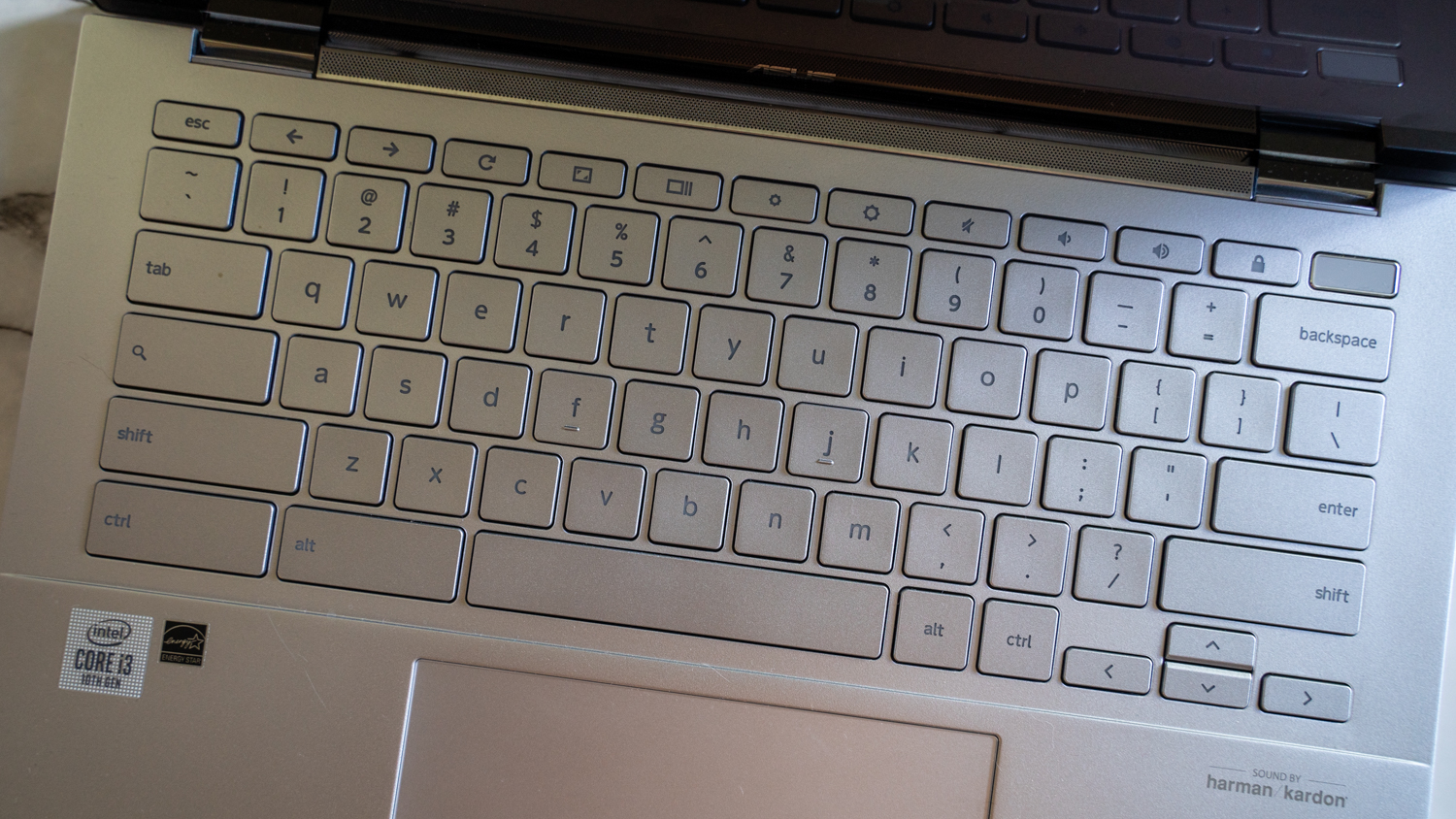


Still, you can tell that Asus poured a lot into this Chromebook’s design as well as internals. Its solid, “precision-crafted” magnesium alloy chassis is something you’ll find in more expensive traditional laptop models. As is its keyboard, which boasts a nice tactile feedback and a comfortable key travel of 1.2mm.
It also has 2 USB-C ports, one on each side and both capable of charging, as well as an audio combo 3.5mm jack and a micro-SD slot.
It’s incredibly thin and lightweight as well. It’s not quite as thin and light as the Pixelbook and Galaxy Chromebook, but only barely. What’s more, it’s less than 0.22 pounds and 0.10 inch thick than the famously thin MacBook Air, so you can stuff this in a mid-sized backpack or a tote bag without hassle. This is a great option to consider if weight and size is a massive factor.

Among the advantages the Asus Chromebook Flip C436F has over its rivals is its display. Granted, in terms of resolution, both the Pixelbook and Galaxy Chromebook still win. However, this Chromebook also boasts a nice NanoEdge display that gives you more screen real estate with a smaller footprint. While the other two only have a 13.3-inch screen, this fits a 14-inch FHD display in a 13-inch chassis, a pretty impressive feat and something folks who like bigger screens will appreciate.



The one thing about the display though is that it’s glossy and almost does nothing to minimize glare. We put this in a car with us in the middle of the day, and we could hardly see anything. And, that’s with it sitting in the shadowed part of the car next to the window. Even indoors, it reflects overhead lighting badly enough that that light is all you’re seeing. Using this laptop takes a bit of negotiating, especially outdoors in broad daylight.
We also wish it’s a bit more responsive. This display feels nice to touch and beautiful to watch movies on, but it also suffers in accuracy and responsiveness. With more powerful specs under the hood, you expect to have a better casual gaming experience on this Chromebook. However, while playing Life is Strange and Modern Combat 5, it isn’t as responsive and as intuitive to our touch commands as it should be. We’ve also noticed a bit of inaccuracy and latency when drawing with Autodesk SketchBook.
Now, it’s entirely possible that the touchscreen experience will be much better with a stylus, but the Asus Pen 2 isn’t included and costs $60 (about ₤50, AU$95) more. If you’re making a product that doesn’t include a stylus, at least make that product more responsive to our finger.
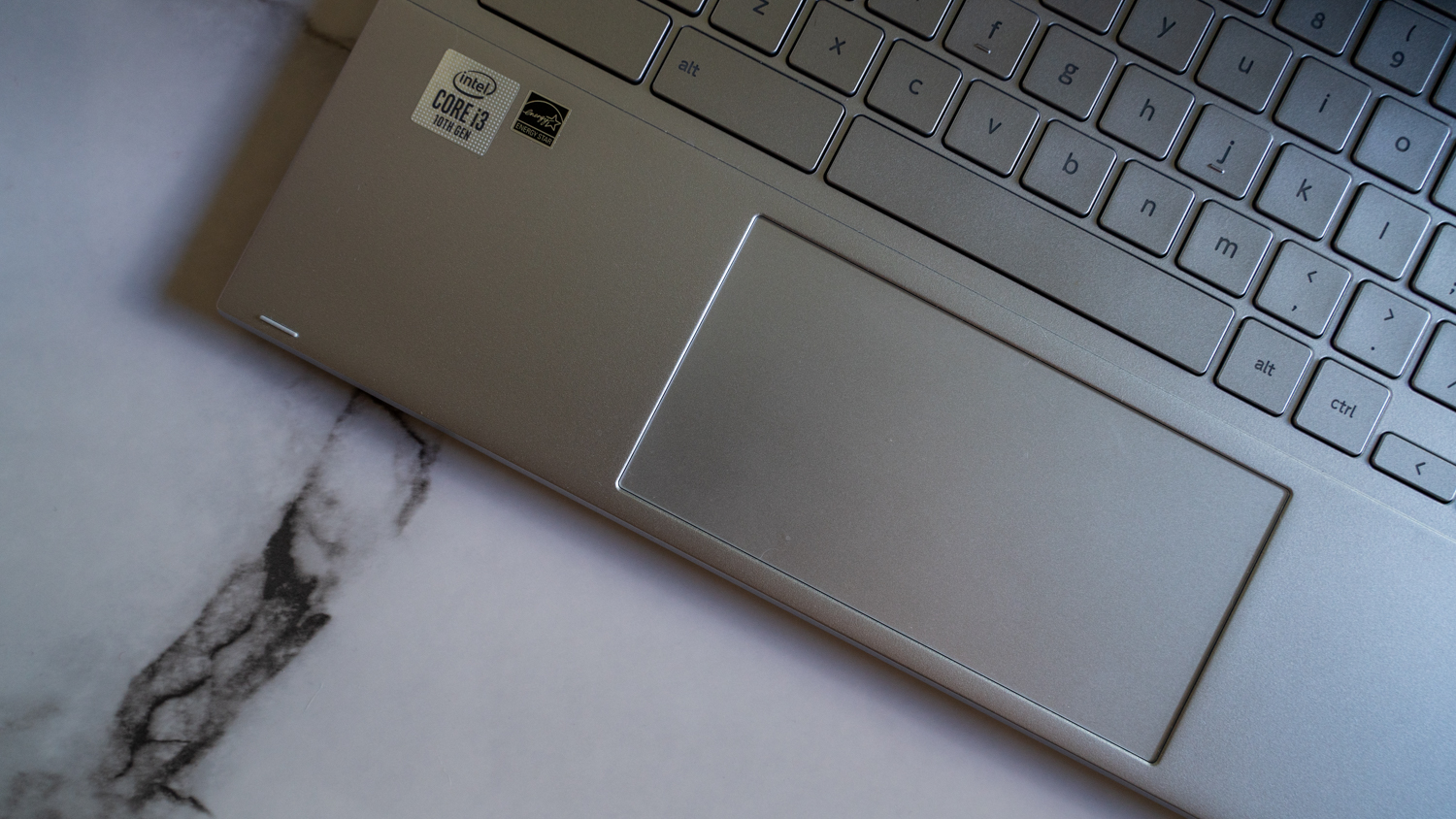
The one that really turns us off here, however, is the trackpad. At its fastest setting (there are four speed settings), it’s not as accurate as it should be. A lot of times, it makes you overshoot your target. Step one speed down, and it actually drags a bit. Turn off the Touchpad Acceleration setting, and strangely enough, it actually continues to move –and erratically at that – even when you’ve stopped moving your finger.

Is it a small price to pay for a cheaper premium Chromebook? Either way, the Asus Chromebook Flip C436F’s helping of extra features at least makes up for it. With its power button set on its left side, this Chromebook makes space for a lock button AND a fingerprint sensor on the top right corner of its keyboard. Both are extremely handy and reliable, with the fingerprint sensor being extremely responsive so you won’t have trouble logging in.
It also boasts Wi-Fi 6, which has lower battery consumption, a faster theoretical maximum speed and better security protocols – that is, given you’re connected to a Wi-Fi 6 network. If not, it makes the laptop future-proof at the very least.

And, despite their shortcomings, it’s worth mentioning those Harman Kardon speakers as well. For a tiny laptop, the Asus Chromebook Flip C436F boasts a pretty loud set of speakers. Instead of those disappointing downward facing speakers many laptops are cursed with, it has upward facing speakers located between its hinges and one smaller speaker on each side.
The idea here is that they’re supposed to deliver a surround sound experience, or at least as immersive as four small speakers can muster. And, on paper, it’s a terrific one. Smaller portables always suffer from middling speakers, and the Asus Chromebook Flip C436F has found its own fix for that. Somewhat.
Sadly, the sound can also get a little blown out at 100% volume, and the sound quality in general is a little tinny and lacks body. We do, however, applaud the Asus Chromebook Flip C436F for its valiant attempt. For a laptop its size, it does have a good enough soundstage and can get pretty loud.

Here’s how the Asus Chromebook Flip C436F performed in our suite of benchmark tests:
Kraken: 1095.1
Octane 2.0: 36967
Jet stream: 93.111
Battery Life (TechRadar movie test): 9 hours and 4 minutes
For a laptop its size, it also more than delivers when it comes to performance. While the 10th-generation Intel Core i3 under the hood is not really meant for extremely demanding power usage like AAA gaming or video editing, the Asus Chromebook Flip C436F will definitely impress you when it comes to productivity, multi-tasking, streaming and even casual gaming.
Testing it on several games including Sims Mobile, Life is Strange and Modern Combat 5, this Chromebook performs incredibly well. There are some noticeable latency with Life is Strange and Modern Combat 5, but not enough to ruin your gaming experience. The integrated Intel UHD Graphics also helped here.

This Chromebook really excels in productivity and multitasking, however. To test just how capable it is, we open 20 Google Chrome tabs simultaneously – 2 of them playing YouTube videos, 2 more playing Skillshare videos, 3 displaying our most used Google documents, 5 displaying shopping sites like Amazon, 3 with TechRadar pages, 3 more of travel articles with lots of photos, one with our Google Mail inbox, and one with a popular news publication site that’s also populated with images. On top of that, we had the Hulu app playing in the background.
That’s a lot of tabs, most of which are displaying media-rich content – a demanding multi-tasking job that would have slowed down many laptops at this price range. However, the Asus Chromebook Flip C436F hardly breaks a sweat. It even hardly blinks – there were no noticeable signs of buffering or slow downs. All five videos play smoothly and uninterrupted throughout, and all the images load immediately. And, this Chromebook does all of it without throttling or heating up immensely.

Considering this Chromebook’s size, 8GB RAM and i3 chip, that’s a pretty impressive feat, and more than makes up for its flaws. Granted, its battery life is much less impressive than other Chromebooks, achieving only 9 hours and 4 minutes of longevity during our standard local movie playback test. But, that’s still enough to last you a whole day’s worth of work on a single charge. It’s also not bad, considering that it’s only an hour and 42 minutes shorter than that of the Asus Chromebook Flip C302, which has less powerful internal components.
What you’ve got in the Asus Chromebook Flip C436F is an incredibly powerful and feature-rich Chromebook wrapped in a good-looking premium package that’s slightly cheaper than the competition. It has its share of flaws that may be harder to overlook as they really do affect user experience, and normally, that would have made our overall impression of a device less favorable. However, you only need to look at its superb performance and its top-notch features like the keyboard, the fingerprint sensor and Wi-Fi 6 support to realize that you’ve got a pretty nice (read: NOICE) deal here.
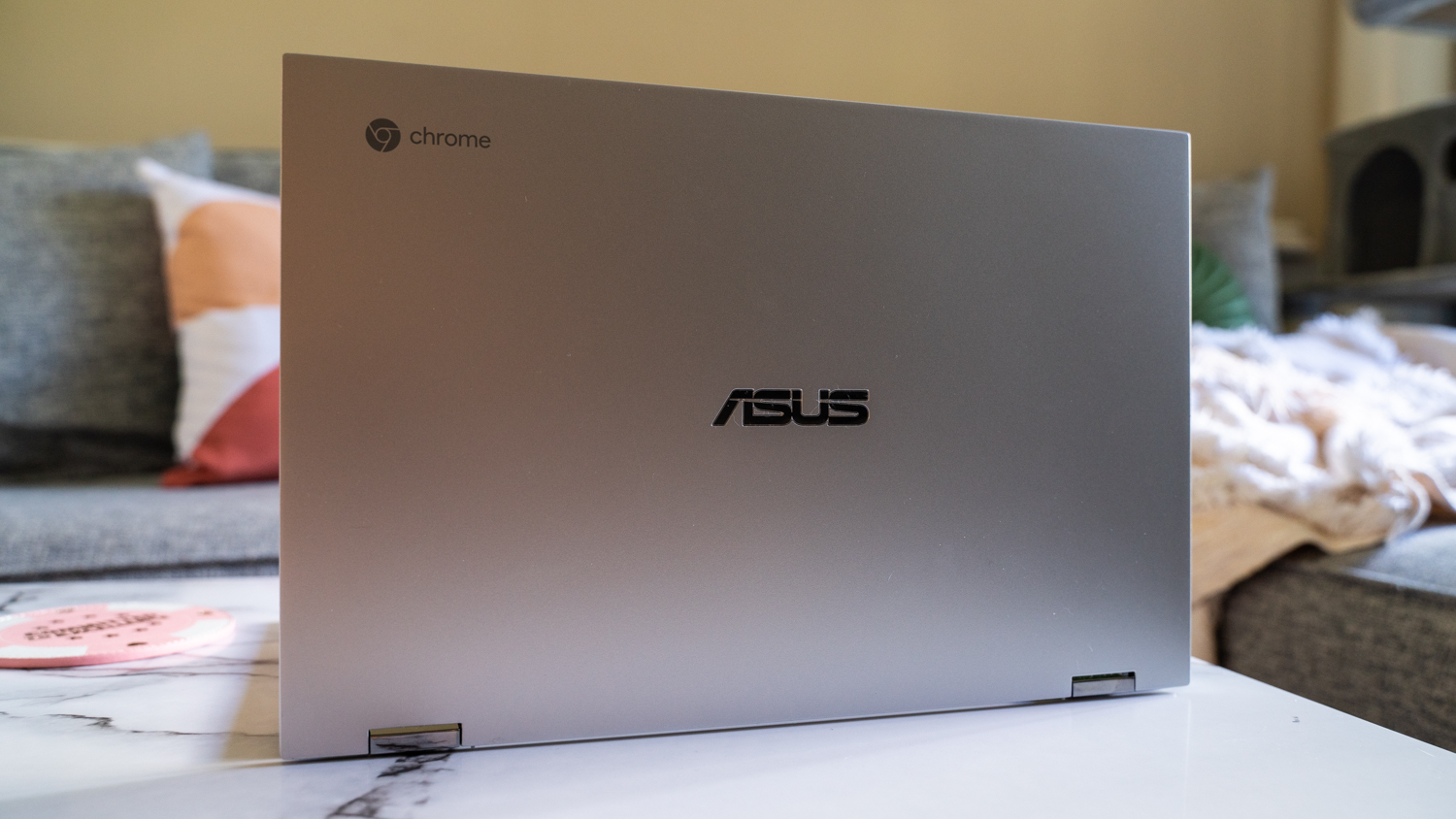
Buy it if…
You want a premium Chromebook.
If not just any Chromebook will do, then you’re going to want the Asus Chromebook Flip C436F. It’s not only more powerful and more capable than many of the (cheaper) Chromebooks, but it also comes with a lot of cool features that others only wish they had.
You have some cash to spare, but not too much.
Although the Asus Chromebook Flip C436F is a premium Chromebook, it costs less than the Google Pixelbook and the Samsung Galaxy Chromebook – $200/₤200 less to be specific. That means that for that same robust experience, you’re paying less. That’s money you can spend on accessories.
You need a lightweight laptop with quite a bit of oomph.
Many thin and lightweight laptops don’t quite measure up when it comes to performance. But, thanks to this Chromebook’s combination of lightweight OS and solid internals, it manages to be thin, lightweight and capable of exacting multitasking productivity demands. And, even casual gaming.
Don’t buy it if…
You’re on a limited budget.
The Asus Chromebook Flip C436F may be among the cheapest premium Chromebooks right now, but it’s still pretty pricey for a traditional Chromebook. If $800 (£800, AU$1,222) is already too much, there are quite a few great Chromebooks out there that are capable in their own right.
You require a better touchpad and touchscreen experience.
Two of this Chromebook’s weaker points are its touchpad and touchscreen. They’re just not as accurate and as reliable as they should be. If you expect to be relying a lot on these two for your work, skip this Chromebook and go for the Google Pixelbook instead.
You’re sensitive about sound quality.
As we said, we applaud the Asus Chromebook Flip C436F for its valiant attempt at delivering a louder, more immersive and higher quality sound. However, the sound quality on it is still a little tinny and lacks body. If sound quality is a higher priority for you, you might want to look elsewhere.
- Check out our Asus discount codes for the latest savings and deals.

Michelle Rae Uy is the former Computing Reviews and Buying Guides Editor at TechRadar. She's a Los Angeles-based tech, travel and lifestyle writer covering a wide range of topics, from computing to the latest in green commutes to the best hiking trails. She's an ambivert who enjoys communing with nature and traveling for months at a time just as much as watching movies and playing sim games at home. That also means that she has a lot more avenues to explore in terms of understanding how tech can improve the different aspects of our lives.
