TechRadar Verdict
Looking past the Acer Predator Orion 3000's lovely RGB lighting, you'll find the gaming PC isn't just a pretty face. The machine's specs make it a very capable 4K gaming rig that future-proofed for years to come.
Pros
- +
Smart build with lovely RGB
- +
Great gaming performance
- +
Superb cooling
Cons
- -
Headset grip can block front ports
- -
Norton antivirus is intrusive
- -
500GB SSD is a tad small
Why you can trust TechRadar
Two-minute review
The most apparent thing we notice about the Acer Predator Orion 3000 is the compact size. Unlike more bulky mid-towers, the Orion 3000 is small enough to more realistically fit on a desk next to your monitors, and this convenience is complemented by a number of easily accessed front-facing ports. But that's not what makes this the best gaming PC that Acer's put out in recent memory.
Once we set up the PC, we're impressed by the Orion 3000's gorgeous RGB effects. The front FrostBlade fan, centered between two light bars, are bathed in customizable RGB lighting. And if you want to show off a bit more, the side panel of the tower can be replaced with a tempered glass alternative. This not only helps your RGB profile stand out more, it also gives you a peek at just how organized and clutter-free the internal component setup is.
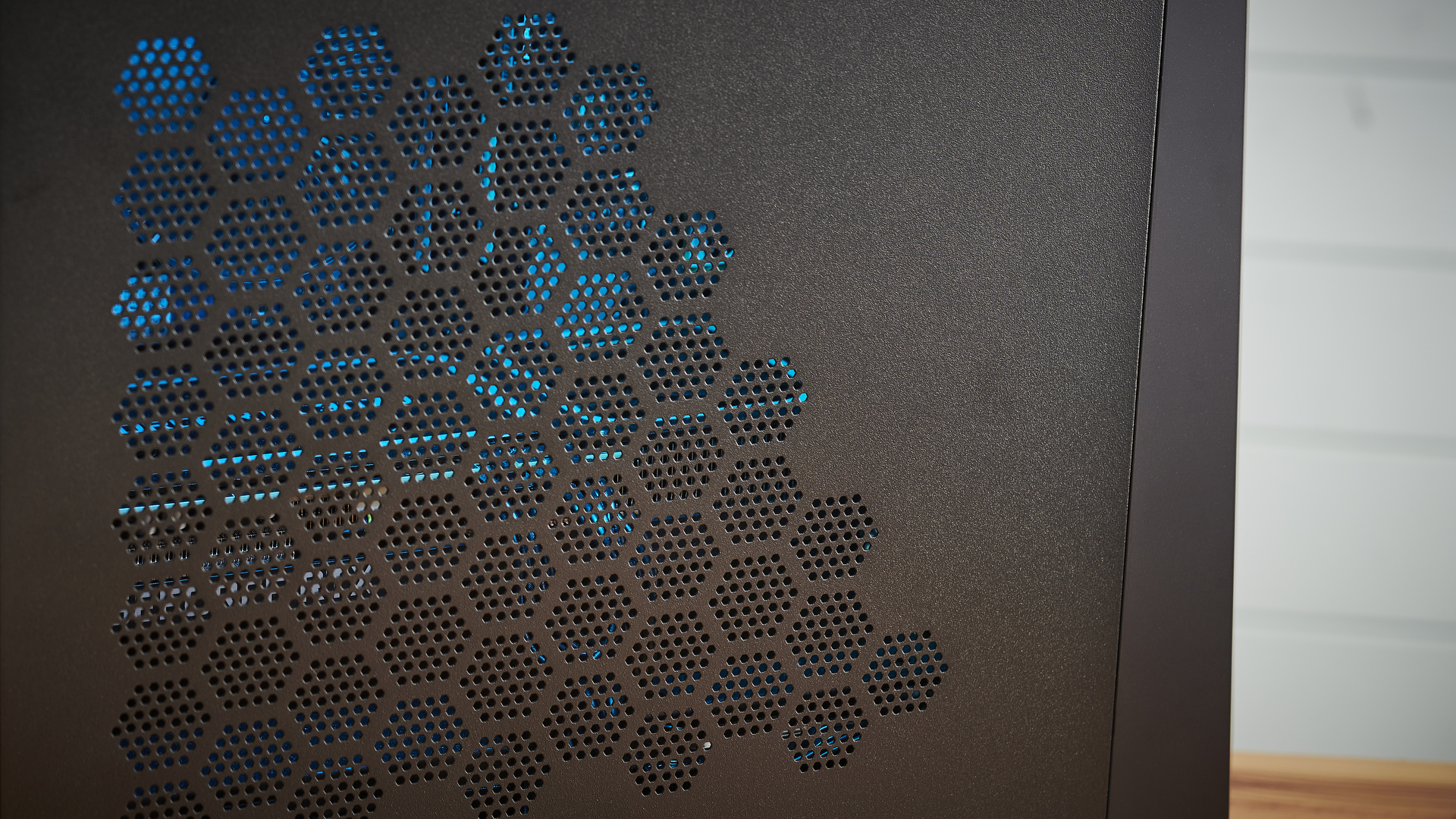
Here is the Acer Predator Orion 3000 configuration sent to TechRadar for review:
CPU: Intel Core i7-10700 at 2.90GHz
Graphics: Nvidia GeForce RTX 3070
RAM: 16GB
Storage: Western Digital 500GB SSD, Western Digital 1TB HDD
Ports (front): 1 x USB 3.2, 1 x USB-C 3.2, 2 x 3.5mm audio jack
Ports (rear): 2 x USB 3.2, 2 x USB 2.0, 1 x DisplayPort, 1 x HDMI, 2 x WiFi module
Connectivity: Killer E2600 Gigabit Ethernet Controller
Weight: 22 pounds (10 kg)
Size: 6.9 x 15.2 x 15.4 inches (175 x 386 x 392 mm)
It's all cosmetics, of course, but that's hardly a bad thing. Especially with the pre-installed PredatorSense app that allows for a good degree of RGB customization, allowing you to set various effects, and the speed and duration at which the colors display.
The Acer Predator Orion 3000 isn't just a pretty face, however, as you'll find when you load up some games. Powered by an Nvidia GeForce RTX 3070 and an Intel Core i7-10700, this high-powered gaming PC can handle crisp 4K gaming while often meeting a smooth 60 fps threshold – though with this GPU, it's better suited for 1440p gaming.
With the right monitor, such as the LG UltraGear 38GN950, the Acer Predator Orion 3000 is also capable of hitting 120fps at lower resolutions like 1080p, which is a really nice thing to have when playing fast-paced games like Doom Eternal, Apex Legends or CS:GO.
Heat simply isn't an issue under normal circumstances, either. The PC features exceptional cooling, thanks to the FrostBlade fans and spacious component placement. The machine is incredibly well ventilated as a result, and fan speed can even be increased, if needed, via the pre-installed PredatorSense control panel.

While it's clearly great to game on the Acer Predator Orion 3000, that's not all the rig is good for. With Intel's powerful CPU, spurred on by a lightning-quick SSD, the PC can handle multitasking and productivity tasks with ease.
Size is another huge plus for the Orion 3000, as it's lighter and more compact than a mid-tower like the CyberPower iCUE Infinity gaming PC, and while the Orion 3000 is a touch less powerful than that machine, it's much easier to store or move to a different location.
The machine does have some drawbacks, though. While it's nice to have a selection of front-facing ports, having just one USB 3.0 port there means you might be doing a lot of connection swapping, especially if you game with a wired controller.
There's also a headset grip on the front of the tower which, while a nice idea, can block those ports depending on your choice of headset. Furthermore, a 500GB SSD is nice, but not ideal if you plan on downloading lots of games. You can always rely on the 1TB HDD, but that's certainly not as efficient as running games off the SSD.
Price point might be a little off-putting for some, too. The model sent to TechRadar costs £1,499 (around $2,059, AU$2,859). It's a lot to pay upfront, for sure, but it's one of the more cost-effective ways of getting your hands on an elusive GPU like the Nvidia GeForce RTX 3070.

Price and availability
The Acer Predator Orion 3000 gaming PC isn't cheap by any means. The model sent to us will set you back £1,499 (around $2,059 / AU$2,859) . For that price, you're getting an Intel Core i7-10700, Nvidia GeForce RTX 3070 and 16GB of RAM, making for a very solid 1440p gaming PC.
Other configurations exist, allowing you to spend more or less money on a rig that's right for you. Some feature the slightly less powerful Nvidia GeForce RTX 3060 GPU, or 11th-gen Intel CPUs for even better processing power.
Sadly, no configuration of the Orion 3000 features the Nvidia GeForce RTX 3080 GPU, so you'll have to look elsewhere if you're interested in unlocking high frame rate 4K gaming. That said, the Orion 3000 handles 4K admirably with the RTX 3070, but do expect some frame drops when playing more graphically demanding titles at high and ultra settings.
While certainly on the expensive side, then, the Orion 3000 is absolutely worth the price of admission, especially considering what the machine's built with. Thanks to the ongoing component shortages, it's not easy to get your hands on Nvidia's latest GPUs. As such, the Orion 3000 could be your gateway into high-end PC gaming if you're willing to pay a bit more on an entirely new machine.
So far, the Orion 3000 is only available for purchase in the UK, but we will update this section with US and Australian prices should the PC become available in those countries.

Design
One of our favorite things about the Acer Predator Orion 3000 gaming PC is its size. It's compact and easy to move around should you need to, and the relatively small chassis also means it's easier to fit on a desk and isn't relegated to the floor. This gives you plenty of options as to where you'd like to keep your tower.
Despite the compact build, the PC's internal components aren't pressed close together. In fact, there's plenty of space inside the machine which allows the FrostBlade fans to work more effectively. It's a very smartly designed PC in that regard, featuring everything it needs without any filler or shoddy build quality.
This neatness extends to the machine's cable management. As a prebuilt PC, Acer has taken all the headaches out of building a machine from scratch, but has also made sure to keep the inside of the machine as tidy as possible. This is fantastic for anyone who wants the Orion 3000's RGB to really shine through, unobstructed by messy cables.
If you're an RGB lover, then, the Orion 3000 more than has you covered. Not only is the RGB effect itself wonderfully vivid, there's also a separate, frosted glass panel included that can easily the one fitted by default with relative ease. This is a superb option if you're planning to place your tower in a place friends and family can see, if you like to show off, that is.
It also helps that the tower itself is pretty stylish. The black, angular design is immediately eye-catching, helped along by the RGB-lit FrostBlade fans, internal components and light bars either side of the tower. If aesthetics are important to you when it comes to a PC build, the Orion 3000 is certainly a looker in that regard.

While we're happy with the multitude of ports featured on the back of the machine, unfortunately, the front-facing ports leave a little to be desired. Up front, there's only one USB 3.2 port, joined by a singular USB-C 3.2 port and two 3.5mm audio jacks for headphones and a mic.
It's a little barebones, then, especially if you make use of a lot of wired devices. If you frequently use a controller while gaming, for example, you may have to reach behind the machine for one of those ports, if you often use your PC to charge devices or plug in external peripherals.
The placement of the headset grip on the front of the PC, while a nice idea, could've also been done better. It's situated just above the front-facing ports, so depending on your headset, it could obstruct those ports until the headset is removed.
While there's nothing on the system in the way of bloatware, the pre-installed Norton Antivirus can be ridiculously intrusive, with several pop-ups routinely plaguing the experience of using the Orion 3000. It's far from a deal-breaker, but we've had a few occasions where we've had to alt-tab back into a game after Norton has made itself known for the hundredth time.
Performance
Here’s how the Acer Predator Orion 3000 performed in our suite of benchmark tests:
3DMark: Night Raid: 45,795; Fire Strike: 24,310; Time Spy: 12,242
Cinebench R20: 4,000
GeekBench 5: 1,181 (single-core); 7,596 (multi-core)
PCMark 10 (Home Test): 6,607
Total War: Three Kingdoms (1080p, Ultra): 101.9 fps; (1080p, Low): 238.0 fps
Metro Exodus (1080p, Ultra): 93.6 fps; (1080p, Low): 160.9 fps
As you'd expect from an RTX 3070 powered machine, the Acer Predator Orion 3000 will not only eat high framerate 1080p performance for breakfast, it's no slouch at 4K either, with many recent titles hitting and maintaining 60fps at a high resolution.
Loading up Forza Horizon 4 (certainly not because of the high anticipation we have for the sequel), a graphically demanding and process-heavy game, and we're happy to report barely a hitch in performance at Ultra settings.
Similarly intense AAA games like Doom Eternal and Cyberpunk 2077 were also more than capable of a 4K 60fps performance, though it's worth noting that we did experience occasional frame drops with the latter. This is largely down to Cyberpunk's busy open world setting as well as its infamously rocky optimization thus far.
Still, the Orion 3000 is capable of running some of the most visually stunning games out there at 4K, while keeping a consistently high frame rate, thanks in no small part to the high-end GPU in the machine.
But if you're not fussed about 4K, performance at a 1080p setting gets even better, where you can expect to play games at a high, unlocked frame rate. This is great if you frequent multiplayer titles like Apex Legends, League of Legends or are planning on buying upcoming titles like Battlefield 2042.

We'd certainly recommend you try out ray tracing modes where applicable, too. We took Control for a spin, which arguably features one of the best implementations of the lighting tech so far, and we were more than satisfied with the resulting performance. If you're even remotely curious about how good games can look, then the Orion 3000 is a solid jumping-on point.
Of course, one big drawback to ray tracing is the knock it can have on overall performance. And while our Control session certainly didn't throttle the game, frame rates took a bit of a hit from time to time, and the PC's temperature and fan speed saw an uptick. It's no cause for concern, however, and the machine's excellent cooling system was more than up to the task.
Lastly, the Orion 3000 is VR ready, and performance when testing with the Valve Index VR headset was nothing short of stellar. If you own a VR device like that or the Oculus Quest 2, you can be sure that graphically demanding VR titles like Half-Life: Alyx will run superbly on the machine.
Graphical fidelity isn't the only thing the Orion 3000 is good for, though, as its processing is are similarly great. The Intel Core i7-10700 keeps process and effect-heavy games under control. And as such, it's a great companion to the GPU and SSD.
Speaking of that SSD, it's as quick as you'd expect from the technology. Games with painfully long load times (when installed on a HDD) like Baldur's Gate 3, Final Fantasy 14 and The Ascent saw load times drastically reduced on the SSD.
One thing to keep in mind, though, is that your SSD-installed games will be sharing space with the OS. And at a paltry 500GB, you won't have much room to store your favorite games, particularly if they have larger file sizes. We'd definitely recommend investing in a second SSD for your Orion 3000 if you want to avoid installing games to the hard drive.
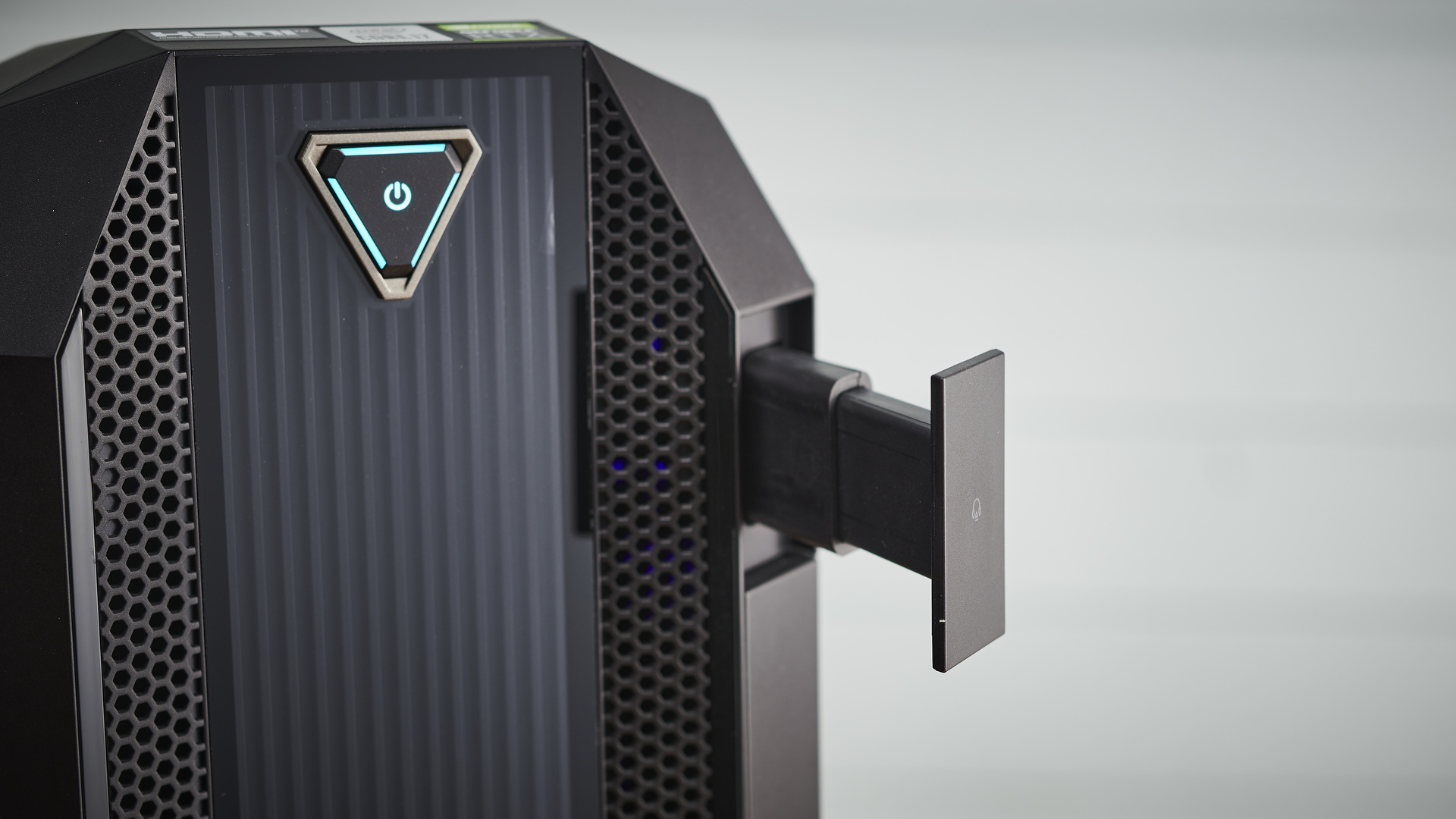
Should I buy the Acer Predator Orion 3000?
Buy it if...
You want an expertly built PC
Some minor design hitches aside, the Orion 3000 is a superbly built PC. It's compact, easy to move and features incredibly tidy cable management.
You love RGB
We love the Orion 3000's RGB effects, which are made even better by the FrostBlade fans and light bars on the side of the machine. This is a very flashy PC with fully customizable RGB.
You want top notch gaming performance
Sure, Orion 3000 builds don't feature a card as powerful as an Nvidia GeForce RTX 3080, but the RTX 3070 is one of the next best things. Paired with a speedy SSD, 16GB RAM and a superb Intel CPU, and you've got a winning combination for 4K and VR gaming.
Don't buy it if...
You’re on a budget
It's unavoidable, but the Orion 3000 certainly isn't cheap. More affordable configurations are available, however, if you don't mind compromising some of the power featured in the build we reviewed.
4K isn’t a priority for you
There are more affordable PCs out there if you're not too fussed about 4K. At 1080p, you're likely to get even higher frame rates by sacrificing some visual fidelity.

Rhys is TRG's Hardware Editor, and has been part of the TechRadar team for more than two years. Particularly passionate about high-quality third-party controllers and headsets, as well as the latest and greatest in fight sticks and VR, Rhys strives to provide easy-to-read, informative coverage on gaming hardware of all kinds. As for the games themselves, Rhys is especially keen on fighting and racing games, as well as soulslikes and RPGs.
