TechRadar Verdict
The Acer Swift 3 SF313-52 is one of the only Project Athena certified laptops in India. For the most part, it delivers on all the promises: great battery life, comfortably portable, highly optimized software as well as features such as a 3:2 display and a Thunderbolt 3 port, which are usually reserved for way more expensive laptops. It’s a good recommendation for office work or students.
Pros
- +
Excellent battery life
- +
Very portable
- +
3:2 display is very useful
- +
Thunderbolt 3 port
- +
180-degree hinge
Cons
- -
Relatively underpowered
- -
Average speakers
- -
Aspect ratio scaling on some apps
Why you can trust TechRadar
Two-minute review
Laptop buying is usually a pretty complicated affair, regardless of the budget or needs. Multiple variants, confusing specifications and unclear compromises can make the entire process tiresome. What if there were a way to identify laptops directly based on their competencies?
That is precisely what Intel is trying to achieve with Project Athena—work with manufacturers to create laptops that are thin and light, but also powerful and extremely efficient. The products which clear all the criteria are then certified by Intel. With the recent announcement of Tiger Lake chipsets and Intel Evo, the innovation program is about to get a lot more mainstream in the coming months.
Acer also sells the Swift 3 in non-Project Athena flavours, with chipsets from both Intel and AMD. Be sure to verify the model number before proceeding. You can check out our review of the Intel-based 2020 model here.
The Acer Swift 3 SF313-52 is one of the few laptops in India under the Project Athena program. It was originally showcased at CES 2020, before making its way to India in August. The timing of its launch couldn’t have been better as there has been a sudden spike in the demand of laptops for work.
We were pleasantly surprised by how great the battery life was, lasting us through an entire day of work and then some. With the right mix of usage, you’ll even be able to cross the 12-hour mark, which is rare for laptops. Even with such efficiency, we rarely felt like it was unable to keep up with our demands.
CPU: Intel Core i5-1035G4 (quad-core, up to 3.70GHz)
Graphics: Intel Iris Plus
RAM: 8GB DDR4
Screen: 13.5-inch TFT LCD, 2256 x 1504
Storage: 512GB PCIe NVMe SSD
Ports: 1 x Thunderbolt 3 USB Type-C, 1 x USB 3.1, 1 x USB 2.0, 1 x HDMI port
Connectivity: Wi-Fi 6, Bluetooth 5.0
Camera: Built-in 720p webcam
Weight: 1.19 kg
Size: 1.59 x 30.2 x 23.3 cm
Moreover, the extremely light yet sturdy design makes the Acer Swift 3 very enjoyable to use or lug around. The extensive use of metal around the body gives it a touch of class. The usability is further enhanced by the versatile 180-degree hinge that can prop up the display at all angles. We also get a 3:2 display and a Thunderbolt 3.0 USB Type-C port, features that are usually seen only on high-end flagship machines.
It is definitely not for power users or those who consume a lot of media; but for the right kind of users, the Acer Swift 3 can feel like a match made in heaven.
Acer Swift 3 SF313-52 price in India
Check out the Acer Swift 3 on Amazon
Project Athena: Rs 64,999
In India, the Acer Swift 3 is priced at Rs 64,999 and is available in only one configuration. It can be purchased from Amazon or Acer’s website.
Design and display



From the get, the Acer Swift series has always been about portability. The new Swift 3 takes it to another level by bringing significant shavings in the length of the laptop by opting for a taller display. Acer calls it a VertiView panel, which has an aspect ratio of 3:2, instead of the usual 16:9 that we see on most machines. It can seem odd at first, but once your apps are scaled properly, it is very useful for work. Reading documents, scrolling through webpages or assorting files are a lot easier—basically anything where you’d scroll vertically.
That is a double-edged sword though, as some content can look less than ideal. Movies or videos for instance, will have black bars (letterboxing) on the top and bottom, making the viewable area smaller. Some apps or webpages also need to be scaled manually by zooming out and adjusting while some refuse to adapt. We recommend taking some time out to optimize your programs as the benefits far outweigh the efforts.
For my usage which usually revolves around writing on Docs, scrolling through tabs on Chrome, photo editing and file management, the added screen real estate worked well. If your usage is more entertainment oriented with bouts of gaming and movies, your experience will vary. To better understand this, think of it as a display that is as tall as what a laptop would a 15.6-inch panel would offer, but significantly narrower.


The Acer Swift 3’s panel is no slouch either. Packed with a dense resolution of 2256 x 1504, it is one of the sharpest displays we’ve seen in this segment. This also creates more opportunities for scaling as you can zoom out farther to fit in more content without losing clarity. The TFT LCD panel also has a peak brightness of 400 nits, making it suitable for all kinds of indoor usage. We wish that the lowest brightness were lower though.
It also covers 100% of the Adobe sRGB colour space, indicating higher colour accuracy. Visuals look very vibrant, crisp and accurate. We didn’t feel the need to connect an external monitor for sensitive tasks such as photo editing. It even does a great job at rendering blacks to a very dark shade. Further, the slim bezels all around help in keeping the laptop smaller as well as increase immersion.
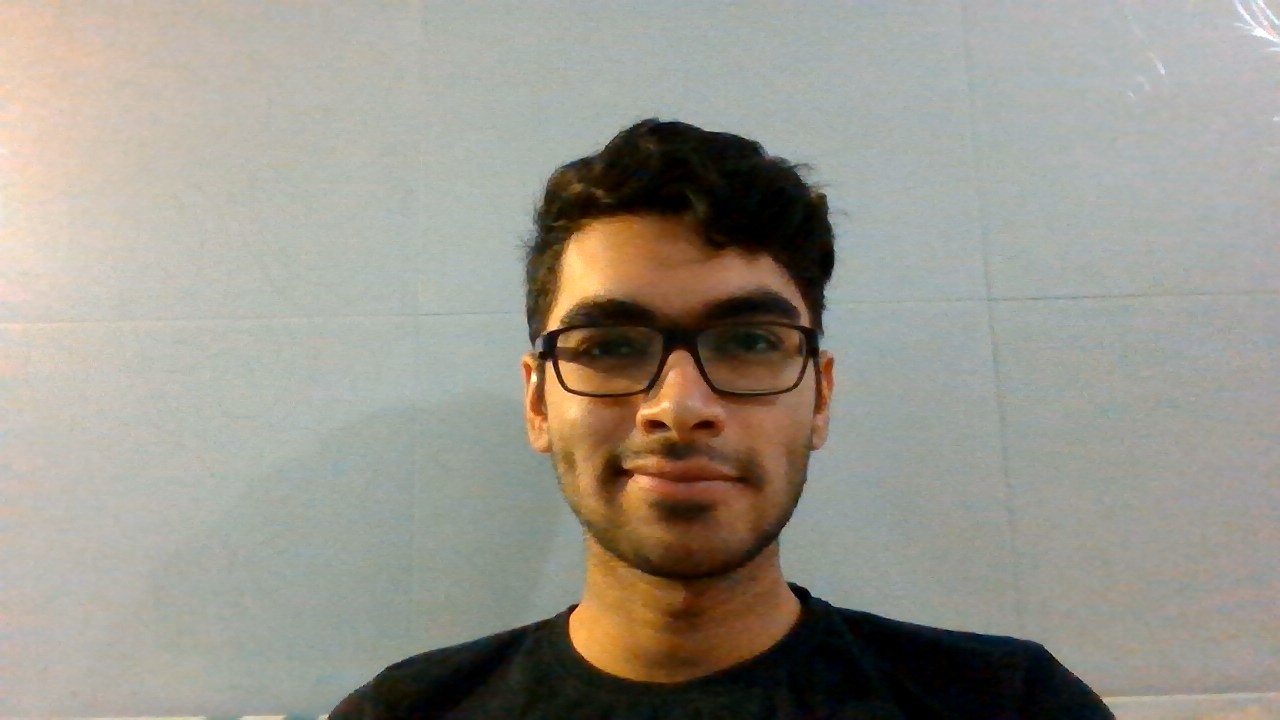
Acer didn’t let the slim bezels stop it from adding a decent webcam on the top.
Acer also managed to fit in a 720p webcam on the top bezel. It’s a good camera with pretty clear images and calls. We were even able to hold conversations without connecting earphones or a mic. The hinge was also pretty sturdy to prop up the lid at any angle desired. It can go flat, all the way to 180-degrees, greatly increasing the comfort of using it on different surfaces—straighter on a table; closer to flat while using it in bed or on the floor.
If we were to nitpick, one-finger opening is not possible on the Acer Swift 3 and you’ll have to use the other hand to open it. We guess this is partly because of how light the laptop is. Apart from that, the build quality seems solid. Clad with polished aluminium on all sides, it is rigid and sturdy while exuding a bit of class. No part of the chassis flexes or creaks even under extreme weight. It’s not often that we see fully metal laptops be so lightweight.

The speakers are located on the bottom and are front-firing (not upwards). They are clear but not loud enough. Even a fan in the room would suppress its output. Using it on softer surfaces like the bed made matters even worse.
The entire laptop is just a little bigger than an A4 sheet of paper and is less than 16mm at its thickest. It perfectly balances being compact without seeming compromised.
Keyboard and trackpad
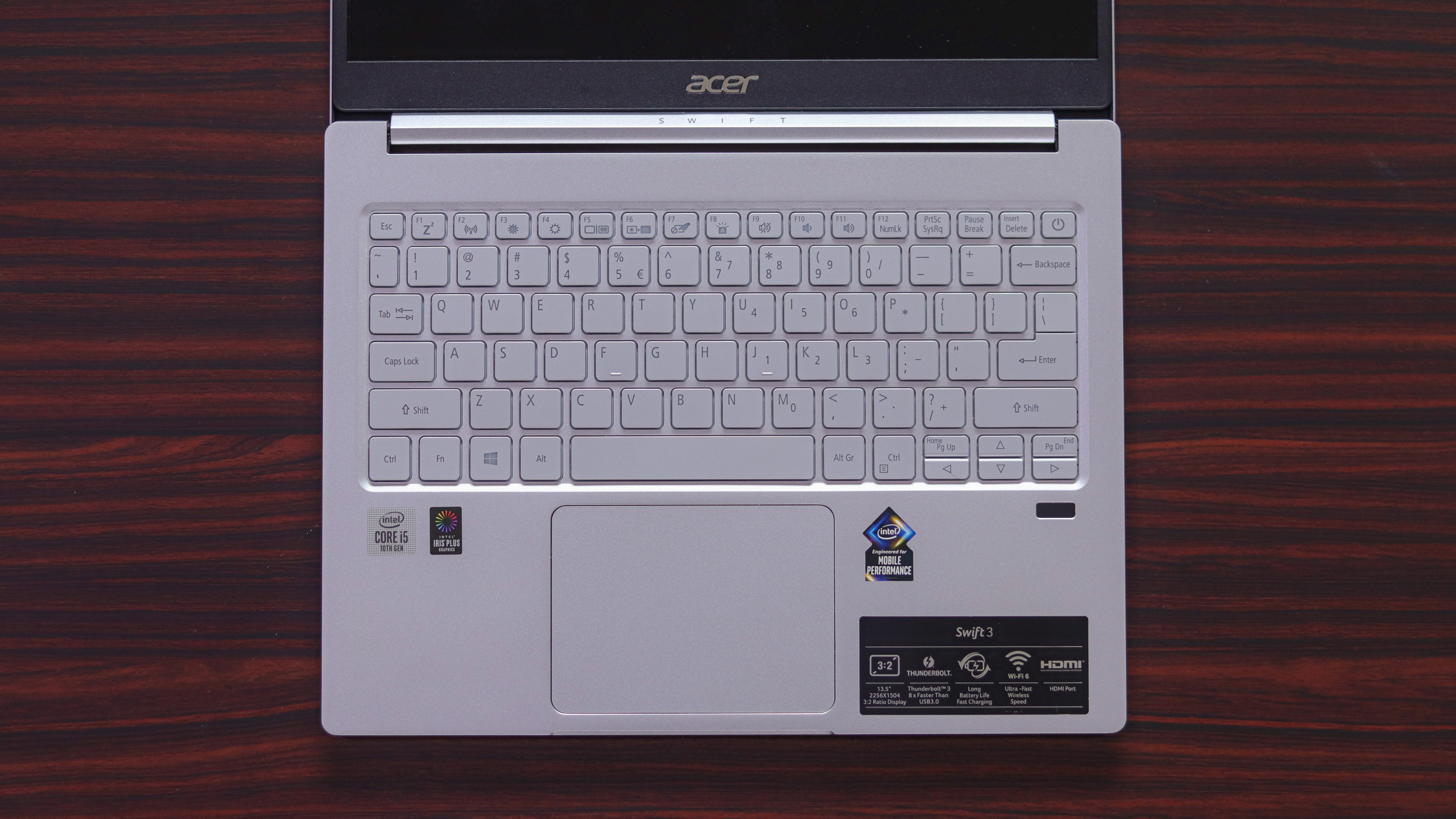


A byproduct of the taller display is that the keyboard and trackpad can be stretched to be bigger, at least on one axis. The result is one of the biggest trackpads we’ve seen in a laptop in this segment. Usually, bigger trackpads come with worse tactile feedback, but not on the Acer Swift 3. The entire surface seems to be covered with glass and is very clicky throughout the area, even on the top edge where most diving board mechanisms struggle. It was very responsive and accurate and even supported Windows gestures. If anything, it could’ve been a little smoother.
Above it, is the full-sized chiclet-keyboard with fairly large keys that were very easy to get used to. They rest upon a metal deck which exhibited no flex either. The keys have a surprising bit of travel and jump back to place in a jiffy, making it ideal for fast typers. There’s also two-stage backlighting available if needed, which was spread evenly across and was bright enough.
Along with media and brightness controls in the Function row, there’s also a dedicated Sleep button. This is the first time we’re seeing this on a laptop, but it does make sense for a machine that is meant to be woken up often. On the opposite corner is an active fingerprint scanner which can boot the laptop from sleep in less than 10 seconds, using Windows Hello.
A major issue is the half-sized arrow keys, which are crammed with the Page up/down keys. Accidental touches were very common, where we moved by an entire page instead of a line. Long term usage could probably help register it in muscle memory.
Overall, the keyboard and trackpad are above average and we rarely felt the need to attach peripherals to do their job.
Performance

Intel says that all Project Athena laptops cross a certain threshold of performance to make them recommendable for productivity purposes. However, the form factor, fan performance and efficiency seem to take precedence on the Acer Swift 3.
Powered by the 10th gen Intel Core i5-1035G4 processor, along with 8GB of DDR4 RAM and Intel Iris graphics, the Swift 3 is clearly not meant for heavy tasks such as gaming or video editing. We were able to run PUBG Lite at about 40fps on low settings, but that came with a fair bit of heating but no throttling. It also seems like Acer is trying to minimize the fan noise too.
For every other use case, be it having multiple tasks going on on Chrome, batch editing big images on Photoshop or crunching numbers on Excel, we faced no issues. For work or college purposes, it will be more than enough.
Tasks such as photo editing on Photoshop were easily doable with no real lag. It does stutter when all the images are imported or exported, but the editing bit isn’t too bad. The RAM, however, easily gets filled and usually bottlenecks the performance for such tasks more than the CPU or the GPU.


The 512GB SSD is also capable of touching speeds upwards of 300mbps, making it quick and reliable for transferring or recalling big files. Similarly, the Thunderbolt 3 port is capable of running additional displays, theoretical transfer speeds of close to 40Gbps as well as power delivery.
Other ports include a full-sized HDMI port, a USB 3.1, a USB 2.0 and a combo 3.5mm audio jack.
The Swift 3 is also available in a Core i7 variant in some markets, but we wouldn’t recommend that. For that price, other high-end ultrabooks will offer better value.
Battery life

Another place where Project Athena laptops are supposed to shine is with the battery life. These have been optimized at the hardware level to be as frugal possible. Acer claims a battery life of 17 hours, which we were never able to come close to.
On most days, our laptop usage isn’t what you’d call heavy. On such days, the Swift 3 would last us through the end of the workday, with 8 to 10 hours of use on a single charge. On one occasion, we were able to touch 13 hours of use, which is amongst the best we’ve seen on a laptop this size. However, predicting the battery life of the 56Wh cell wasn’t easy. With slightly heavy use such as extended photo editing, it came down considerably. Light gaming would kill it in about 90 minutes.
For its target user that is expected to use the laptop for work or studies, it should be more than enough. But for everyone else, it’s less of a strength.
Charging takes place via the proprietary barrel connector at 65W, and takes just about 70 minutes for refuelling. Since the Type-C port is Thunderbolt 3 capable, it can also be used to recharge the Acer Swift 3. Charging speeds may vary but you’ll be able to use your phone’s adapter and cable—one less thing to carry around.
Verdict
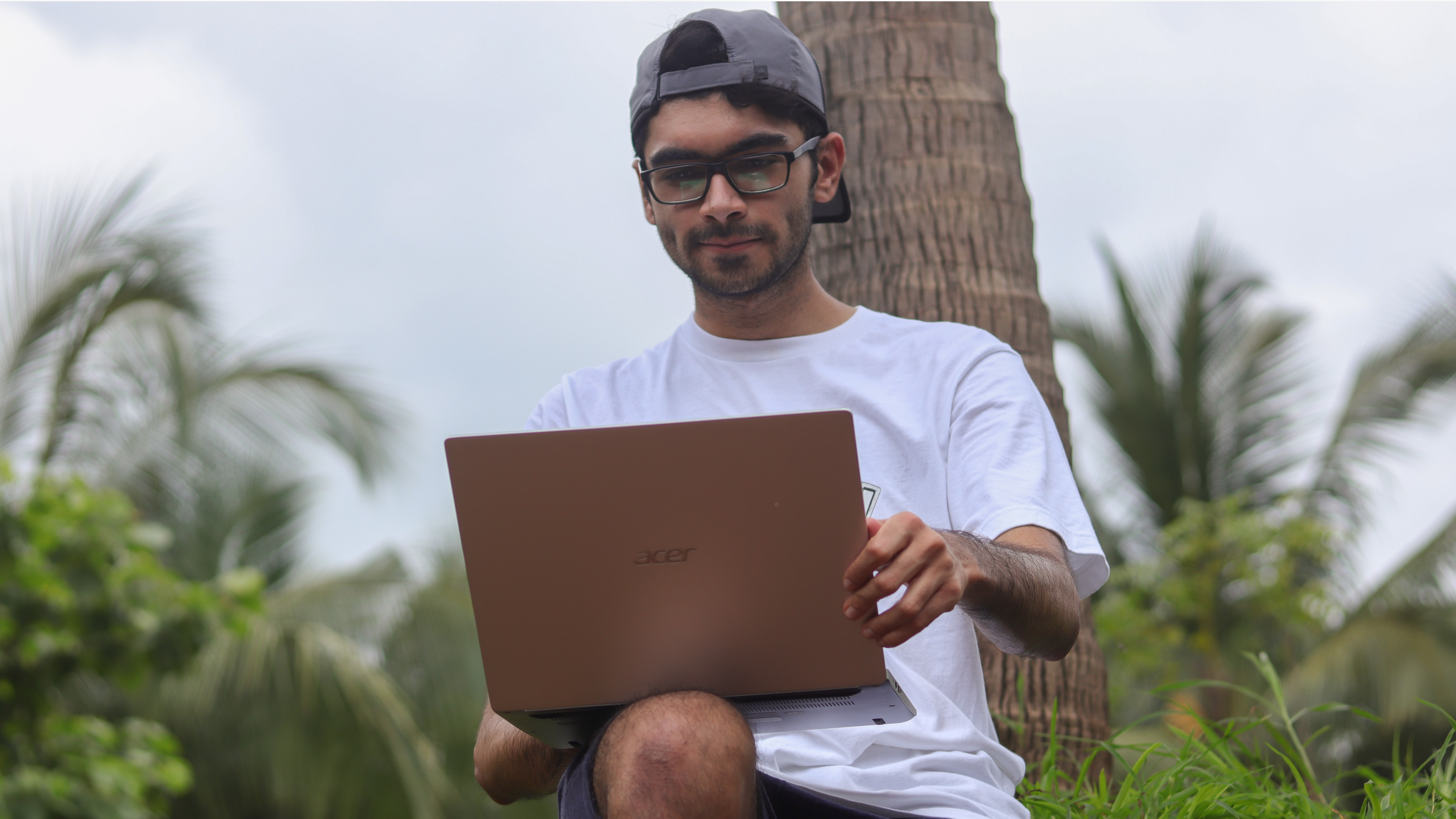
The Acer Swift 3 is not for everyone, especially not for heavy users. But everyone else, it serves as a reliable companion that will keep up with you. It is not perfect but is a glimpse at what is to come. With the upcoming crop of Intel Evo laptops (Project Athena’s 2020 rebranding), many more manufacturer partners and a need for better productivity laptops, there hasn’t been a better time to be in the market for a new thin and light machine.
Buy it if...
You use your laptop primarily for work
The Acer Swift 3’s great performance, tall display and reliable battery life make it ideal for work or for college students who need something portable but not too expensive.
You need reliable battery life
Light users will probably not even need to charge the battery halfway through the day. When they do, the fast charging and USB Type-C charging add a lot of convenience.
You’re looking for a great thin and light
Usually, reliable ultrabooks are not affordable. The Swift 3 balances the performance, battery life and portability just right without breaking the bank.
Dont buy it if...
You’re a heavy user
If your usage demands for a powerful machine, you’re better off with a gaming laptop or something that is not under Project Athena. The new Ryzen 4000-based machines are worth checking out too.
Content consumption is a big priority
While we loved the display, there’s no denying that it is less than ideal for watching movies or playing games. It is beautiful but the scaling is awkward.
Check out the Acer Swift 3 on Amazon
Project Athena: Rs 64,999
Aakash is the engine that keeps TechRadar India running, using his experience and ideas to help consumers get to the right products via reviews, buying guides and explainers. Apart from phones, computers and cameras, he is obsessed with electric vehicles.


