TechRadar Verdict
Between a touchpad that doesn’t click and its aging, fanless processor, the Acer Swift 7 is an absolutely gorgeous Ultrabook – the ‘world’s thinnest,’ in fact – that we simply can’t recommend in a sea of laptops that are far more powerful and not much thicker for the same price or less.
Pros
- +
Excellent design
- +
Built-in LTE option
- +
Decent battery life
Cons
- -
Touchpad doesn’t click
- -
Awfully weak performance for price
- -
Poor webcam placement
- -
Lacking audio
Why you can trust TechRadar
When the Acer Swift 7 was unveiled at CES 2018, it was touted as the ‘world’s thinnest laptop’ that also maintains a large 14-inch display and a svelte design. Unfortunately, the Acer Swift 7 sacrifices far too much in order to keep that precious thin laptop crown.
Acer Predator Helios 700 leads company's next-gen gaming laptop push
Acer ConceptD products pack serious creative chops – and serious prices
The touchpad, for instance, is unique in that it doesn’t click – either haptically, like the MacBook Pro, or physically. Acer made this compromise to retain thinness, but it’s definitely not worth it. Luckily, Acer has addressed this touchpad issue in the Acer Swift 7 for 2019.
The trackpad isn’t the only compromise the Acer Swift 7 makes. This super-thin Ultrabook is held back by an old, fanless 7th-generation Intel Core Y-series processor, which sees it lag behind comparably priced Ultrabooks.
It’s a gorgeous device, to be sure, and even squeezes in LTE compatibility. However, it’s hard to recommend the Acer Swift 7 when there are so many better laptops on the market.

Here is the Acer Swift 7 configuration sent to TechRadar for review:
CPU: 1.3GHz Intel Core i7-7Y75 (dual-core, 4MB cache, up to 3.6GHz)
Graphics: Intel HD Graphics 615
RAM: 8GB LPDDR3
Screen: 14-inch, Full HD (1,920 x 1,080) CineCrystal IPS touch display
Storage: 256GB NVMe SSD
Ports: 2 x Thunderbolt 3 (USB-C), headset jack
Connectivity: Intel Dual Band Wireless-AC 7265 802.11ac Wi-Fi, Bluetooth
Camera: HD (720p) webcam with dual microphones
Weight: 2.6 pounds (1.18kg)
Size: 12.91 x 9.33 x 0.35 inches (32.8 x 23.7 x 0.89cm; W x D x H)
Price and availability
The Acer Swift 7 comes in just a single configuration, calling for $1,699 (about £1,280, AU$2,275) in an all-black or black on gold color option. This will get you everything listed to the right, plus a fingerprint sensor for Windows Hello login, as well as an LTE modem and eSIM built in.
The HP Spectre 13 is just a sixth of an inch thicker than the Acer Swift 7 and features a beefier Intel Kaby Lake Refresh Core i7 processor with comparable storage and memory. But, the kicker is that HP’s laptop is less expensive, at $1,399 (about £1,055, AU$1,873). However, the HP Spectre 13’s display is an inch smaller, but it can be configured with 16GB of RAM and a larger SSD than the Acer Swift 7 for just 10 bucks more.
The latest 12-inch MacBook from Apple measures slightly thicker at 0.52 inches, and would cost $400 less to match the Acer laptop on memory, storage and graphics, as well as provide a sharper display, though it’s missing biometric login and some screen real estate.
Then, you have the Huawei MateBook X Pro (2018), a 14-inch laptop that’s just $1,399 (about £1,097, AU$1,996) and wipes the floor with the Acer Swift 7 from a value perspective. It’s not quite as thin and light, but it’s not that far off, especially considering the fact that it offers twice the RAM and storage, as well as a stronger Nvidia GeForce MX150 GPU and a newer 8th-generation Intel Core processor. Oh, and the display is much sharper at 3,000 x 2,000 pixels.
At this point, the Acer Swift 7 just has an unhealthy obsession with connectivity, thinness and mobility – much to the detriment of everything else. You might be able to find some deals that help the Acer Swift 7 carve a decent niche, but it probably won’t be enough.
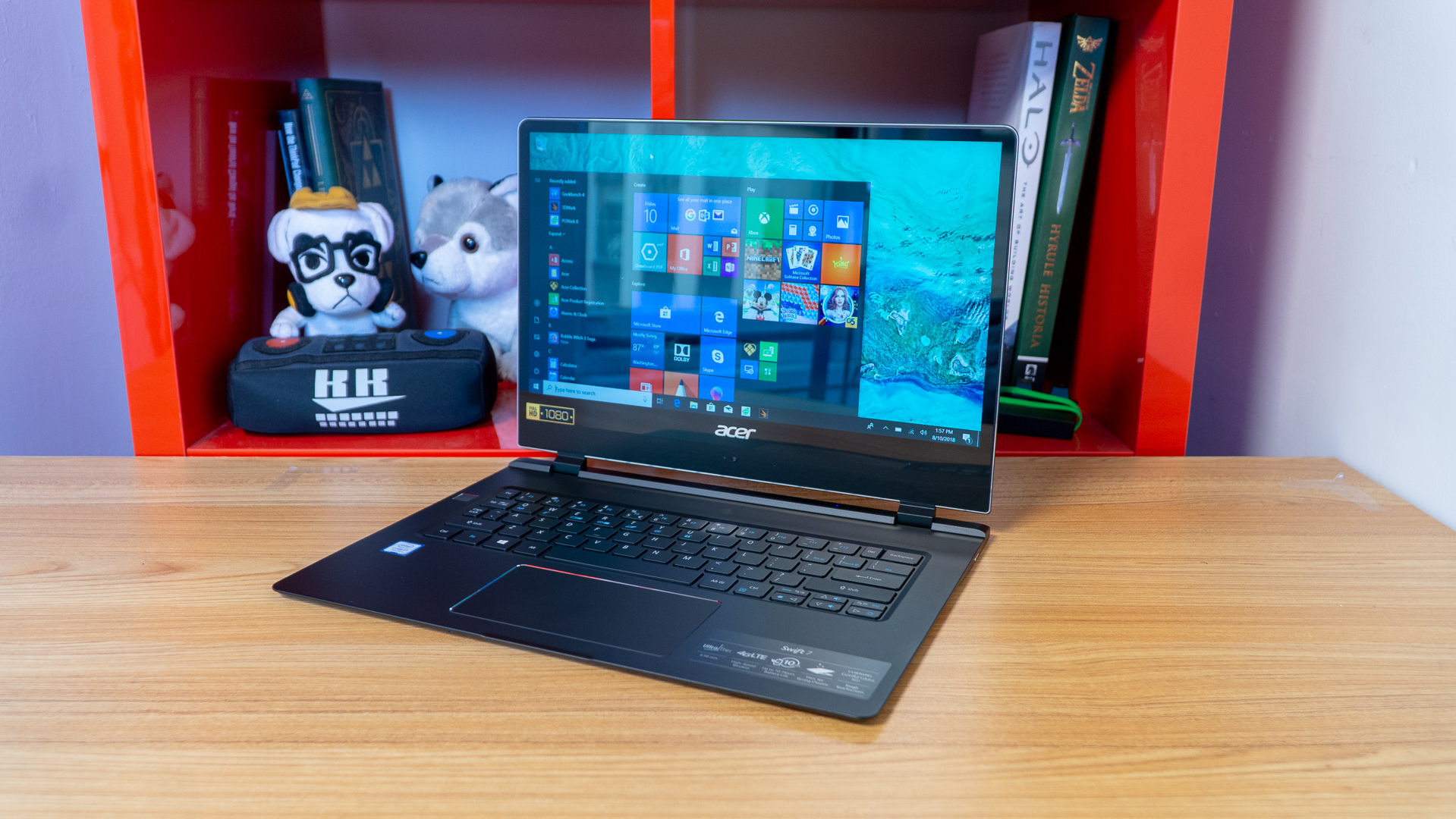





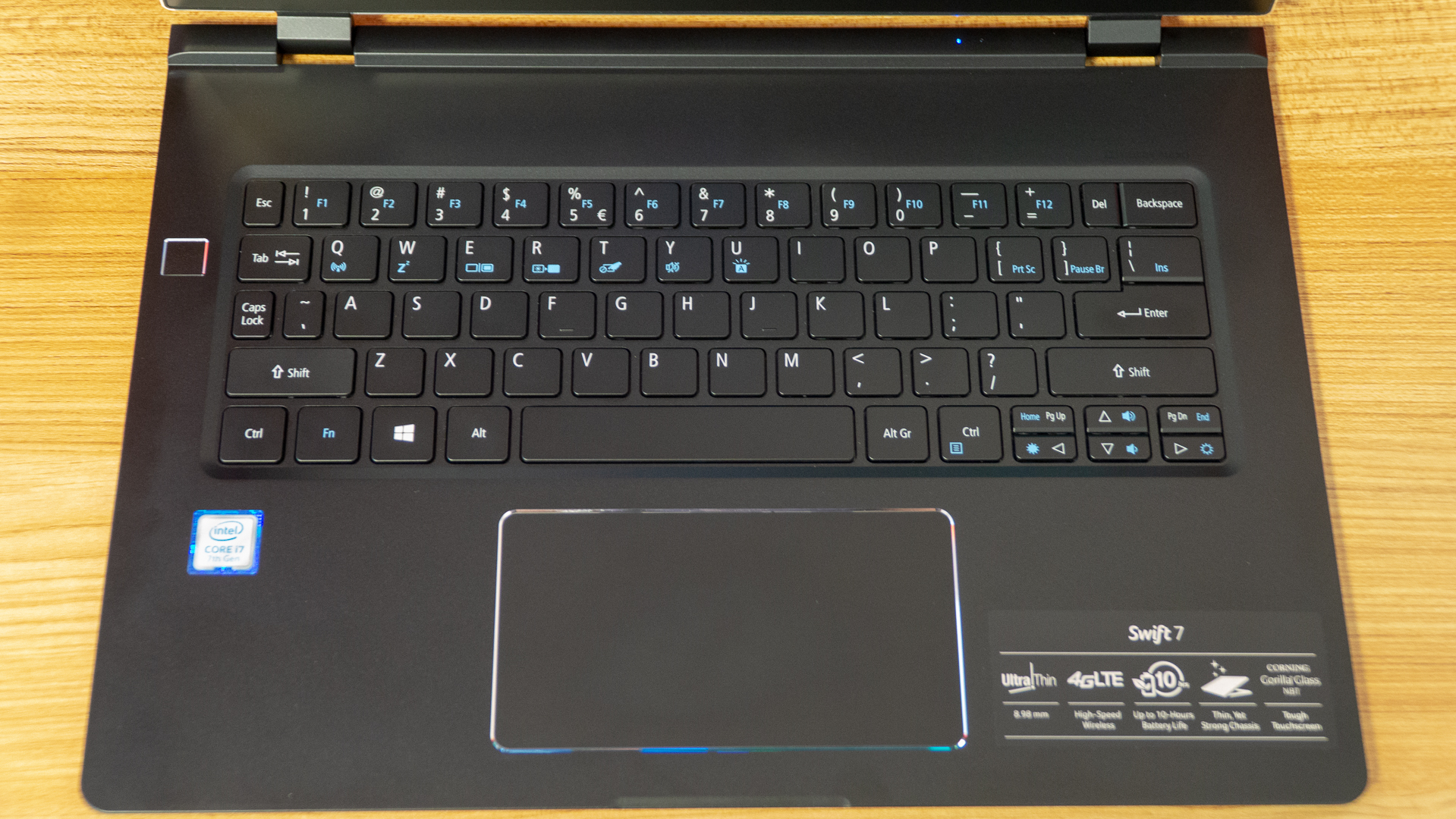
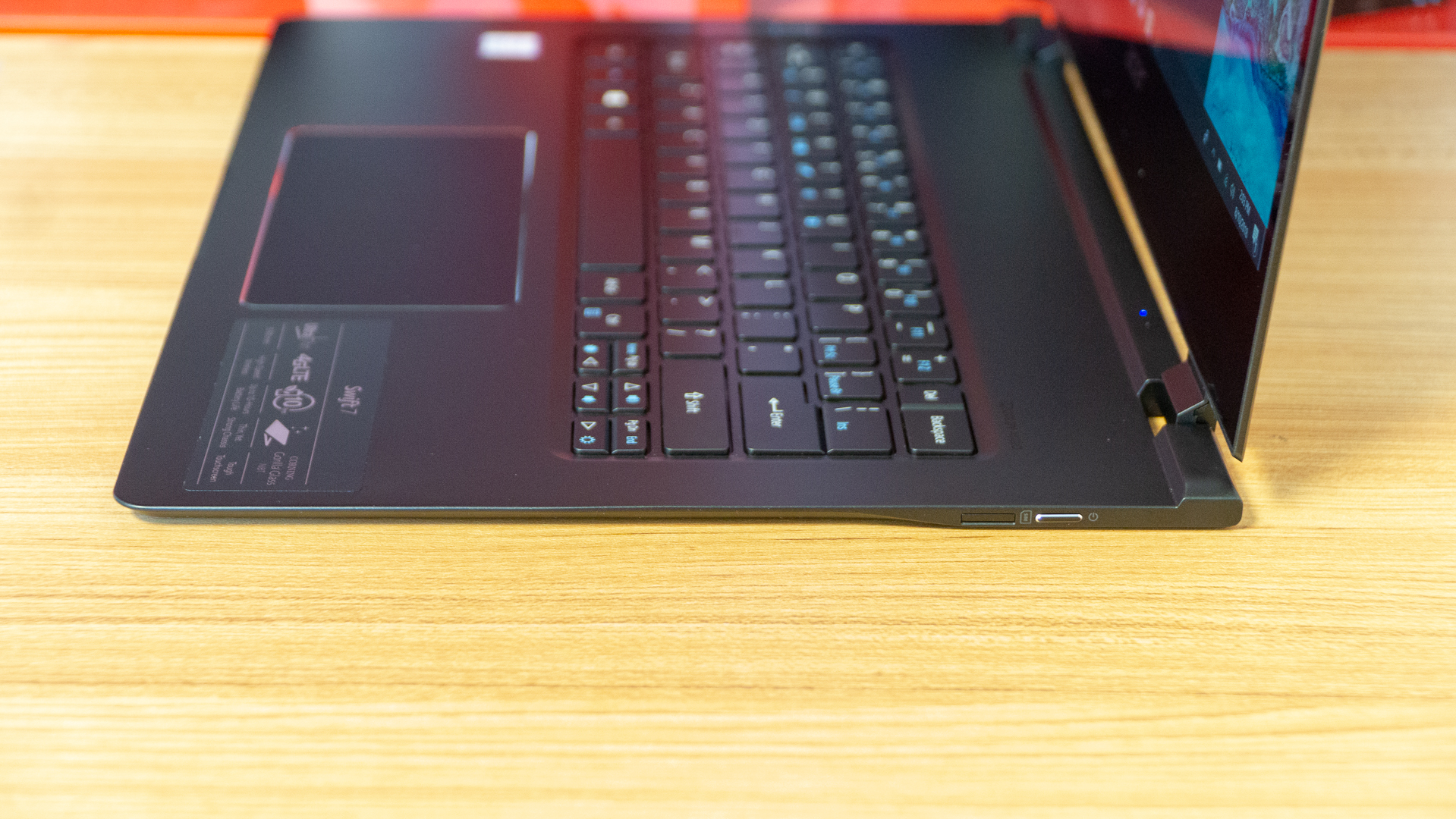







Design
Acer has clearly designed this laptop with thinness, lightness and portability in mind. The Acer Swift 7’s weight comes in at just 2.6 pounds, and it measures just 0.35 inches (8.98mm) thin.
Undeniably, this laptop is stunning, encased in this all-black, brushed aluminum unibody chassis with two sturdy hinges holding the display in place. Acer’s latest Swift 7 is certainly one of the most elegant laptops we’ve ever used. Even the screen bezels and trackpad are wrapped in chrome bands – as is the fingerprint reader.
Luckily, the keyboard on the Acer Swift 7 2018 is backlit and feels comfortable to type on – even with the very shallow travel. Turning up the feedback force helps a lot here. However, we can’t say the same for the trackpad.
Acer decided to completely eliminate the clicking functionality from the trackpad for the sake of landmark thinness. So, you’re left with tap to click as the only means of interacting with Windows 10 – barring using an external mouse.
This clickless trackpad considerably reduced the speed at which we were able to navigate through Windows 10, preventing us from moving the cursor with our index finger and clicking on items with our thumb, like many laptop users are used to.
Before purchasing the Acer Swift 7, you should really consider how important the trackpad experience is to you before picking it up – it’s something you’ll be stuck with for the life of the notebook. We definitely weren’t into it, and you may not be, either.
We could go on all day about this weird design choice, but just know this omission brings a serious learning curve or leveling of expectations. Even though we’re huge tap to click fans, we found using the Acer Swift 7 to be a bit torturous without being able to click at all. Without it, moving and resizing windows requires precise double taps, which gets tedious fast.

Display and audio
Acer has at least gone through great lengths to improve the Swift 7’s multimedia features. Now, the touchscreen is 14 inches on the diagonal, thanks to far more narrow bezels. The IPS screen makes colors absolutely pop and offers up wide viewing angles for sharing content, which could come in handy when pushing the display down 180 degrees. Movies and still photos look vibrant and crisp through the CineCrystal LED display.
However, those pursuits have also produced new drawbacks of their own. Acer appears to have been forced to move the webcam to beneath the display in order to reduce the side bezel width. Of course, we’re no less miffed by this on the Acer Swift 7 than we’ve been with that of the Dell XPS 13: centered but beneath the display rather than above it.
We’ve seen Ultrabooks achieve similarly thin bezels with typically positioned webcams, so there’s really little excuse here.
When it comes to audio, it shouldn’t come as a surprise that it’s poor due to the Acer Swift 7’s thin frame. The laptop’s design leaves room for only the smallest audio drivers that fire from the bottom of its base, leaving you with thin and tinny sound in movies and music. Just be grateful that Acer didn’t also sacrifice the headphone jack in making the world’s thinnest laptop.
Images Credit: TechRadar
- 1
- 2
Current page: Introduction, price, design and display
Next Page Performance, battery life, features and verdictJoe Osborne is the Senior Technology Editor at Insider Inc. His role is to leads the technology coverage team for the Business Insider Shopping team, facilitating expert reviews, comprehensive buying guides, snap deals news and more. Previously, Joe was TechRadar's US computing editor, leading reviews of everything from gaming PCs to internal components and accessories. In his spare time, Joe is a renowned Dungeons and Dragons dungeon master – and arguably the nicest man in tech.
