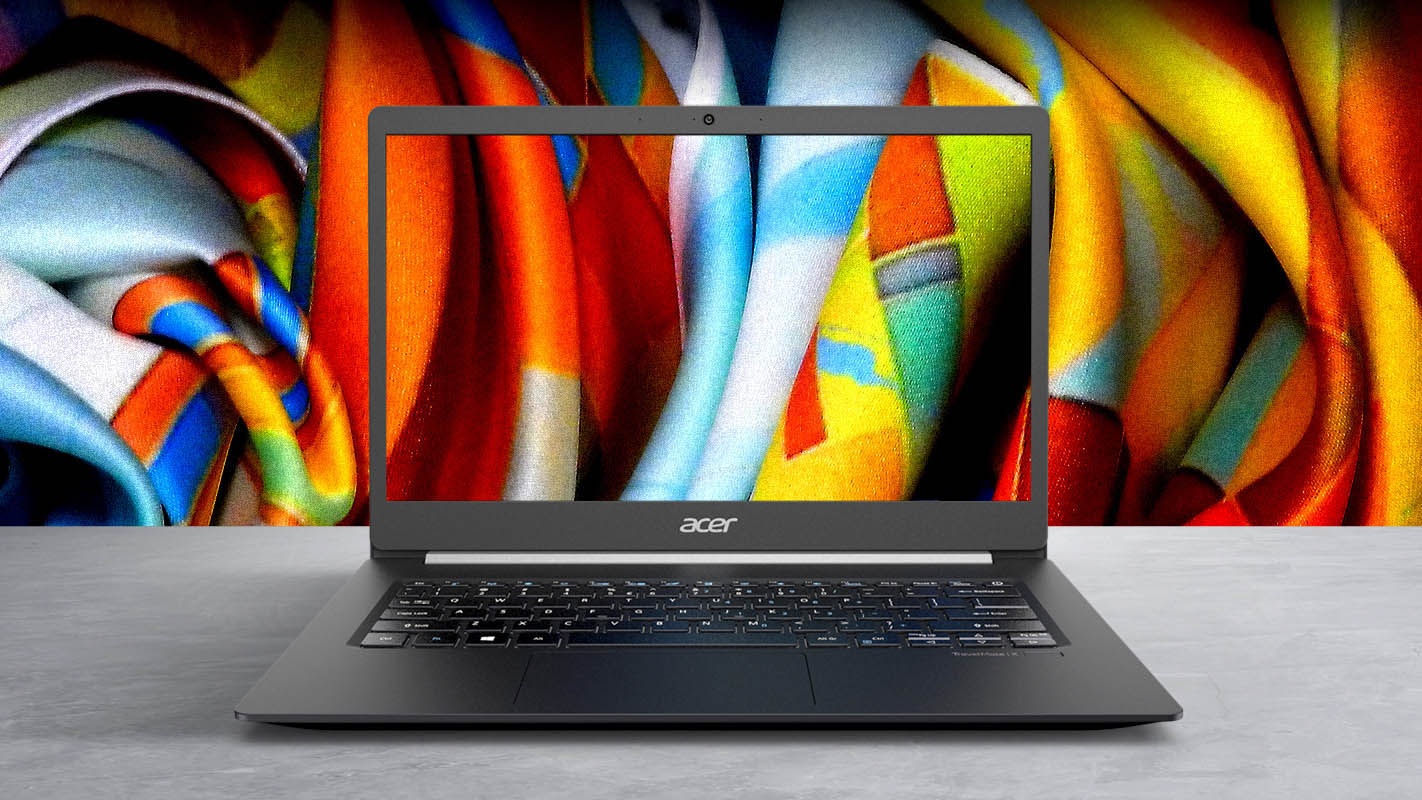TechRadar Verdict
The Acer TravelMate X5 delivers a highly portable package with plenty of power for those that need it away from the office. However, that performance is concentrated in the CPU, and won’t help those that need powerful graphics or compute performance.
Pros
- +
Powerful platform
- +
Under a kilogram
- +
Spare NVMe slot
Cons
- -
Proprietary PSU
- -
No memory upgrades
- -
Mediocre GPU
Why you can trust TechRadar
Acer already has a very wide range of laptops to choose from, so what’s different about the new TravelMate X5 series?
There is a sector for high-performance laptops, personified by the Lenovo ThinkPad X1 Carbon, that aims to give business customers both performance and portability without significantly compromising either objective.
And, that’s the niche that the Acer TravelMate X5 has been designed to fit.
Can it truly deliver desktop-level performance in a lightweight 14-inch form factor, or is this an unrealistic objective?
Price, availability and value
Acer, like most of the big machine makers, tailors its SKUs to each region or country, and the TravelMate X5 is no exception.
Our review hardware was a TMX514-51-7411 with the part number NX.VJ7EK.007, that is sold in the UK for £1,099 directly from Acer.
The American equivalent machine has almost the same specification, other than it comes with 16GB of RAM, and costs roughly $1,399.
It’s worth noting that the X5 is a B2B product, and therefore it might not be listed on the public-facing Acer website, so contact sales if you want available pricing and specifications for your region.
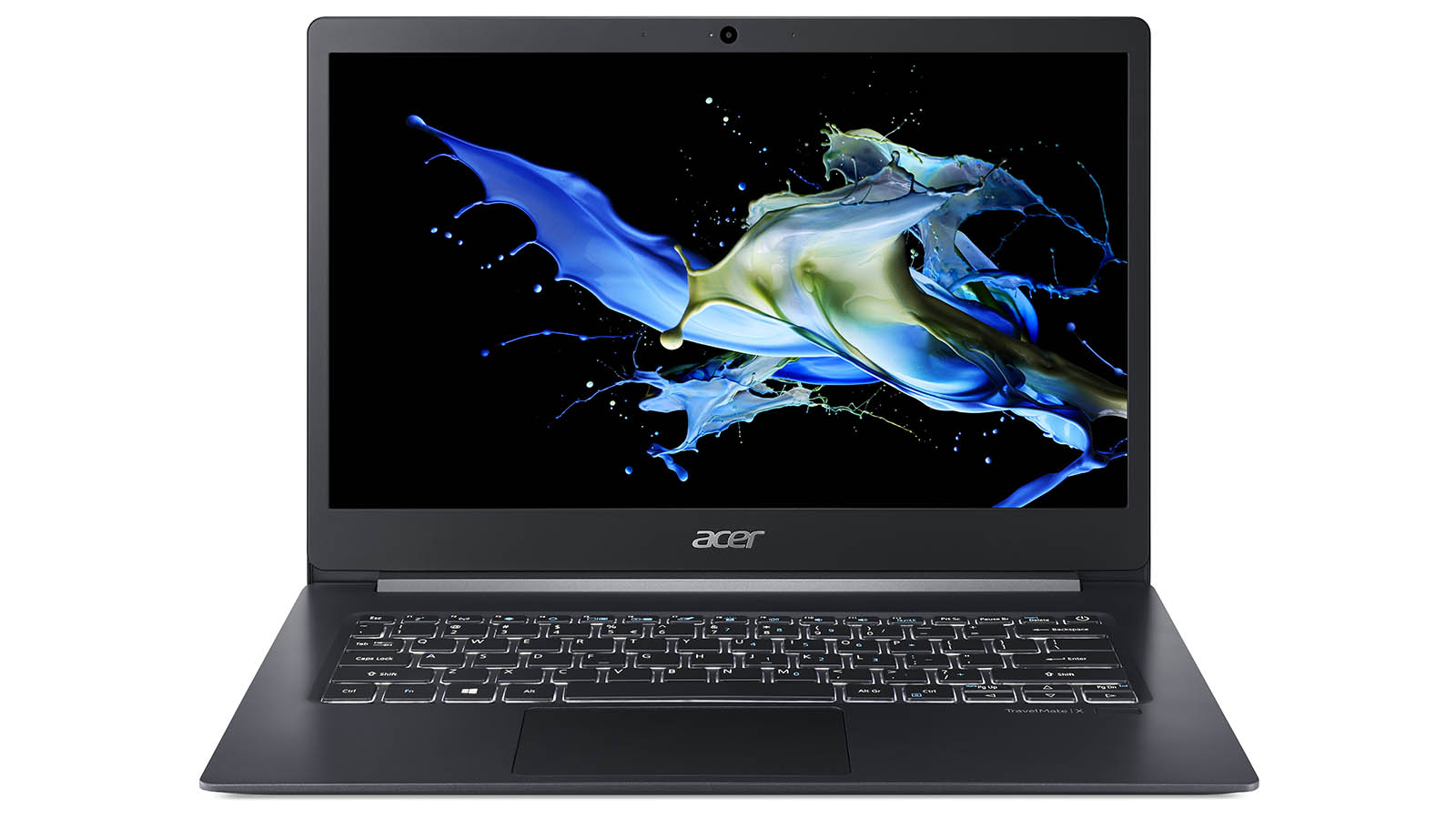
Design
The Acer TravelMate X5 doesn’t break any new ground for portable computing technology, its modest aim is to be better than what can before it.
It was designed for those that want something almost identical to the machine they bought five years ago, with a fragrant whiff of new CPU generation smell.
And for that customer, Acer has taken a recently released 8th Generation Intel CPU and levered it into a very thin, and largely by-the-numbers, 14-inch notebook.
However, it does have the odd idiosyncrasy, one of those being the organisation of the ports.
Except for the headphone jack, all the ports are on the right-hand side.
These include two USB 3.1 Type-A, a single USB Type-C (sleep-and-charge), a full-sized HDMI port, and the power inlet.
Not an ideal arrangement if you are right-handed, and like to use external storage and a mouse. Why the left edge didn’t have a place at least one USB port is a mystery.
Placing any port on the spine is impossible due to the big hinge connects the screen and base with enough travel for the system to be made flat.
Such a wide motion is usually a sign of a touch screen, but this model hasn’t one of those.
It is available on other models, but we presume those machines won’t be using tent mode.
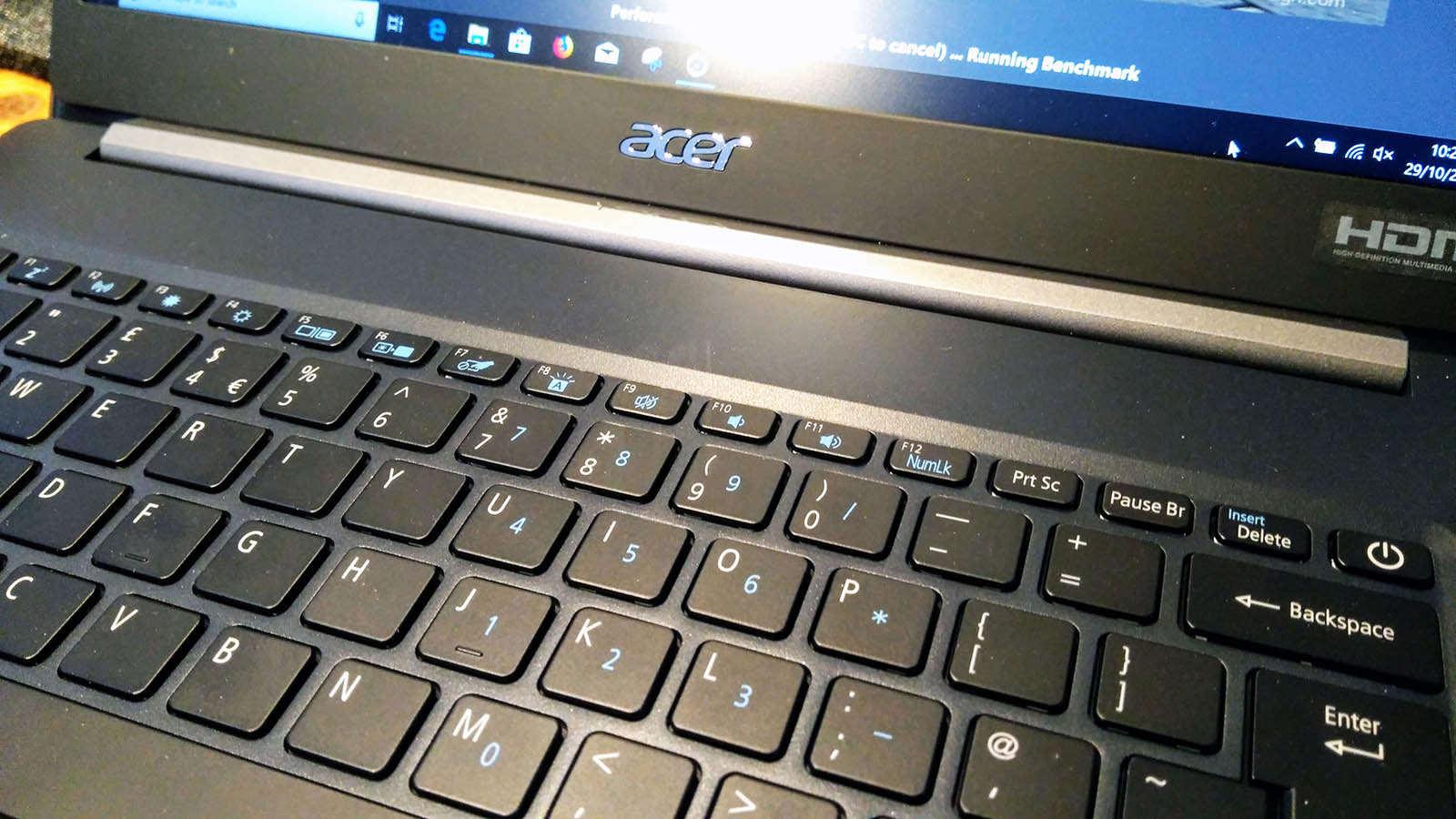
Keyboard and touchpad positioning is a little irregular, with the touchpad placed off-centre to the left by about 3cm for no obvious good reason.
And, the keyboard has a wide gap above it to the screen hinge but uses tiny function keys that could have easily been made bigger given this unused space.
The final curiosity of the keyboard is that the designers chose to put the power button on the very right corner, enabling those who aim for the backspace key and overshoot to initiate shutting down their system unexpectedly.
Below the keyboard to the right is a fingerprint reader, avoiding the additional cost of making the camera infrared while still adding some biometric security.

Portability was a significant element in the design brief for the X5, and that its designers managed to deliver it under 1kg is a remarkable result. Even with the very small power supply, this is a very easy to carry system and could easily be transported in a soft sleeve rather than needing a laptop bag.
That said, how thin Acer made it has impacted on the overall rigidity of the chassis and reduced how much abuse it might reasonably be expected to take.
With a screen that is only 6mm thick, any external impact is likely to be transferred to the delicate electronics inside. The base isn’t much thicker, and the same point applies.
Probably the feature that we more disliked most in the X5 was the power supply, a tiny 45-watt unit LITEON branded unit.
It powers and charges the X5 acceptably, but via an incredibly thin and easily breakable 3mm barrel style connector.
The obvious answer to this was to use the USB Type-C port as the charging pathway, and consistently the machine has the port to achieve this.
Regrettably, Acer chose not to include a Type-C charger as standard. You can get a dock that will do this job and also provide many external connectors at an additional cost.
We’d contest that this machine should have had two USB Type-C ports, have used them for charging, and had an appropriate and less easily breakable PSU to do that.
Here is the Acer TravelMate X5 configuration sent to TechRadar Pro for review:
CPU: Intel Core i7-8565U quad-core 1.8GHz
Graphics: Intel UHD Graphics 620
RAM: 8GB DDR4 RAM
Screen: 14-inch Full HD
Storage: 512GB SSD
Ports: 2 x USB 3.1 Type-A, 1 x USB 3.1 Type-C (sleep-and-charge), 1 x HDMI, headphone/mic jack
Connectivity: 802.11ac Wi-Fi, Bluetooth 4.2
Camera: Camera with dual mic
Weight: 980g
Size: 329 x 228 x 14.9mm (W x D x H)
Battery: 2-cell lithium-ion 4670 mAh
Model: TravelMate X514-51 (NX.VJ7EK.007)
The processor in the review model is very powerful, possibly too much for what most of these machines are likely to be used.
But conversely the amount of RAM is less than we’d expect, and the UHD Graphics 620 GPU isn’t well-balanced with the CPU driving it.
The Core-i7 CPU makes the Acer TravelMate X5 ideal for processor-intensive tasks as long as they don’t involve graphics. But it also comes with an assumption that mains power is available to feed the demands of the CPU for an extended period.
One omission from this design is LTE networking support. You can add this with an external device, but many business machines come with a mobile phone card tray and the ability to access LTE networks using it.
Specifications
The processor in the review model is very powerful, possibly too much for what most of these machines are likely to be used.
But conversely the amount of RAM is less than we’d expect, and the UHD Graphics 620 GPU isn’t well-balanced with the CPU driving it.
The Core-i7 CPU makes the Acer TravelMate X5 ideal for processor-intensive tasks as long as they don’t involve graphics. But it also comes with an assumption that mains power is available to feed the demands of the CPU for an extended period.
One omission from this design is LTE networking support. You can add this with an external device, but many business machines come with a mobile phone card tray and the ability to access LTE networks using it.
Mark is an expert on 3D printers, drones and phones. He also covers storage, including SSDs, NAS drives and portable hard drives. He started writing in 1986 and has contributed to MicroMart, PC Format, 3D World, among others.