TechRadar Verdict
The Acorn LMS is a useful learning platform that offers a particularly long free trial, along with transparent pricing, and easy to use support. While the interface is solid, it lacks the flash of some other solutions, but this is still a more than decent solution.
Pros
- +
Generous 60-day trial
- +
Transparent pricing
- +
Direct contact support options
- +
Imports video content
Cons
- -
Lacks advanced support options
- -
Limited user reviews
- -
No Android app
Why you can trust TechRadar
While some corporations may not announce where they are from, Acorn LMS unabashedly announces that they are “Australia’s Most Trusted LMS.” With that out of the way, they are based out of the capital of Australia, Canberra.
- Interested in Acorn LMS? Check out the website here
Acorn was launched in 2014, and currently claims 1 million users. Some high profile clients include the Australian Securities and Investments Commission, Learnhub, and the Australian Government- Department of the Prime Minister and Cabinet.
- Also check out our roundup of the best online courses
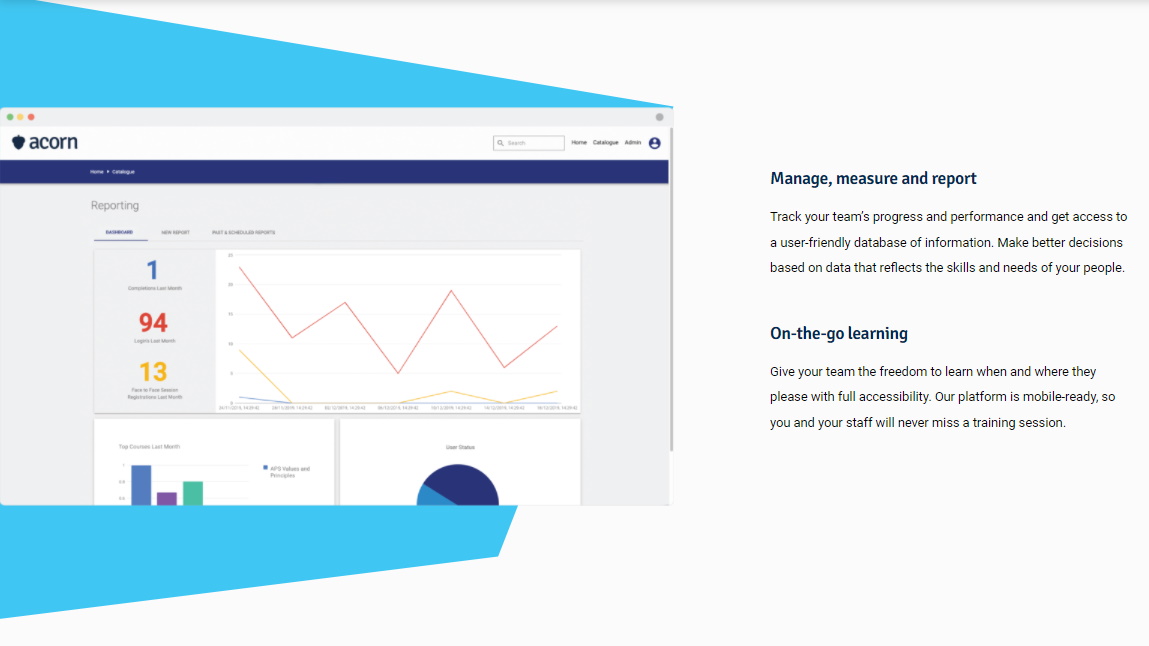
Features
Acorn LMS has a clean and easy to use interface that is designed to enhance the workflow. It allows the user to combine content from multiple sources into one presentation that can be used for fully online education, or blended learning. For example, importing video content can be done easily.
Learning plans can be personalized, as “One size does not fit all,” to the particular needs of each student, or a plan can be applied to the entire team. Content can be pulled in from a provider, such as LinkedIn Learning to create a custom learning plan.
Acorn LMS also takes a white label approach. This means that they are essentially providing a blank canvas that can be fully customized to the organization's branding and logos, as well as providing a consistent feel, rather than making this feel like an add-on as the user has left the main site.
Acorn LMS allows for multiple tendencies, so that an administrator can manage multiple accounts with ease. This can further streamline the workflow, as there is support for single sign-on capabilities, to make it easy to get to the control panel, and not have to spend all day just signing in to get some work done.
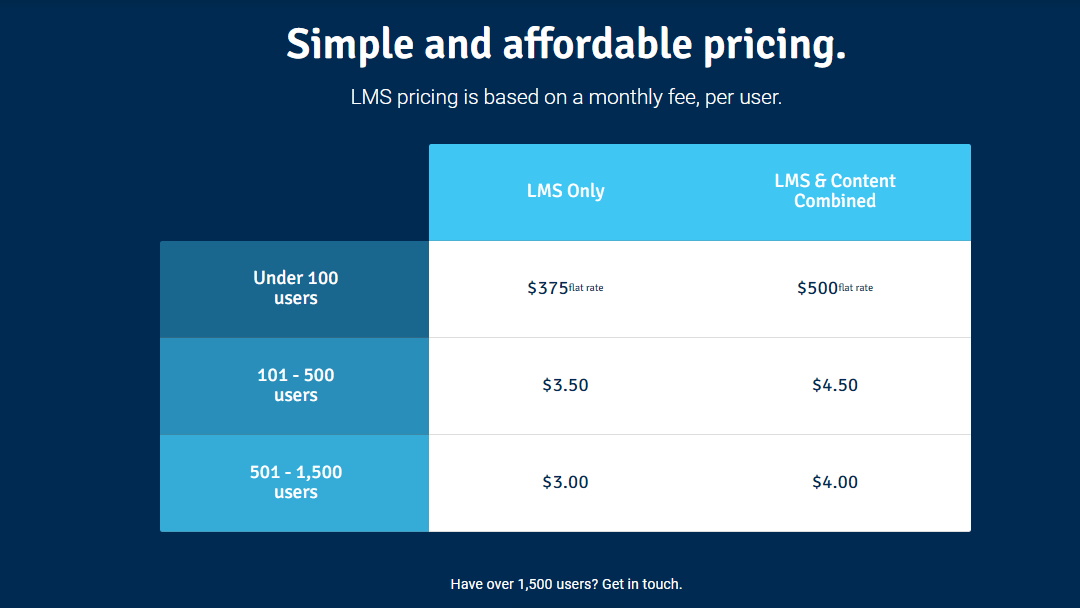
Plans and pricing
It was actually refreshing to see that Acorn LMS had totally upfront, and transparent pricing, rather than taking the approach of its competition that everything has to be a custom quote, and nothing can be revealed without trading business credentials for the quote.
For under 100 users, it is a fixed rate cost of $375 monthly for the LMS only. There is a higher cost, again for the same up to 100 users, for a fixed rate of $500 monthly for the LMS along with the content.
As we increase the number of users, the pricing model changes. For each additional user beyond the 100, there is an additional fee of $3.50 per user, on a monthly basis for the LMS plan. The LMS and content is also available under this model, for a higher price of $4.50 monthly for each additional user. This pricing for each additional user model follows for up to 500 users.
For even larger needs, there is a volume discount for the 501st user, on up to 1,500 users. For the LMS only plan, it is $3.00 monthly for each additional user, and for the LMS and Content, the cost is $4.00 per month per additional user. For needs of larger than 1500 learners, it is reasonable that the company asks the organization to get in touch so personal attention can be given to this larger account, but at least there is a starting point for negotiation.
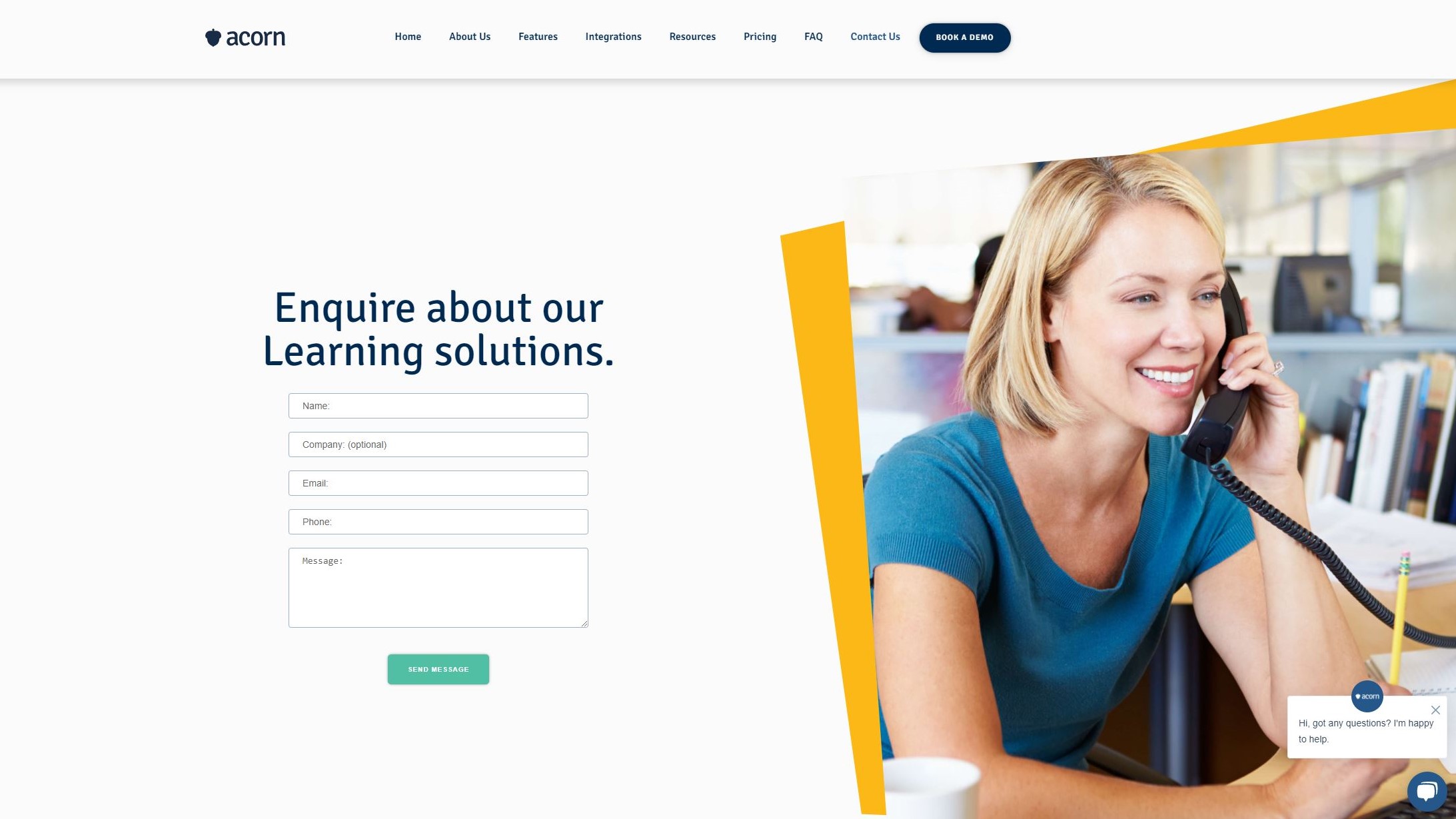
Support
Acorn LMS takes a far more direct approach to support for its users. This is to provide an easy to find, right on its website phone number, address, and email, an easy way for users to get help when there are difficulties. There is also a contact portal, and a chat box, although both appear to be more for purchasing the product than getting support. The hours of operation for contact are not listed, and when we tried the chat box, we just found out that they would be back after 7 PM while we were in EST.
The more advanced options are not present, so some may be disappointed that there are no forums, educational videos, whitepapers, or long FAQ’s and Q/A’s with answers to each and every question that any user would have.
User reviews
There is a shortage of user reviews for the Acorn LMS service, and this is at least partially due to the lack of apps. We could not find an Android app for this LMS on the Google Play store. Furthermore, there is an iOS app, and yet it has no reviews, and no star ratings.
The company does link to a Facebook page, and it appears to be updated regularly. However, it does not appear especially popular, with around 60-ish users following and liking the page, but zero reviews.
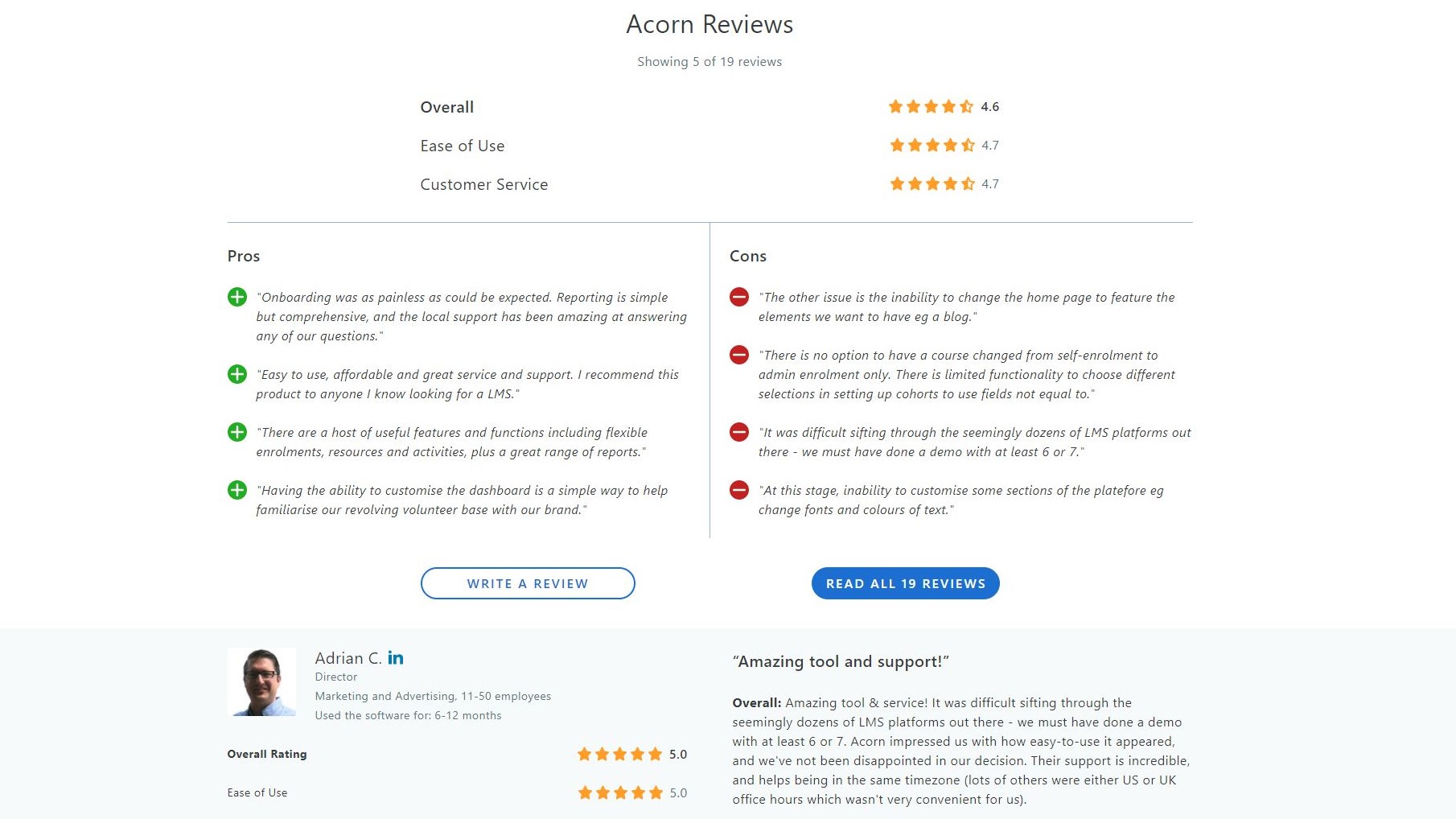
Over at Capterra, Acorn LMS gets a rating of 4.6 out of 5 stars. Users generally like the service with easy onboarding, and a customizable dashboard. Misses include a difficulty on the home page to be able to fully customize it, a wish for a larger content library, and the system running slowly.
Final verdict
The Acorn LMS is a mature platform for creating content for education. The pluses sort out to be the long free 60-day trial, the transparent pricing, and the ease of importing content into the program. We also like that educational pathways can be personalized, and that the higher tier plan provides the content as well. The minuses include the lack of an Android app, the limited user reviews, and the missing advanced support options. Given the free trial, it makes it easy for organizations to test out the Acorn LMS, and see how it suits its needs.
- We've also highlighted the best online learning platforms
Jonas P. DeMuro is a freelance reviewer covering wireless networking hardware.
