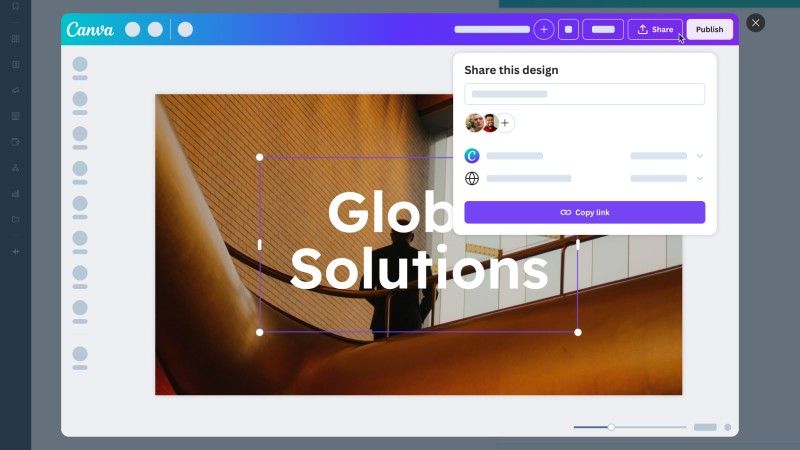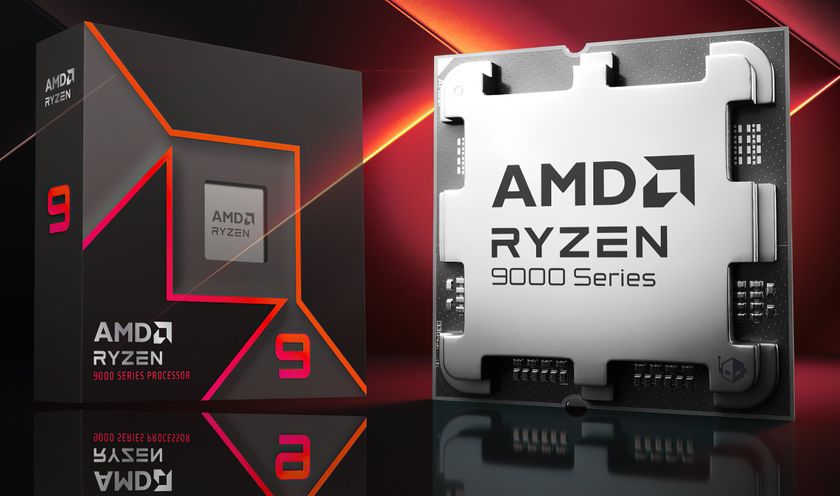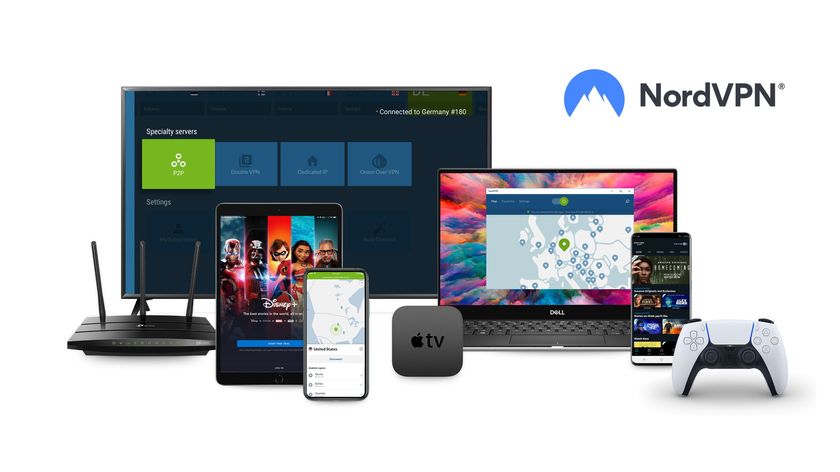ActivTrak employee monitoring software
A solid employee monitoring tool with team behavior analytics
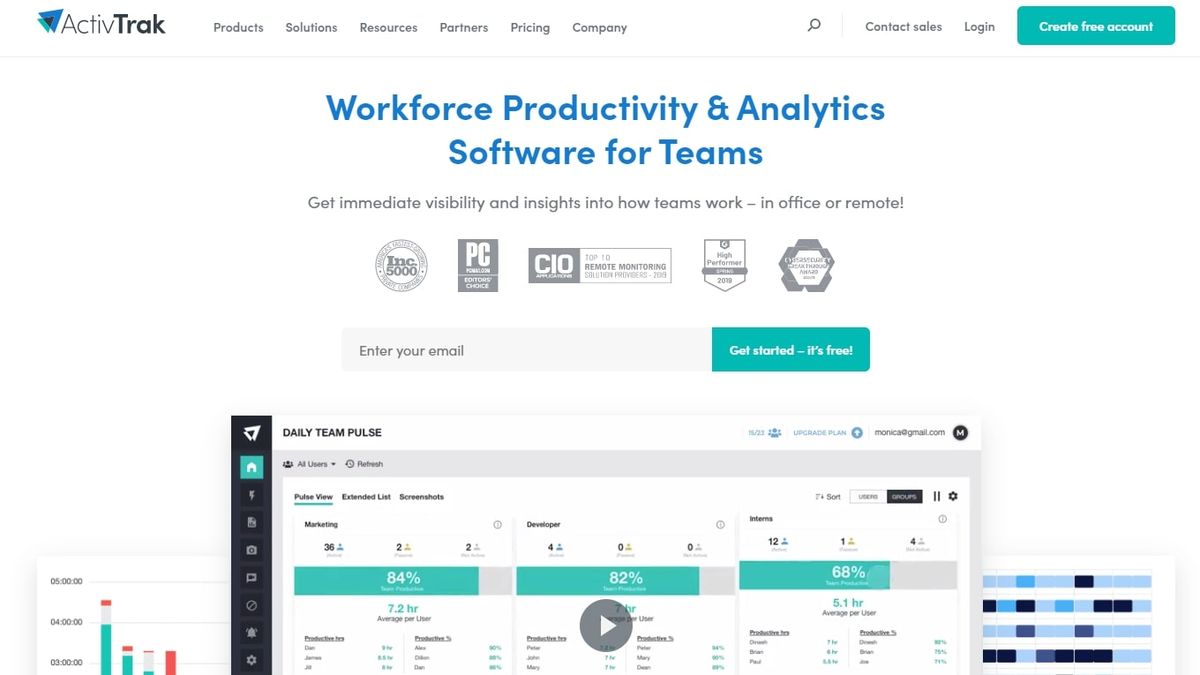
ActivTrak is employee monitoring software that tracks what team members do on their computers during their work hours. With ActivTrak, you can gain insights into how your employees work, minimize distractions by blocking unproductive activities, and get alerts when employees perform questionable actions that could harm your company.
In our ActivTrak evaluation, we test all the features of this employee monitoring tool to help you decide whether it’s the right choice for your business.
- Read our guide to the best employee monitoring software.
Plans and pricing
ActivTrak offers a free plan and an Advanced plan. The free plan is limited—you’re restricted to a maximum of three users and 3 GB of data storage.
When you sign up for ActivTrak, you get a 14-day trial of the Advanced plan. After your trial is over, the plan costs $7.20/user/month when paid annually. It supports unlimited users and data storage, remote installs, and single sign-on (SSO). Besides the monitoring features that you get on the free plan, you also get activity risk scoring, which helps you quickly identify major issues that could be a detriment to data compliance or security. For example, you can be alerted when an employee transfers files or uses a USB drive.
However, certain features cost extra. For an additional $9/user/month, you can get screenshot redaction, which is where AI automatically redacts sensitive information, such as social security numbers and credit card numbers, from screenshots. The ability to record and playback video of all employees’ actions costs $3/user/month. Screenshots can be automatically flagged for potential adult, violent, or medical content for $6/user/month, and SQL access to all your data starts at $2/user/month.

How it works
After you’ve signed up for ActivTrak, you can download the monitoring agents for Windows and Mac. There’s also a browser extension for Chrome so you can track browser activity on Chromebooks. If you want employees to install the software on their computers themselves, you can generate a secure link to an ActivTrak Agent installer package.
Installation is straightforward, but be aware that once the software is installed, it doesn’t appear in the Programs and Features list on Windows, there’s no ActivTrak Agent icon on the taskbar, and there’s nothing to suggest that the program is running in Task Manager. It essentially works as spyware. The only way to uninstall it is to run the installation program again and choose Remove.
Are you a pro? Subscribe to our newsletter
Sign up to the TechRadar Pro newsletter to get all the top news, opinion, features and guidance your business needs to succeed!
The ActivTrak Agent program relays information about what each user is doing to ActivTrak, where managers can view reports, screenshots, and videos in their dashboard.
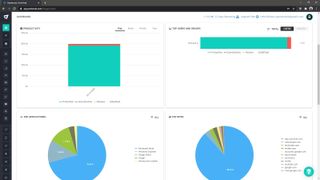
Features and services
ActivTrak’s dashboard and Team Pulse screens give you a snapshot view of what your employees are doing and how productive they are being. You can drill down into reports on groups and individuals to view data such as top websites visited, working hours, and any activities flagged as high risk. You can view a history of screenshots taken from any team member’s screen.
With ActivTrak, you can block any domain remotely so employees can’t access them at all. Do note that this works on a per-computer basis, not a per-user basis. For particularly problematic activities, such as file sharing, writing files to a USB drive, or uninstalling the ActivTrak Agent software, you can set up alerts that email you or display an on-screen warning to the employee.
With a custom tracking schedule, you can monitor users only during their work hours. If you have multiple employees using the same computers, you can map computer usage to the correct user based on their work schedules.
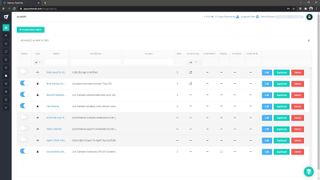
Support and customer care
ActivTrak has a great support section that’s well laid out and packed with useful information on how to use the software. FAQs are accompanied by clear screenshots showing you how to set up the system to your liking. There are also over 100 well-produced articles, webcasts, and video guides in the Resource Center.
The free plan has support via email and live chat, which is available from 6 AM to 8 PM CST, Monday to Friday. When you pay for the Premium plan, you also get access to phone support. If you prefer, you can raise support tickets from within the ActivTrak dashboard. In our testing, we received replies to our support queries within 12 hours, which is faster than the average.

The competition
One thing that ActivTrak doesn’t have is a keylogger. An alternative to ActivTrak that logs every keypress is Teramind. Because it records everything, the automation rules that you can create with Teramind are more complex. For example, with ActivTrak, you can block employees from using social media sites altogether, but with Teramind, you can block them from posting specific terms to social media. ActivTrak is less expensive than Teramind, though, which costs between $12 and $30/user/month.
Another alternative to ActivTrak is Time Doctor. It has a similar feature set as ActivTrak for $9.99/user/month but also offers mobile apps with GPS monitoring. It could be a better option if you need to track your employees’ locations and their activities.
Final verdict
ActivTrak is an attractively priced employee monitoring tool that gives you a solid overview of your team’s activities without straying too far into Big Brother territory. There’s no keylogger here, which could be an important missing feature depending on your needs. But you get excellent application monitoring, reasonably powerful automated alerts, and after-sales support, making ActivTrak a great choice for monitoring what your staff is doing during work hours.
- Read our guide to the best employee monitoring software.
Richard brings over 20 years of website development, SEO, and marketing to the table. A graduate in Computer Science, Richard has lectured in Java programming and has built software for companies including Samsung and ASDA. Now, he writes for TechRadar, Tom's Guide, PC Gamer, and Creative Bloq.