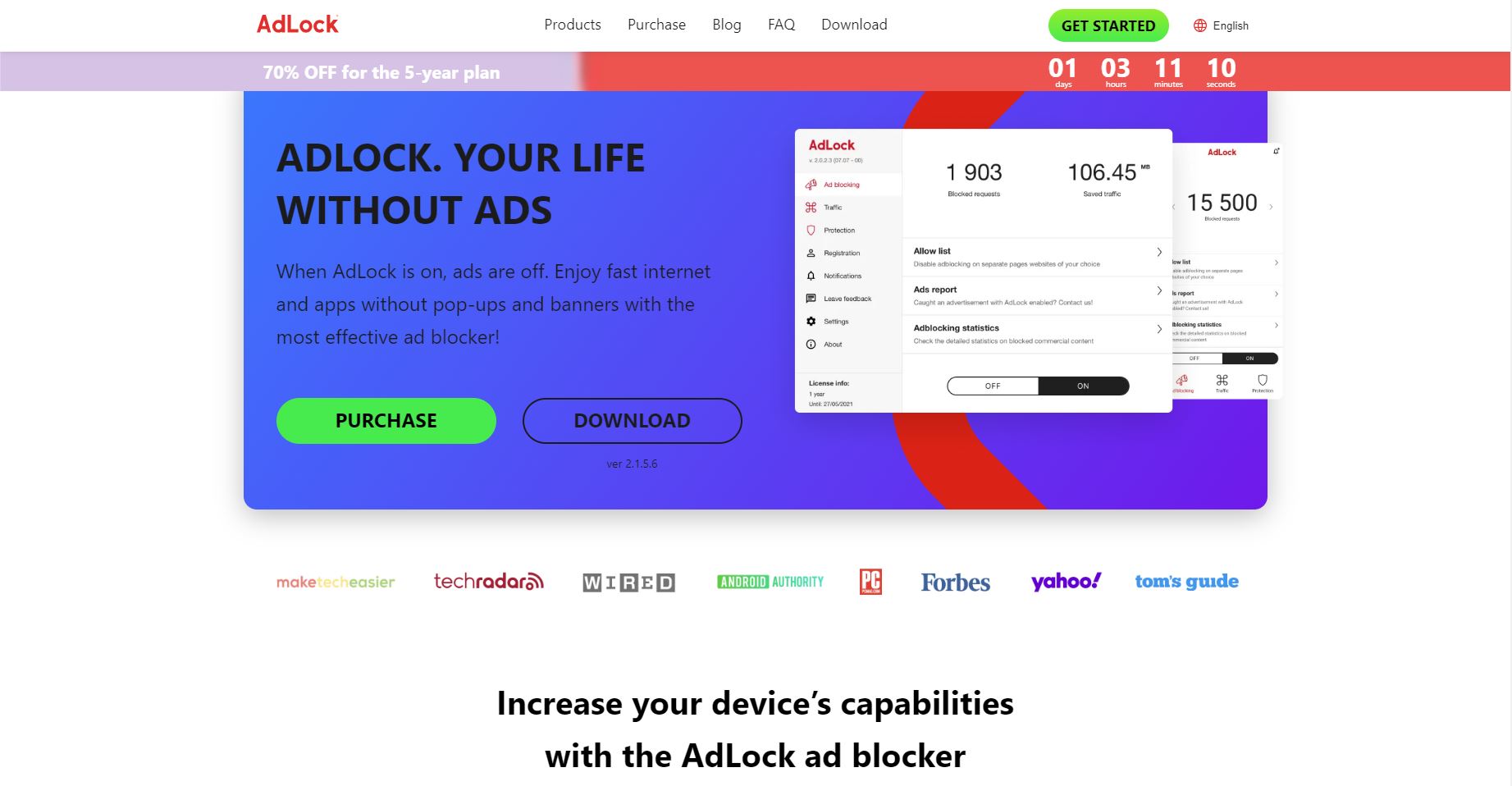TechRadar Verdict
AdLock is an effective ad-blocking tool that makes your browsing experience smoother. It employs sophisticated techniques to block even the sneakiest ads.
Pros
- +
Sophisticated ad-blocking technology.
- +
It blocks YouTube ads.
- +
Desktop and mobile apps are available.
Cons
- -
Limited payment options
- -
Limited free version
Why you can trust TechRadar
Ask an average internet user about a problem they encounter while surfing the web, and ads will be a common answer. Many websites focus too much on ads over content in the pursuit of revenue, inadvertently ruining the user experience.
Some websites have ads covering content or autoplay video ads at every interval. Interacting with such sites can be annoying, especially when they have valuable information. However, there’s a solution: installing ad-blocking software.
AdLock is one of the most effective ad-blocking tools available. It enables users to surf the web without encountering intensive ads. We tested AdLock so that you don’t have to. After reading this review, you can decide whether to download it on your browser or device.
AdLock: Plans and Pricing
AdLock is a freemium tool. It offers a free browser extension for Chrome, Firefox and Safari. However, you need a premium subscription to download the desktop or mobile app and enjoy more features. For example, the premium plan can block app ads, not just on websites.
AdLock offers subscription plans for 1 month, 1 year, or 5 years, with each subscription covering 5 devices. The 1-month plan costs $3.50. The 1-year plan costs $34, and the 5-year plan costs $63.
AdLock offers a 14-day free trial and a 30-day window to get a refund if you’re unsatisfied with your subscription.
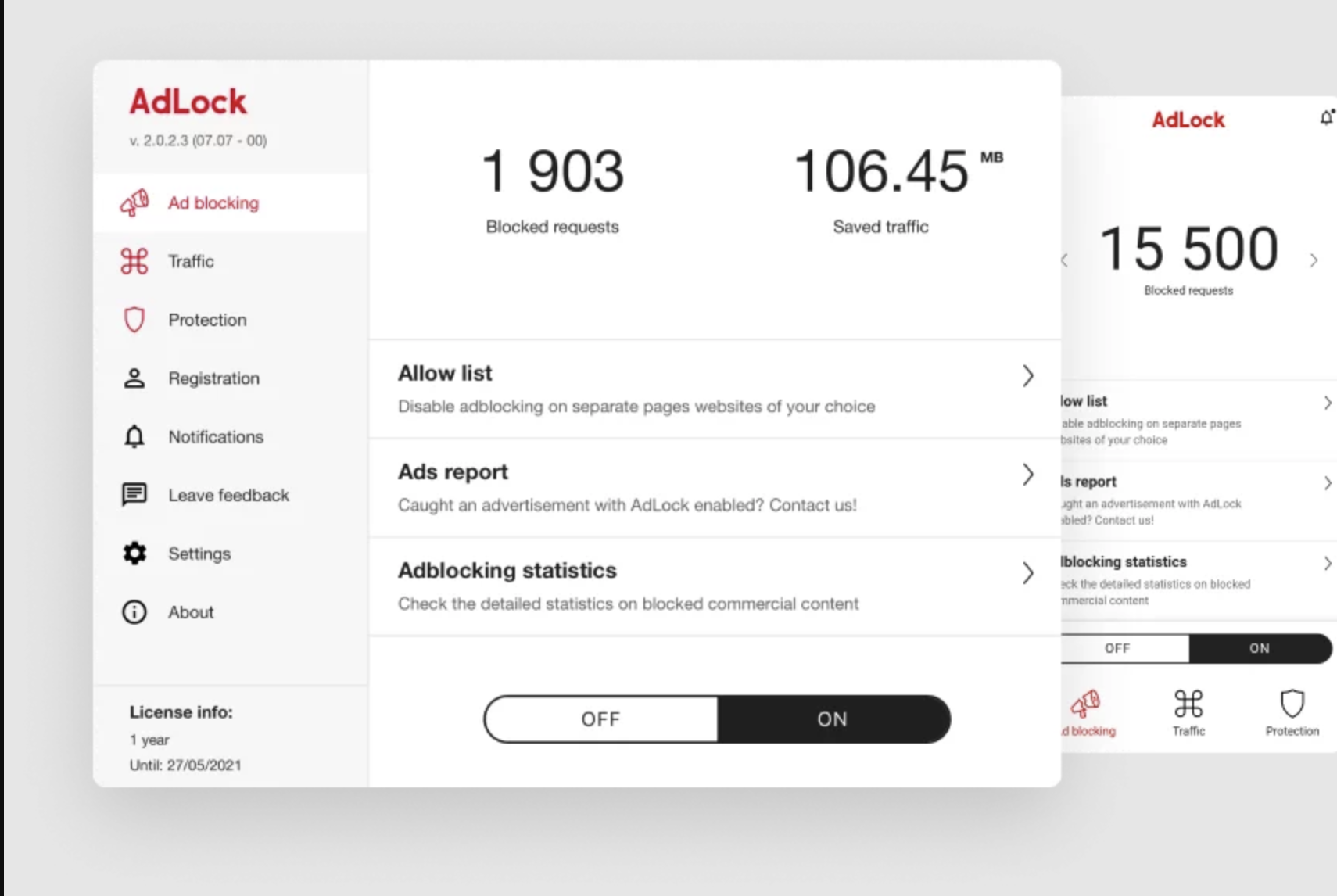
AdLock: Features
You can download AdLock as a browser extension or app. The extension is free, but the mobile or desktop app requires a premium subscription. AdLock uses sophisticated techniques to detect and block ads and trackers. It uses the EasyList filter to remove ads from your browsing experience; this filter looks for any ad stored on third-party servers and prevents it from running on your browser.
The EasyList database is continuously updated, so AdLock can keep up with new types of ads on any website. Ad blocking makes your browsing experience less disruptive and makes websites load faster since they don’t have to import ads from third-party servers.
AdLock has a Secure Surfing feature based on Google's Safe Browsing service. When using AdLock, you can click on any link and scan it against Google's database of unsafe websites. If the link is known for hosting malicious software, you'll be immediately alerted so that you can avoid it.
We like that AdLock works for both browsers and applications. We downloaded the software on a Mac PC and opened the YouTube app during our test. Unlike many other ad-blocking tools, AdLock blocked ads on the YouTube app. Given the numerous complaints about ads ruining the YouTube experience, this feature is invaluable. However, YouTube ad-blocking might not work every time—the only 100% assurance is getting a YouTube Premium subscription.
AdLock offers apps for desktops (macOS and Windows) and smartphones (iOS and Android). For unknown reasons, the Android app is unavailable on the Google Play Store. Instead, you have to download the APK directly from AdLock's website and sideload it on your Android device.
Note that AdLock uses a local VPN to filter and thwart malicious website requests. The VPN server is stored on your device and helps deliver a safe browsing experience. However, the issue is that the filtering feature can’t work simultaneously with other VPN applications.
AdLock lets you adjust blocking rules or add custom filters to your browsing experience. For example, you can allow it to show ads on some websites you trust or block an entire domain from your browser. You can toggle ad blocking on or off anytime if you encounter a website requiring you to disable ad-blocking before accessing its content. If you encounter any ad despite AdLock being turned on, you can escalate the issue to AdLock's team for further review.
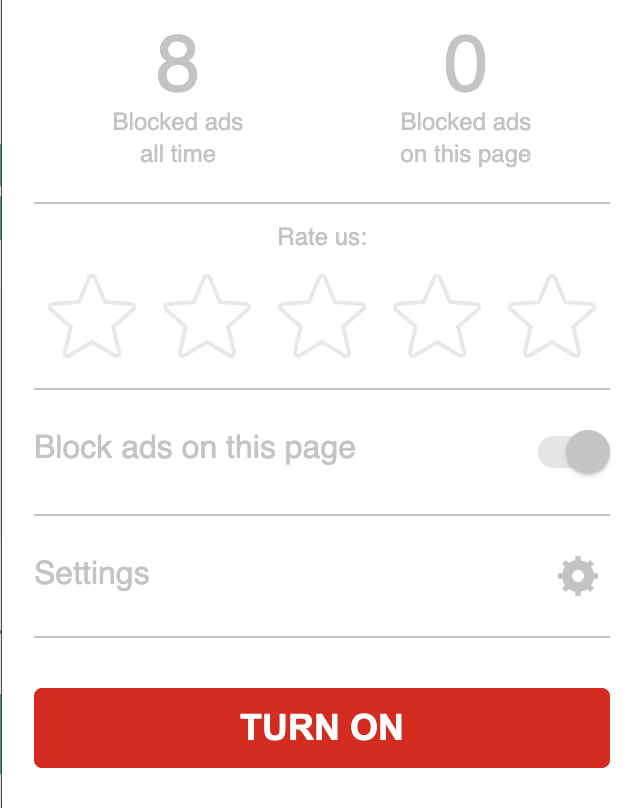
AdLock: Interface and In-Use
AdLock has an interface that’s easy to understand and navigate. The features are neatly arranged on the left side, and on the right side lies the main dashboard. You can easily find any feature you want and adjust your filtering settings. There's a visible button to toggle on or off to control the ad blocker. AdLock provides details about the ads it has blocked, and you can view them anytime.
You can switch between dark and light modes, depending on what suits your current environment. AdLock is easy to understand whether you’re using the app or browser extension.
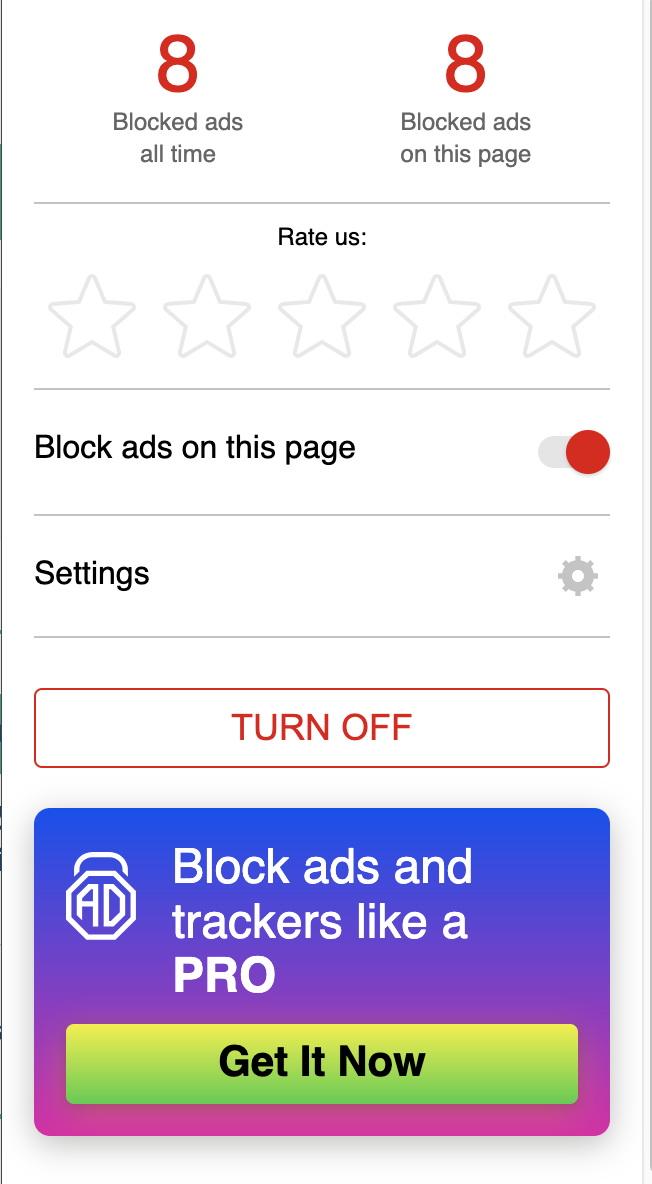
AdLock: Customer Support
AdLock offers adequate customer support. The company has dedicated email and phone lines to contact in case of any issues. For example, you can report a bug with a specific website for AdLock’s team to rectify. Expect an email reply within 24 hours, or use the phone line for urgent issues.
This platform also provides access to complementary support resources, including detailed user guides and manuals. You can consult the guides to resolve an issue before escalating it to AdLock’s team if your problem remains resolved.
AdLock: The Competition
AdLock has many competitors, such as Privacy Badger and AdGuard. Privacy Badger is a free browser extension that blocks advertisements and trackers. Offering full features at no cost gives privacy an edge over AdLock. However, Privacy Badger does not have a mobile or desktop app like AdLock.
AdGuard offers similar features to AdLock. It's a freemium service that offers a great free ad blocker but requires a subscription to access advanced features. AdGuard has mobile and desktop apps just like AdLock.
AdLock: Final Verdict
AdLock is an effective ad blocker that helps you enjoy your browsing experience. It eliminates disruptive ads from your browsers and apps, letting you enjoy content without hassles. However, note that you need a premium subscription to access all the features.
- We've listed the best adblockers
Stefan has always been a lover of tech. He graduated with an MSc in geological engineering but soon discovered he had a knack for writing instead. So he decided to combine his newfound and life-long passions to become a technology writer. As a freelance content writer, Stefan can break down complex technological topics, making them easily digestible for the lay audience.