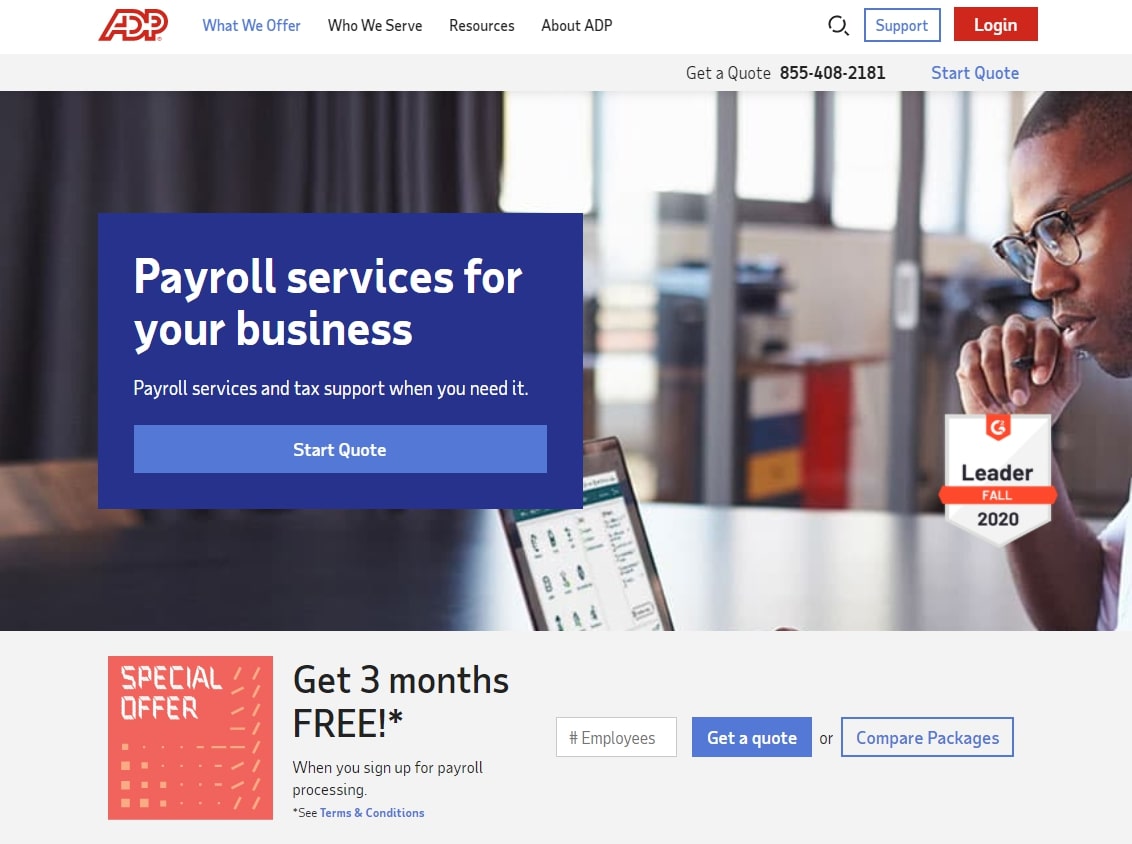TechRadar Verdict
ADP TotalSource is a versatile platform providing a range of employee management services. Its payroll software is extremely powerful, offering a suite of advanced tools and streamlined integrations.
Pros
- +
Advanced payroll features
- +
Automatic time and employee tracking
- +
Versatile packages for businesses of all sizes
Cons
- -
Prices aren’t advertised
- -
Employee support is a little limited
Why you can trust TechRadar
ADP is a large multinational company offering a range of professional service software to businesses across the world. The ADP TotalSource review software we're looking at here is specifically designed to streamline workplace processes, covering areas including HR, employee benefits, payroll, recruiting and performance benchmarks.
Selecting the best payroll software for your situation is vital to ensure you’re complying with legal and regulatory requirements and paying your employees the correct amount. In this ADP TotalSource payroll review, we take a closer look at the company’s payroll software to help you decide whether it’s the right option for your needs.
ADP TotalSource review: Plans and pricing
Unfortunately, ADP doesn’t openly advertise the prices of its payroll software. This means that you will have to reach out to the team for a custom quote.
However, it does provide information about the different subscription options. There are four plans designed for small businesses with between one and 49 employees and four plans for larger companies.
The small-business plans start with Essential Payroll, which includes basic tools to streamline the payroll process. Upgrading to the Enhanced Payroll plan adds background checks, state unemployment insurance and more.
The Complete Payroll and HR Plus package comes with all payroll tools, plus basic HR tools, including an integrated HelpDesk, training and toolkits along with other useful functions. Finally, an HR Pro subscription adds even more advanced HR tools, including employer and employee training and sexual harassment prevention training.
On top of this, all small-business plans come with three months for free if you meet certain criteria.
Larger businesses can access ADP payroll software through one of the four ADP Workforce Now packages, or through the ADP TotalSource program. Once again, though, prices for these aren’t openly advertised, which means that you will have to contact the sales team for a custom quote.
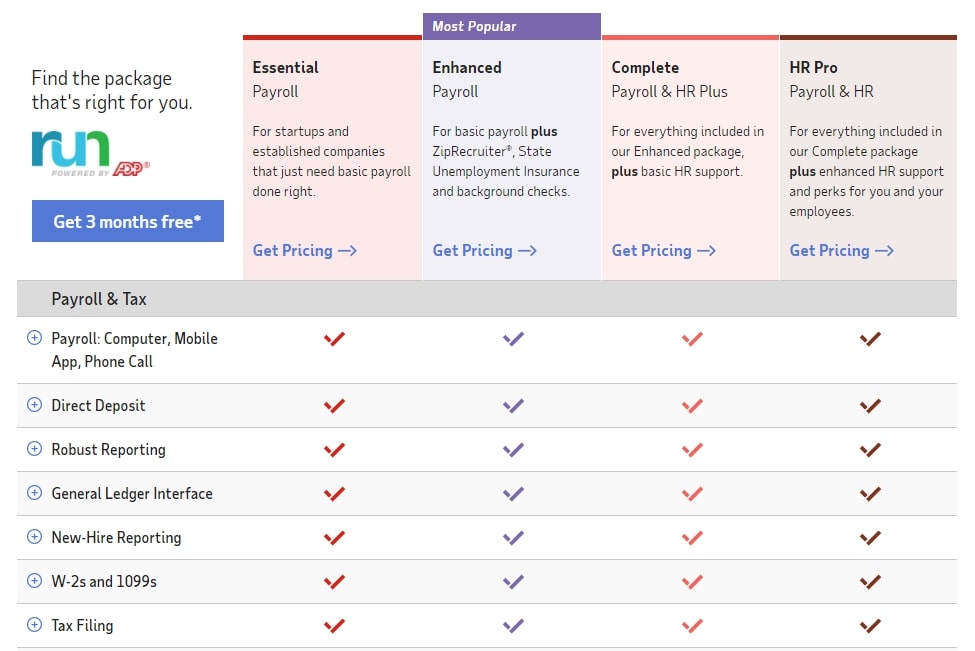
ADP TotalSource: Features
If you decide to use ADP TotalSource or any of ADP’s other payroll solutions, you will benefit from a range of advanced features.
ADP’s payroll software includes powerful tax tracking and processing features that streamline the entire process. When an employee’s details are entered into the system, the appropriate amount of tax will be automatically calculated.
ADP also provides powerful time and attendance tracking features through its mobile apps. It also lets employees record their work hours, access payslips and more from the comfort of their mobile device.
Finally, the ADP payroll platform provides regular updates when state and/or federal regulations change. Pay attention to these to keep on top of your legal requirements.
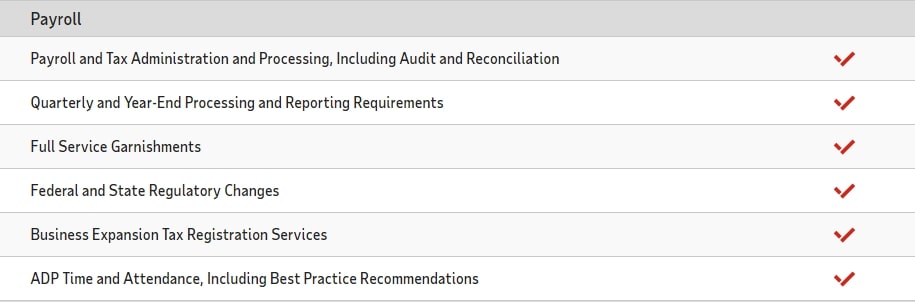
ADP TotalSource: Interface and in use
We tested the ADP TotalSource user interface briefly and we were very impressed with both its useability and the power on offer. At the simplest level, it allows you to monitor, preview and approve employee payroll inputs. You can connect bank accounts or other payment methods for automatic payments, view any of a range of custom reports and add or remove employees as required.
On top of this, the employee mobile app is great. It enables workers to sign in and sign out as required, keeping an accurate record of hours worked. It also provides information about payment details, benefits, retirement income and more.
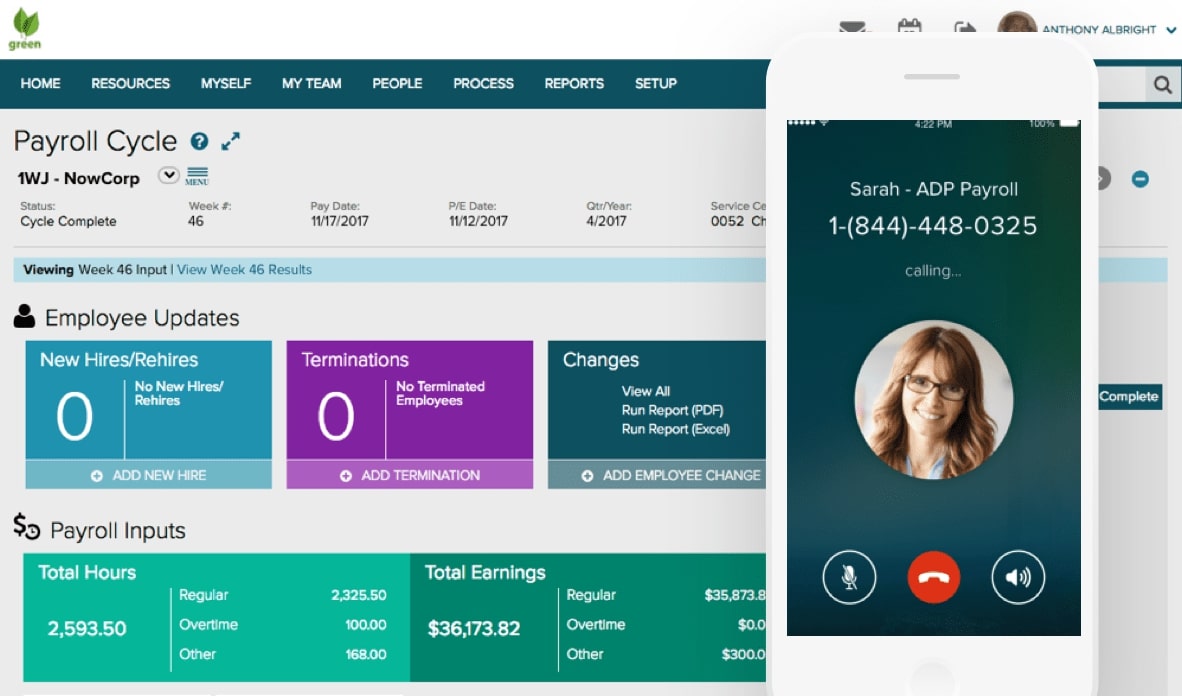
ADP TotalSource: Support
ADP provides a range of different support and customer service options, although live support does appear to be a little limited. Automatic phone support and a virtual chatbot are available via the company’s main website. Meanwhile, other live support options may be available through your local service center.
There are also numerous self-help resources and how-to guides available through the help center. These are separated into employee and client administrator sections and there’s even a neat search bar to help you find the exact resources required.
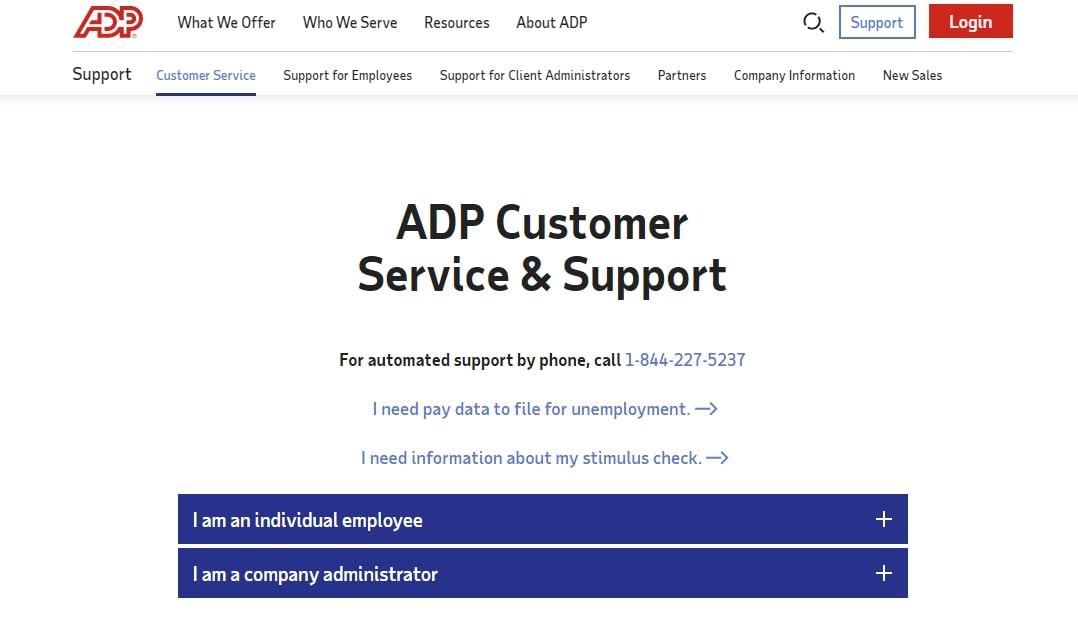
ADP TotalSource: Security
Since ADP’s payroll software deals with very sensitive information, the company naturally uses strong security measures to minimize the risk of hacks or data breaches. In fact, it has an entire security division dedicated to maintaining security and identifying potential breaches before they occur.
On top of this, ADP has top security certifications from a range of certifying bodies around the world. It uses multiple layers of advanced security to ensure problems don’t get out of hand, while its fraud prevention tools are among the best we’ve seen.
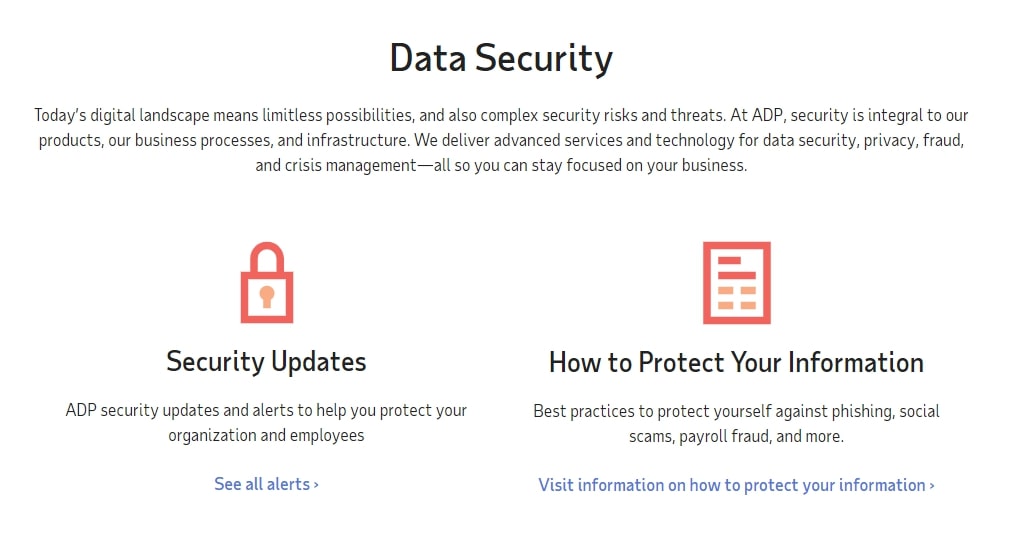
ADP TotalSource: The competition
ADP TotalSource comes with extremely powerful, industry-leading payroll features, but there are still plenty of alternatives that we’d recommend checking out.
Gusto is a powerful, US-based payroll program that incorporates a range of features, such as benefit management, time tracking, compliance, and tax management. It’s quite an affordable option, with prices starting from $19 plus $6 per employee per month.
Another great option is QuickBooks, which is designed with a focus on versatility and ease of use. It’s available across mobile and desktop devices, enables you to generate automatic payslips and reports, and more. It’s available from $13.50 plus $4 per employee per month.
ADP TotalSource: Final verdict
ADP TotalSource is a great option for those looking for powerful payroll software combined with other HR and employee management tools. Reports suggest that it’s slightly expensive for smaller businesses, but its advanced features mean that it still provides great value for the money.
What’s more, ADP payroll is backed by great desktop and mobile interfaces, a range of advanced features and various support services. All things considered, we’d recommend reaching out to the sales team if you’d like to find out more about this program and how it could work for your company.
- Read our guide to the best payroll software
Daniel is a freelance copywriter with over six years experience writing for publications such as TechRadar, Tom’s Guide, and Hosting Review. He specializes in B2B and B2C tech and finance, with a particular focus on VoIP, website building, web hosting, and other related fields.