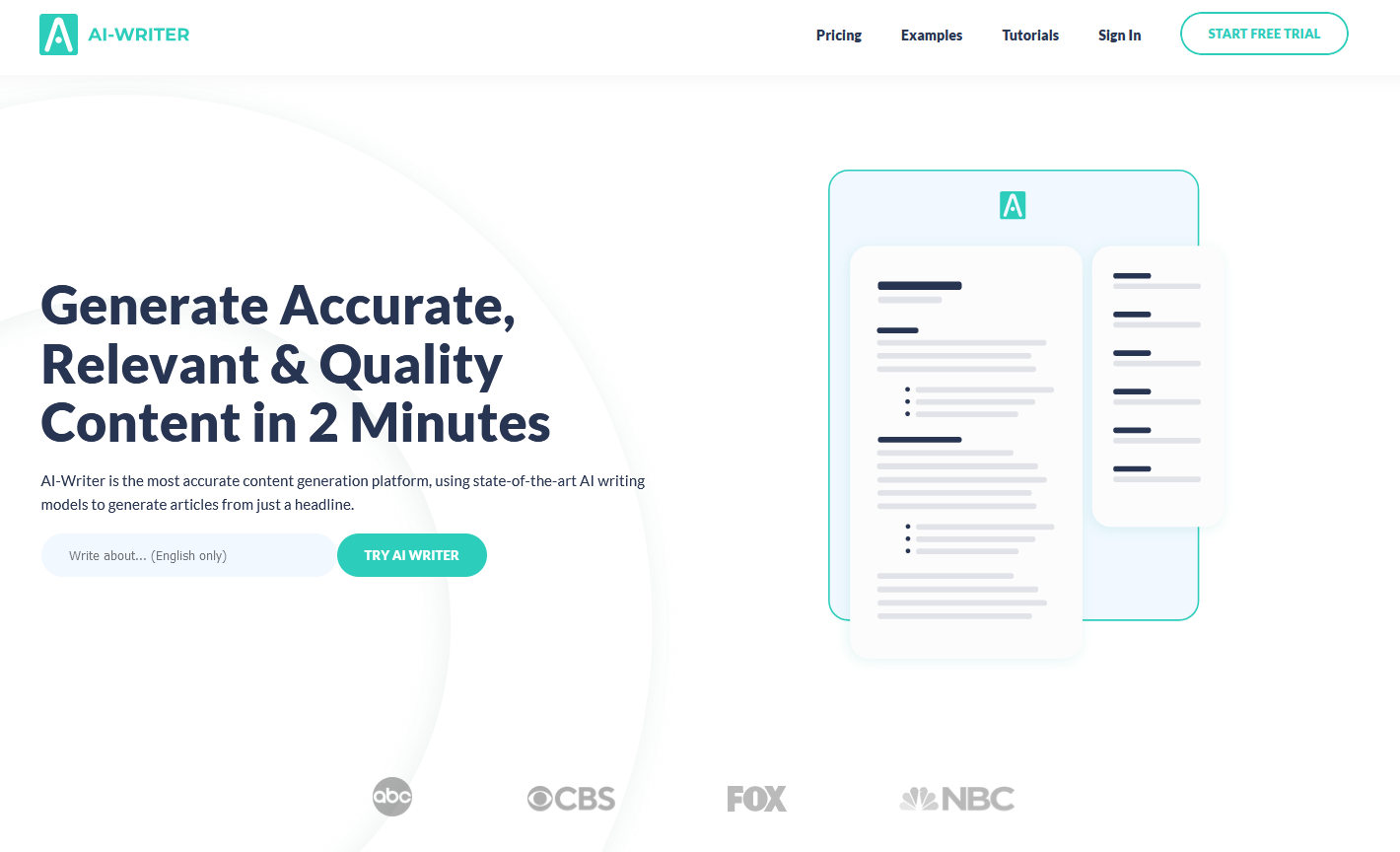TechRadar Verdict
A bland UI and some innovative options in content creation are the main selling points of AIWriter. While it lacks the customization features of its competitors, it manages to be widely supported and accurate enough to be useful.
Pros
- +
Easy to use
- +
Sub Topic locator can be useful
Cons
- -
Bland UI
- -
Content needs much more editing
- -
SEO optimization could use more features
- -
Takes its time when writing an article from scratch
Why you can trust TechRadar
If you are looking to speed up your content creation, but are cognizant that the content needs to be SEO-friendly, then AIWriter could be what you’re looking for.
Want to try AIWriter? Check out the website here
While it may sound like a dream come true, AIWriter does have some drawbacks that could be a deal breaker. Don’t count on the tool to fully automate your content creation, but it can speed up the process. Read on to find out its advantages and disadvantages.
Plans and pricing
We love free trials, especially ones that do not require you to give out your credit card details. With that said, AIWriter ticks all of these boxes, and with the 7-day free trial, it also offers three different pricing plans.
The Basic plan is affordable at $29 per month, making it one of the cheaper options in the AI writing niche. For all plans, if you opt for an annual subscription, you get 2 months free. The Standard plan costs $59 per month, and the Power plan $375 per month.
All three plans basically have the same offer, of the text generator, a bland SEO editor, (Sub) Topic discoverer, API, and integration for WordPress publishing. The major difference in the plans revolves around the number of users and articles the platform can create for you. The Basic plan can create up to 40 articles per month for 1 user, the Standard offers 150 articles for 1 user and the Power plan up to 1000 articles for up to 10 users.
While it may seem pricy, the Power plan offers the best buy option if you’re churning out a lot of articles per month.

Features
Perhaps the best option AIWriter offers is the (Sub) Topic discoverer that analyzes what other content creators have written about a certain topic. The platform then creates unique topics for you to help you offer a new perspective on a topic.
For firms looking to “freshen up” old content, text rewording is another useful feature of AIWriter. Once you upload your content, you can have the platform spin out new SEO-optimized content, but make sure to double-check it, as accuracy can sometimes be off.
Speaking of SEO optimization, the SEO text editor that it offers is bland at times, but overall can be helpful when you’re looking to create SEO-optimized content.
Unfortunately, during our 7-day free test, the platform tended to be quite slow, taking anywhere between 5 to 8 minutes to create a text of 500 words. It wouldn’t be that bad if the generated content was 100% accurate and would not need editing from the user.
Interface and in use
There is not much to report on AIWriter’s interface, as it looks pretty bland for our taste. The main workspace is clutter-free, and if you’re looking to create new content, all you need to do is type in the topic and click on “Write article.”
The board on the left-hand side of the screen contains all of the navigation options, but opening them up will present you with the same drab UI seen on the home screen.
Aesthetics aside, the UI is user-friendly and is geared towards those new in the AI writing assistant niche.
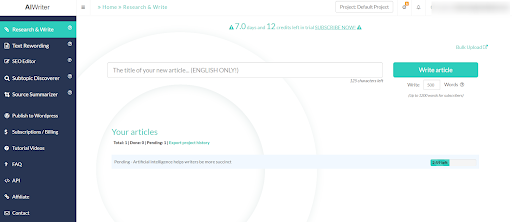
Support
The platform offers a Tutorial Videos section, which, at the time of writing, had only eight videos in its library. That pretty much sums up the learning curve of the tool, whose goal of simplicity and ease of use is reflected in the amount of support it offers.
Furthermore, the FAQ is pretty basic, covering some of the questions that can be inferred simply by using the platform and others that are just one Google search away.
Regardless, the support is passable at best, with email communication being the best bet if you have questions for the team behind AIWriter.
In terms of usage, it is so simple that you will probably not need any support at all.
Security
There is little to no information on the security of the platform. While the web-hosted platform supports HTTPS protocol, the safest bet is for users to ensure that their connection is secure.
Test
We’ve given the platform our standard test of writing a simple topic. The goal was to cover “Artificial intelligence helps writers be more succinct” utilizing its Research & Write option. It took its time to write the article (roughly 5 minutes), and the results were passable.
The paragraphs seemed like separate units, not connected to each other, almost as if each was part of a separate text. However, the fact that you get citations can help you delve deeper into the topic and adjust the output you get.
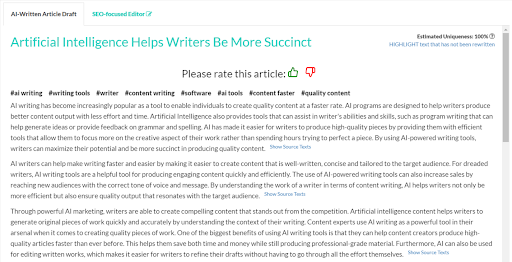
The competition
Jasper is one of the main competitors to AIWriter, offering content creation for websites, Google ads, and Blogs. It is a level above in terms of the design and content quality, but it comes at a higher price point, despite offering per-word pricing.
Writesonic also competes in the same sphere but offers much more than AIWriter. It has a complex platform compared to AIWriter and if you’re looking to churn out more content, could be cheaper if opting for higher-tiered plans.
Final verdict
AIWriter is a bland AI writing assistant that focuses on simplicity of use. Its pricing point makes it a more affordable option than its competition, but there are free options in the market that give it a “run for its money.”
The content that it creates is passable; however, be mindful that you will have to do some heavy editing if you want to use the content it offers you.
- Check out our list for the best AI writer
Sead is a seasoned freelance journalist based in Sarajevo, Bosnia and Herzegovina. He writes about IT (cloud, IoT, 5G, VPN) and cybersecurity (ransomware, data breaches, laws and regulations). In his career, spanning more than a decade, he’s written for numerous media outlets, including Al Jazeera Balkans. He’s also held several modules on content writing for Represent Communications.