Why you can trust TechRadar
Interface and reliability
- Runs Android 6.0 Marshmallow
- Patchy Alcatel interface adds little
- Huge choice of themes
It’s a shame that the Alcatel A5 LED doesn’t ship with the latest flavor of Android and there’s no telling when, or even if, it will get updated.
What you do get out of the box is Android 6.0 Marshmallow with an Alcatel interface over the top. Parts of the interface, like the home screens, notification shade, and the settings menus, feel like stock, but there are a few extra options.
You can choose from a wide variety of different themes for your Alcatel A5 LED and change the icons to match your preferred color scheme. The ColorCatcher app even enables you to snap a photo and create a theme based on the colors in it, though every time we tried it the results could only be described as garish.
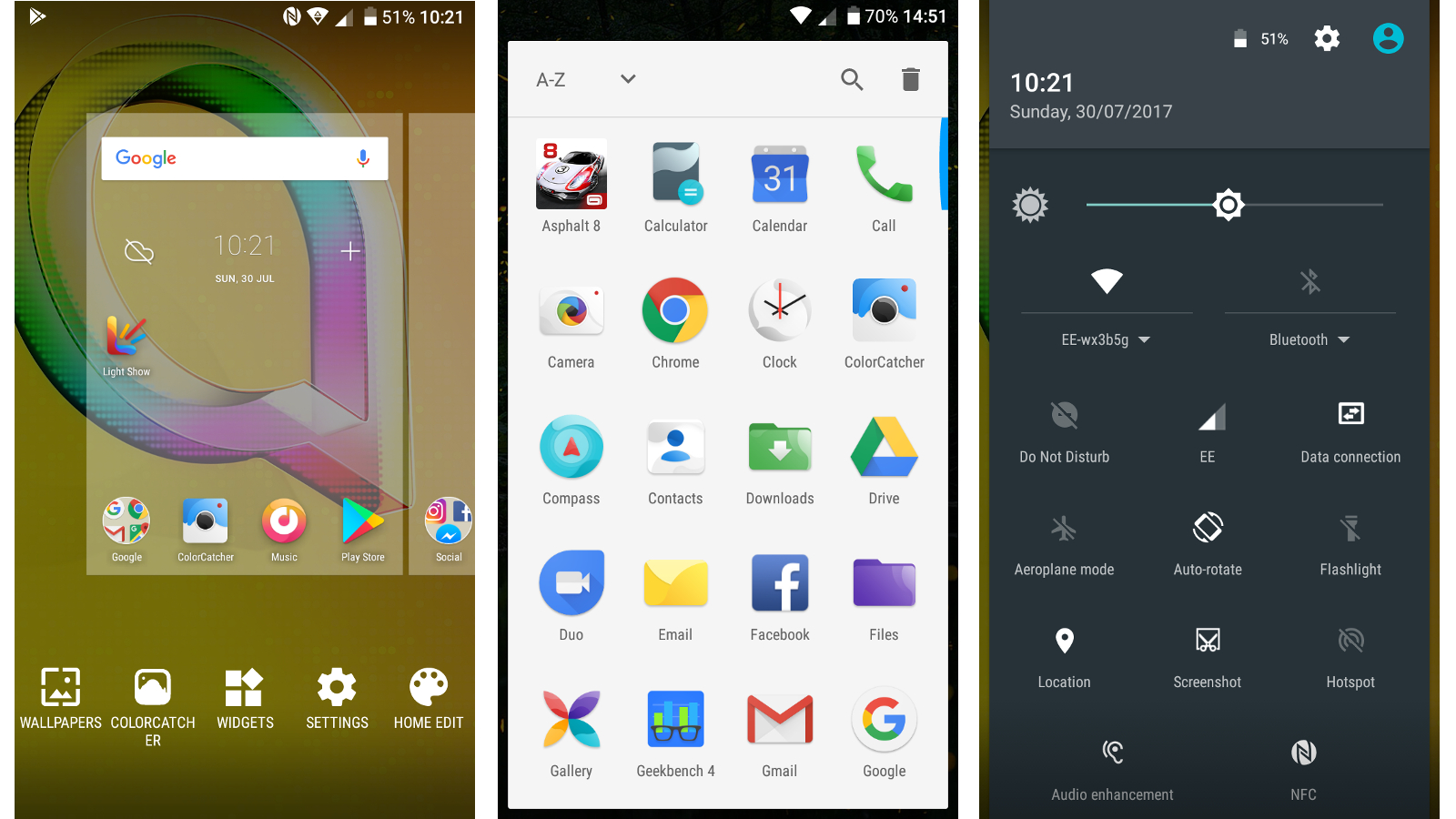
We’re glad to find all the usual Google apps are on board, but there is a bit of bloat here that you’re unlikely to use.
The worst thing about Alcatel’s interface is that it seems to slow the phone down. Switching between apps is laggy and stuttering is frequently a problem. Several times we loaded an app and it just sat stubbornly on a blank screen until we quit out, closed the app, and relaunched it.
We can’t be sure, but we’re assuming that the interface is to blame, because, as you’ll see in the next couple of sections, the A5 LED is capable of performing well. Hopefully this is something that can be fixed with a software update.
Movies, music and gaming
- Single speaker is quite loud
- Games run smoothly
- Screen isn’t sharp enough
Sound comes via the single speaker on the bottom edge of the Alcatel A5 LED, which is annoyingly easy to cover, especially when gaming. This is a problem with a lot of phones, so we can’t judge the Alcatel A5 LED too harshly, and there is a 3.5mm jack for headphones.

You have the usual assortment of Google Play apps for movies and music and there’s also an Alcatel Onetouch Music app that will show up any MP3s you load onto your phone. The speaker goes quite loud, but gets tinny. If you’re into music you’ll be using headphones.
If you like to watch movies on your phone, then the Alcatel A5 LED isn’t for you. The screen is quite big, but it’s just not sharp enough and it’s not easy on the eyes if you spend a long time staring at it.
There’s no night mode or blue light filter here, which isn’t too surprising for a budget phone, but we did find the screen hurt our eyes when reading in bed at night. The usually reliable Chrome web browser is also incredibly slow to load and refresh on this phone.
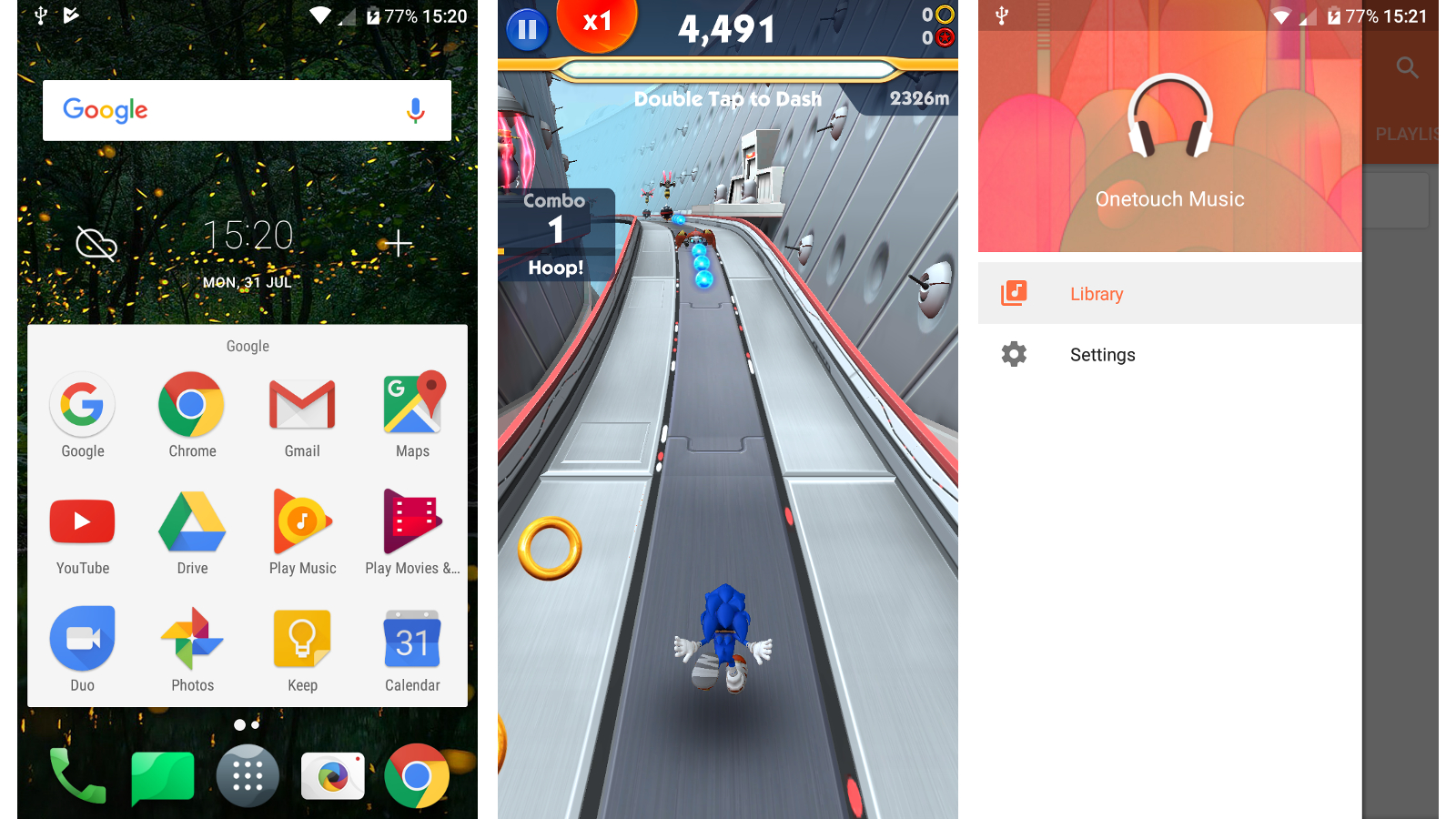
After the stuttering performance on the home screens and jumping between apps, we were surprised to find that the Alcatel A5 LED is perfectly capable of running demanding games.
We fired up Asphalt 8, and though it took a while to load, once it did it ran smoothly, even with the graphics and effects maxed out. We also played Sonic Dash 2 and encountered no problems.
One big problem, particularly if you intend on installing a lot of games or like to carry a big MP3 collection, is the lack of storage. There was just 6.53GB free out of the box, out of the 16GB total, which is not enough.
Luckily, you can install a microSD card, but we would have preferred to see at least 32GB of on board storage space.
Benchmarks and performance
- Sluggish navigation and slow loading
- Impressive benchmark scores
The Alcatel A5 LED is something of a mystery in the performance department. Running Geekbench 4 three times, we got an average single core score of 622 and an average multi-core score of 2,622. That’s good for a budget phone.
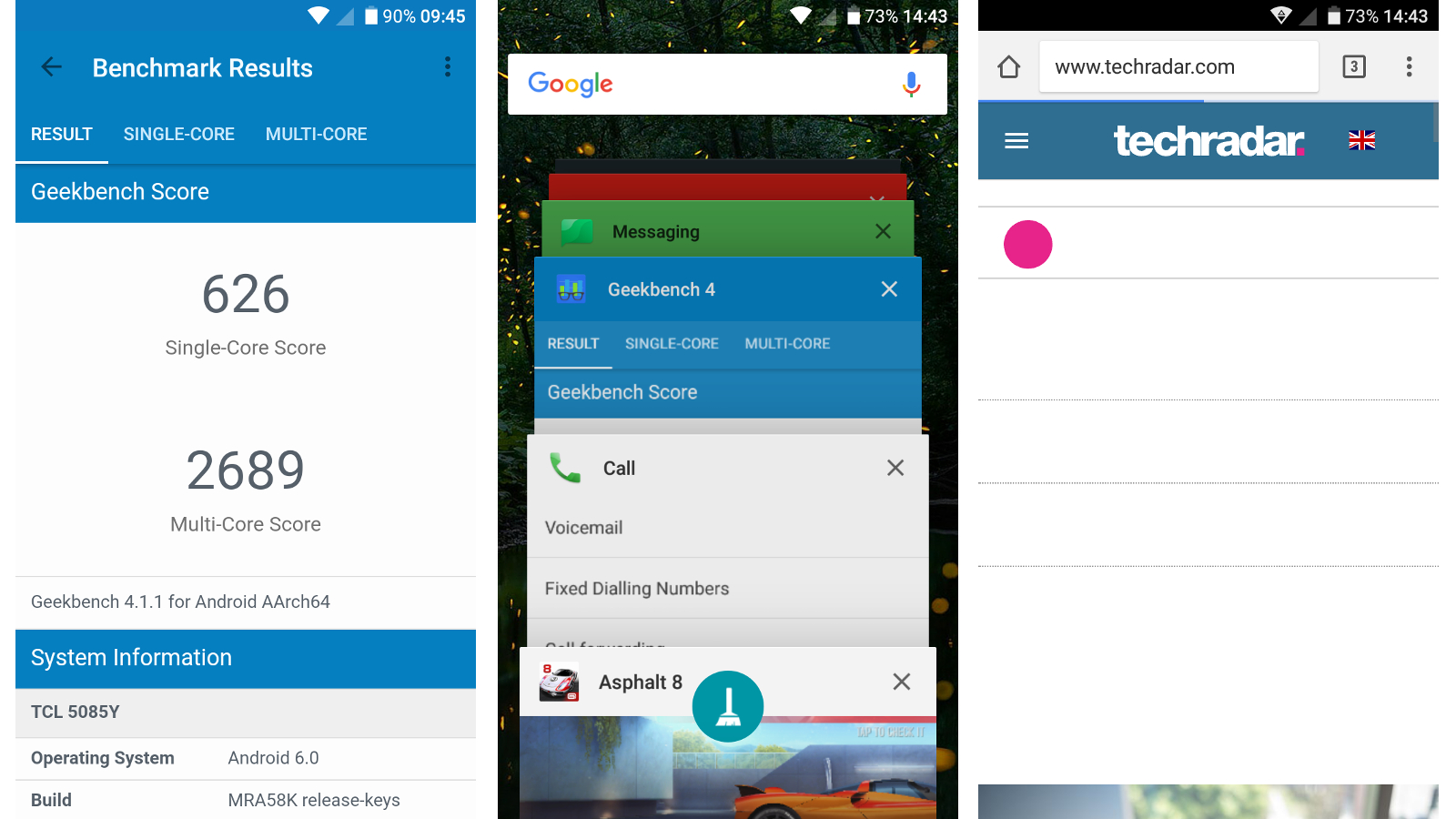
To put that in perspective, the Moto G5 scored an average of 2,377, the Wileyfox Swift 2 Plus scored 2,073, and the Moto G4 Play managed just 1,300.
Why then does the Alcatel A5 LED stutter and lag? Why do apps freeze up? And why is the browser so agonizingly slow?
Something has obviously gone a bit wrong here. Sure, the 2GB of RAM is a bit stingy, but the octa-core MediaTek MT6753 chipset is clocked at 1.3GHz and paired with a Mali-T720MP3 GPU that can clearly handle games.
Current page: What’s it like to use?
Prev Page Introduction, key features and design Next Page Battery life and camera