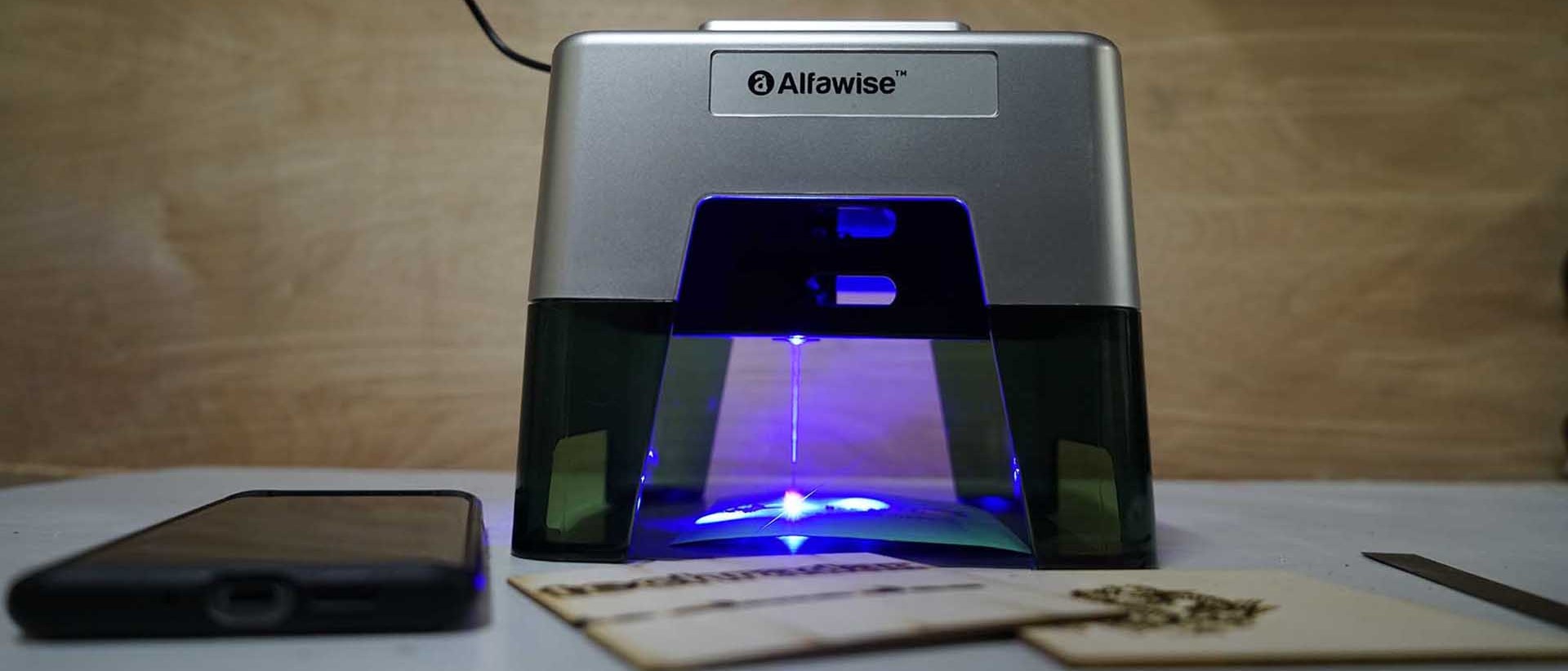TechRadar Verdict
The C50 is a compact laser cutter/engraver, which offers incredible value for money. It's small in size, making it perfectly portable, and it features Bluetooth connectivity with an accompanying smartphone app. The app takes a bit of fine-tuning as the default presets all seem to be set to incinerate, however, after a quick settings update the results from this small cutter/engraver are outstanding.
Pros
- +
Incredibly cheap
- +
Very easy to use
- +
Large material compatibility
Cons
- -
Slow cutting times
- -
Manual laser adjustment
Why you can trust TechRadar
Never again will you be caught out without your laser cutter, as the Alfawise C50 has been designed to be portable and is small enough to fit in a backpack.
OK, it may still need mains power, but the compact size has more benefits than just being portable, it's far easier to handle than it's larger rivals due to that small size.
Being small and portable isn't this machines only trick, it also features Bluetooth and can be controlled by an app. This app is available for both iOS and Android.
The C50 might be small in comparison with other laser cutters, but with Bluetooth and at a great price there seems to be little not to like about this compact machine.

Design
Be it laser cutter, CNC or 3D printer; these machines often share common ground when it comes to components and design. However, the C50 is a little more refined, and while a quick look under the bonnet shows the usual X, Y-axis and motors, Alfawise has worked hard on the aesthetics.
Firstly the C50 is portable, that doesn't mean that it's battery-powered, but more it can be packed away ready for transport in a backpack.
This laser engraver is also incredibly light and robust, so as long as the laser element is protected, it offers a great solution for anyone wanting that portability. The small size also means it's incredibly easy to store.
The main design features a simple plastic upper containing the mechanics and electronics, and then two clear leg sections that attach to give height.

The design of these legs is clever, as when not in use they can be removed and attached to the sides of the main unit ready for storage.

Once set up and plugged in lights on top show the status of the machine; on, connected to Bluetooth etc. On top you'll also find two USB Type-C ports, so you can connect the C50 directly to a computer.
Considering the price it's all well made, and while the construction does feel plasticky, it's all suitably robust.

Features
The Alfawise C50 is an interesting model as although small it offers far more than many larger, more powerful and expensive cutters.
Looking at some of the more technical features and the C50 has an engraving resolution of 508dpi. The cutting and engraving power is supplied by a 1600mw OSRAM laser chip, with heat dissipation and precision glass lens to optimise quality.
This laser head enables a cutting depth of 2mm into a variety of materials and has a 10,000-hour lifespan, which considering the price is excellent.
Bluetooth connectivity is not common with laser cutters, but here it fits the portable design and intended use perfectly.

The Mini Laser Engraving Machine App for iOS and Android devices has been designed with ease of use at its heart and enables the quick loading of files and content from your smartphone ready for uploading to the C50.
As with all laser cutters, safety is a major concern, and alongside the protective goggles, there's a metal sheet to help protect desks and surfaces from being accidentally engraved there's also a built-in G-sensor.
This G-Sensor means that if the machine is knocked or moved during the cutting process, then the laser automatically cuts out.
Another nice feature is that the legs that you attach to the base act as an eye guard, although it's still a good idea to wear the goggles provided as the legs don't provide a completely enclosed workspace.
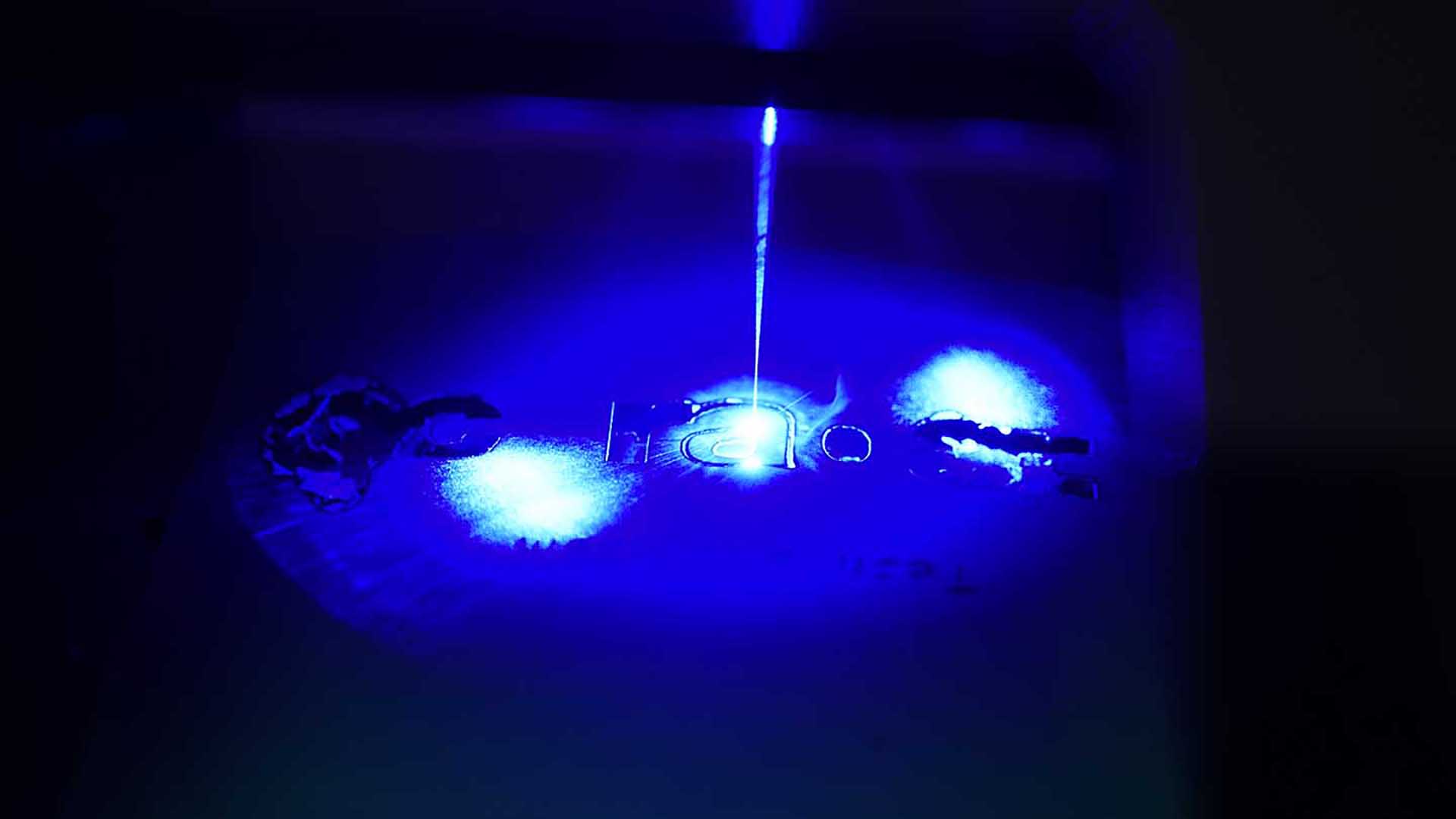
Performance
The majority of sub $650 (£500) laser cutters require a certain amount of time to set up. Then there's the process of ironing out issues with power and speed before letting the cutter loose on more valuable surfaces; computers, phones and prized possessions.
Again, that's the case with the small C50. Getting started is quick and easy and the laser, as with many in this price range, requires manual focusing for each new material.
The focus is preset for 1.5mm materials, and to help you get started there's a good selection of materials in the box; PLY, cloth, Ticker Tape and flannelette.
These are the full specs of the Alfawise C50 :
Build Volume: 98x88mm
Engraving depth: 2mm
Nozzle size:
Laser lifespan: 10,000 hrs
Laser Power: 1600mw
Dimensions: 23.30x23x17.5cm
Connectivity: USB/Bluetooth
Swapping between the materials, thinner or thicker than 1.5mm means that the laser needs to be focused. While this sounds daunting, adjusting a cutting laser while on, in practice the laser is set to low power and is supposedly harmless and safe during the focusing process.
With protective glasses on and the material in place, you can then rotate the focusing ring so the blue laser dot projected is sharp on the object to be cut.
Once done it's over to the app, click the scan icon, and the C50 appears, click to connect, and you're ready to go.
From the App screen, you are given the option to write some text which is a good place to start. Once you've added a word or two, you can then click send. Clicking send doesn't start the cutting process, rather it takes you through to the next step rendering the text or image ready for the C50.
Something is a little lost in translation with the labeling of the app, as the screen where you select your text, image or file is called "Selection of Material" rather than "File Selection" or something that reflects what you're actually doing.
After you've clicked Send, you're taken through to the materials, laser power and speed screen. This enables you to select engrave or cut along with a few material options.
The materials again are a little odd, and while the C50 comes with four different material types, the drop-down in the menu highlights completely different materials.
After a little experimentation, it's best to opt for the closest fit and then see what happens. Using the default Brown Paper for paper left a burnt hole on the first try, after a few adjustments I had success.
Through the test and trying each of the presets, it turned out that most needed adjustment to avoid piles of ash. It takes a while to fine-tune, but once you select the right settings you can click save to store those options for next time.
Once the correct settings for power and speed were worked out for a few materials, it was time to test the quality of the engraving and cutting.
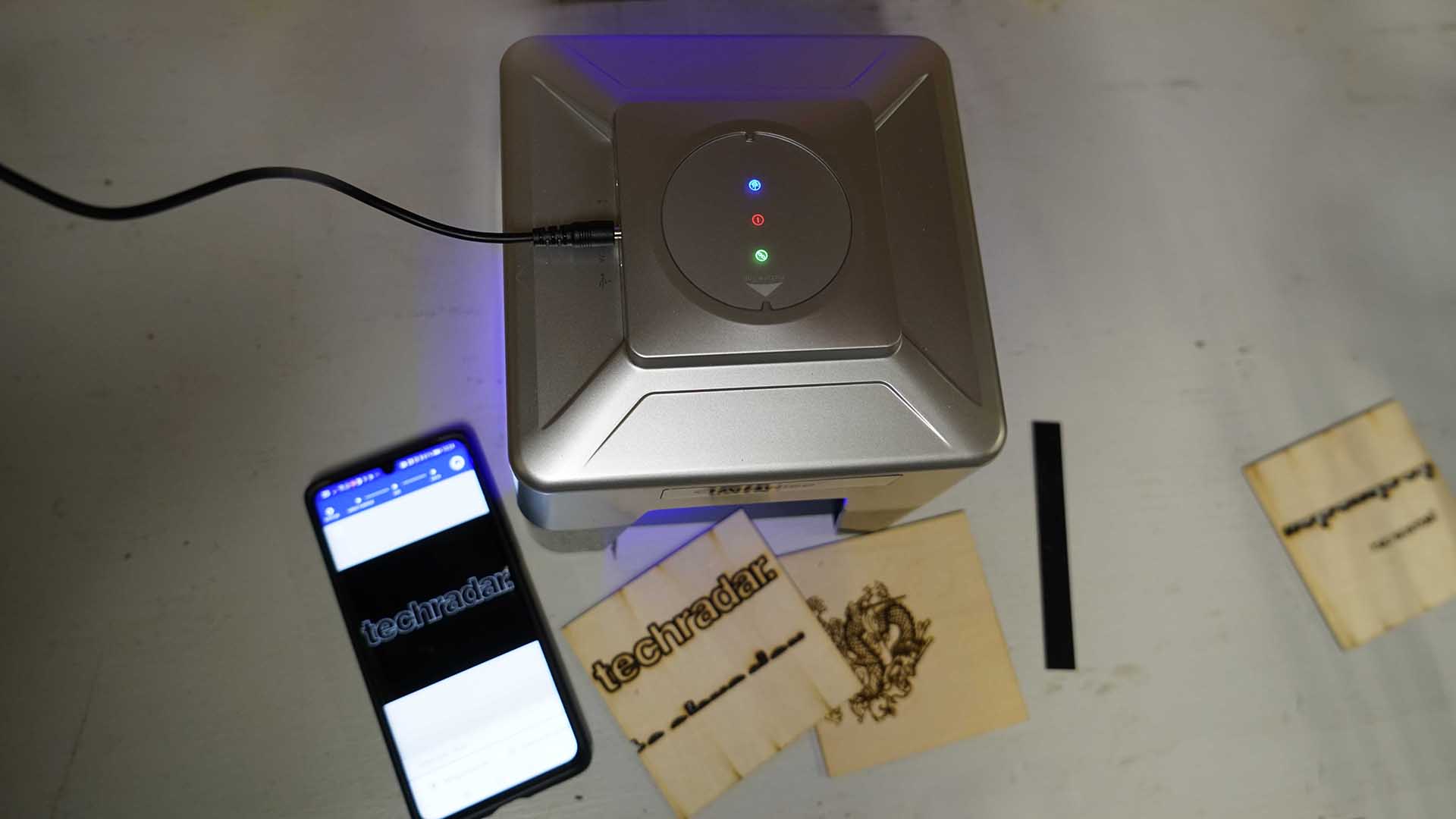
Cutting and engraving quality
Forgetting about the presets in the app and starting to experiment with my settings instantly transformed the usability of the C50.
For engraving on wood, a setting of between 25-50% and speed of 50 instantly gained great results, the slower you go, the better the quality.
Likewise switching to Cut, and around 75% laser power and 75% speed seemed to get great results with a minimal amount of scorching around the edges.
Going through the presets and they all seemed to be slightly out, with the laser head moving slowly in most cases causing the designs to burn through. Increasing the speed of the laser head or reducing the power dramatically improved the engrave times and quality.
Likewise with the cutting, if you use the settings in the app, you'll likely be left with a pile of ash. However, adjust the settings, and again the improvement in quality is huge.
Overall the quality of both engraving and cutting is exceptionally good, and there is little to fault from the actual performance of the machine, just the presets that the app initially arrives with.
Final verdict
Overall the C50 is an excellent machine, especially considering the size and price.
The size is actually a great feature as it makes it far easier than other laser cutters to position over the objects and materials you want to engrave. It hadn't occurred to me until using the C50 that smaller could be better when it comes to laser cutting and engraving.
Laser power is always a consideration, and the 1600mw laser is surprisingly powerful and accurate. While the dpi is average, the quality of the cuts and engraving are exceptionally good, and there's a real smoothness to the lines, something that can be an issue on cheaper cutters.
One of the features that stood out at the start of the test was the fact that the C50 arrives app ready. In use, that app is good and shows potential, but there are a few issues.
The first is that workflow is slightly disjointed, really it's just slightly odd naming for the sections and a miss-match of materials in the app. Obviously, after using the app a few times it all slots into place, but it's still annoying knowing that things are incorrectly or oddly labelled.
Then there's the presets which seem to incinerate materials rather than engrave or cut. However, these issues are easily resolved by updating the settings.
Once you get around the slight oddities and start to manually enter in the power and speed for the laser head, the quality of output is excellent.
Another feature that I'd like to see is a boundary box run that highlights the outer regions of the cut or engrave. This can be done in the desktop software but not in the app.
Even with the quirks of the app, the Alfawise C50 is an excellent machine and once you work out the correct settings, it's unlikely you'll be disappointed with the results.
- We've also highlighted the best 3D printer
Ali Jennings is the imaging lab manager for Future Publishing's Photography portfolio. Using Imatest Master and DxO Analyser he produces the image quality tests for all new cameras and lenses review in TechRadar's cameras channel. Ali has been shooting digital since the early nineties and joined Future's Photography portfolio back in 2003.