Why you can trust TechRadar
Our top-of-the-line Alienware 15 R3 is, unsurprisingly, a beast of a performer. The laptop flew through every benchmark we threw at it without any thermal throttling. The large size and efficient fans of the Alienware made sure the laptop could run at 100% all the time.
For those concerned about noise, the Alienware 15 R3 gets loud at full load but doesn’t exhibit the high pitch wail of a thinner laptop, like the Origin EVO15-S. It’s not quiet by any means, but the Alienware is far from the loudest gaming laptop we’ve heard.
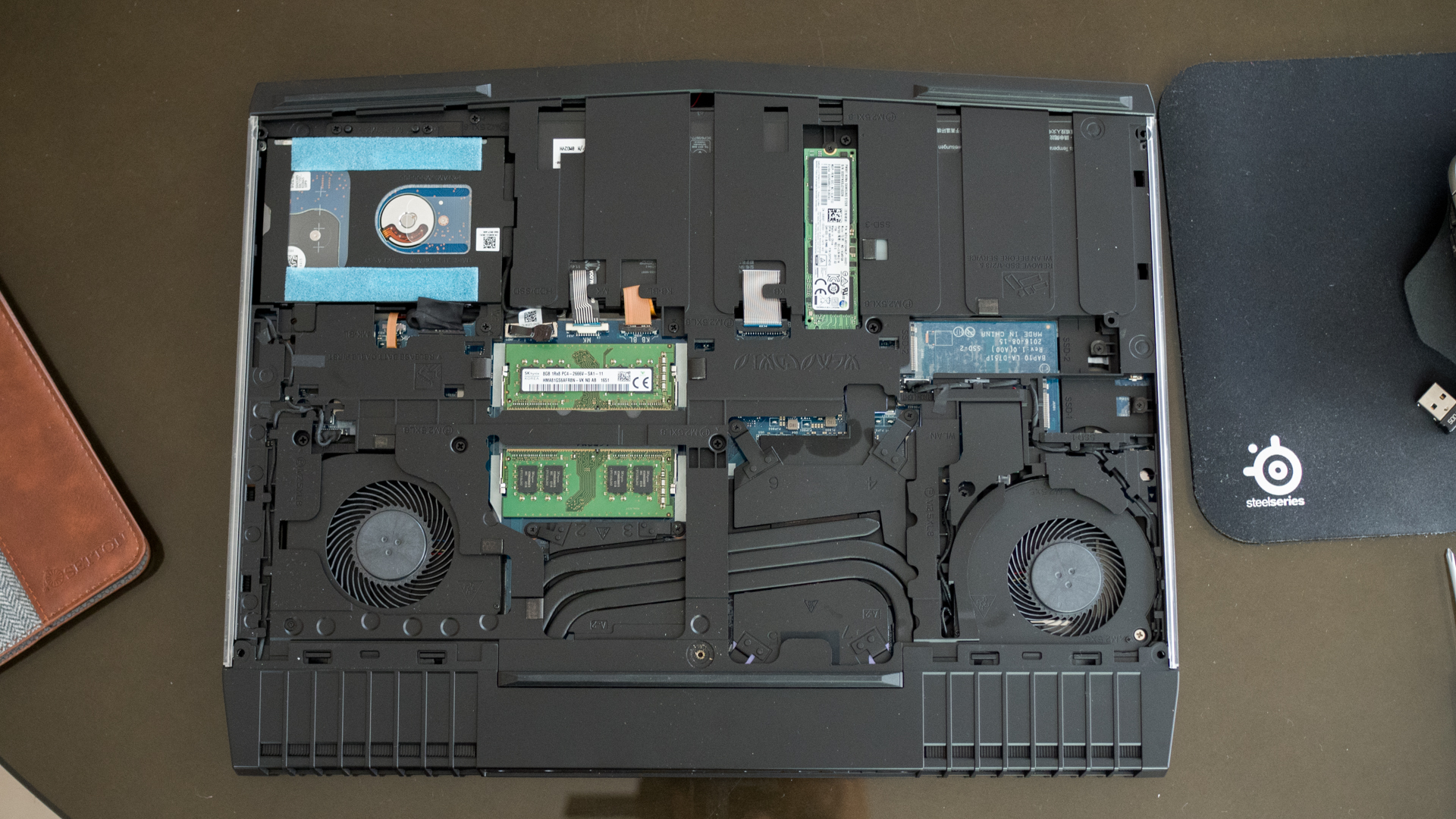
Here’s how the Alienware 15 R3 performed in our suite of benchmark tests:
3DMark Sky Diver: 31,089; Fire Strike: 13,616; Time Spy: 5,285
Cinebench CPU: 734 points; Graphics: 97 fps
GeekBench 4 Single-core: 4,792; Multi-core: 15,004
PCMark 8 (Home Test): 4,113 points
PCMark 8 Battery Life: 3 hours and 13 minutes
Battery Life (techradar movie test): 4 hours and 4 minutes
Deus Ex: Mankind Divided (1080p, Ultra): 16 fps; (1080p, Low): 120 fps
GTA V (1080p, Ultra): 56 fps; (1080p, Low): 165 fps
While the Origin EVO15-S we tested came configured with the same i7-7700HQ processor, our Alienware 15 R3 came with a more powerful NVIDIA GTX 1070. Graphics performance between the two laptops is readily apparent, with the Alienware pump out higher graphics benchmark scores everywhere.
The NVIDIA GTX 1070 is a beast of a GPU and played every game without problem on the laptop’s Full-HD screen. Our Alienware 15 R3 was configured with a 120Hz display with G-Sync support, making every game look buttery smooth. We were seriously impressed with both the graphics card and display on the Alienware.
The only game that brought the Alienware 15 R3 to its knees was Deux Ex: Mankind Divided running with Ultra settings. The laptop managed a slideshow-like 16 frames per second (fps).
Dial back the graphics to high, and the laptop maintains an acceptable 50 fps on average.
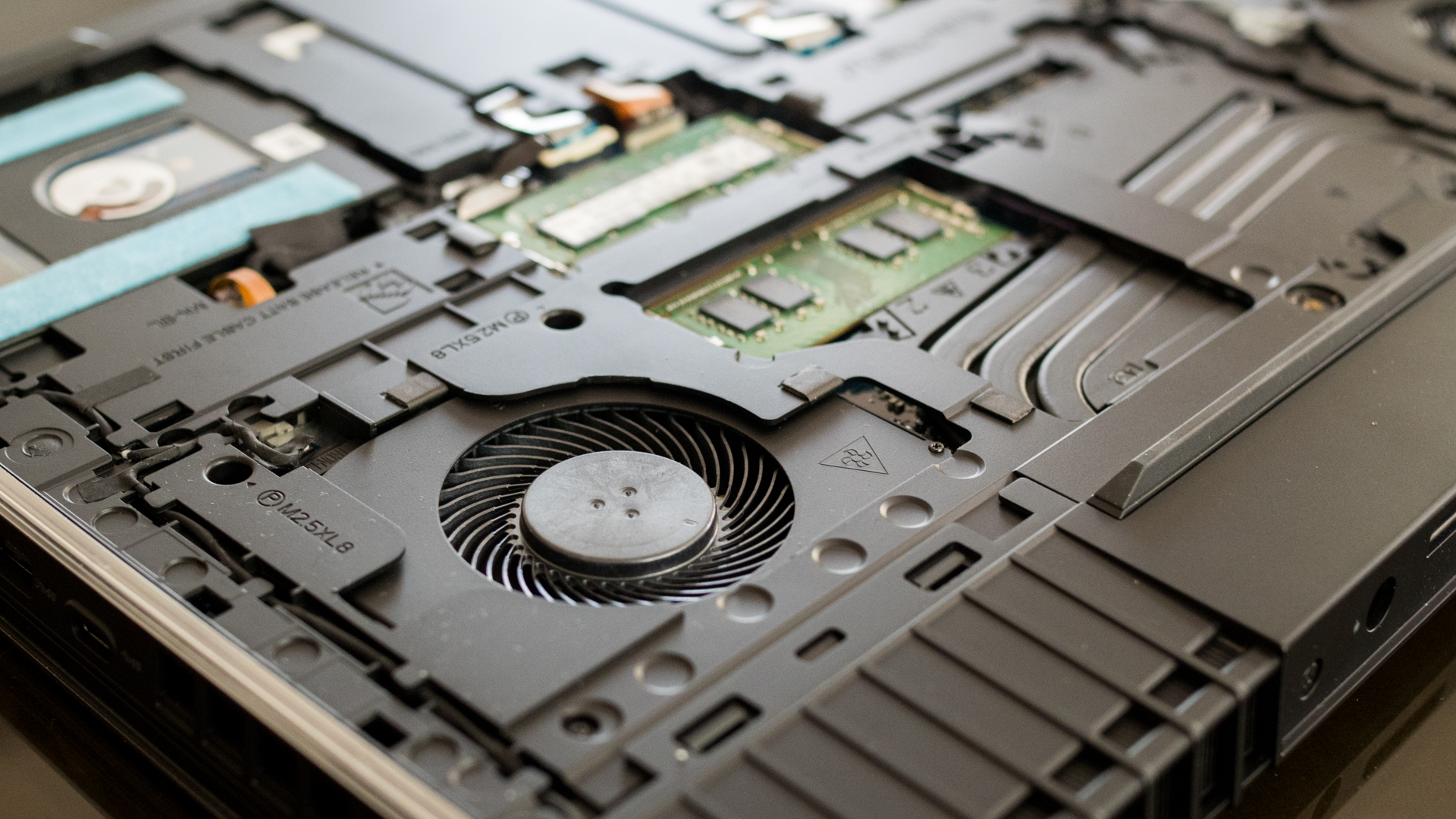
As for Windows Hello and the Tobii eye tracking, both work well but with lower accuracy than other laptops. We ran into a problem where the Alienware 15 R3 could only recognize our face at a very specific distance; too far or too close and the camera wouldn’t register our face. Contrast that to other laptops like the Microsoft Surface Book recognized faces immediately from various angles and distances
Tobii eye tracking works well for games like The Division but ends up being somewhat distracting. Thankfully, you can turn it off.

Battery life
Battery life for the Alienware 15 R3 is average for a gaming laptop with around three to four hours of use. The laptop managed 3 hours and 13 minutes in our PCMark 8 battery life test and survived 4 hours and 4 minutes looping Guardians of the Galaxy at half brightness. You’ll be able to do some work at the local cafe, but you’ll want to bring your charger whenever you leave home.
One thing to note is that the Alienware’s plethora of LEDs result in a hit to battery life, so you’ll want to disable them in the AlienFX software if you want to stretch your longevity. Sure, people won’t see how much of a pro gamer you are without the light show, but that’s the price you have to pay for a little more battery life.
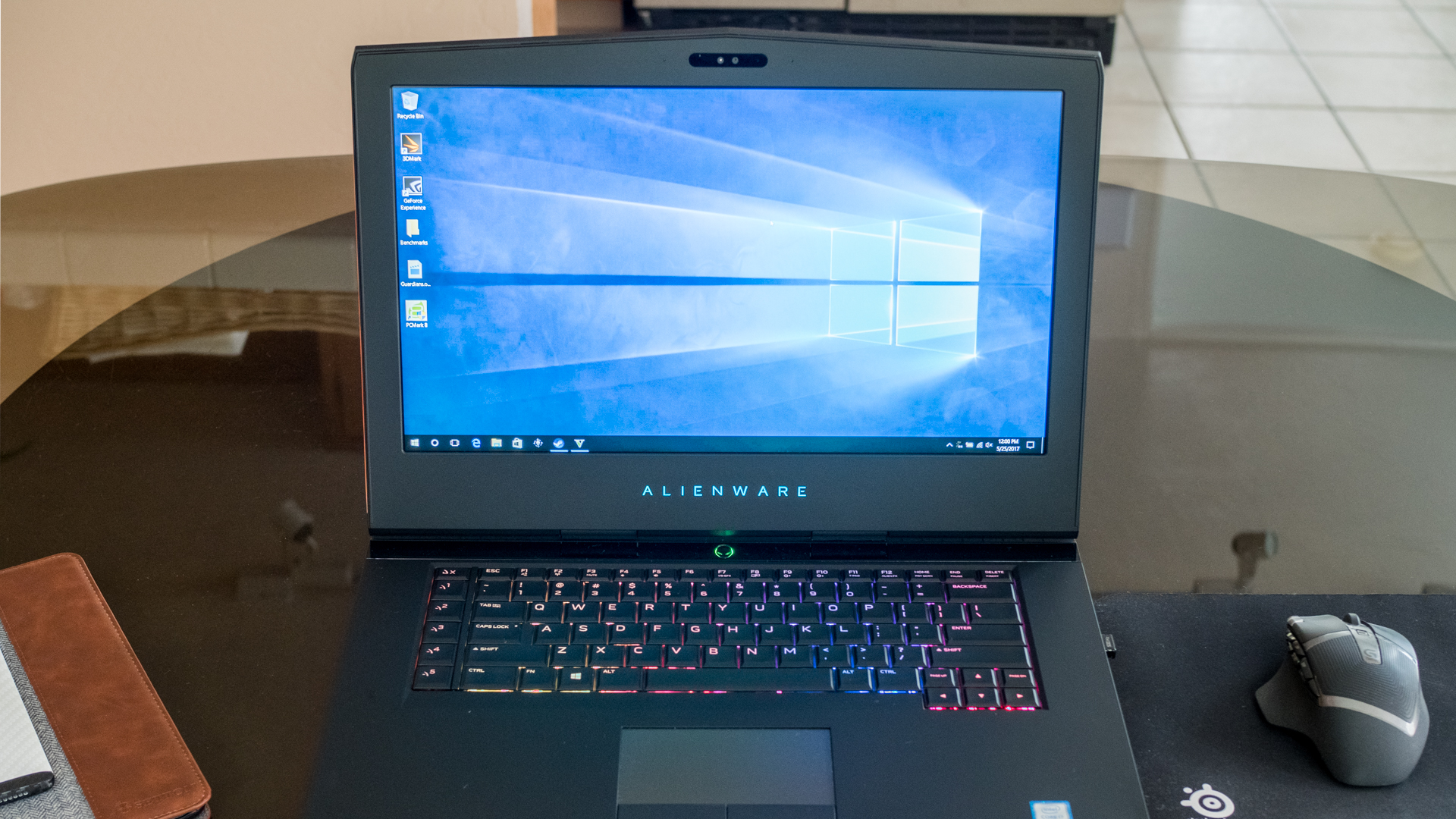
Buttery display
While the Alienware 15 R3’s display may only offer 1,920 x 1,080 resolution, it’s more than enough for gaming on the go. We never feel like we need higher resolution to enjoy gaming on the 15.6-inch display. Alienware offers a 3,840 x 2,160 (UHD) display in its highest price configuration in the US and as a £200 option in the UK, but we feel that resolution is overkill for gaming on the go.
Where the display really shines in with its 120Hz refresh rate and G-SYNC support. By doubling the refresh rate of a typical laptop display, games look buttery smooth, which helps with games that require quick reaction times. The display made playing Dirt Rally a pleasure, and the powerful GTX 1070 never dropped a frame – even with settings maxed out.
You should note that the Alienware 15 R3 comes standard with a Full HD, 60Hz panel but you can opt for the 120Hz panel for an additional $150 (£120), which we think is worth it.
Last but not least, the Alienware 15 R3 only comes with anti-glare, non-touch displays, making it possible to use the display outdoors. The optional 120Hz display also gets up to 400 nits, so it’s no problem using the laptop near a window or outside.
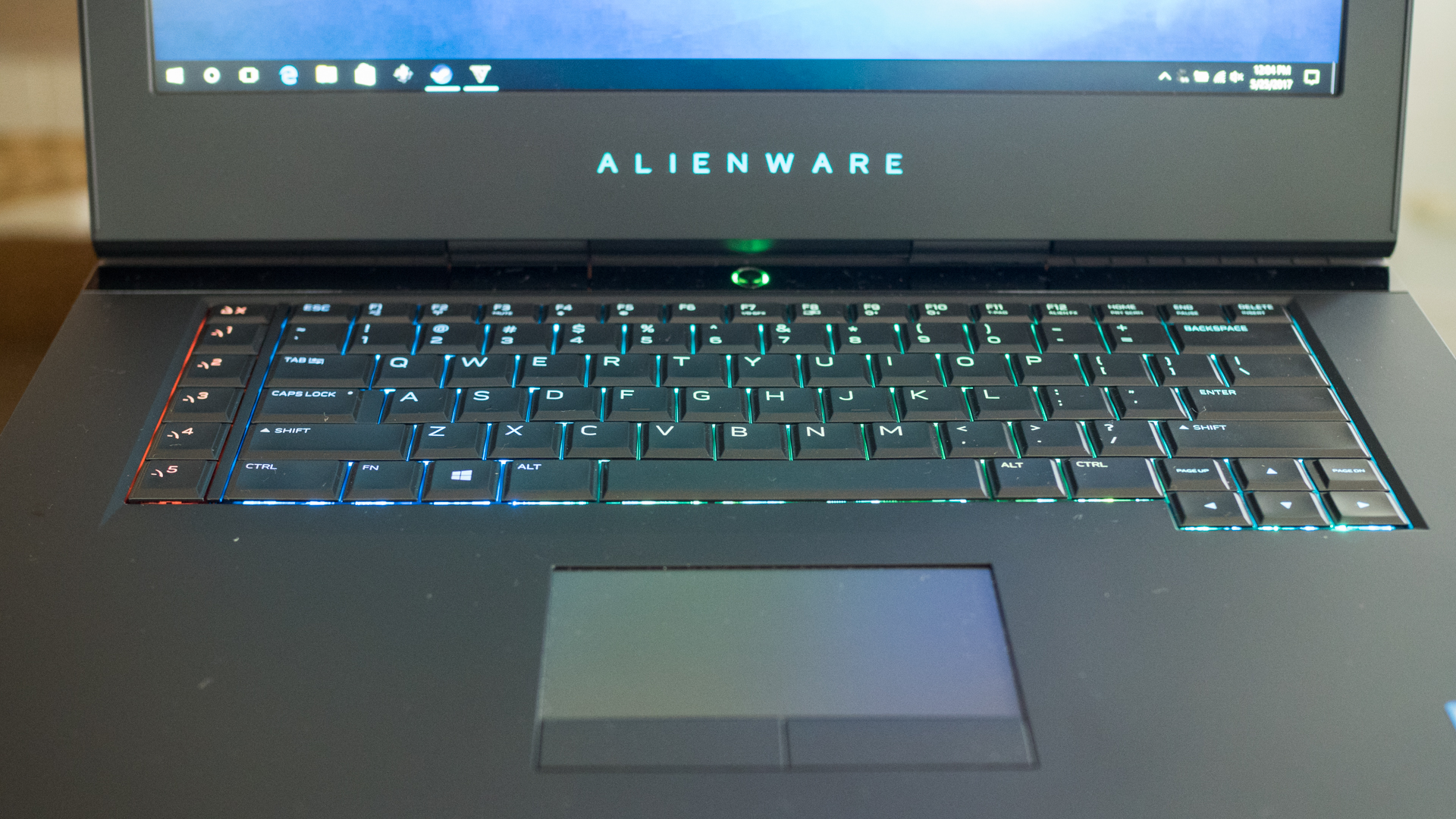
We liked
The Alienware 15 R3 is a beast of a laptop in terms of performance and physicality. We love how solid the laptop feels and its understated design, for a gaming laptop anyway. The size may be an issue for those who hope to take their laptops on the go frequently, but for those who are usually stationary, the Alienware 15 R3 is an excellent choice.
For gaming, the spacious keyboard is excellent and features a row of configurable macro keys. Alienware’s lighting software is intimidating to use at first but allows for a ton of customization.
The best part is that the Alienware 15 R3 just flies through any game. The Nvidia GTX 1070 is massively powerful, especially for playing games at 1080p. The 120Hz and G-Sync capable display is also a highlight of the system.
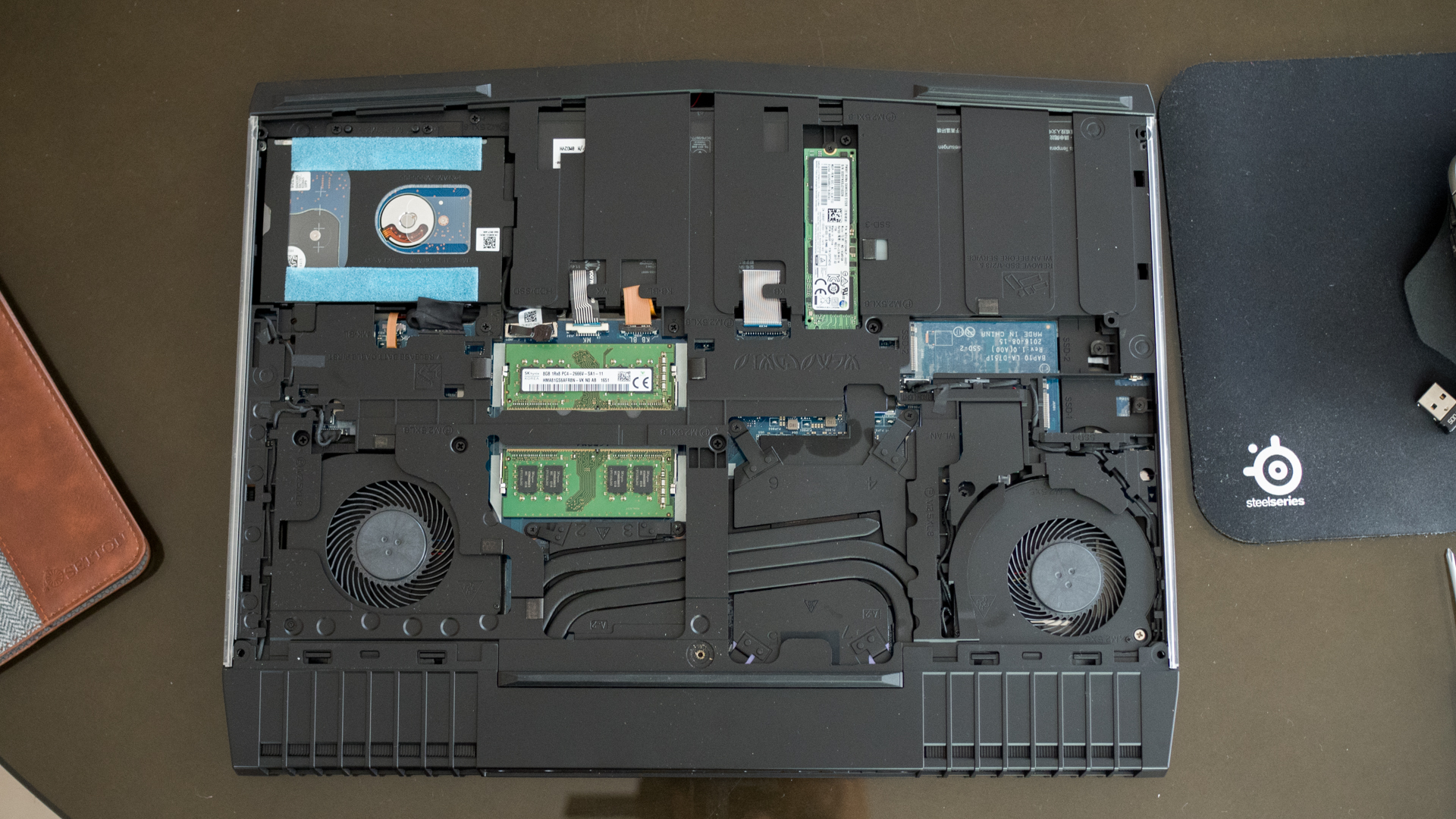
There’s no getting around the fact that the Alienware 15 R3 is a brick compared to slimmer laptops, like the Razer Blade (2016) and Origin EVO15-S. The Alienware is not a laptop you can take on the go without serious consideration (and frequent gym visits). The 15 R3 is not a laptop for the road warrior.
Battery life is about average for a laptop of this segment, but you shouldn’t stray far from an outlet, as the battery drains quickly even when doing light tasks like web browsing and word processing.
In terms of value, the Alienware 15 R3 is quite expensive, especially in the more powerful configurations. We think the middle configurations hit a sweet spot for price versus performance. Companies like MSI offer thin and light gaming notebooks but for a price. The Alienware sacrifices portability for some cost savings but the excellent thermal performance will please discerning gamers.

Final verdict
The Alienware 15 R3 is not a gaming laptop for everyone. Its big and heavy size and expensive, top-of-the-line configurations will turn a lot of gamers away. But, for those who stay stationary most of the time, the 15 R3 is an excellent laptop.
Gaming performance is impressive, and we enjoy the Alienware’s tank-like build. Thermal performance is excellent, allowing the Alienware 15 R3 to run at 100% for extended periods without losing a beat. We were equally impressed by the optional 120Hz Full-HD display that made games look buttery smooth.
If you like the design of the Alienware 15 R3 and don’t mind its bulk, you’re going to be very happy with its performance, display and build quality.

