TechRadar Verdict
The Alienware x15 R2 gaming laptop boasts incredibly high specs and performance, all contained in a thin and balanced form.
Pros
- +
High performance
- +
Thin chassis and lightweight feel due to balanced design
- +
Stunning and unique aesthetics
- +
Can overclock using Alienware Command Center software
Cons
- -
Terrible battery life
- -
Runs hot unless you adjust fan settings
- -
Awful webcam with no physical privacy shutter
- -
No ethernet port
Why you can trust TechRadar
Alienware x15 R2: Two-minute review
Easily one of the most gorgeous gaming laptops we’ve ever laid eyes on, the Alienware x15 R2 is a sleek and distinctive number, with a striking white chassis. Opening it up, you'll find the inside is no less stunning, with rainbow-colored RGB lighting gleaming across the thin keyboard.
The pricing for the model we tested starts at $2,910 (£2,800 / AU$5,203) for the lowest specs, which includes an Intel Core i7, an Nvidia GeForce RTX 3060, 16 GB of LPDDR5, and 512 GB of storage space. But if you opt for the highest upgrades and specs, that price tag will shoot up to somewhere around $4,315 (£5,070 / AU$8,000).
It’s absolutely mind-boggling how a gaming laptop this powerful can be so thin and lightweight; it’s genuinely a marvel in design. And though it’s listed as being five pounds, it really doesn't feel heavier than two. Taking the price into consideration, you’re really paying for that design choice. The screen size does make the laptop wider, which means it's harder to squeeze it into smaller bags, but once it’s in there you probably won't notice the full weight.
Port selection is quite good since it includes a USB 3.2 Type-A, a USB 3.2 Gen 2 Type-C, a Thunderbolt 4 port, an audio jack, an HDMI 2.1 port, a power-adapter port, and a microSD-card slot. However, the lack of a second USB Type-A port — and especially an ethernet port — is glaring. Having the ports located in the back of the laptop is a smart decision because it keeps the chassis thin and clean, but it can be a bit clunky trying to plug in various cords and devices at the same time.
There are a total of four audio speakers located around the laptop, which makes for both rich and loud sounds. The sound effects are crisp and any OSTs sound particularly clear and well-balanced. So even if you’re gaming without a headset, you can hear everything perfectly.
We wish we could say the same for the webcam which, despite touting itself as having 1080p resolution, is pretty awful. It’s pixelated to hell and you can see every one of those 30 frames as your visage visibly shutters around. While you’re not purchasing a gaming laptop for business work, it’s disappointing that it performs so appallingly in this regard.
Performance-wise, the x15 R2 eclipses many other gaming laptops that share both its specs and its price range, like the Acer Predator Helios 300 and the Razer Blade 15. In nearly every benchmark test, the resulting scores consistently hit in the mid 10,000s, if not higher than other average scores. This means that the x15 R2 can handle literally any PC game you throw at it, even the most poorly optimized ones like Cyberpunk 2077 and Dirt 5.
But like a lot of the best gaming laptops, this one is not meant to leave the charger once set up, as the battery life only lasts just over three hours. So don’t even bother unplugging it — though as a positive, it does charge quickly.
Alienware x15 R2: Price and availability

- How much does it cost? $2,910 (£2,800 / AU$5,203)
- When is it out? It is available now
- Where can you get it? You can get it in the US, UK, and Australia, though not all configurations are available in all regions.
Here is the Alienware x15 R2 configuration sent to TechRadar for review:
CPU: Intel Core i7-12700H
Graphics: Nvidia GeForce RTX 3070 Ti
RAM: 32 GB
Screen: 15.6-inch screen, 2560 x 1440, 240GHz max refresh rare
Storage: 2 TB
Optical drive: None
Ports: 1 USB 3.2 Type-A,1 USB 3.2 Gen 2 Type-C, 1 Thunderbolt 4 port, 1 Universal Audio Jack, 1 HDMI 2.1 port, 1 power-adapter port, 1 microSD-card slot
Connectivity: Wireless Killer Wi-Fi 6 (6E Pre-certified), Bluetooth 5.2
Camera: Alienware HD (1280x720 resolution)
Weight: 5.2 lbs (2.35 kg)
Size: 14.16 x 10.91 x 0.626 in (359.70 x 277.33 x 15.90 mm)
The Alienware x15 R2 is available now in the US, UK, and Australia and starts at $2,910 / £2,800 in the US and UK, and at AU$5,203 in Australia.
The cheapest x15 R2 starts at $2,000 (£1,850 / AU$2,960) for the lowest specs including an Intel Core i7, an Nvidia GeForce RTX 3060, 16 GB of LPDDR5 memory, and 512 GB of storage space.
Our testing model costs $2,910 (£2,800 / AU$5,203) and the highest upgrades and specs can drive the price up as high as $4,315 (£5,070 / AU$8,000). And just like nearly any other Dell laptop, the availability is excellent, with this laptop available in many regions, including the UK and Australia.
While this high-performing laptop is totally worth its hefty price tag, it’s difficult to recommend the x15 R2 for the price alone, especially considering the ongoing cost-of-living crisis. However, if you do have money to burn on an expensive gaming laptop, then this is one of the better options out there on the market.
- Value: 4.5/ 5
Alienware x15 R2: Design

- Gorgeous design
- Thin and lightweight feel
- Solid placement of air vents and speakers
Most laptops, especially gaming laptops, suffer from the same boring black paint jobs with zero color highlights, or even a well-designed logo on the front. But the Alienware x15 R2 is quite possibly the most visually unique and appealing gaming laptop we’ve ever seen. Not only is it svelte and impossibly thin, but the white chassis is drop-dead gorgeous, and even features the cute little alien logo. The moment we laid eyes on this laptop, we knew instantly it was something special.
Opening it up, you can see that the inside is equally impressive, with speakers lining the top of the keyboards, which helps raise the volume immensely. The keyboard itself not only feels and types luxuriously, it also looks stunning thanks to the RGB lighting incorporated into every key, as well as in the back of the laptop.
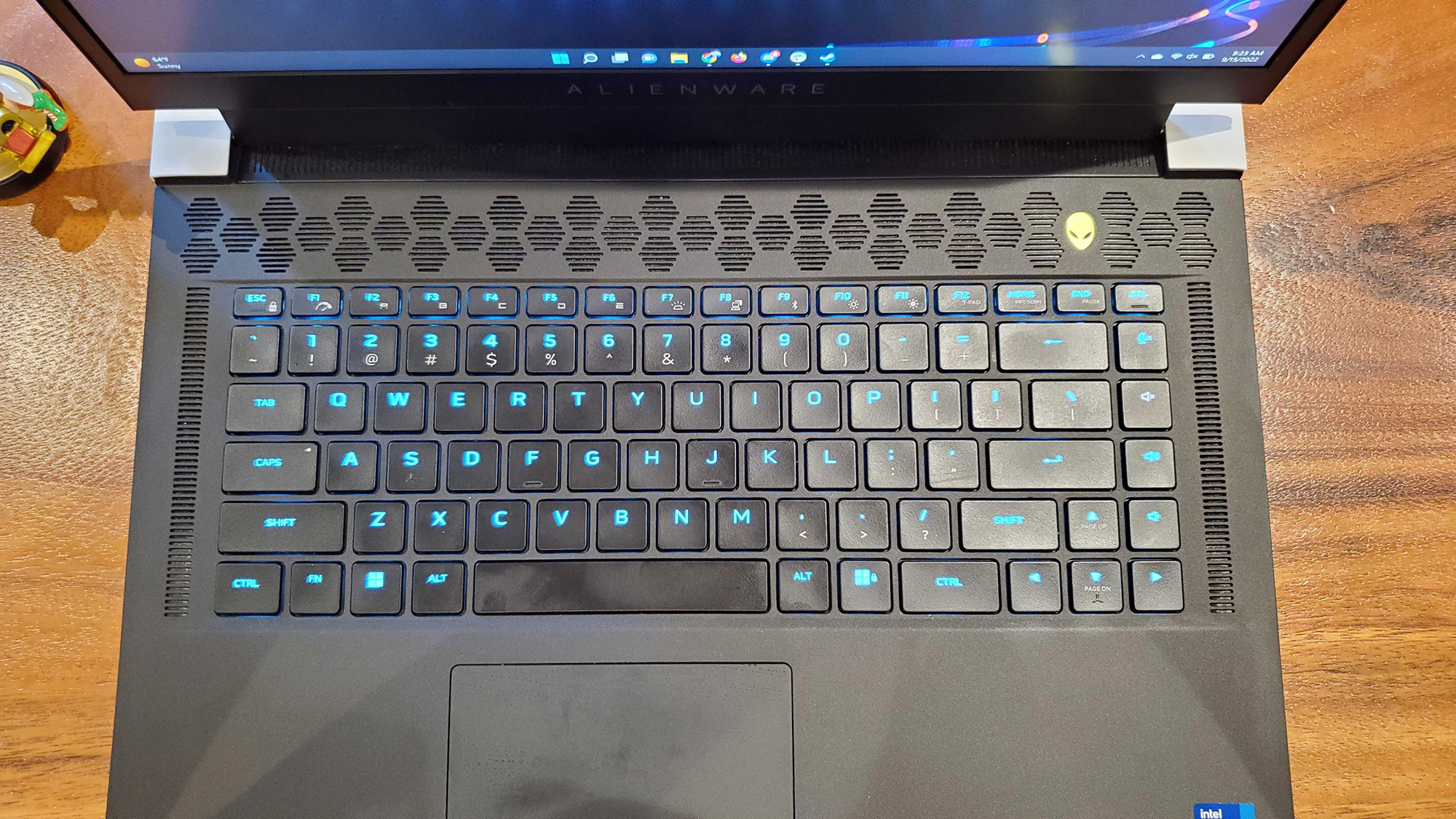
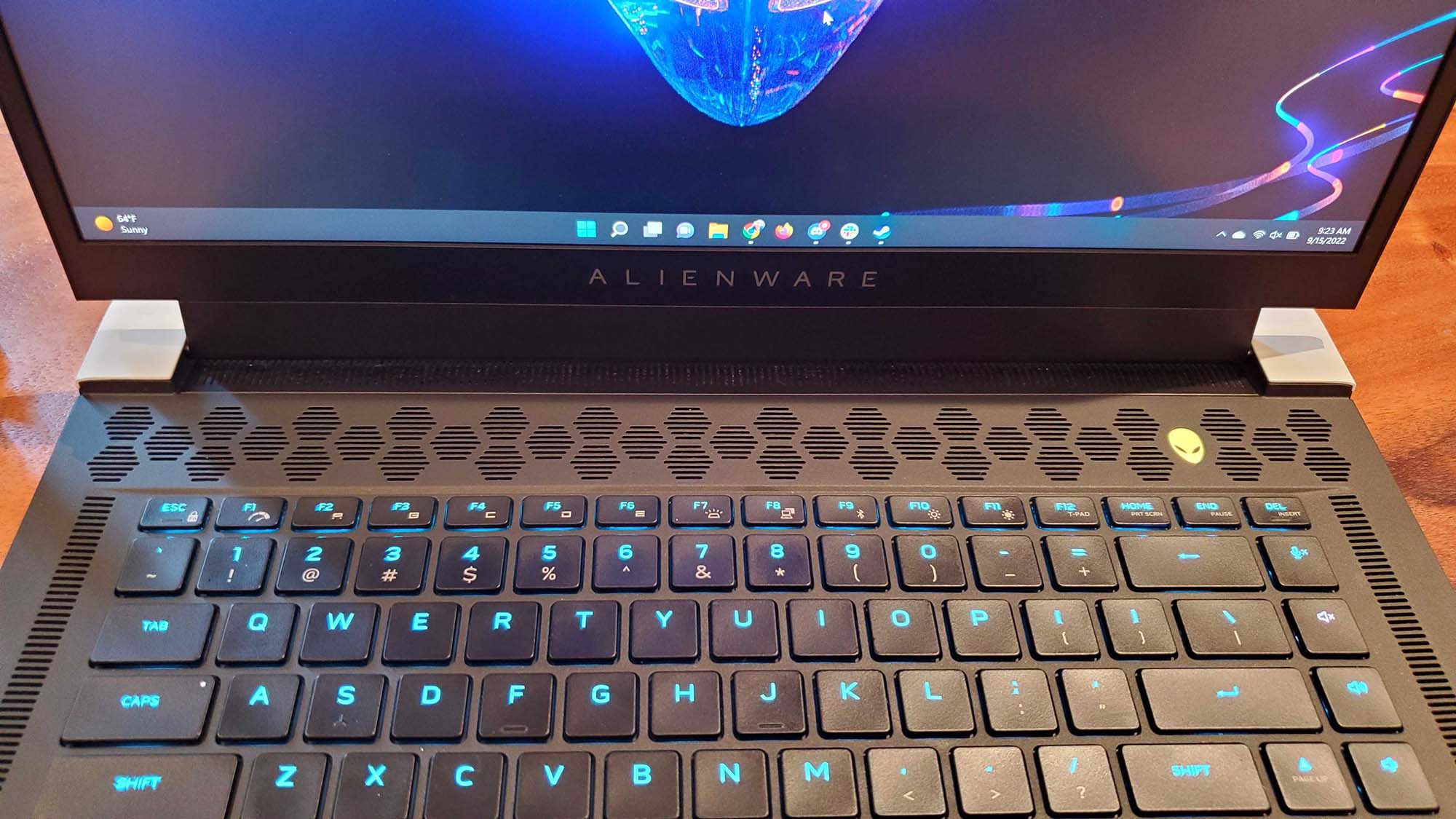


The secret to keeping the x15 R2 so thin is incorporating the port selection and air vents in the back of it. The former is quite good, with almost the full array of ports that any laptop should have, including a USB 3.2 Type-A, a USB 3.2 Gen 2 Type-C, a Thunderbolt 4 port, an audio jack, an HDMI 2.1 port, a power-adapter port, and a microSD-card slot. However, as a gaming laptop, there should be at least two Type-A USB ports and an ethernet port. Not having the latter is an especially huge oversight. Wireless internet has gotten leagues better over the years but nothing beats the stability of wired internet for serious gaming sessions.
Having air vents on the back and the sides is a brilliant choice that gives you way more areas for pushing out heat. And the ventilation system itself is well-designed, using both the quad fan system as well as a dual opposite outlet fan that moves through the inside of the chassis and dissipates heat to reduce temperatures. The laptop runs incredibly hot using the standard fan settings, which means you need to adjust them to max using the Alienware Command Center. This significantly cools down the laptop even during an intense session, though the fans do raise in volume as well, so that might be an issue if you’re also recording or livestreaming.
- Design: 4.5 / 5
Alienware x15 R2: Performance

- Scores very high in benchmarks
- Boasts solid gaming performance
- Great keyboard
Here's how the Alienware x15 R2 performed in our suite of benchmark tests:
3DMark: Night Raid: 48,127; Fire Strike: 22,133; Time Spy: 10,102
Cinebench R23 Multi-core: 16,616 points
GeekBench 5: 1764 (single-core); 13,086 (multi-core)
PCMark 10 (Home Test): 7811 points
Battery Life (TechRadar movie test): 3 hours and 11 minutes
Total War: Warhammer III (1080p, Ultra): 182 fps; (1080p, Low): 75 fps
Cyberpunk 2077 (1080p, Ultra): 87 fps; (1080p, Low): 46 fps
Dirt 5 (1080p, Ultra): 204 fps; (1080p, Low): 40 fps
The Alienware x15 R2 is equipped with plenty of features that maximize gaming performance, like Nvidia Dynamic Learning Super Sampling (DLSS) technology, Ray Tracing, and more. There’s also the Alienware Command Center, which provides you with several options on how you want to overclock or power save: Performance Mode, Balanced Mode, Battery Saver Mode, Quiet Mode, and Full Speed Mode.
As far as benchmarks are concerned, the x15 R2 beats out most other gaming laptops in nearly every area, including Geekbench, Cinebench, the 3DMark tests, and the PCMark tests. However, this doesn’t seem to translate into higher framerates for games themselves, like Cyberpunk 2077 and Dirt 5, compared to gaming laptops with similar specs.
We found that playing on medium or high settings, but not maximized settings, kept at least a steady 60 FPS on most graphically intense titles, and this is without using DLSS as an aide. However, certain benchmarks, like Cyberpunk 2077, had issues with turning on and off DLSS and ray tracing, and could only be fixed by resetting the game.
Other than that hiccup, this machine chews up and spits out any PC titles that you throw at it. There were no games that had any visual or performance issues, including Marvel's Spider-Man Remastered and Hitman 3, even during hours-long gaming sessions. The sound quality is also excellent, with both music and sound effects sharp and clear, and the 15.6-inch FHD 1920x1080 display with G-Sync makes any visuals pop in color.
The keyboard itself is very responsive, with at most, a 3ms reaction speed and a 1ms reaction speed — depending on the specs. It’s completely tricked out with N-key rollover and anti-ghosting tech, 1.5mm key travel, and convenient right-hand side media keys (for right-handed gamers, at least). Though having a numlock pad would have been great, placing stereo speakers on each side of the keyboard was a smart decision.
- Performance: 5 / 5
Alienware x15 R2: Battery life

- Terrible battery life
- Charges fairly quickly
This is a powerful gaming laptop and, as such, its battery life is absolutely atrocious. If you plan on traveling with this beast outside, make sure to bring your charging cord and plan for a space to plug it in. Because the alternative is the battery dying in three hours with a regular session and lasting much less while playing a graphically intense game.
However, the battery does charge quickly enough, with it taking about an hour to reach roughly 80%, so if you decide to go battery only, you won’t have to wait long for a charge.
- Battery Life: 2 / 5
Should you buy an Alienware x15 R2?
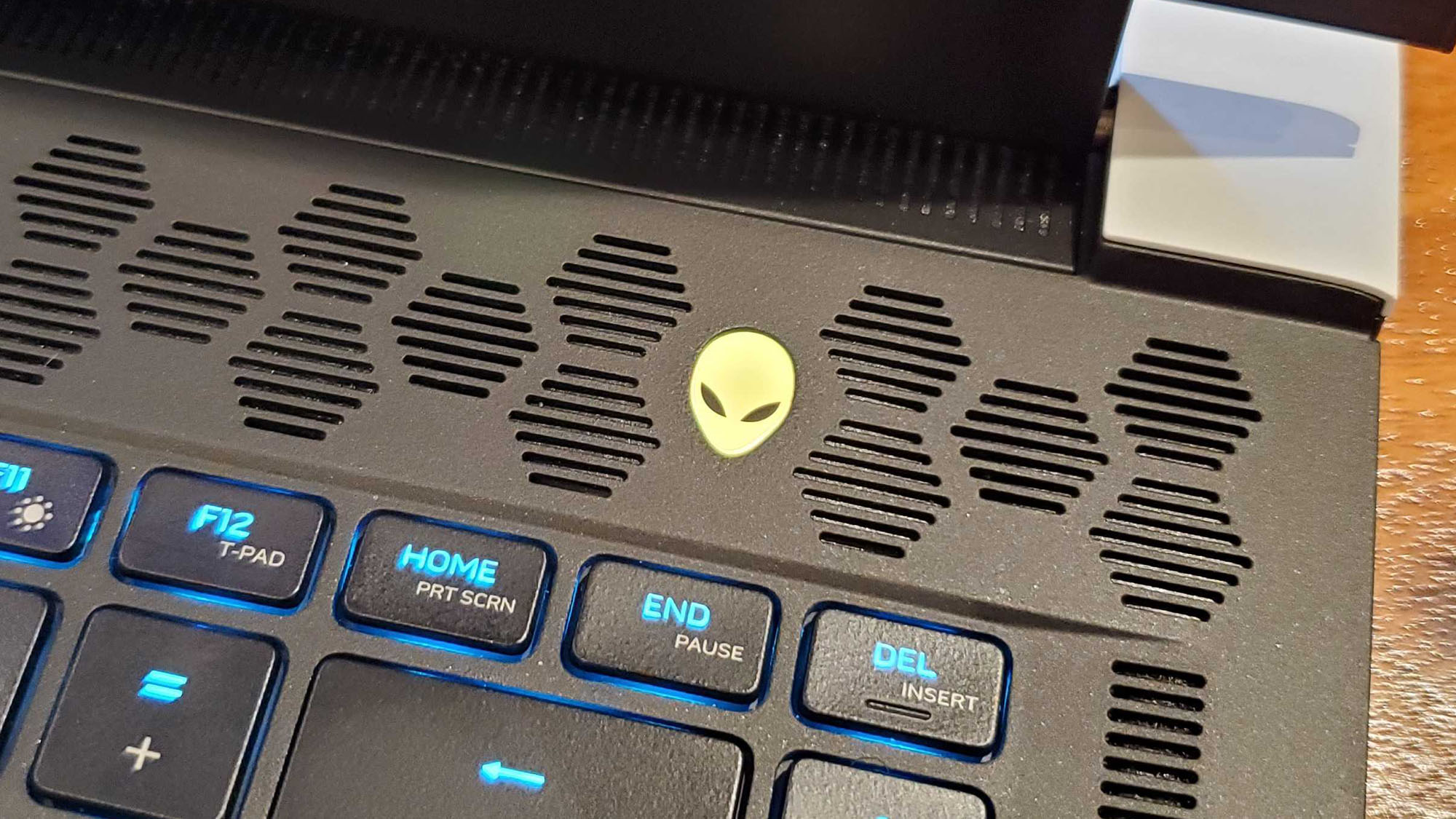
Buy it if...
You want a powerful gaming laptop
This laptop delivers on both high specs and high performance, and can handle any high-end game that you throw at it.
You want a stunning and distinctive design
If you want a gaming laptop that has one of the most jaw-dropping designs out there, this is a choice pick with its white chassis and beautiful RGB lighting.
You need something thin and portable
Somehow Dell managed to pack some of the best specs out there in an impossibly thin chassis that doesn’t feel any of its five pounds due to a balanced design.
Don't buy it if...
You can’t afford to pay thousands of dollars
This is a premium gaming laptop in every way and you can bet Dell is making you pay for that honor with the price, at minimum, of $2000.
You need an ethernet port
The fact that such an otherwise excellent and expensive gaming laptop doesn’t come with an ethernet port is an absolute crime.
Also consider
Gigabyte Aorus 17 (2022)
This gaming laptop is absolutely perfect for gamers looking for powerful performance and a great display. The price tag is enough to make your eyes water though.
Check out our full Gigabyte Aorus 17 (2022) review
Asus ROG Zephyrus G15
Rated as one of the best gaming laptops on the market thanks to its combination of gaming performance, battery life, and design. It also sports an affordable price tag, though it comes with the caveat of not having a built-in webcam.
Check out our full Asus ROG Zephyrus G15 review
Acer Predator Helios 300 (2022)
This laptop features top-notch gaming performance, a great webcam, and an impressive display and keyboard. However, like many gaming laptops, it’s very heavy and needs to be chained to its charging cord.
Check out our Acer Predator Helios 300 (2022) review
Alienware x15 R2: Report card
| Value | Though it’s incredibly expensive, you’re getting your money’s worth and more with top-tier specs. | 4.5/ 5 |
| Design | This is one of the most beautiful and well-balanced designs we’ve seen on a gaming laptop, but the lack of an ethernet port keeps it from clinching the top spot. | 4.5 / 5 |
| Performance | It performs just as well as you’d expect with its high-end specs, aka it can handle any demanding PC games you throw at it. | 5 / 5 |
| Battery Life | As to be expected with nearly any gaming laptop, the battery life is really bad. You need to keep yourself tethered to a power source at all times. | 2/ 5 |
| Total | Row 4 - Cell 1 | 4 / 5 |
- First reviewed October 2022
How We Test
We pride ourselves on our independence and our rigorous review-testing process, offering up long-term attention to the products we review and making sure our reviews are updated and maintained - regardless of when a device was released, if you can still buy it, it's on our radar.

Named by the CTA as a CES 2023 Media Trailblazer, Allisa is a Computing Staff Writer who covers breaking news and rumors in the computing industry, as well as reviews, hands-on previews, featured articles, and the latest deals and trends. In her spare time you can find her chatting it up on her two podcasts, Megaten Marathon and Combo Chain, as well as playing any JRPGs she can get her hands on.



