TechRadar Verdict
The Alldocube Kbook did first come across as a disappointment especially on the back of the Thinker i35; however, all in all, it is a decent performer with a price tag that’s unheard of at this price point.
Pros
- +
Exquisite build
- +
Massive SSD
- +
Fantastic display
- +
Affordable price
- +
Great value for money
- +
Fanless
Cons
- -
No card reader
- -
No backlit keyboard
Why you can trust TechRadar
Online Chinese retailer, Gearbest, sells the Alldocube Kbook laptop for as little as $399.99 at the time of writing. Note that, while this price includes delivery, it is exclusive of any taxes that may be levied by the relevant authorities or the courier companies on behalf of the vendor.
Market conditions can often make or break businesses and nowhere in technology is this perhaps more acute than in the laptops market where small vendors have to vie for scraps after experiencing extreme processor shortages from Intel.
This explains why Alldocube released a new device, the Kbook , that is actually a refresh of the old model (the Thinker i35, reviewed in November 2017) with few, if any improvements.
But could such a laptop be competitive with the rest of the market and more importantly, does it indicate that the whole laptop market is continuing to stagnate?
- Want to buy tech from online Chinese retailers? Read this first.
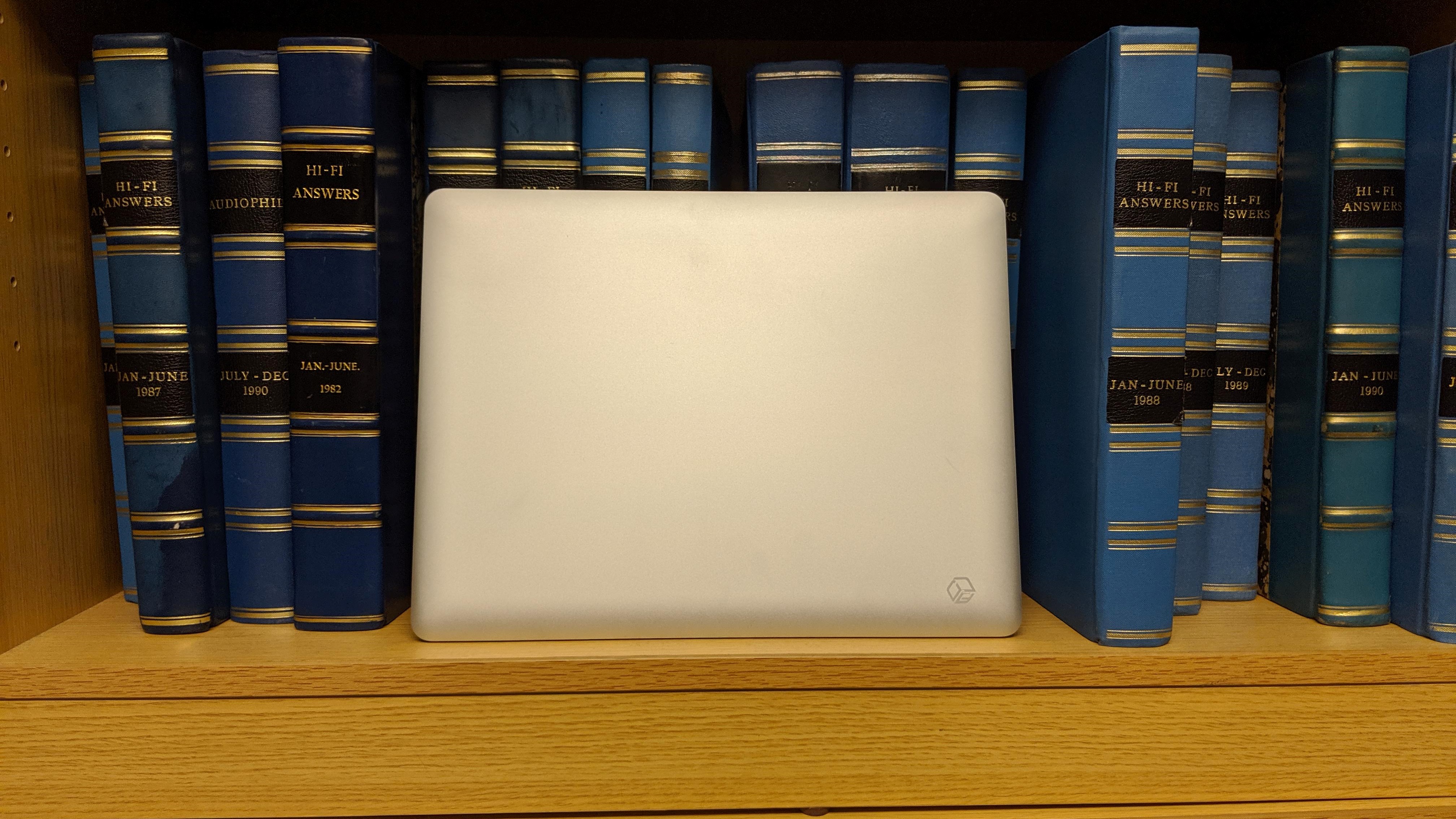
Design
Why change a winning formula? Engineers at Alldocube found a way of cutting down on R&D and maximising the benefits of economies of scale by reusing the same chassis as the Thinker i35. The result is a very good looking slab of aluminum alloy covering a surface area of 312 x 238mm with a thickness of up to 15.4mm. At bearly 1.6Kg, it is heavier than one would expect but that is down primarily to the large 13.5-inch display used by the Kbook.
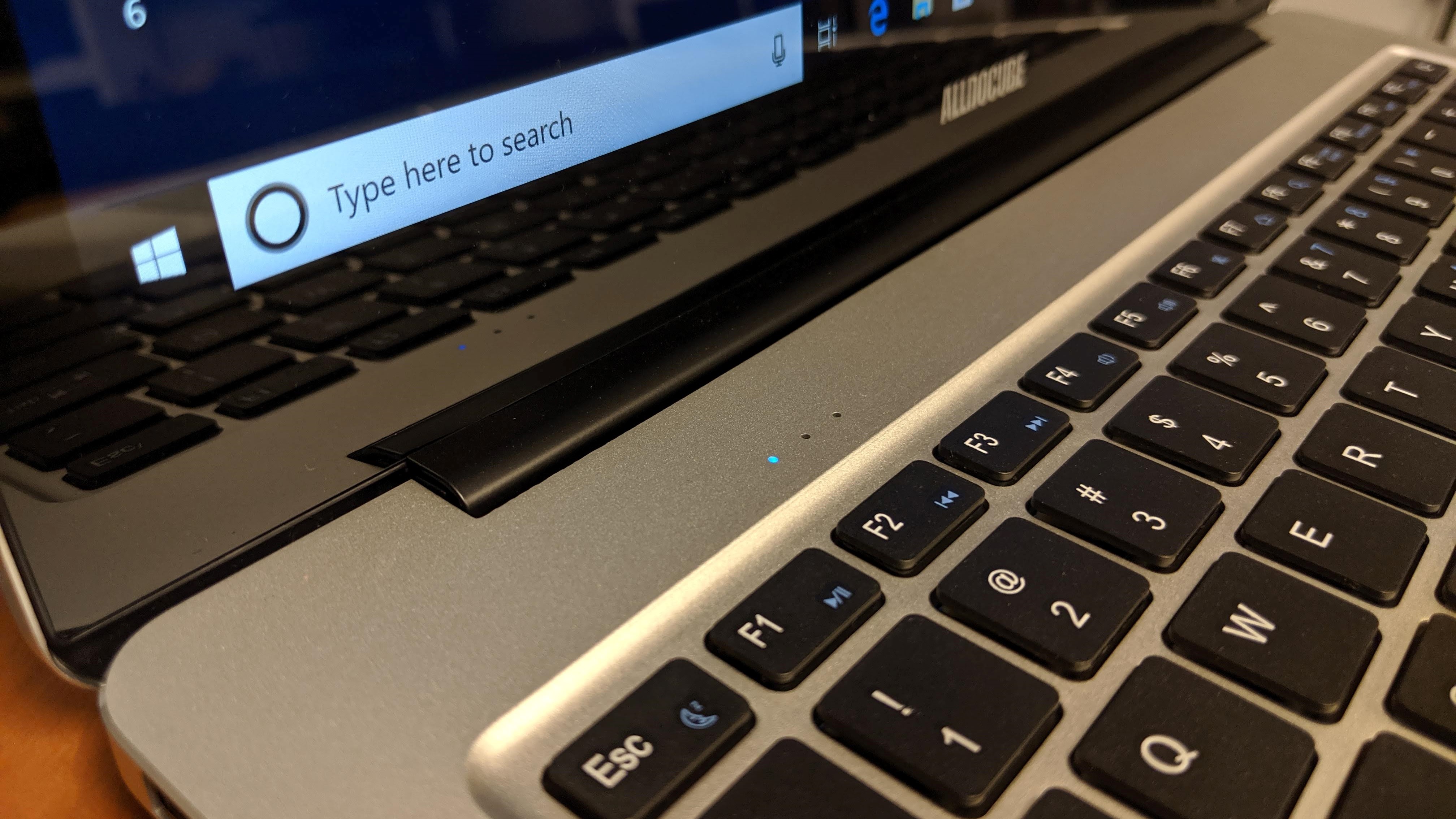
Alldocube borrows heavily from Apple’s playbook (the older MacBook Air to be more precise) for the design with a long hinge, large black bezel, diamond cut edges, a brushed metal finish and that signature curved depressed edge that surrounds the keyboard keys. There’s also a subtle Alldocube logo on the lid and no ungainly stickers.

No change when it comes to the connectors: there’s a proprietary power port, two USB 3.0 ones, an audio socket and a Type-C connector. No dedicated HDMI ports or memory card reader so you might find yourself scrambling to find an adaptor for your business meeting.
Note that the power supply unit bundled with the Kbook is a 30W (12V,2.5A) brick model that bears the name of the old i35 model. Alldocube didn’t even order new models, preferring to recycle existing ones.

Specifications
Here is the Alldocube Kbook configuration sent to TechRadar Pro for review:
CPU: Intel Core m3-6Y30
Graphics: Intel HD Graphics 515
RAM: 8GB
Screen: 13.5-inch 3000 x 2000 resolution
Storage: Foresee S50AF512GB 512GB SATA SSD
Ports: 2 x USB 3.0, 1 x USB Type-C, audio jack
Connectivity: 802.11ac Wi-Fi, Bluetooth 4.2
Weight: 1.5kg
Size: 15.5 x 312.3 x 238mm (W x D x H)
Battery: 50WHr
The highlight of the Alldocube Kbook is its 13.5-inch IPS display, one that has a 3000 x 2000 pixels resolution and is essentially the same panel as used on the award winning Microsoft Surface Book 2 where it is known as the Pixelsense.
The Intel Core m3-6Y30 that powers it was featured in the Microsoft Surface Pro 4 and whilst it is a 4-year old processor, it is still quite capable thanks to its four threads. In addition, it is a 4.5W part which means that it can be cooled passively.
There’s also 8GB of system memory (low power DDR3) and a Foresee S50AF512GB 512GB SATA SSD. Wireless connectivity (Bluetooth and 802.11ac Wi-Fi) is handled by another Intel chip, the Wireless-AC 3165, and there’s a 2-megapixel camera on the top bezel, located between two microphones. Feeding all this is a bigger-than-average 50Whr battery.
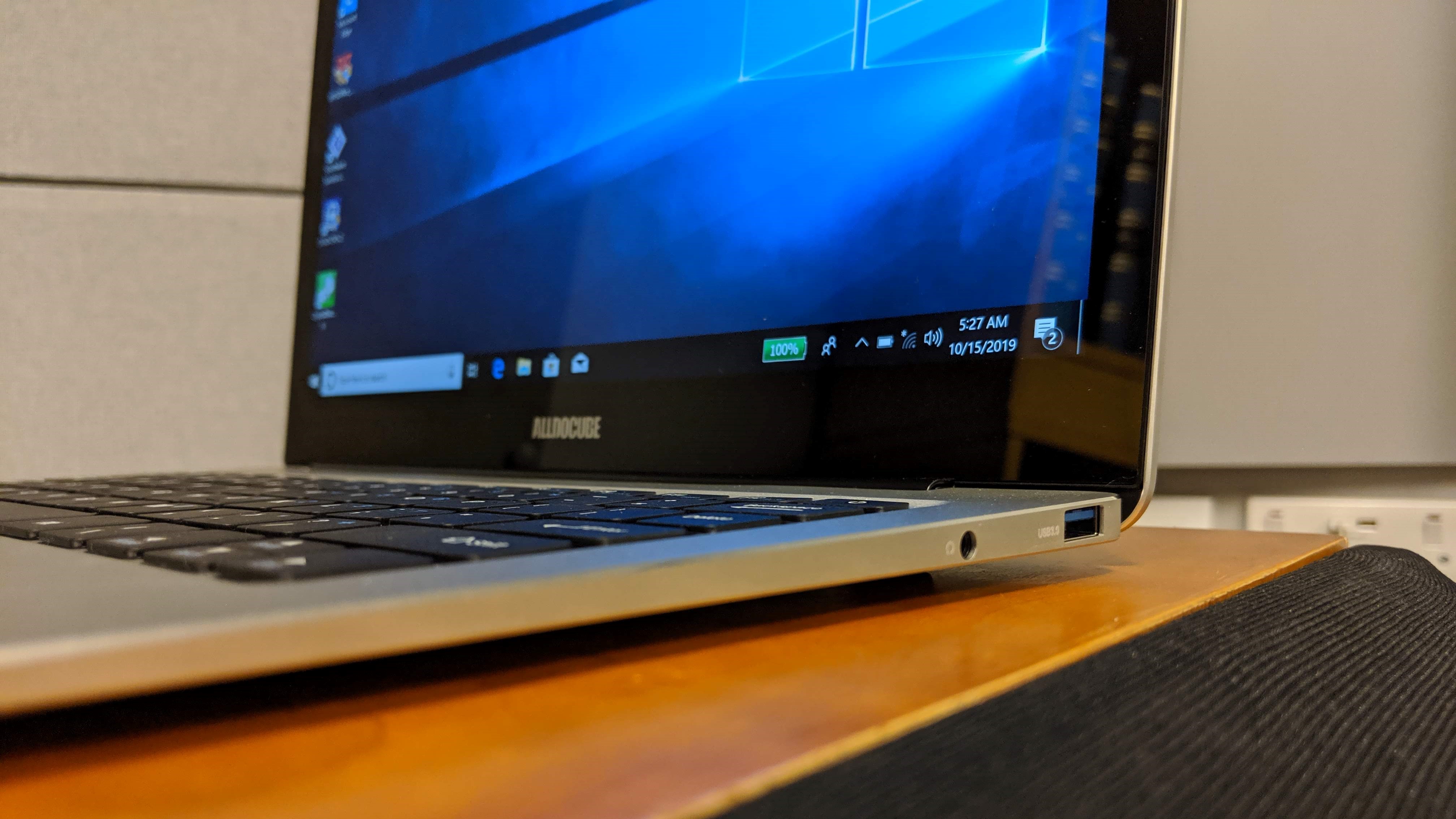
In use
Here’s how the Alldocube Kbook performed in our suite of benchmark tests:
Passmark: 1473.1
Passmark CPU: 3287.3
CPU-Z: 208.6 (single-thread); 569.2 (multi-thread)
Geekbench: 423 (single-core); 1155 (multi-core); 2245 (compute)
Cinebench CPU: 466
CrystalDiskMark: 545.9MBps (read); 483.8MBps (write)
Novabench: 696
Atto: 533MBps (read, 256mb); 419MBps (write, 256mb)
Windows Experience Index: 5
The screen resolution of the Kbook is about three times the average office monitor; these tend to be full HD. Driving six million pixels is not an easy task especially on a GPU that’s four years old and this is clearly seen on compute and GPU-heavy benchmarks.
To be honest, it was to be expected and it is at least not as bad as what Chuwi did with the Laptop Plus, a laptop with a 4K display and paired with far more underpowered processor. The rest of the system is perfectly balanced with more RAM and a bigger SSD than we’d expect. That said, we’re puzzled by the lack of backlit keyboard and the absence of a microSD card slot. Thumbs up though for the fanless design.
The keys on the keyboard were not mushy and had a decent travel, no rattling or inconsistencies noted and there’s very little either on the body or screen, thanks to the glass layer. Note that the KBook is not touchscreen capable unlike the i35; we managed to reach 4hr20 under our battery test which is better than its predecessor.
Last but not least, the display is the best we’ve seen on an entry level laptop. It is after all, a component that is usually present on devices far more expensive. It delivers punchy, almost true to life images without being over saturated. Colours are vivid and well defined thanks to the very high pixel density of the panel; the odd aspect ratio (3:2) adding to its special flavor.
The competition
The original Thinker i35 is a valid alternative; yes it costs much more at $520 and has half the memory (256GB) but it also has a more powerful CPU (a Kaby Lake-based Intel Core m3-7Y30 Processor), a fingerprint reader and a touchscreen. Is that worth an extra $120? Not in our view, but your opinion may differ.
The F7 Plus from Teclast is another potential alternative at $366; its N4100 CPU is competitive with the Kbook’s Skylake-based processor. Its newer GPU, 4-cores and use of DDR4 should also make up for the slower single-thread performance. However, it won’t hold a candle to the Kbook when it comes to build quality, screen performance and storage capacity (512GB).
And just as a matter of comparison, the cheapest high resolution laptop that we managed to source is the HP Elitebook 840G5; at $899 at Newegg, it comes with a 4K display and an Intel Core i5-8250U. This is a business laptop so comes with a fingerprint reader and Windows 10 Pro. Otherwise, it still has a 50Whr battery, a 256GB SSD (albeit PCIe) and 8GB RAM (DDR4).
Final verdict
It is easy to be disappointed by the Kbook but while the processor swap hampered performance, one needs to bear in mind that this is now a $400 device, not a $520 one. So expectations need to be adjusted accordingly, especially as the onboard storage has been doubled.
For some the loss of the fingerprint printer and the touchscreen capabilities, on top of the slower processor, might be a bridge too far but as we demonstrated in our competitors analysis, there’s not much of a competition out there to rival the Kbook.
The Skylake-based core CPU is still competitive with Celeron and Pentium parts in that price range and the 6-megapixel display still holds its own wonderfully well against inferior screens in the sub-$400 market.
- We’ve picked out the best business laptops of 2019

Désiré has been musing and writing about technology during a career spanning four decades. He dabbled in website builders and web hosting when DHTML and frames were in vogue and started narrating about the impact of technology on society just before the start of the Y2K hysteria at the turn of the last millennium.
