Why you can trust TechRadar
Usage and performance
The i35 was never going to perform as well as a fully-fledged Core i3 or Core i5 powered notebook. The fact that it uses a PixelSense display means that some compromises had to be made when it came to the choice of components: for example, there aren’t a lot of processors with a powerful graphics subsystem and a low power consumption.

The fact that this laptop employs a SATA SSD, as well, weighed down some of the benchmarks we tested the i35 on. All in all though, it should be powerful enough for office productivity tasks. Just be careful about the battery life since six million pixels will eat through the battery fairly quickly.

We managed 3 hours 34 minutes in our standard count-up YouTube video test, not the most gruelling of benchmarks, but one that nonetheless requires Wi-Fi connectivity and pushes brightness to 100%. Decreasing the screen resolution and the brightness will definitely help eke out more longevity.

Here’s how the Alldocube Thinker i35 performed in our suite of benchmark tests:
Passmark: 2122
Passmark CPU: 3905
CPU-Z: 254 (single-thread); 704 (multi-thread)
Geekbench: 3272 (single-core); 6096 (multi-core); 16152 (compute)
Cinebench: OpenGL: 34.7 fps; CPU: 235
CrystalDiskMark: 487 MBps (read); 490 MBps (write)
Novabench: 794
Atto: 539 MBps (read, 256mb); 528 MBps (write, 256mb)
Sisoft Sandra (KPT): 5.5
Windows Experience Index: 6.8
UserBenchmark (higher is better): 77
The keyboard is not backlit and provides decent feedback with the right level of spring and travel. The power button is located on the keyboard, just below the backspace key, with three tiny status lights placed above the F2 and F3 function keys.
We loved the touchpad: it is tall enough, making full use of the extra width provided by the 3:2 aspect ratio screen, plus single and multi-finger gestures work great with no lag detected. Note that the touchpad integrates a fingerprint reader which does come in handy.
Using the stylus with the i35 was a doddle but bear in mind that this is not a convertible device, which means that you won’t be able to draw properly on the screen unless you hold it firmly (or put something behind it to stop the display from wobbling).
The competition
There isn’t any real competition to the i35. The Surface Book costs several times more than the Thinker, and the Chuwi Hi13, a potential rival, suffers from an underwhelming set of components (Celeron CPU, eMMC storage, only 4GB of RAM). The same weaknesses afflict Chuwi’s LapBook 12.3, another entry-level laptop with a 3:2 aspect ratio.
To put it succinctly, we have yet to find a laptop that is portable with a high screen resolution and a low price tag. The Asus ZenBook UX510UW and the Microsoft Surface Laptop remain our recommended choices for those looking for a safer UK-based option.
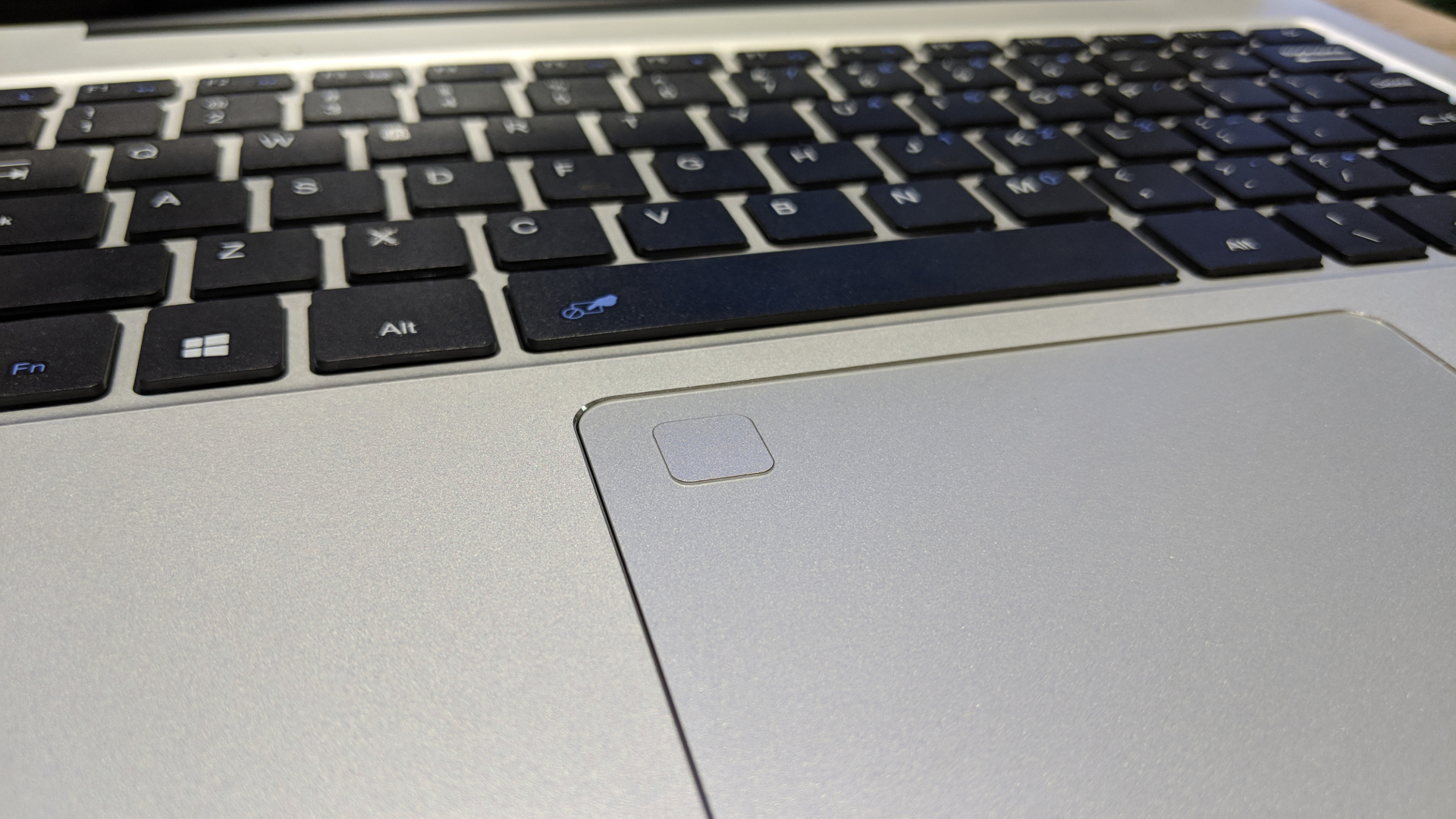
Final verdict
Why would you go for the i35? Well, if you want to embrace the sort of experience that the Surface Book delivers, then the Alldocube Thinker deserves a chance. The real question is whether customers will be ready to fork out £450 ($590) for this Chinese-sold notebook – and potentially around £550 ($720) if they’re stung by import fees.
- We’ve picked out the best business laptops of 2017

Désiré has been musing and writing about technology during a career spanning four decades. He dabbled in website builders and web hosting when DHTML and frames were in vogue and started narrating about the impact of technology on society just before the start of the Y2K hysteria at the turn of the last millennium.
