TechRadar Verdict
Amazfit Bip S gets most of the things right and for the price of Rs 4,999, there isn’t much to complain about. The built-in GPS+GLONASS is cherry on top. If you are looking for a smartwatch with great battery life, look no further.
Pros
- +
In-built GPS
- +
Battery life
- +
Feature-rich app support
- +
Excellent outdoor visibility
Cons
- -
Limited watch faces
- -
Screen resolution could have been better
- -
Notification management
Why you can trust TechRadar
A good fitness device doesn’t always necessarily burn your pocket in order to map all your fitness data and stats. Lately, the wearable market has matured a lot and we’ve seen a variety of smartwatches and fitness trackers being offered.
Amazfit is not a new brand when it comes to fitness trackers and smartwatches. In fact, the company currently sells two of the best budget smartwatches under the Bip series, the Amazfit Bip and Bip lite. Today, the company unveiled a new smartwatch in the Bip series dubbed Amazfit Bip S.
A lot of budget-oriented smartwatches are emerging in the last few months and it won’t stop flowing in the future. Amazfit offers excellent exercise tracking, real-time heart rate monitor and even GPS for accurate tracking. If you are not a fitness freak, you can get it as a decent smartwatch for the price.
The Amazfit Bip S is a refreshed version of the Bip and is also priced very similarly. Compared to the Bip, the newly launched Bip S comes with a few improvements in terms of display quality, Bluetooth 5.0, and additional sports modes. If you are looking for a budget smartwatch with built-in GPS and good battery life, the Amazfit Bip S makes a strong case along with its other features.

Price and availability
Amazfit Bip S is priced at Rs 4,999 in India. It is available on Amazon, Flipkart, Myntra as well as offline stores like Croma, Reliance Digital and Poorvika Mobiles. and comes in four colour options - Red Orange, Carbon Black, White Rock, and Warm Pink. The watch straps are interchangeable with any 20mm strap.
Pairing and setup
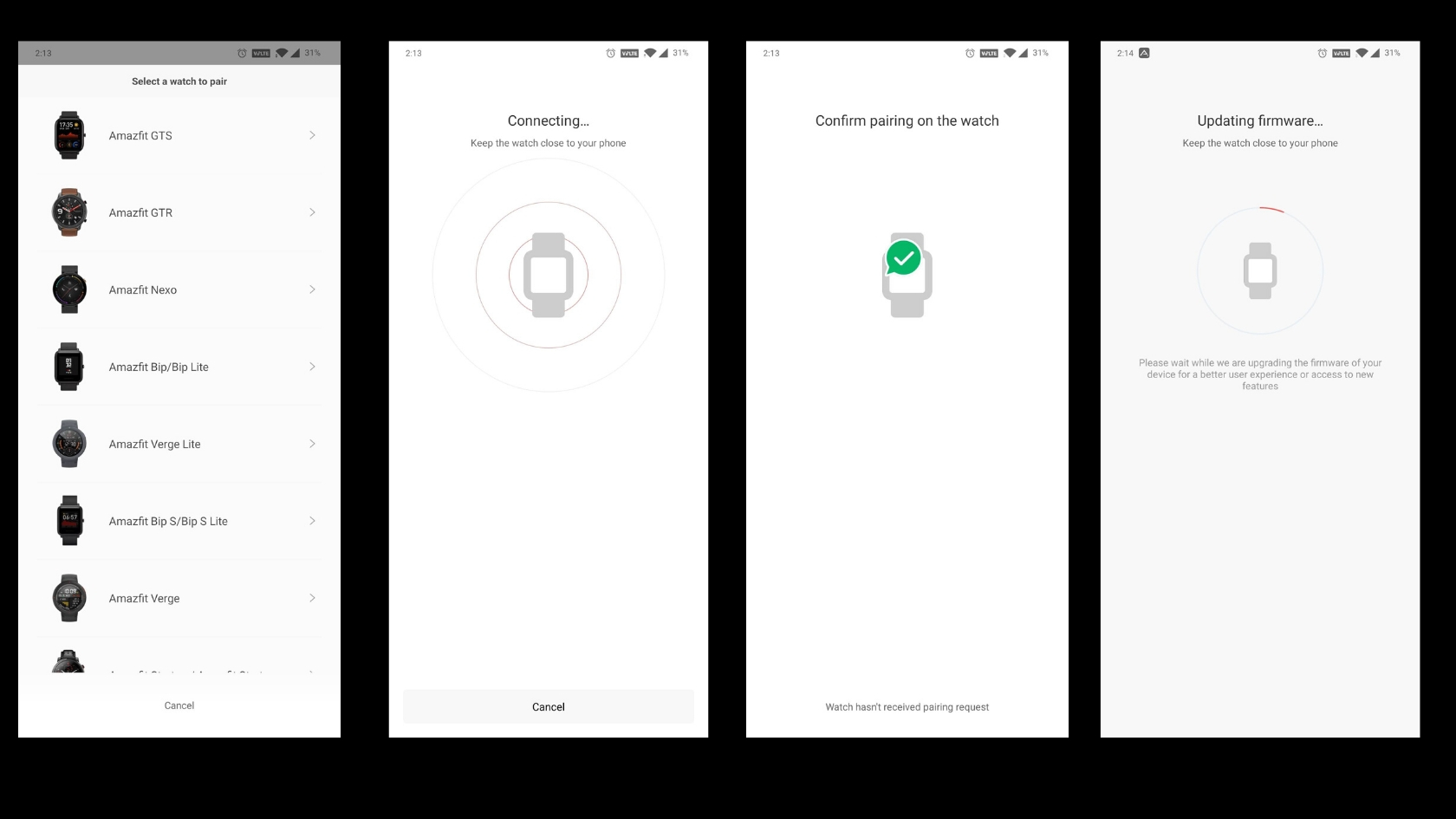
Setting up the Amazfit Bip S with your smartphone is quite a simple and seamless process. You have to download the Amazfit App for Android or iOS. Click in the “+” icon on the right top, select “Watch” and then “Amazfit Bip S” from the list. You will have to scan the QR code from the app, the QR code will be shown on the watch screen when you take it out of the box. The watch is compatible with devices running Android 5.0+ and iOS 10+.
Once the Bip S is found, you will have to acknowledge the pairing request on the watch screen. One this is done, the watch will automatically look for an update. In our case, we got a few firmware updates in the setup process. Once done the watch is ready to use and track your activities. More watch controls are done via the app itself.
Design and display

Design is one of the aspects that most budget smartwatches compromise on. But, with Amazfit Bip S, it’s rather opposite. It features a 20mm silicone strap made of up skin-friendly TPU material, which is interchangeable easily. The body of the Bip S is made up of polycarbonate and it comes in four colour options: Carbon Black, Red Orange, White Rock, and Warm Pink. Initially, I felt the strap was a tad itchy but, then a couple of days later I didn’t even feel it. This watch is also extremely lightweight at just 31 grams including the strap.
Overall, the watch is comfortable to wear and once you have it on your wrist, you won’t even feel it. Over at the rear, there is a PPG bio-tracking optical sensor for tracking your heart rate and pogo pin which snaps to the magnetic charger. It’s also water-resistant up to 5ATM, meaning it can survive rain and also extreme gym sessions.
On to the display, the Amazfit Bip S sports a 1.28-inch Transflective colour TFT touch screen display with 176 x 176 resolution. Although the resolution is not the greatest, it is readable even in the outdoors, thanks to the Transflective panel. The more light falls on the watch, the more bright and easy it is to see the display, the outdoor visibility is also excellent.

Further, the display is protected by a 2.5D Corning Gorilla Glass 3 along with the anti-fingerprint coating. The watch doesn’t get scratched easily and can withstand day to day heavy usage without any issues. You get five levels of brightness, raise to wake feature, and Always on Display functions.
There is a single stainless steel button on the right side of the watch which can be pushed. Although the button is rounded you won’t get the rotation function to navigate through the UI. For navigation across the watch, you get simple swipe gestures -you can swipe in all four directions and also long-press the screen in some cases to navigate across. The touch is very responsive and smooth.

The displays sit inside a rectangle case, there is also a noticeable amount of bezel over at top and chin which also houses the Amazfit branding. There is also a bezel at the side but, they are symmetrical just like the top and bottom bezel.
Software

Amazfit OS powers the watch. Although the Amazfit is not powerful or interactive as Google’s Wear OS or Apple’s Watch OS, the watch does get the basics right. The watch comes with a companion app which keeps track of all the data on stats. Most of the settings can be tweaked in the app. And, of course, the USP of the watch is fitness tracking. The watch harnesses Bluetooth 5.0 to pair with your smartphone via Amazfit app.
The watch carries five default watch faces and additional 15 watch faces are present on the app which takes the overall watch faces to 20. Huami also confirmed that it will add more watch faces in the near future via an OTA update. You get five shortcuts - music, status, PAI, heart rate, weather along with the home screen which shows time, date, battery, etc depending on the face you choose. The shortcuts can be hidden in the app but, there is no option to add a new shortcut. So, you are stuck with 5 shortcuts. Accessing the shortcuts is done via swipe gestures.
The swipe gesture brings the quick control panel which houses DND mode, Lock, brightness settings, and music panel. When DND mode is turned on, the watch won’t alert you when a new notification arrives on your phone. The lock mode locks the screen and will be unlocked when you click on the button. There are five levels of brightness and you can survive in level 2/3 easily and level 4/5 can be used outdoors.

When you click on the side button, you get ten options, as you can see in the screenshot below. You can drag and place the one which you need to the top. Again, you don’t get an option to add a new menu/settings. You can hide the ones which you do not want to show up.
Now, let’s see what all the watch can notify. You can get notified for as many apps as you like. We had turned on the notifications for seven apps, from which we used to get around 300-400 notifications per day with these apps. You can click on the manage apps button under the app alerts section in the app and select the apps from which you want to get the updates. However, unlike the Wear OS or Watch OS, you can’t reply to any notifications. At least a quick reply suggestion would have been handy here. You get all the app alerts that are just readable. It just notifies you to pick your phone up and complete the other half task. There is also a "clear all" notifications icon when you swipe till the end of all notifications. Sometimes the notifications stay on the watch even after cleaning/replying from the phone.
Other features of the watch UI include the ability to control music from a variety of apps like JioSaavn, Gaana, Spotify, and even YouTube. You can skip tracks, play/pause, and even control the volume with the music tile. Furthermore, you can get call notifications (silent/reject), reminders, ideal alerts, find my phone, and goal notifications. You get a timer and also a stopwatch in the watch itself.
However, it is also worth mentioning that the watch doesn't come with any onboard storage. Also, the watch doesn't show emoticons instead, you'll get a "?" in the notifications.



- 1
- 2
Current page: Introduction, price, pairing and setup, design and display, and software
Next Page Fitness and app, battery, and verdictSrivatsa is a prolific writer who spearheads the core writing team on tech news, buying guides, reviews, and all gadget articles. He is passionate about technology.

