Why you can trust TechRadar
Fitness and app
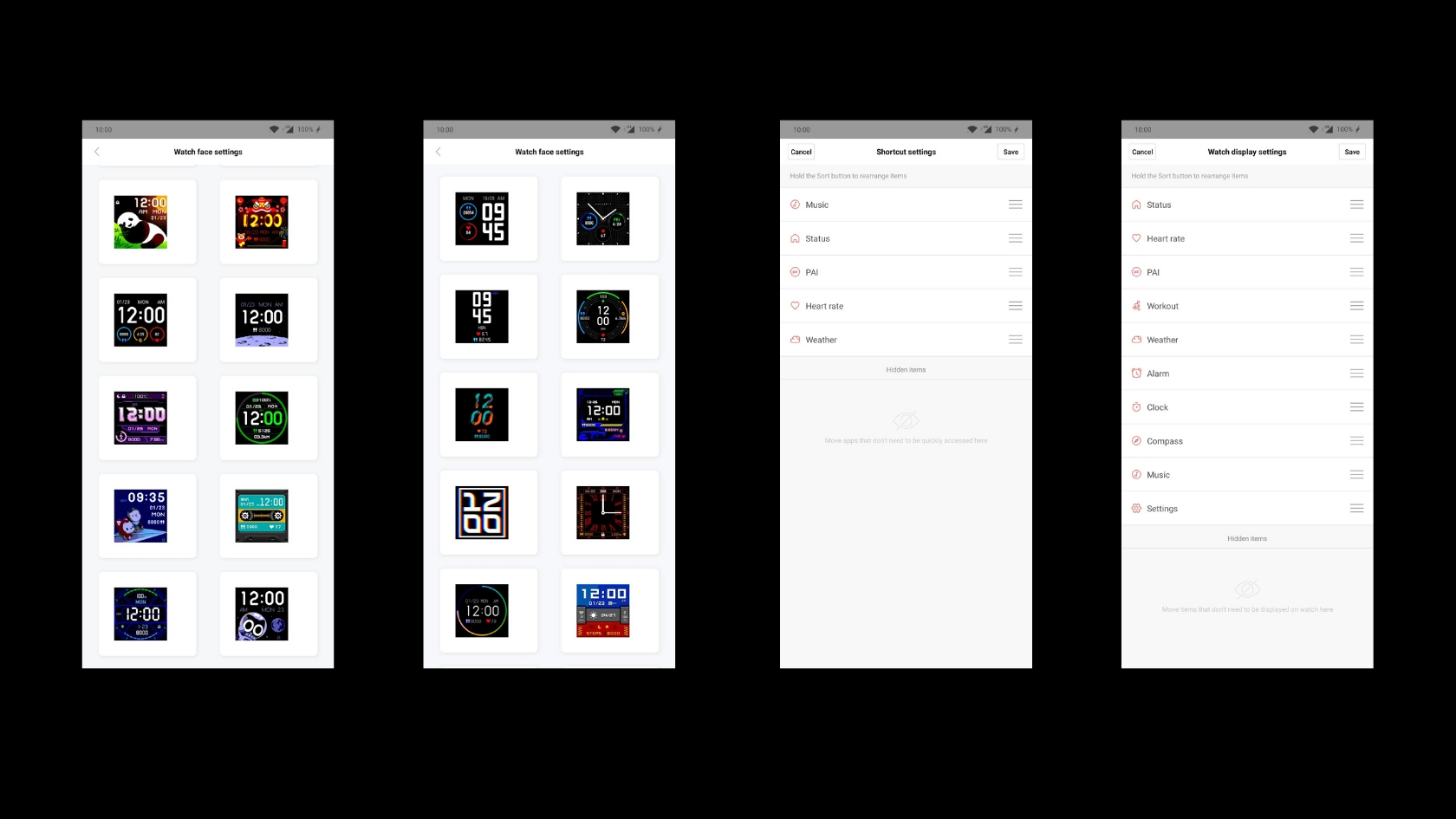
Moving on to the core of the Amazfit Bip S - the fitness section. The companion app, Amazfit offers neat and detailed stats. It takes a couple of seconds to sync with the watch when you open and then you get your daily goals, heart rate, sleep score, and more. The second tab shows you some quick settings like alarm, reminders, find device, target, and more. The final tab shows the current device you are connected to, in this case, Amazfit Bip S.
Exploring the watch section will give complete control to change the settings of the watch. You can set your band location - left/right wrist. You also get raise to wake features, language, sleep, heart rate tracking and many more options. You can set the heart rate frequency for every 1 min, 5 min, 10 min, and 30 min or you can completely disable the monitoring.
Sensors onboard include BioTracker TMPPG Bio-Tracking Optical Sensor for heart rate tracking, 3-axis acceleration and 3-axis geomagnetic sensor along with Sony 28nm GPS and GLONASS for tracking. Since it comes with in-built GPS, you can use watch standalone to track your running, walking, or any other activities. It also comes with a compass.
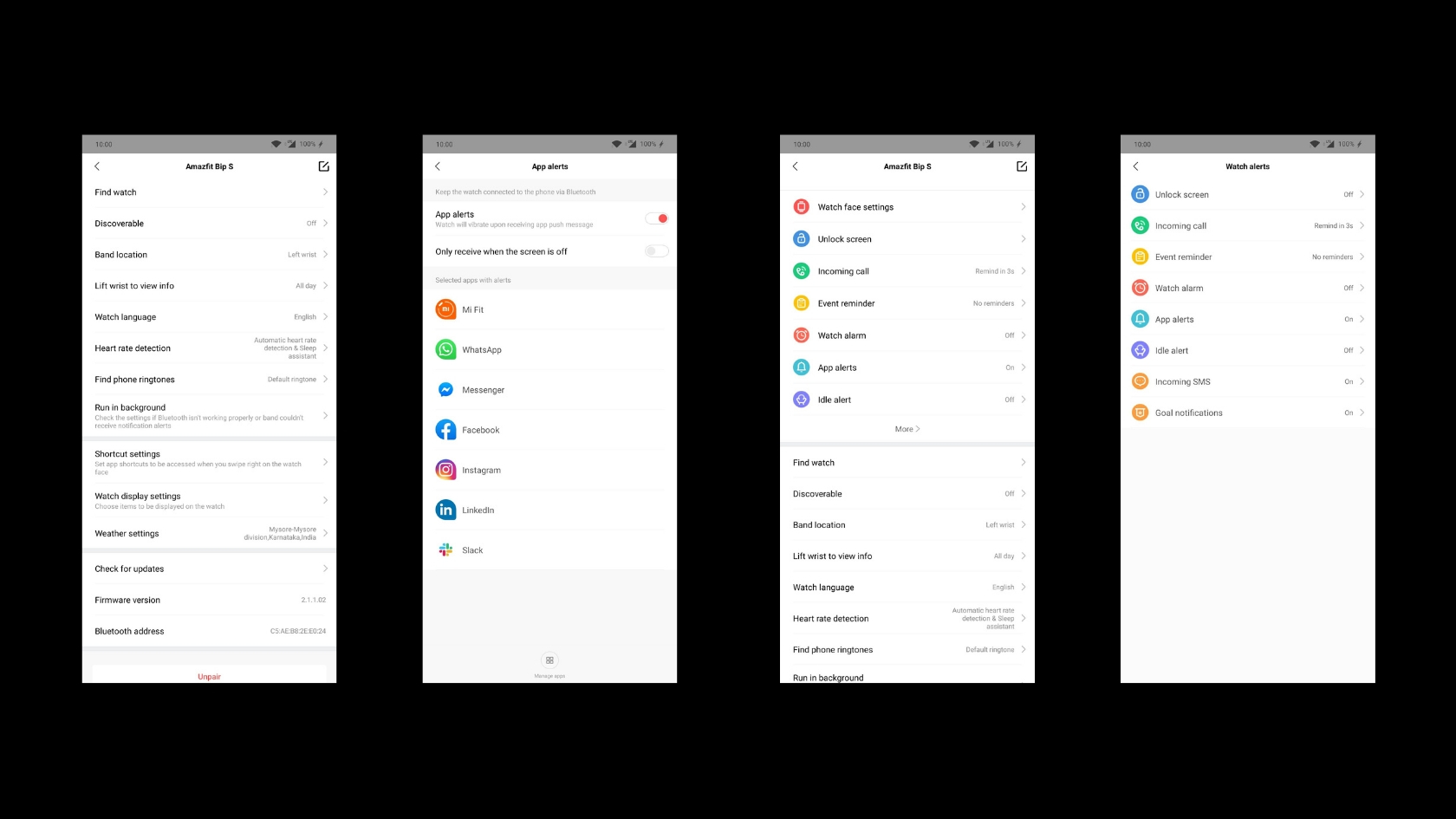
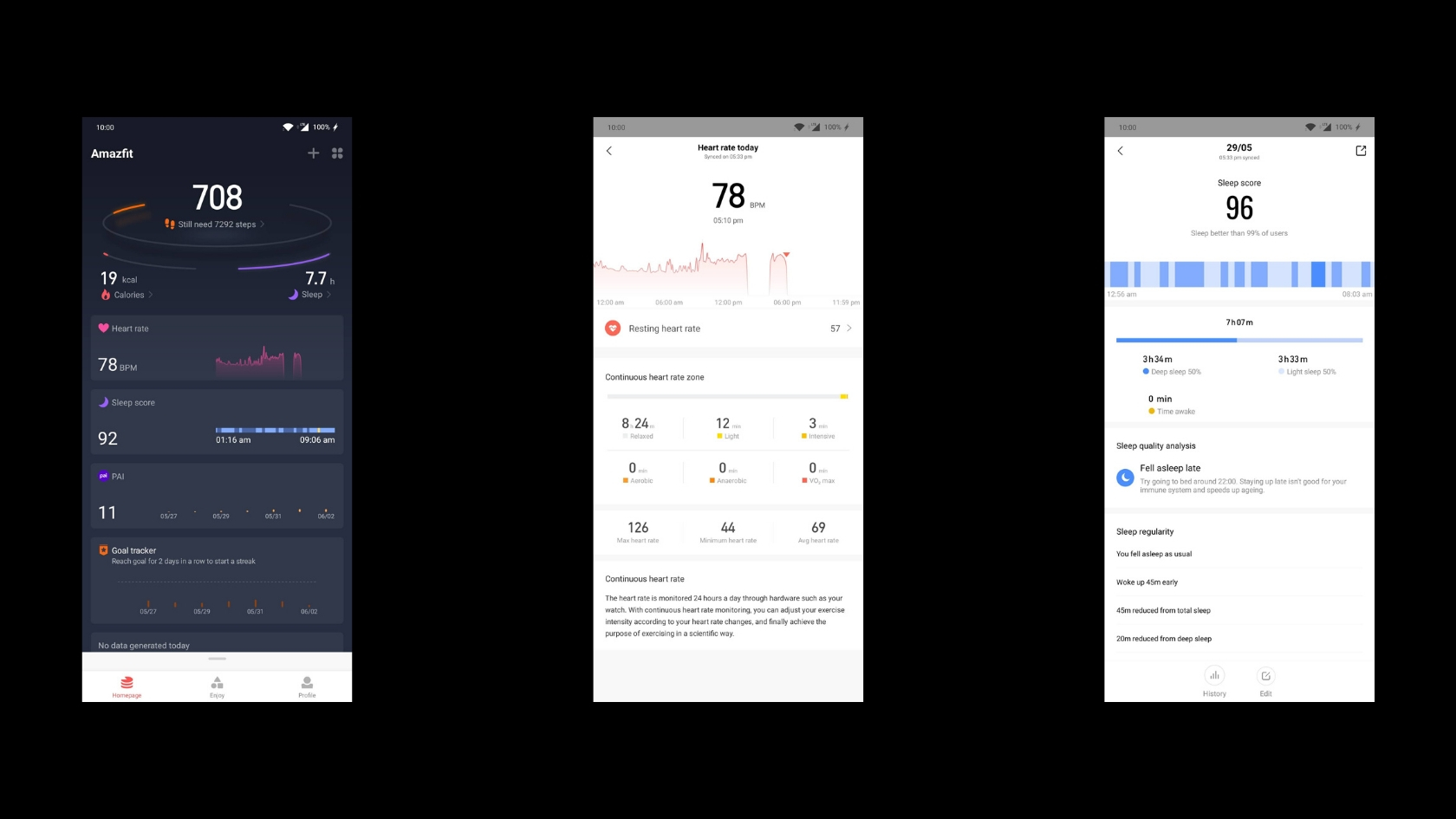
Coming down to the workout features, the watch comes with six modes - outdoor running, treadmill, cycling, walking, and since it is also 5ATM water resistance, you can also take it in open water or a pool for tracking your swimming. The company also said it’ll add more sports with the new OTA soon.
In our testings, we found the tracing data to be very accurate with the step count, heart rate, and sessions. We also tested the tracking capabilities by leaving the phone behind and depending on the standalone GPS on the watch. It took a few seconds for the watch to detect the location but, in the end, the maps the progress was very accurate.
The Bip S also comes with PAI(Personal Activity Intelligence) feature. PAI works based on your heart rate. It helps you better know your health state. It takes heart rate data that doesn't involve steps, to generate a PAI score with the objective to maintain a score of 100 PAI throughout a rolling 7 days. The score is based on your physical data such as age, gender, maximum heart rate, resting heart rate, and the body’s response to exercise.
The tracker records the number of steps taken, distance travelled, calories burned and list of activities for the day and puts that up in a neat chart every day. It also records your sleep data, which we found very impressive. To stop the activity, you need to long-press and confirm the session by clicking on the save icon.
It shows the total number of hours of sleep you get with deep sleep, light sleep and time awake data. It also shows the quality of sleep with a short analysis. Personally, I use to sleep 95% better than users with my score topping 93 on average, as per the data.
Battery

The battery is where the Bip S shines. On a single charge, it lasts up to 15 days. We could get around 8 days of usage with 88% battery before we have to clip the magnetic charger at 10%. So, you will get at least 12 days to two weeks of backup depending on the notifications you get and the amount of tracking and brightness level.
Huami claims the watch can last up to 40 days with light usage, 15 days if heavy usage and 22 hours if the GPS is used continuously. We had notifications turned on from WhatsApp, SMS, phone, and other social media apps with 300-400 notifications per day and heart rate monitor turned on. If you turn off the heart rate monitor or set it to 30 mins, and minimize the notifications you get, the battery will last longer. In the end, it's all up to you which apps and features you want to turn on/off. In our extreme use case, we could go up to 8 days from 88% to 10%. So, you should get at least 10 days of battery with excessive usage.
Charging takes about just over an hour and a half to full charge from 10% to 100%. When charging with the proprietary magnetic charger snaps on to the pogo pin present on the back of the device. While charging the watch, you won’t be able to use it but, you do get the notifications.
Verdict

The Amazfit Bip S is for the crowd who are looking for a budget fitness tracker with a good outdoor display and in-built GPS. It also doubles up as a decent smartwatch. However, If you are looking for more customization options, you’ll be slightly disappointed. Having said that, there are a few bugs in the software like the notifications mess-up sometimes which can be taken care with an OTA update in the near future.
If you are a fitness freak and outdoor enthusiasts who like to track running, cycling etc and even swimming, the Amazfit Bip S is for you. It can also help you in controlling the music. It is a worthy upgrade over your current fitness band or budget smartwatch. Keep in mind that this is a fitness tracker first and a smartwatch second.
The closest competition is the recently launched Realme Watch which is priced at Rs 3,999 and offer a slightly bigger and better display along with IP68 water and dust resistance. But, you will miss out on GPS tracking.
The Amazfit Bip S gets a thumbs up from our side. If you are looking for a more feature-rich and complete smartwatch, you can get the Fossil Sport for under Rs 10,000.
- 1
- 2
Current page: Fitness and app, battery, and verdict
Prev Page Introduction, price, pairing and setup, design and display, and softwareSrivatsa is a prolific writer who spearheads the core writing team on tech news, buying guides, reviews, and all gadget articles. He is passionate about technology.

