Why you can trust TechRadar
Depending on the wearable, judging performance differs quite a bit. If it’s an Apple Watch or a Wear OS smartwatch, we analyze its multitasking abilities to ensure that it delivers the rich experience to justify their high prices. But for something like the $99 / £70 Bip, expectations are a bit lower by comparison.
Even so, Amazfit isn’t shy about talking up this fitness tracker’s greatest asset, the battery life. Let’s get it out of the way: it delivers, and then some. In a market wherein the Samsung Gear Fit 2 can only last around three days (a still-impressive number) with a few GPS-reliant activities under its belt, the Bip is on a whole other level. Advertised to last past the 30-day mark under normal use with its tiny 190mAh battery, and up to 45 days with minimal notifications.
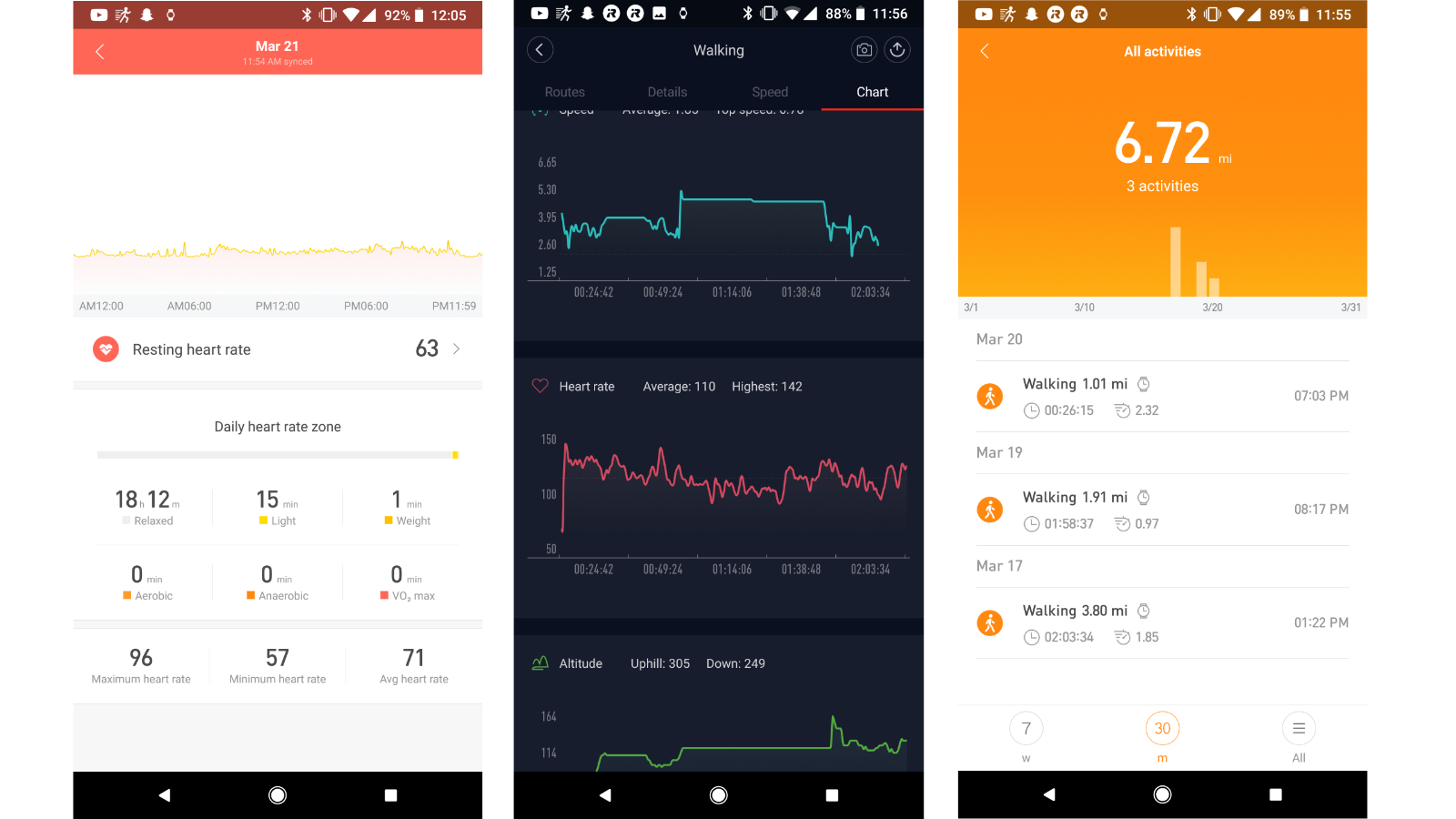
During our testing, which is near the end of its second week, we’ve only been able to knock it down to 36% battery remaining. This is after an extensive series of activities that utilized the built-in GPS and heart rate sensor several times per day, and being a non-stop siphon for our smartphone notifications.
Speaking of notifications, don’t expect rich, actionable notifications here. Unlike watchOS or Wear OS, you can’t do anything with texts, Twitter alerts or phone calls beyond reading the contents should you receive them. The Bip simply acts to remind you that you need to pick up your phone, then handle the rest there.
Moving onto the companion app, Mi Fit, that’s available for iOS and Android, it’s surprisingly good. It’s operated by Xiaomi and setting up the Bip is simple, though syncing with the app can take a little too long – about a minute at times, depending on when you last synced up with it. If the wearable were piping metrics to the app constantly, the battery would probably not be so amazing, so that’s a hit we’re willing to take here.
Otherwise, the app offers a robust look at what you’ve accomplished on the Bip, something that this wearable can’t do well on its own.
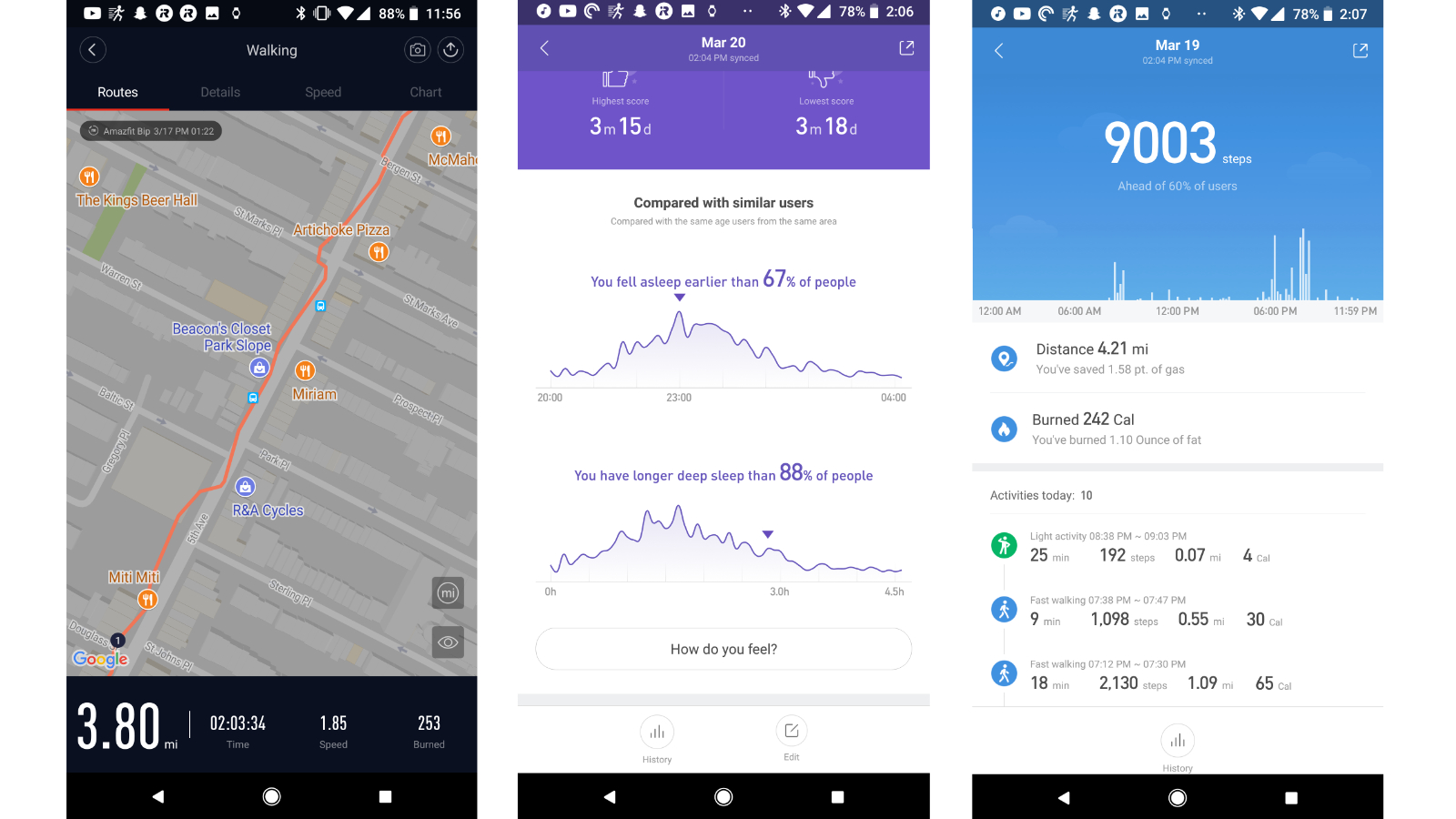
Fitness
The Amazfit Bip is built for those who want a wearable that can handle a lot, whether it consists of trudging through the elements with you on a tough run, or just staying alive for days on end without needing to be recharged. Thankfully, it excels at both of those things, though it isn’t the absolute best option if you’re looking for the most amount of activity support.
At a similar price point, affordable Wear OS watches equipped with Google Fit support more activities, as do options like the Fitbit Charge 2 and Samsung Gear Fit 2. From an activity tracking perspective, the Bip is sorely lacking in swim tracking capabilities despite its IP68 waterproof rating – something that the Samsung Gear FIt 2 Pro handles just about the best of any smart tracker that we’ve tested thus far.
The Amazfit Bip’s list of abilities could expand with future updates but even at this price, it offers a decent amount of options. If you enjoy walking, biking or running outdoors, it comes with built-in GPS to map your progress, as well as accelerometer, barometer and compass, to track your pace and altitude. Otherwise, the only other trackable option is the treadmill.

We’ve tracked numerous outdoor workouts with the Bip, and in our experience, finding a GPS signal takes a bit of time – about 15-20 seconds based on the density of your location. The NYC skyscrapers could have elongated the search, whereas scanning in a rural area might have quickened things up a bit.
After each workout, we checked our progress on the Mi Fit app, which is one of the better tracking apps in terms of how far your can drill down into your metrics. While your GPS-tracked routes are way too difficult to find, it’s dizzying how many bits are tracked, and fun to see how Xiaomi spins them. When it comes to sleep tracking, which the Bip does well, I enjoy knowing that I get more deep sleep than 88% of others in my city, according to data gathered from anonymous users who use the app.
Current page: Performance and fitness
Prev Page Intro, price and release date, design Next Page VerdictCameron is a writer at The Verge, focused on reviews, deals coverage, and news. He wrote for magazines and websites such as The Verge, TechRadar, Practical Photoshop, Polygon, Eater and Al Bawaba.

