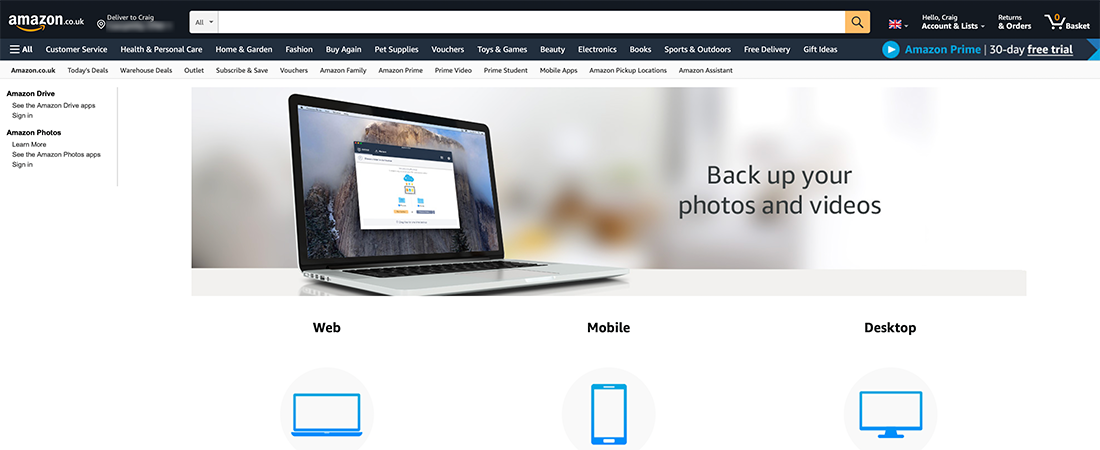TechRadar Verdict
As a cloud storage solution, Amazon Drive is somewhat bare-bones, but it covers the basics. Considering the extras you get with a Prime subscription – especially in terms of photo storage – it might be worth a look if you spend a lot of time on Amazon services.
Pros
- +
Simple, clean app interfaces
- +
Unlimited photo storage with Prime
- +
Easy access from the web
Cons
- -
No true syncing from the desktop
- -
Confusing Drive and Photos integration
- -
Only 5GB free for non-Prime members
Why you can trust TechRadar
Ed: Amazon announced in July 2022 that it is shutting down Amazon Drive to focus on Amazon Photos, its dedicated video and photo cloud storage service. You will no longer be able to upload files to the service by the end of the January 2023 and 11 months later, all files will be deleted and the service pulled.
Amazon Drive is a reminder that if there's an app or service out there that's needed, Amazon will try and fill that need – from shopping to smart speakers, from video streaming to ebooks, it has everything covered... and that includes cloud storage.
The focus is primarily on photos and videos, though you can add any kind of file at a push (if you can work out how). While there are better cloud storage services out there, Amazon Drive might suit you if you want to make the most out of your Prime subscription.
1. IDrive is the best cloud storage provider
IDrive, the cloud storage veteran, delivers tons of storage online for an incredibly small outlay. 10TB for $3.48 for the first year is unmatched till now and so is the support for unlimited devices and the extensive file versioning system available.
2. pCloud provides a lifetime cloud storage subscription
The Swiss-based company is more expensive than the competition but the one-off payment means that you won't have to worry about renewal fees that can be very horrendously expensive. $350 for 10 years is less than $3 per month.
Amazon Drive features
Amazon Drive has gone through several different incarnations down the years, and what's left at the moment is a bit of a confusing mess. It looks as though Amazon wants to keep the Amazon Photos service up and running, for your photos and videos, and has just kept around some of the Amazon Drive functionality as an afterthought.
Amazon Photos is actually quite a slick service, doing a good job of backing up your pictures and videos from your smartphone, tablet or computer, and getting them organized online. If you're a Prime subscriber, you get an unlimited amount of storage space, and a few extras like face recognition (so the service will automatically group together photos of your sister, your brother, and your distant cousin). Amazon Photos is a really handy tool for many to have on their smartphones or tablets, automatically backing up and syncing photos and videos in the background so there’s no need for the users to keep on top of changes.
There's not really any two-way syncing, file versioning, or complete backups for your devices. Actually, you don't get many of the features offered by competing services – features like selective syncing, scheduled backups, or an online office suite you can use in your browser. Again, the focus seems to be on media backups.
Amazon Drive actually has a link to Amazon Photos right in the main navigation bar, and if you make the jump over you get a few extras: smarter search, photo editing, and more. If you're going to make use of Amazon Drive, it's likely to be because of Amazon Photos (and we wouldn't be surprised if Amazon Drive gets phased out, eventually).
Users looking to store documents in the cloud will be disappointed with the lack of file versioning - a feature of both Google Drive and Microsoft OneDrive. The inability to edit files online also presents its own limitations. It’s best to think of the service as a digital photo library, with the option to archive files in the Amazon Drive section of the cloud service.
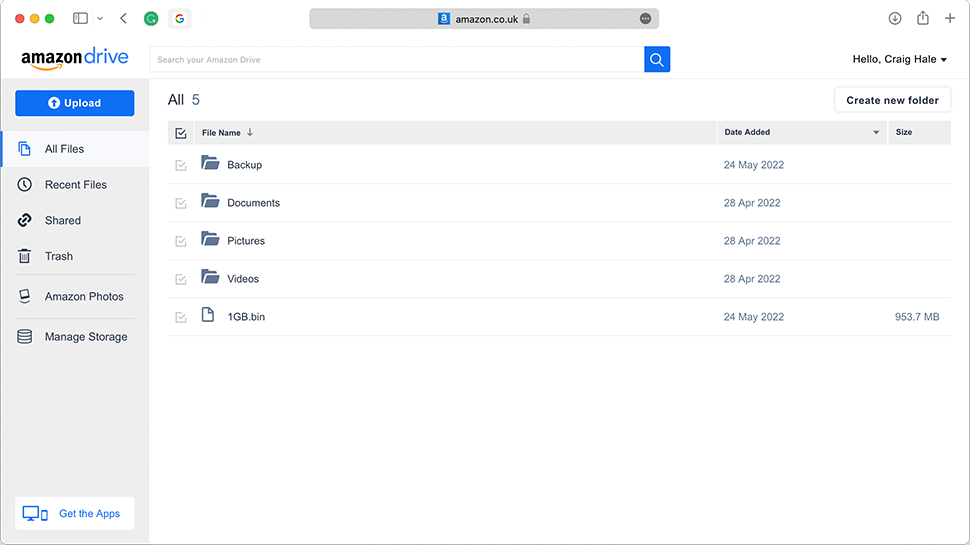
Amazon Drive interface
As we've said, there are a few confusing aspects to Amazon Drive, not least that the software you download to your computer is called Amazon Photos – that suggests that it just deals with your photo library, but in fact the tool will secure any folder or file irrespective of type. It also now includes the ability to sync, Dropbox-style, providing a means to automatically secure new files without any extra user effort.
We like the way that you can pick any file or folder from your computer and choose to upload them, and the way you can carry out one-off backups as well as keeping specific folders monitored, and overall the desktop applications and web interface are polished enough. In our testing, file transfers were a little slow compared with some key rivals like Microsoft OneDrive and iCloud Drive. This shouldn’t be too much of an issue if your plan is to leave the desktop client to run in the background, but if you need quick access to a large file that’s stored in the cloud, you may find yourself waiting a little longer than expected.
While the interface scores highly for ease of use, it's a bit bare-bones in terms of functionality. You can only stream video files that are under 20 minutes in length directly from the web, for example, which immediately puts it behind most of its competitors. Also, you can't really view your files in the desktop app: it's more of an uploading tool. Unlike iCloud Drive, Microsoft OneDrive and Google Drive, the Amazon Photos desktop client doesn’t occupy a space in your computer’s native file management system, which can interrupt some workflows.
Anybody trying to open a file using the desktop client will be redirected to the browser portal for a preview, which is somewhat convoluted in comparison to other cloud storage services.
A lot of users may well be able to get by on the web interface alone – you can run one-off uploads from here, but there's no automatic folder uploading. Searching through your files, as well as carrying out simple operations like moving and renaming, is all straightforward. There's also the option to share files and folders, but like a lot of the Amazon Drive features, it's all a bit rudimentary.
While both of Amazon’s cloud storage solutions - Photos and Drive - occupy the single Amazon Photos pieces of software for the desktop, mobile apps see them split their separate ways. The Amazon Drive app is very basic, and only really shows the files stored in the cloud, with an option to upload more. In the case of the iOS (and iPadOS) version, the app has only been updated five times in the last four years.
The Amazon Photos app, which we’re pleased to see is updated far more regularly, is only any good for viewing the photos uploaded to your account: there are no files here. You can pick and choose photos to upload, or allow automatic background syncing, as you please, and there’s a limited degree of control over mobile data usage. The app can piggyback off your device’s biometric (fingerprint or face) security, but it would be nice to see a separate pin to access the Amazon Photos app.
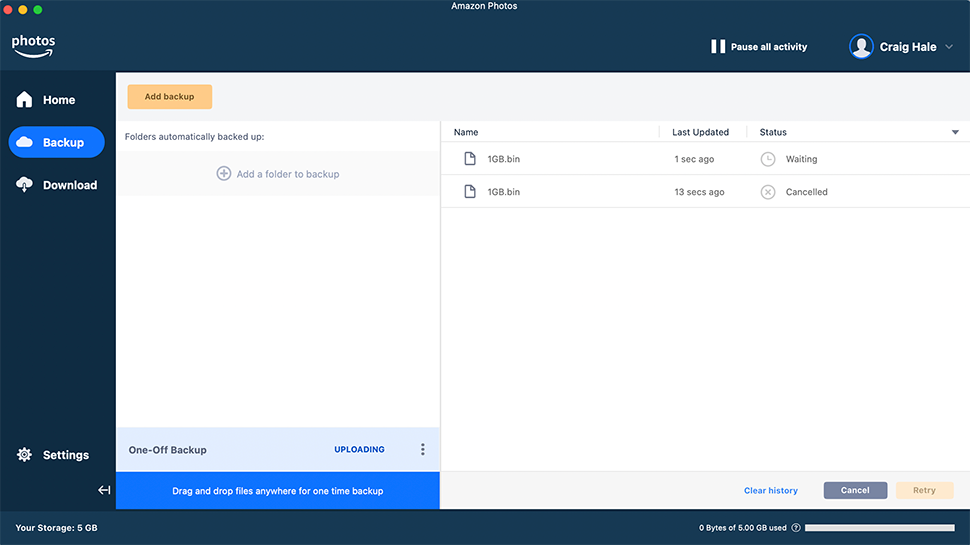
Amazon Drive security
Amazon Drive offers two-factor authentication (if you choose to activate it on your Amazon account), but security isn't a strong point here. There's no end-to-end encryption, no at-rest encryption, and a very open method of managing shared links (it isn’t possible to password protect the link or limit it to access from a particular account).
Fine for a few holiday snaps then, but you're not really going to want to put important work documents or sensitive files on here, just in case. You'll find plenty of cloud storage options out there with much better security measures, whether it's end-to-end encryption or password-protected links.
Amazon Drive pricing
Amazon Drive pricing is a little tricky to get your head around – with a Prime subscription (from $12.99 or £7.99 a month), you get an unlimited amount of photo storage space for free (or rather as part of the cost of Prime), as well as 5GB of room for your videos and other file types. If you're not a Prime subscriber, then that 5GB is the initial limit for everyone, for any file type, free of charge.
Extending your storage allowance costs the same for Prime and non-Prime members, but remember that Prime members get unlimited photo storage so are less likely to need such large storage plans. There are 100GB, 1TB and 2TB plans for $1.99 (£1.49), $6.99 (£7.99) and $11.99 (£15.99) per month respectively, which is a little more expensive than other cloud storage drives from Google, Apple and Microsoft. There are discounts to be had for annual subscriptions, as is the case with most other providers, and larger plans are available on an annual subscription basis, costing anywhere from $179.97 (£239.97) per year for 3TB to $1,799.70 (£2,399.70) per year for 30TB.
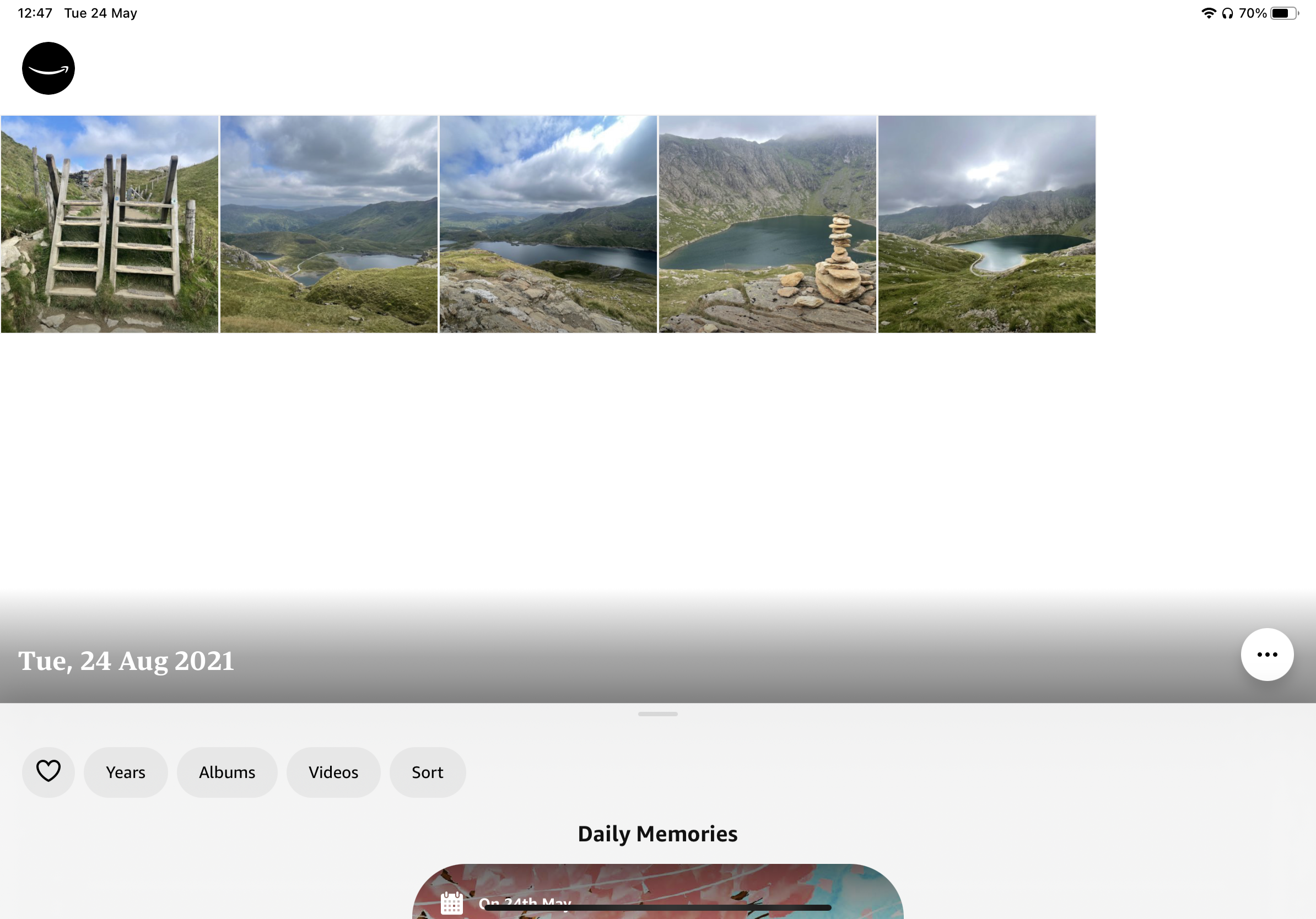
Amazon Drive verdict
Amazon Drive is quite an odd service in many ways: it almost feels half-abandoned by Amazon, yet it will do a respectable job of backing up files and folders from your local computer, and can even do this automatically for certain folders. It can't match the advanced features of other services, but it does an okay job.
The Amazon Photos component of Amazon Drive is much more impressive – especially if you subscribe to Amazon Prime, which gives you an unlimited amount of room in the cloud for all your pictures. Even Amazon Photos can't match up to the services from Google and Apple though, so we'd suggest this is only for people already heavily invested in the Amazon ecosystem.
We've tested the best free cloud storage services.
Mark is an expert on 3D printers, drones and phones. He also covers storage, including SSDs, NAS drives and portable hard drives. He started writing in 1986 and has contributed to MicroMart, PC Format, 3D World, among others.