Why you can trust TechRadar

Amazon Echo Spot: performance
What you get from the Amazon Echo Spot in terms of performance depends on what you actually use it for. Like the rest of the Echo range, the smart Echo Spot is extremely versatile – in fact it may be the most versatile of the lot.
If you do use it as an alarm clock, then it's got everything you need. There are a myriad of clock faces to choose from on the Echo Spot, both analog and digital, and they're mainly color-based – so you have the choice of things like Tangerine, Onyx, Bold Teal, Modern Fuschia and Copper (there are a couple of themed ones thrown in too).
We really liked the Record face, so give that a whirl, and there's an owl one available as well if you prefer something a bit more natural.
The Echo Spot also has a night mode, which is really handy and works well: put this on and it will dim the screen for the hours that you choose.
The Echo Spot can wake you with a song or a radio station. For the latter, made possible by the TuneIn skill, you need to say "Alexa, wake me up to [radio station] at [time]."
You can also read your messages on the screen and make calls. This is a new-ish addition to the Alexa smart commands in the UK that's been in the US for some time now.
When we used the Echo Spot on our desk, it made us veer more towards the video functionality of the device. You can use the Amazon smart speaker to get your daily briefings, so BBC News (for example) will show you its briefing in video form.

At first, trying to watch a 16:9 video on a small, round screen looks a little strange, but Amazon has given the Echo Spot the option to 'zoom' the picture to fit the round shape. This probably wouldn't work on a larger display but we preferred using this mode on the Echo Spot.

The round screen is also perfect for room-to-room calling. This is functionality that Alexa has been able to do for a while and it works really well, turning the Spot smart speaker into an intercom of sorts.
Ask Alexa to drop into another Echo Spot speaker, and a face pops up on the screen so you can have a chat, much like FaceTime.
You can also 'drop in' on people in your phone book (if you and they allow it). This works really well on the Echo Spot – there's a blurred image for 10 seconds or so, just in case you need to make yourself decent, and then the screen appears clear.
Like the Echo Dot there's an integrated speaker and we were surprised with how good it sounds, considering the speaker's compact size.
Unlike the Echo Dot, which is only really passable for things like voice, the Amazon Echo Spot had a nice sound to it. You will probably want to hook it up to a better speaker system via Bluetooth or aux if you're an audiophile, but if it's on your bedside table, then you won't complain about the sound.
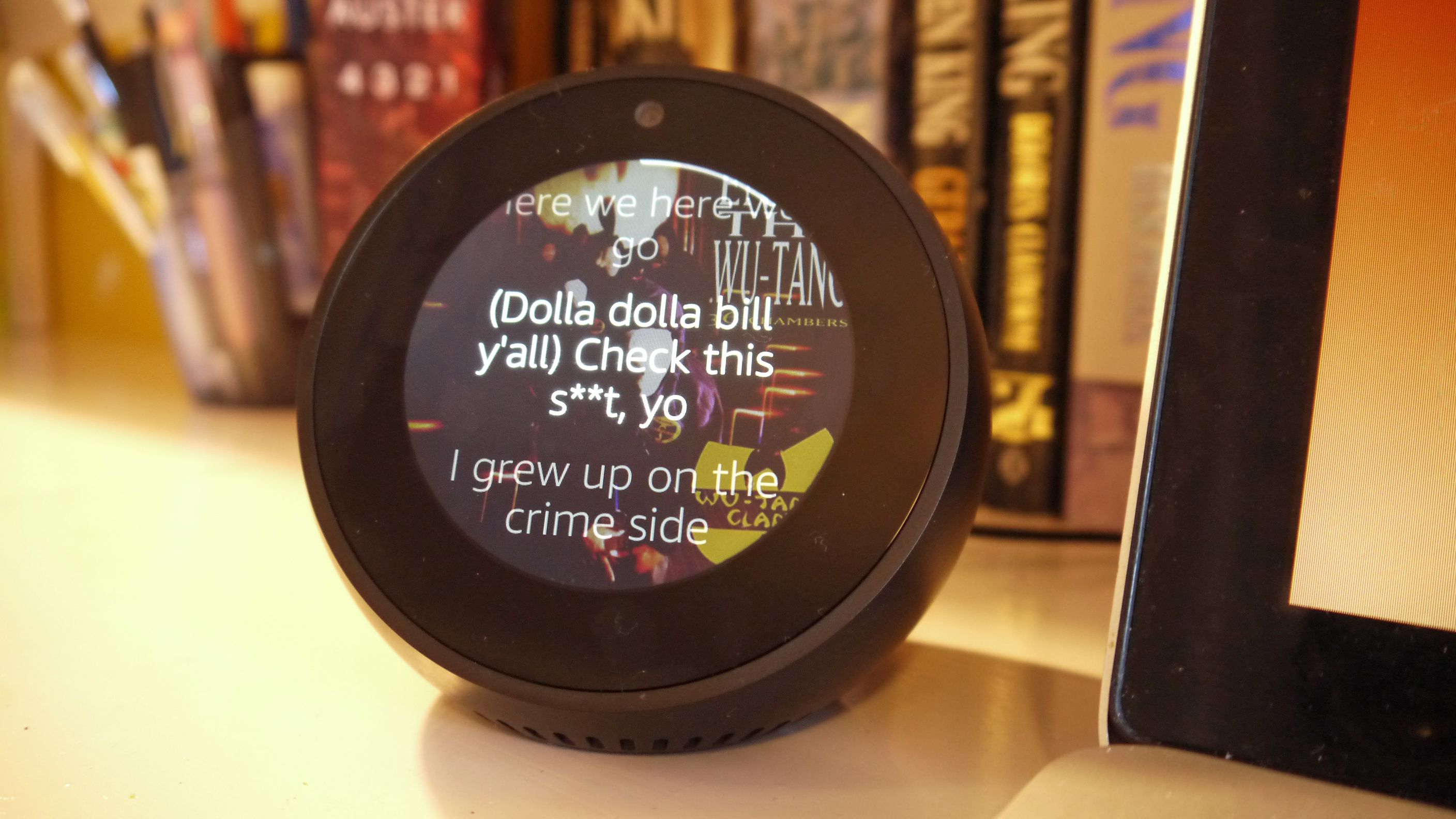
If you listen to something with Amazon Music, then you also get the added bonus of having lyrics come up on the screen.
This can get addictive, watching the lyrics flow – and when it comes to swear words, we can confirm that Alexa kindly stars them out so your eyes aren't unduly offended.
Another way Amazon wants you to use the Echo Spot is as a smart cam monitor.
We saw a demo where you could get a smart cam video link up on the screen – from a compatible smart cam – where it was streaming from a nursery. The stream on the demo was clear and bright.
Unfortunately, our current setup at home is Hive and at the time of this review, the Hive View wasn't compatible (but might be soon).
In theory, this is a fantastic idea, especially if you have the camera set up in a nursery as we do. It will also work with a number of smart home brands, including Netgear Arlo, Logitech, Nest and smart doorbell manufacturer Ring (now owned by Amazon of course).

When it came to using the Echo Spot in the kitchen, we found it great to watch something on Amazon Prime while cooking our food. It synced really well with our Prime Video account and knew which episode of Red Oaks we were watching.
Having the ability to call up recipes and times and actually see them on the screen was a real boon, too – the ability to have multiple timers running at once really helped when cooking a roast dinner.

Again, this is functionality you can have on other Echo devices but having it at-a-glance on the screen is great and means you don't have to whip your phone out for this sort of stuff.
The Alexa digital assistant continues to get smarter across all these Echo devices too, including the Echo Spot. Vague requests can now be directed to the appropriate skill, so you don't have to remember the exact wording every time.
Another recent update means Alexa can more naturally understand what you're blabbing on about. It can also now keep listening and keep responding to questions even if you don't say "Alexa" each time.
Amazon Echo Spot: final verdict
The Amazon Echo Spot does everything the Echo Show does, but it all feels better in this smaller form factor. The design is great – it's available in black and white – and we can easily see the Spot being used in the bedroom, kitchen or even on a desk. In fact, you may want it in all of these places.
That's the thing with the Amazon Echo Spot – much like other Echo smart speakers, Amazon wants you to have a multitude of them in your home so you always have access to video chat and Alexa no matter where you are.
But the added screen enhances the look of the Spot and opens up the possibilities for it being much more than just a smart speaker – even if it Amazon hasn't nailed the video capability as of yet. The lower price of the Echo Show 5, too, makes the Spot harder to justify, but it has enough design charms to keep it in the runnings.
- Still not sure whether you want a Spot or a Dot? Check out our guide to which Amazon Echo device is best for you?
- 1
- 2
Current page: Amazon Echo Spot performance and verdict
Prev Page Amazon Echo Spot features, design and setupMarc Chacksfield is the Editor In Chief, Shortlist.com at DC Thomson. He started out life as a movie writer for numerous (now defunct) magazines and soon found himself online - editing a gaggle of gadget sites, including TechRadar, Digital Camera World and Tom's Guide UK. At Shortlist you'll find him mostly writing about movies and tech, so no change there then.

