Why you can trust TechRadar
Battery life
- Amazon has extended the Fire 7’s battery life slightly
- Battery saver modes are welcome
Despite the nigh-on identical hardware, Amazon claims to have squeezed an extra hour of battery life out of the Fire 7 (2017). This leads to an estimated eight hours of mixed usage.
We experienced nothing during our time with the device to suggest that this number is off. It would comfortably get through a day of intermittent usage with plenty to spare.
In 10 hours of very light usage (occasional app and media usage), we recorded a drop from 75% to 48%. It bore up quite well under more intensive usage too, with 15 minutes of Guns of Boom gameplay yielding a drop of just 8%. Meanwhile, 30 minutes of video streaming resulted in a 10% drop.
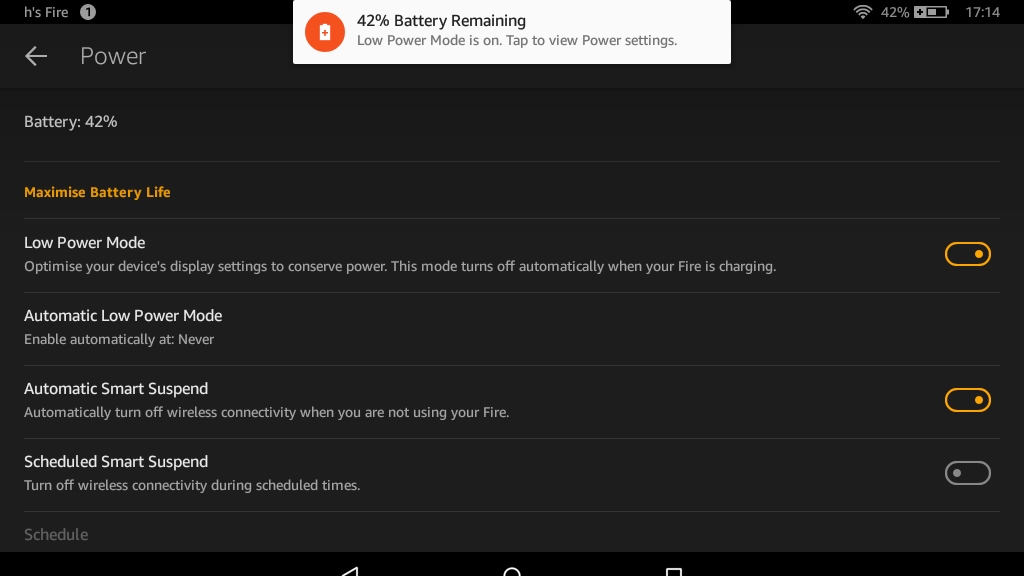
These are solid figures, and they mean that you’ll be able to use the Fire 7 as a media player even on extended trips.
Since the launch of the previous model, Amazon has also added a couple of battery-saver tools. Low Power Mode will optimize the device’s display settings in order to conserver power, while Smart Suspend turns off wireless connectivity when the Fire isn’t in use.
Camera
- Terrible pictures regardless of conditions
- HDR reasonably effective
Earlier in the review we posited the idea of Amazon ditching the Fire 7’s camera in order to make space in their budget for a superior display. That might sound a little fanciful, but looking through the pictures we took with the Amazon Fire 7 (2017) only strengthened our view.
The pictures this 2MP camera takes are universally terrible. On a sunny day, normal landscape shots were both blown out and incredibly grainy. Indoors with good natural lighting they were fuzzy and lacking in detail, while indoors shots in bad lighting looked as if we’d coated the lens in Vaseline.
Somewhat surprisingly there’s an HDR mode that needs to be manually activated in the camera menu, which does indeed serve to reveal a more uniform image in mixed lighting conditions. For once, though, the concealment of detail in shadowy areas is something of a mercy.
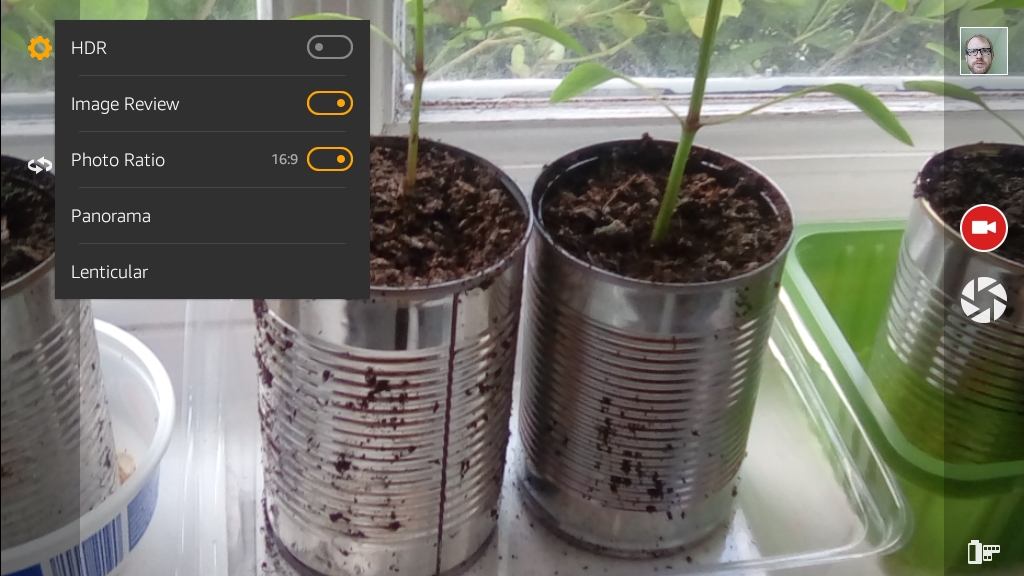
Can you make an excuse for the Amazon Fire 7’s camera given its unbelievably low price tag? To a certain extent, yes. But when a component is fundamentally unfit for purpose like it is here, it could be argued that price is irrelevant.
There’s also an odd, slightly zoomed-in effect that seems to come from the Fire 7 cropping down from a native 4:3 image to a more widescreen 16:9. It can be a little disconcerting, particularly when you’re trying to line up a close-up shot.
On the plus side, the camera interface is nice and clean and intuitive. As mentioned, the HDR toggle is buried in the camera settings menu, but the camera app will notify you when it thinks a shot would benefit from the function.
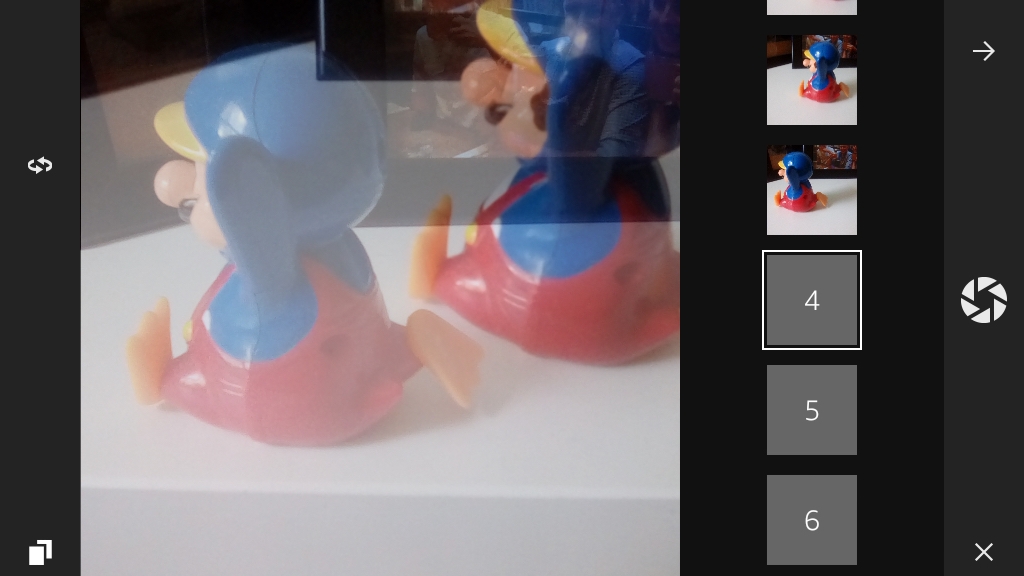
The settings menu also contains a Lenticular mode, which lets you string together a bunch of shots into a single image for a kind of stop-motion, live-GIF effect.
It’s an interesting concept dating back to the ill-fated Amazon Fire Phone, but we found the execution to be a little woolly and the outcome not all that great.
There’s also a VGA front-camera that’s even lower resolution than the main one, and you’ll want to ensure you’re in strong lighting before you conduct any video calls. Better still, just use your smartphone. It’ll almost certainly be better.
Camera samples





Current page: Battery life and camera
Prev Page What's it like to use? Next Page Verdict and competition