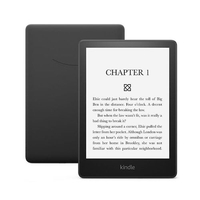TechRadar Verdict
Amazon’s 2022 entry in its super-cheap tablet line brings a few upgrades over the predecessor, notably a USB-C port for faster charging, but a price increase stops it from being an instant must-buy. Overall, the latest model has the strengths and weaknesses of the 2019 model: it’s cheap and small, but the screen isn’t great and there’s not much processing power.
Pros
- +
Super-low price
- +
Compact design
- +
USB-C port
Cons
- -
Mediocre screen
- -
Price hike over 2019 model
- -
Slow navigation
Why you can trust TechRadar
Two-minute review
With Amazon’s range of Fire tablets, the name says it all. The Amazon Fire 7 tab for 2022 is an Amazon-connected device with a 7-inch screen. These utilitarian and cheap tablets are designed for people who aren’t asking for much.
The 2022 iteration of the device, and the 12th-generation model, replaces the Fire 7 (2019) which, truth be told, was growing long in the tooth. This new slate is slightly faster, with a slightly bigger battery and quicker charging.
While that older tablet was admittedly getting long in years, its lower price, especially in the midst of the Prime Day sales which took hold just after the newer version's launch, make the newer iteration seem a lot pricier.
Two main changes include the use of a USB-C port instead of micro USB, and a slight price increase. We’ve just used the word “slight” more than we should, but that’s reflective of the tablet’s changes.
That is to say, this 2022 version isn’t a huge reinvention. It keeps the Fire 7 in line with the company’s other tablets – like the Fire HD 8 and Fire HD 10; a lack of USB-C will no longer be a deciding factor for those comparing slates.
And that’s a good thing; thanks to its smaller and lower-res screen (as the only non-HD member of the line), the Fire 7 was always the odd one out, harder to recommend over its HD siblings – now a little less so.

After testing the tablet, we can see where its appeal may lie. It’s not as good as its siblings for gaming, thanks to its weak performance; or for streaming videos, thanks to its inferior display; but if you just want to listen to music or read e-books, it’s a great (and affordable) option. These small plastic slates offer easy access to Amazon’s ecosystem of entertainment apps, but don’t bring much in the way of work or productivity features.
The compact design makes these tabs easy to carry around; it literally fit in the pockets on some of our coats. You can also drop it into a bag without worrying it will take up all the space. Oh, and it’s not exactly going to hurt your wrists to hold this thing in bed.
And the price tag will be a strong pull for those on a budget, even though some will question the reason for a price hike from the 2019 model. The best answer we could come up with is: “not much.” Still, if you see the 2019 model on offer, definitely consider it.
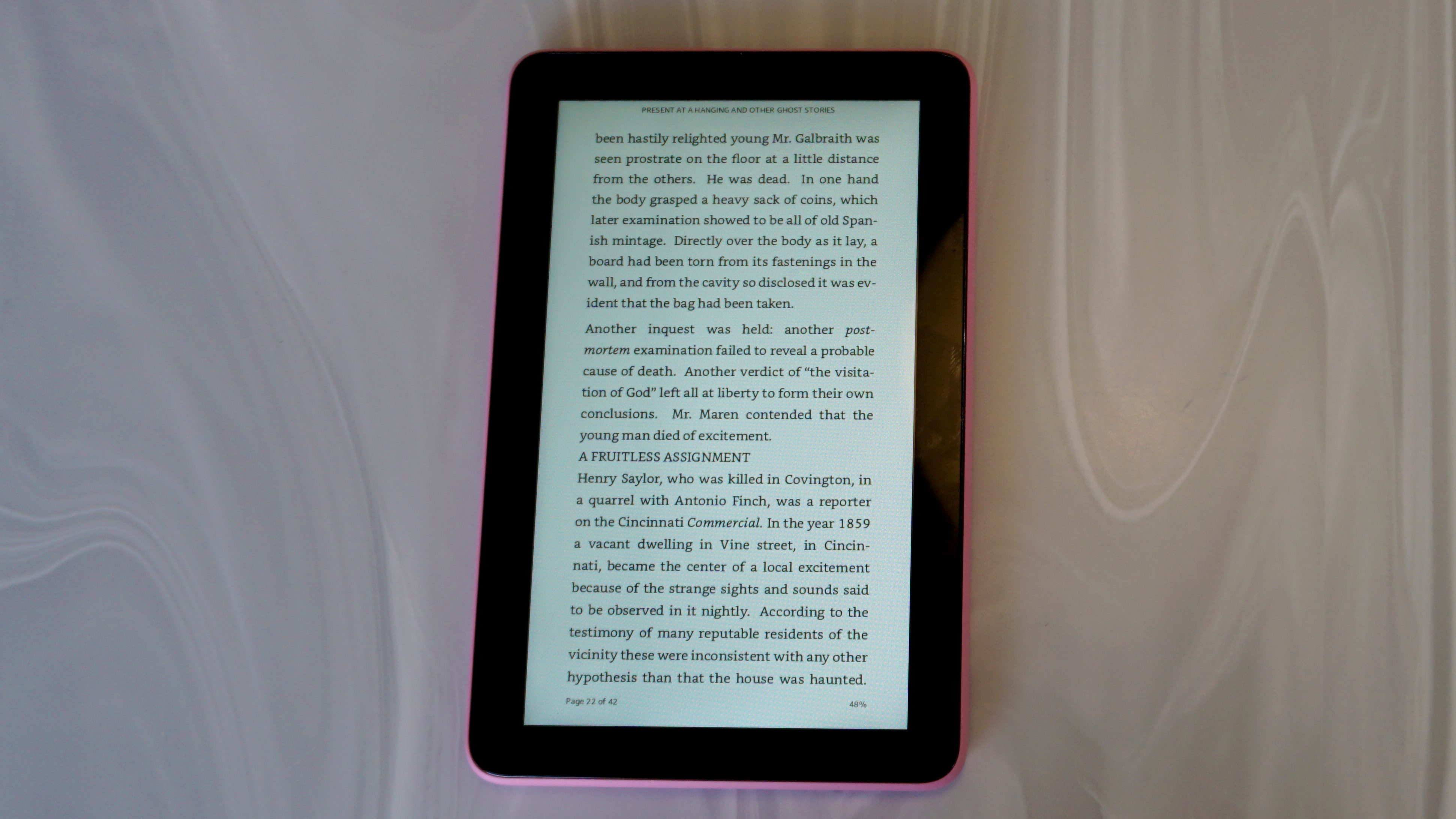
Amazon doesn’t really have much competition in the super-budget-tablet space. It’s the only major brand making big-name releases for this low a price – there aren’t too many that can set prices so low while still remaining massively profitable. That makes it hard to quantify whether this slate is worth buying or not.
If your needs generally align with what the slate offers, it’s worth it. Still, we highly recommend checking out the other Amazon Fire tablets before making a buying decision.
Amazon Fire 7 price and availability
The Amazon Fire 7 was unveiled in May 2022 and went on sale the following month, in late June. It’s available primarily through Amazon, as you’d expect given the name, but a lot of other retailers ship it too. Just note, it’s not on sale in Australia.
The tablet starts at $59.99 / £59.99 (around AU$105) and that’ll get you a 16GB storage model with built-in ads. Upgrading to 32GB storage, or an ad-free model, will cost you $10 / £10 extra.
It’s worth noting that the 2019 model cost $49.99 / £49.99 (around AU$70), which means you’re paying more for the 2022 model. It’s still cheaper than the next model up, the Amazon Fire HD 8, which goes for $104 / £89 (roughly AU$160).

Amazon’s Fire tablets are generally the cheapest Android slates from a reliable brand you can buy, and the Fire 7 reflects that: don’t expect anything decent for less than this.
- Value rating: 4.5/5
Amazon Fire 7 design
Like its siblings and predecessors, the Amazon Fire 7 could best be described as “a plastic block’.” It’s not exactly going to win any design awards, and Amazon probably isn’t going to enter it into any.
Hey, plastic may not feel premium, but it’s certainly hardy, and it’s fairly grippable too. Plus, the material is part and parcel of the whole ‘“cheap tablet” deal – you can’t really expect anything else.
There are three different colors: blue, black and pink. We tested the latter for our plastic block – err sorry, Android tablet.
One of the reasons you might consider the Fire 7 is its compactness. This is one of the smallest tablets on the market, smaller than the iPad Mini. It measures 180.68 x 117.59 x 9.67mm and weights 282g. If you’ve got a reasonably-sized coat, it can slip into your pockets (at least, it could for ours), and it fits easily into all but the smallest bags. This makes it easily portable – great for on-the-go use.

An upgrade in the 2022 Fire 7 is its use of a USB-C port for charging and data transfer, which leads to faster speeds than the micro USB of the last model. Plus, there’s a 3.5mm headphone jack, great for people who like their wired audio.
Those two updates are on the same side of the tablet as the volume rocker and power button, which is the right edge when you’re holding the thing landscape with the camera at the top.
- Design rating: 2/5
Amazon Fire 7 display
Amazon names its tablets after the screens: the Fire 7 has a 7-inch panel, as the name suggests, but it’s not HD like the HD 8 or HD 10.
That means the resolution is 1024 x 600: your average smartphone beats that. Also, the Fire 7 has an LCD screen, unlike most mobiles.. Then again, this is a cheap device, so you can’t expect a fantastic display.

Honestly, the screen isn’t fantastic. Our main gripe is that it’s a little dim, with poor contrast but its low resolution and the use of LCD tech doesn’t help either. Don’t buy this tablet if you want to watch high-resolution videos. It’s better for music and reading.
Surrounding the screen is a fairly thick bezel, which houses the front-facing camera.
- Display rating: 2/5
Amazon Fire 7 performance
Look at the Amazon Fire 7’s price tag: you can’t exactly expect much processing power from a tablet that costs so little. The slate is pretty weak, and that’s okay.
Amazon says that the tablet is 30% faster than the last one, and that it’s bumped up the RAM to 2GB. This may be true, but the Fire 7 still feels quite slow to use.
This isn’t a problem if you’re just flicking between menu pages or scrolling for something to download, but the slate struggles with some of the games you might download for it. Still, if you don’t need a tablet for gaming, you probably won’t mind the poor processor.

As mentioned, there are 32GB or 64GB versions of the tablet, but if you’re okay with shelling out for a micro SD card, you can bump that up to 1TB, giving you more space than you’d ever really need.
The speaker here isn't great – again, reflective of the price – but thanks to the audio jack, you can easily bypass this problem.
- Performance rating: 2/5
Amazon Fire 7 software
Technically, Amazon’s Fire tablets have Google’s Android operating system, but modified; it’s called Fire OS, and it’s pretty distinct from stock Android.
Fire OS is designed for people who are already firmly embedded in the Amazon ecosystem. You’re not going to like this software if you’re not a paying Prime member. Boot up the tablet and you see Prime Video, Amazon Music, Audible, Amazon Kids, Kindle, Alexa and so on: all Amazon’s platforms.

In its defense, Amazon doesn’t really engage in any anti-competitive behavior because there are a lot of other apps too. You can get Netflix, Spotify, Disney Plus, and some regionally-specific ones (in the UK, we get All 4 and My5). There’s also Amazon’s Appstore, which has a limited selection of third-party titles, including a fair few games like Minecraft and PUBG Mobile.
So this is really a tablet for entertainment purposes. Although there’s an online browser and email app, the slate is marketed towards people who want to download or stream movies, TV shows, music and books. If you want a productivity or creativity-focused tablet, there are other brands with better options.
Because of the aforementioned display experience, you might want an HD 8 or HD 10 if movies and TV shows are more your thing. Still, we found the Fire 7 really useful for certain Amazon apps. As a low-cost Kindle, it was great. We also used it a lot for music streaming, especially thanks to the 3.5mm headphone jack.
Software navigation is a little slow – you can point to the tablet’s weak internals for that; but when you’re actually watching a show or flicking through the pages of a book, you don’t notice these issues as much.
- Software rating: 2.5/5
Amazon Fire 7 battery life and cameras

Amazon doesn’t state the size of its tablet batteries; itt gives screen-on time predictions instead. For the Fire 7, it says that the slate will last for about 10 hours of use between charges.
In our experience, this is actually a conservative prediction, likely based on expectations that you’ll spend that time watching media or gaming. When we varied up our use, making sure to spend lots of time reading or scrolling through music playlists – as well as simply catching up on Stranger Things – we found the thing lasted a little longer than 10 hours.
Charging here is done on USB-C, rather than micro USB like in previous generations, and that brings a speed boost to powering; still, that boost is modest at best. Expect it to take over four hours to power from empty to full.
The cameras here are nothing to write home about – all but the worst smartphones will take better snaps. Both are 2MP and they’ll be fine for video calls but not much else.
- Battery rating: 4/5
Amazon Fire 7 score card
| Attributes | Notes | Rating |
|---|---|---|
| Value | You won't find a tablet cheaper than the Amazon Fire 7. Well, other than its predecessor. | 4.5/5 |
| Design | This isn't exactly a jaw-droppingly beautiful tablet, but it does the job with a hardy shell and headphone jack | 2/5 |
| Display | With a small and relatively low-res screen, the Fire 7 doesn't have an amazing screen. | 2/5 |
| Performance | You won't find the Amazon Fire 7 suitable for gaming or high-end processes, but it handles gentler ones just fine. | 2/5 |
| Software | Amazon's software is restrictive, but people on the Amazon ecosystem won't mind. | 2.5/5 |
| Battery | The Amazon Fire 7 lasts for a long time between charges, and finally powers up using USB-C. | 4/5 |
Should I buy the Amazon Fire 7?

Buy it if…
You want an affordable Kindle alternative
When looking at their launch prices, the Amazon Fire 7 undercuts the entry-level Kindle, and it’s nearly as good for reading; plus, it has loads of other functions too.
You need a cheap tablet
If you’re on a budget but still want a tablet – any tablet – this is likely the lowest-cost option you’ll find. Just set your expectations accordingly.
You need a portable slate
Forget the iPad Mini; the Fire 7 really is a compact and easy-to-carry tablet. With a 7-inch display, it’ll easily slip into most bags or pockets without much of an issue.
Don’t buy it if…
You’re a huge video-watcher
Amazon’s higher-end tablets are much better for streaming movies or TV shows, and if that’s what you want a tablet for, you should probably opt for a pricier tab.
You need a work or creative device
This isn’t a powerful slate, and doesn’t offer a staggering range of apps. If you need something for work, then opt for a Lenovo, Samsung or Apple alternative.
You’re a mobile gamer
There are some phones and tablets that are designed to be powerful and great for gaming; this isn’t one of them. Its processor isn’t up to the task – and lots of big-name games aren’t even available on the slate.
Also consider
After reading this Amazon Fire 7 review, here are some other devices worth considering.
Amazon Fire HD 8
If you can spare a little bit more money, then Amazon’s next step up is the Fire HD 8. It’s only a modest price increase. It has a longer-lasting battery, bigger and higher-res display, and offers higher storage options.
Check out our Amazon Fire HD 8 review
iPad Mini
If the Fire 7’s real appeal is its size, but you want something more feature-packed, check out Apple’s iPad Mini, with a powerful chip, good-looking display and compatibility with loads of accessories.
Check out our iPad Mini review here
Amazon Kindle
If all you want a tablet for is reading or listening to audiobooks, the Kindle might be what you really want. It has an E-Ink display so it’s easy on the eyes, and has a staggeringly good battery life compared to a traditional tablet like the Fire 7.
Check out our Amazon Kindle review
- First reviewed July 2022

Tom Bedford joined TechRadar in early 2019 as a staff writer, and left the team as deputy phones editor in late 2022 to work for entertainment site (and TR sister-site) What To Watch. He continues to contribute on a freelance basis for several sections including phones, audio and fitness.