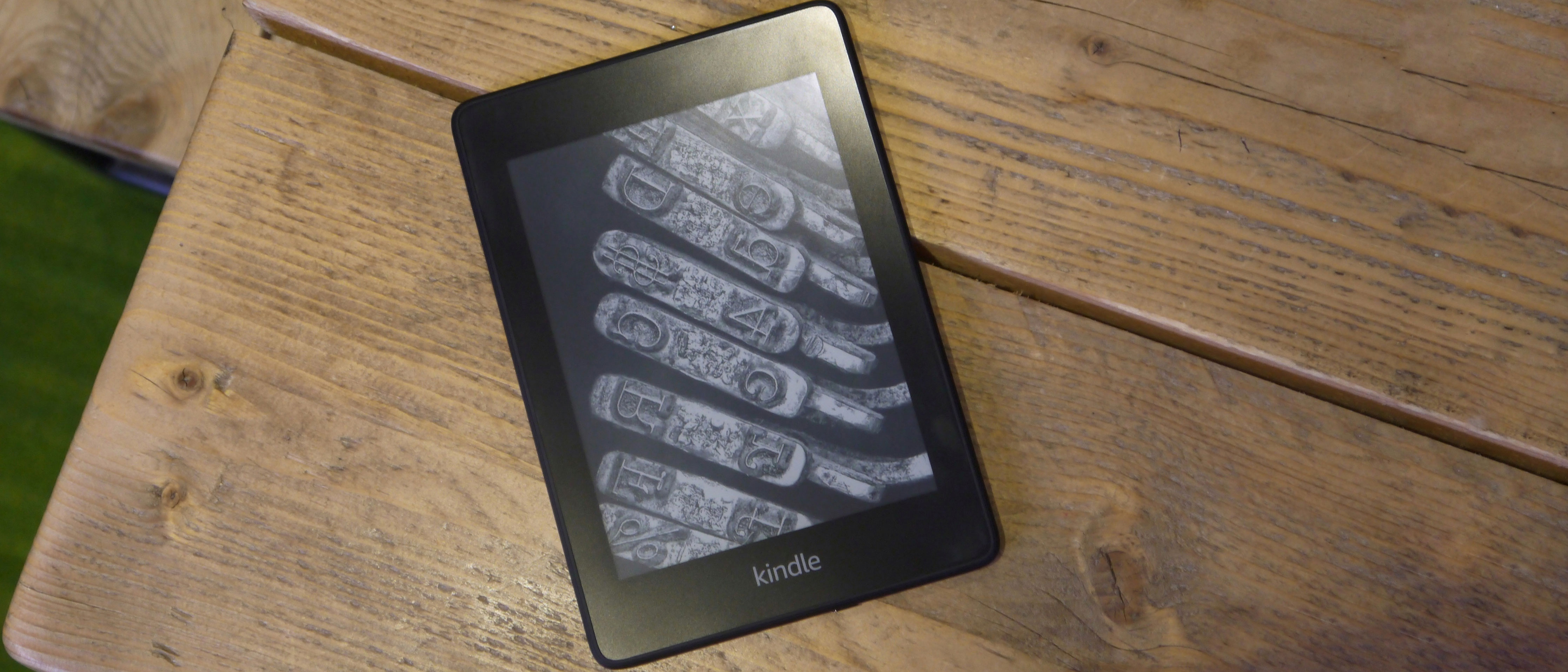Why you can trust TechRadar
Battery life
Amazon claims the battery on its latest Kindle Paperwhite is set to last for weeks, and we found that to be correct.
We’ve used the Kindle Paperwhite for roughly an hour a day for the last week and it dropped around 30% of its battery over that time. That means it should last for around three weeks depending on how much you use it.
If you're going to be reading more, the battery will drop quicker. But even if you're reading for a few hours a day with the brightness high, you should find it will last at least a week before needing a recharge.
Different levels of brightness will see the battery survive for different amounts of time, but the Kindle Paperwhite doesn’t take long to charge up with a micro USB cable plugged in to the bottom of the ereader.
This won’t offer the six week battery life you can get from the Kindle Oasis (2017), but it’s good enough for you to be able to throw it in your bag and find it just works when you need to pull it out again for a quick read on your commute.
It's also worth noting you'll have to charge it with a microUSB cable, which means you'll need a different cable to your phone charger if it uses USB-C or it's an iPhone.
Reading and features
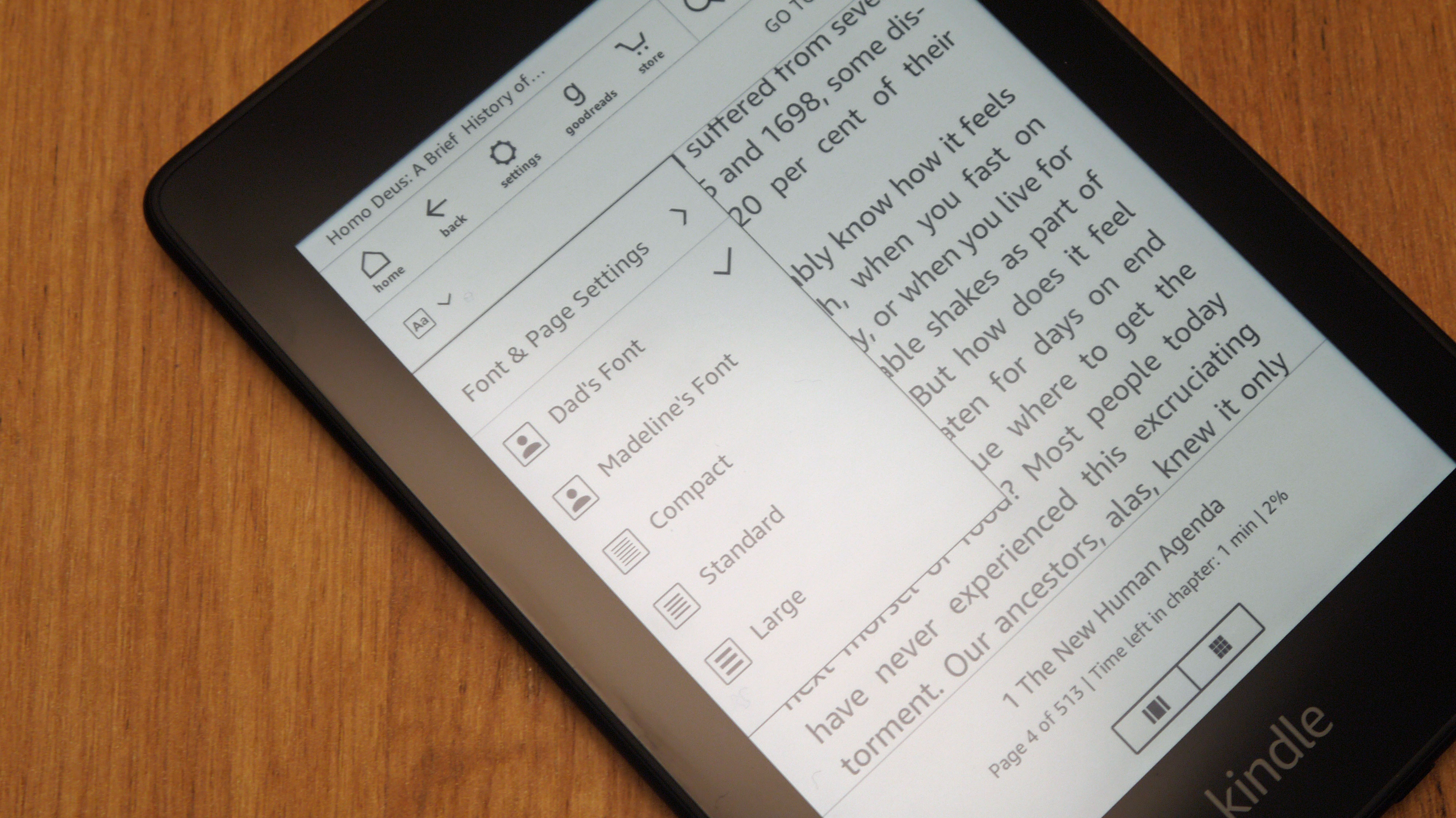
As we’ve said in the screen section, this is a particularly comfortable reading experience and the Amazon software makes for an easy to use device.
Another feature taken from the Oasis and packed into the Paperwhite is audiobooks integration, enabling you to listen to your Audible titles on the ereader using Bluetooth headphones or a Bluetooth speaker.
You can upload them all to your Kindle Paperwhite, and then connect to your device easily to listen to your books while you're on the move.
You can also seamlessly switch between the ebook and audiobook version of a title in the software if you have both versions. This can get expensive as the audiobook titles can sometimes cost quite a lot, but it's useful if you're trying to make your way through a particularly long book.
To be able to fit audiobooks in, there's now either 8GB or 32GB of storage inside the Kindle Paperwhite depending on what model you go for. 8GB is double the storage of the last Kindle Paperwhite, and while it may not matter if you're just reading ebooks this is important if you want to include audiobooks on your ereader.
If you don't want to have audiobooks, we'd recommend opting for the 8GB version, as it will still offer lots of space for thousands of ebooks, as they're relatively small files.
Software
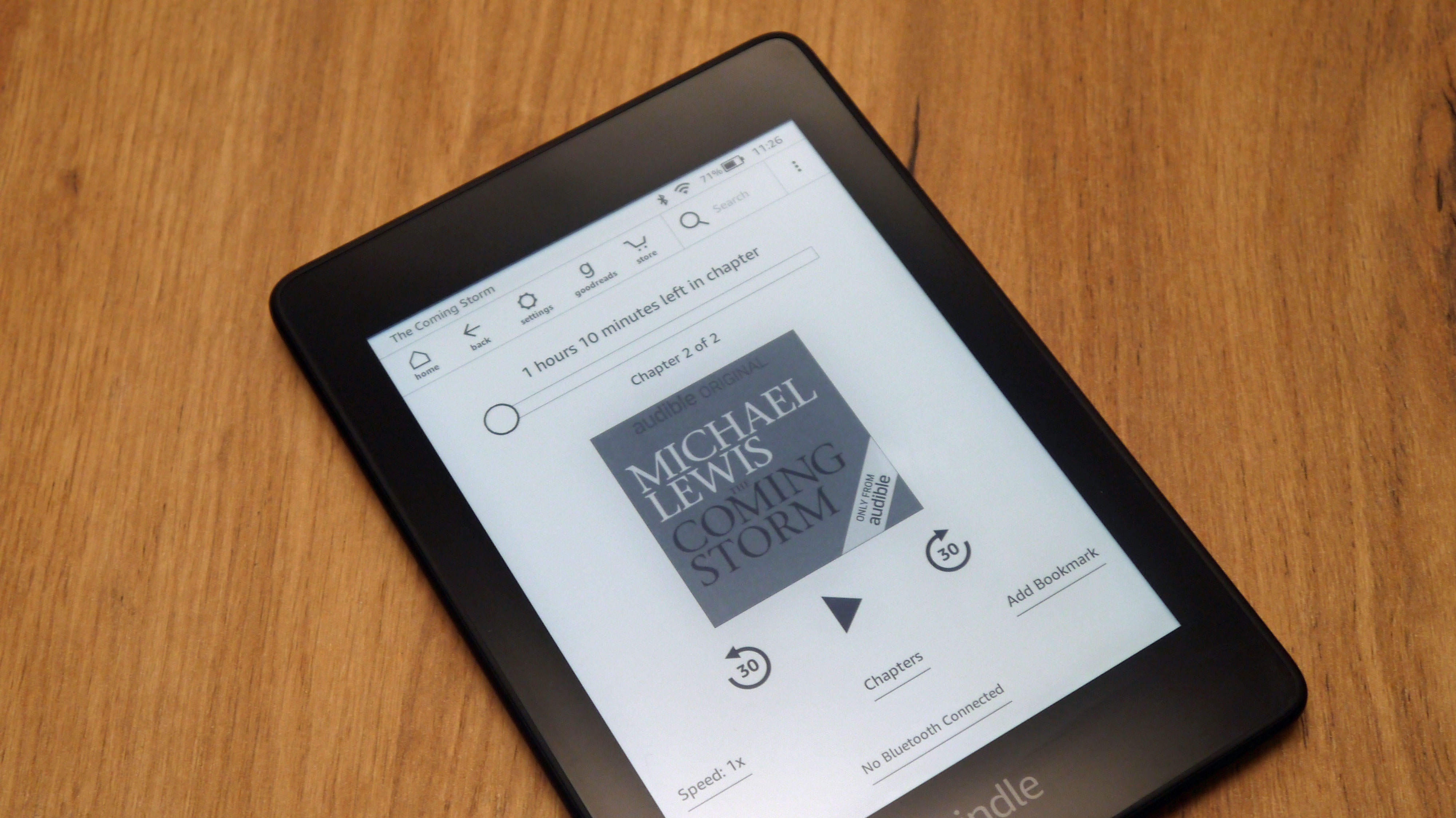
The new Paperwhite comes with the latest Kindle software, so you've got all the existing features as well as access to Amazon's store of literally millions of ebooks and hundreds of thousands of audiobooks.
The software will be familiar if you've used a Kindle before, but there are a few tweaks and some new features, our favorite of which allows you to set font preferences so multiple people can use the same device.
Say someone in your family prefers to read at a larger font, while someone else prefers to have a smaller font and lots on the page. With this new feature you can now set up profiles for individuals.
A particularly good example of a use for this is when reading with children, as it means you can quickly swap between fonts even when you're in the middle of a chapter.
With a simple tap on the top right, you'll see a drop-down of all your profiles so you can easily switch between these.
Otherwise, it's similar software here to what we've seen on previous Kindles. There's a useful Dark Mode to allow you to read white text on a dark page, and you'll find it hidden under the Accessibility section in the Settings.
It makes it particularly easy to read in the dark without eye strain. Brightness is also easy to control with a few taps, and we found it easy to switch up the settings for a variety of other features too.
James is the Editor-in-Chief at Android Police. Previously, he was Senior Phones Editor for TechRadar, and he has covered smartphones and the mobile space for the best part of a decade bringing you news on all the big announcements from top manufacturers making mobile phones and other portable gadgets. James is often testing out and reviewing the latest and greatest mobile phones, smartwatches, tablets, virtual reality headsets, fitness trackers and more. He once fell over.