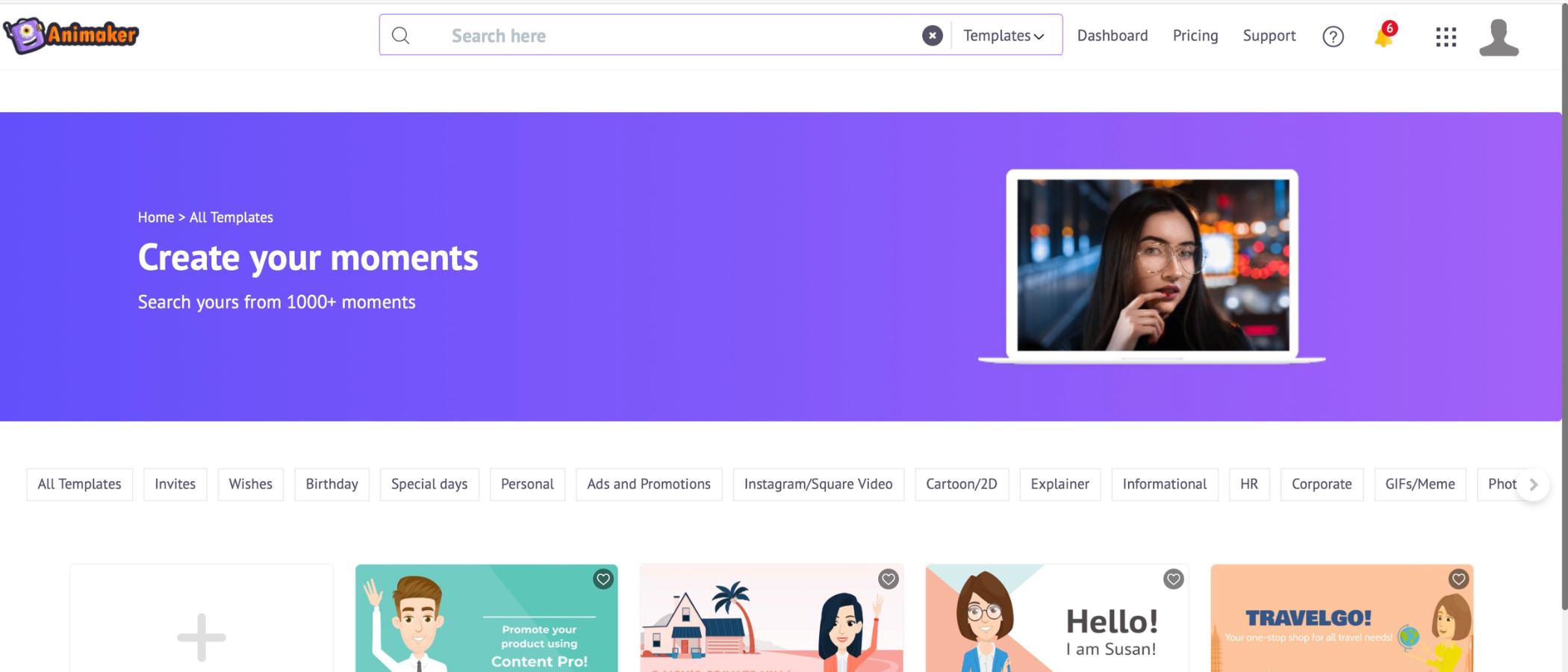TechRadar Verdict
Animaker is a very original video maker, which allows you to create projects around the concept of scenes. Its key asset is its animated 2D characters which you can use as is, or create your own, apply unique actions and expressions to them, and even lip sync them to any audio you’ve uploaded into your project. It’s just a shame it’s an online service, as there’s often a lag when using it.
Pros
- +
Easy to use
- +
Numerous great features
- +
Fun and versatile animated 2D characters
- +
Excellent customer support
Cons
- -
Online service - so it’s laggy
- -
Playback glitches
- -
Hobbled voice over feature
Why you can trust TechRadar
Using the very best video editing software can be a complex affair. VFX software and animation even more so. Animaker aims to simplify video production, for a more accessible movie-making experience.
Billed as “a platform for beginners, non-designers and professionals to create animation and live-action videos,” it’s an online video maker providing all the tools you need to create promotional videos, social media clips, and even short films.
Animaker: Pricing & plans
- From free, to quite expensive, with incremental features and capabilities the more you pay
As a browser-based platform, there’s nothing to download, and you can use it straight from your favorite browser. There are obviously advantages and disadvantages to such a service. For one thing, you can use it on any computer, anywhere: just log in to your account and you’ll be able to pick up right where you left off. But the worst downside is being at the mercy of the internet in your area, and slow bandwidth will lead to a poor experience that may well try your patience.
Which is why it’s great that Animaker offers a free tier, so you can check out its wares and decide if it’s the right service for you, and your connection speed. It allows you to download five watermarked projects each month (limited to 720p). You can create 2 custom characters, upload up to 2GB of your own files. There’s also up to 50 minutes of auto-subtitling during that period. This is more than enough to try out its features. If you need more functionality, or higher limits, then it’s time to move up the subscription tiers, which includes monthly and annual plans.
Basic removes watermarks for videos, with a top run-time of 5 minutes. You can create up to 5 custom characters per month, increasing the auto subtitling option to 150 minutes. Prices are $20 a month (approx. £17 / AU$29); $120 a year (approx. £100 / AU$174).
Starter increases the length of your videos to 15 minutes, and they’re in full HD (1080p). It lets you make 15 custom characters per month, 10GB of cloud storage, and perhaps the most interesting feature: auto video resize - your video is automatically cropped and your assets repositioned to take best advantage of your new chosen format. It costs $35 a month (approx. £30 / AU$51) or $228 per year (approx. £190 / AU$331)
Pro pushes video run-time to 30 minutes, gives you 100GB of online storage, 30 custom characters per month, 750 monthly minutes of auto subtitles, 30 downloads per month, and 2K video quality. This tier costs $79 per month (approx. £66 / AU$115) or $588 a year (approx. £489 / AU$852).
There is also an Enterprise tier, with unlimited downloads, 4K videos, 1,500 minutes of subtitling per month, 100GB of storage, and more. Prices are available on request.
- Pricing & plans: 4/5
Animaker: Getting started
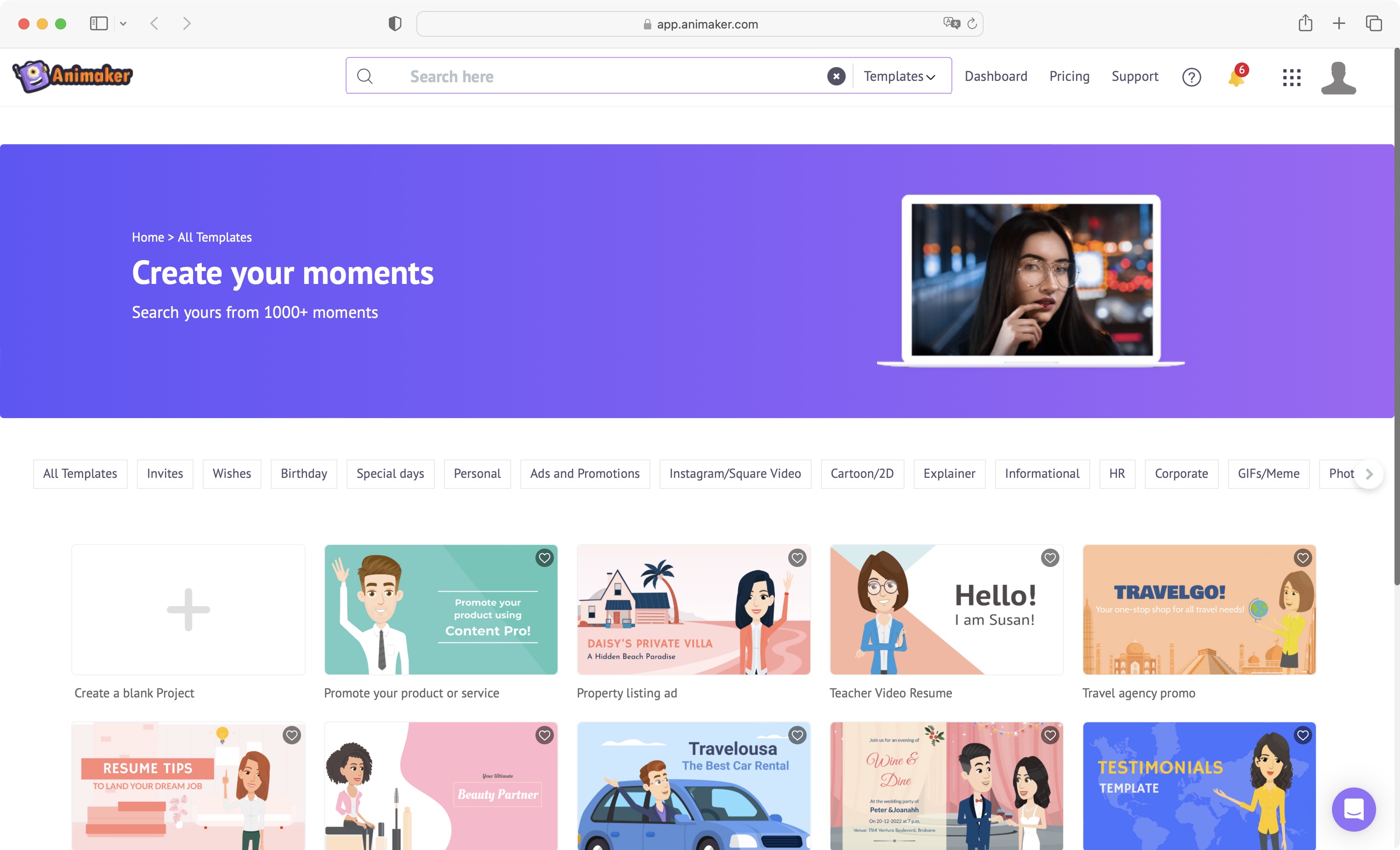
- Create an account, prepare yourself for collaboration, and onwards to video editing
Before you can do anything, you have to log in. Animaker lets you use either your Facebook or Google account for that, or if you prefer, just set yourself up with your email address instead. You then have to name your workspace - Animaker is built from the ground up with online collaboration in mind, and as such, you’re asked to invite teammates to your workspace during the setup process.
After personalization, and answering a handful of questions, you’re almost ready to go. But first, you’re given an option to hop on to a paid subscription. If you’re merely checking the product out, click on ‘No, Continue with the Free Plan’ and you’re finally into the video maker app.
- Getting started: 4/5
Animaker: Video maker
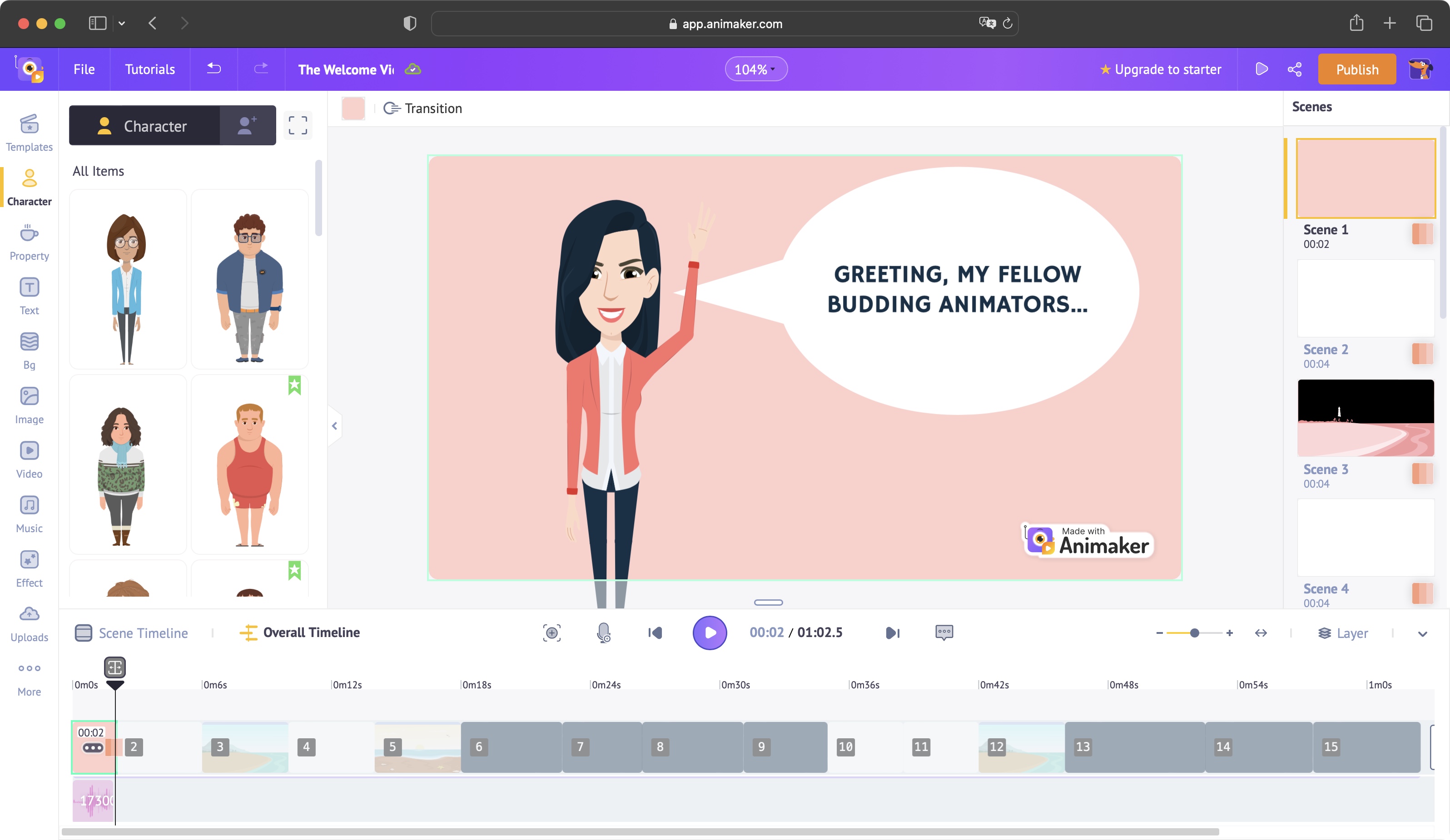
- Creating a project, and customizing it is very simple and straightforward
You’ll find the main page crammed full of templates for you to use, with different formats to suit your needs. There’s also the option of starting with a blank slate.
The main workspace is where you’ll be spending most of your time. It’s divided into sections. Most of the page is taken up by a preview of your project or selected scene. To the far left is a sidebar with all the tools available (not all of which are free), from shapes, to backgrounds, images, videos and music tracks, effects, titles, and the big tentpole attraction, characters.
Click on any of them for the second, larger sidebar on the left to be populated with a slew of relevant thumbnails for you to choose from.
Your project’s scenes are stored to the right, for easy access. You can also see them displayed in the timeline, along the bottom of the page. This represents either your entire project or just a selected scene.
To add any object, select it, and drag it to the preview area. You can then resize it, reposition it, and use the larger left sidebar to alter its parameters, or animate it. You’ll find a lot of customization options are available. It’s all very straightforward, even more so than even the best video editing software for beginners.
- Video maker: 4.5/5
Animaker: Features
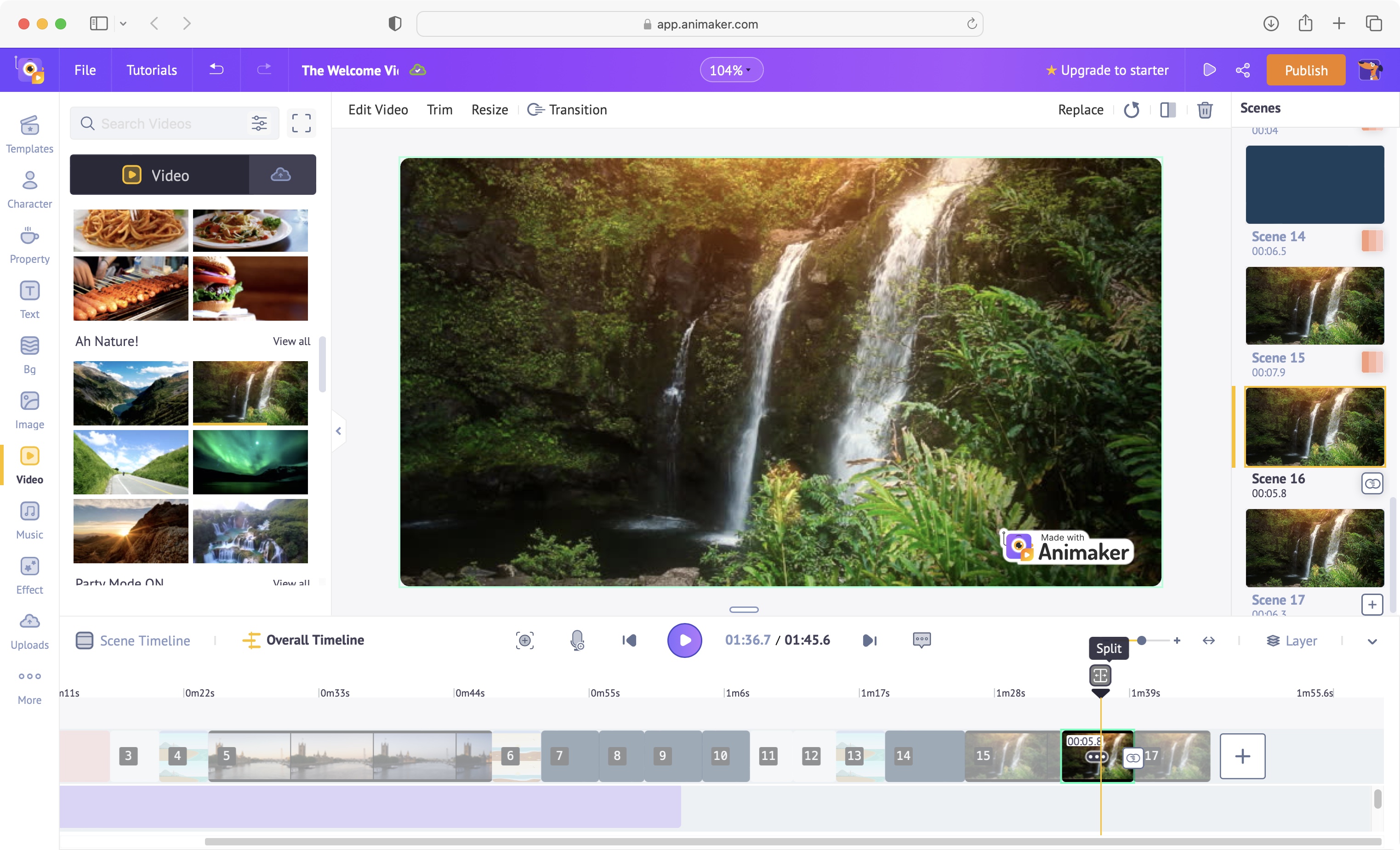
- Animaker has a lot of nice features to simplify video making
The video maker contains some very interesting features, with regular updates to the service. One of the latest additions is the ever-useful accessibility-focused subtitling tool, although unlike a full video editor like Adobe Premiere Pro, you can’t access it from the video editing side of the service. Instead you have to export your project, and ‘Create’ a new ‘Subtitling’ project for Animaker to work on it from there. One the other hand, this means you can upload videos created using even the best free video editing software, and the subtitling tool will work for them too, so that’s a bonus.
We found the automatic subtitles to be truly excellent. Nothing’s ever perfect of course - how many times do we all mishear words, after all? However, fixing issues is just a matter of selecting the wrong word, and typing in the correct one.
You also have options to change the font, color, size, even style of your subtitles. There’s a lot of great features there. You’ll also find in the same section a translation tool, however that’s only available for those who pay for the service.
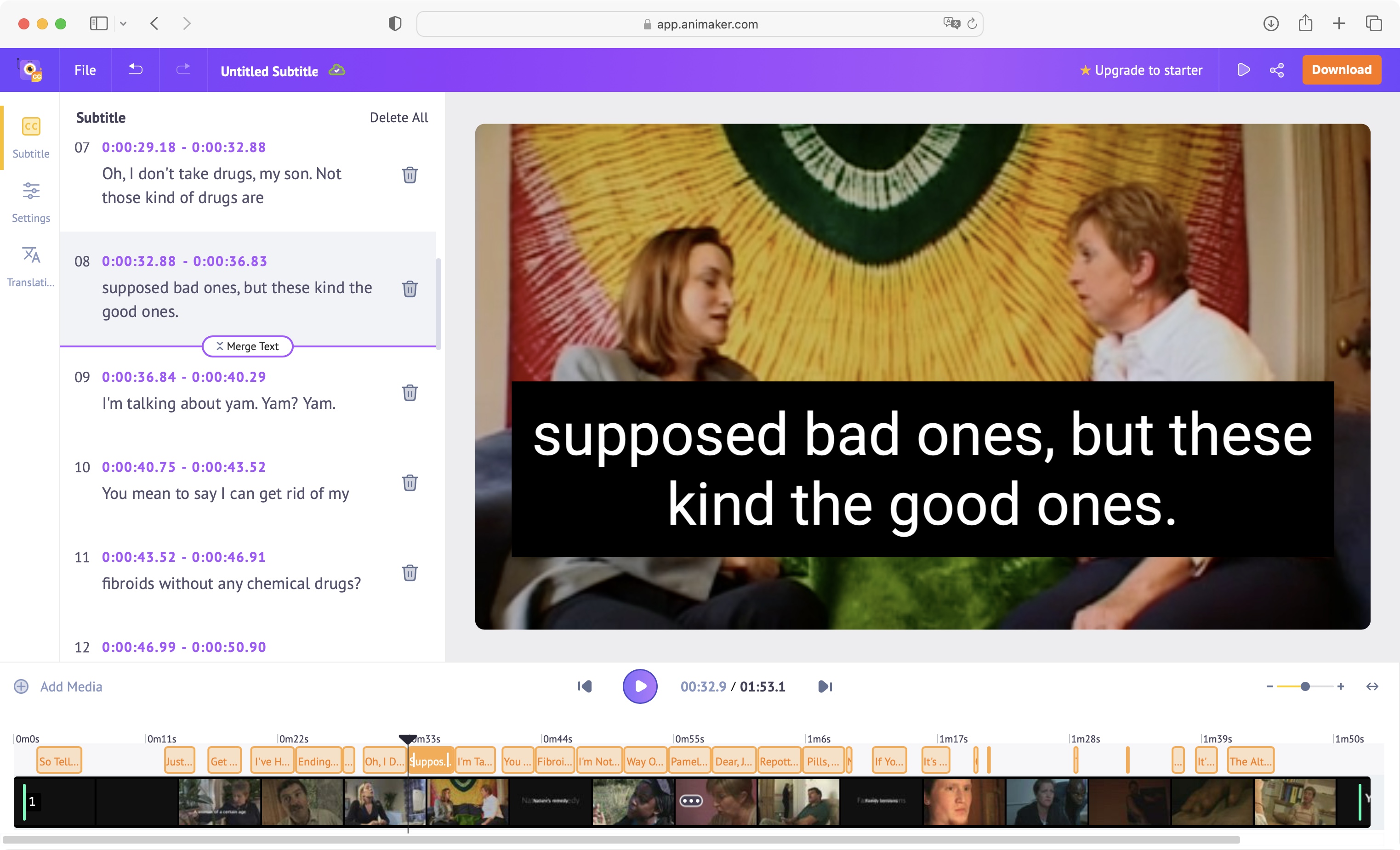
Another feature we liked is auto lip-syncing. First, you need to give a scene some audio of course, which can be done by uploading a sound file, recording directly with your microphone, or if you don’t fancy using your voice, type the script you want an automated voice to say. We found the latter the least effective (mostly because of the lack of emotion, or dare we say it, life, of the output), but the other two worked really well.
One major issue though is you can only record within a selected scene. As far as we could tell, if you need a voiceover over the entire project, you’d have to use the audio editor and add the correct section to each scene, which is far from user friendly.
But even when working with such constraints, we encountered frustrating glitches. Every time we tried, the voice came on a few seconds too late during playback, often over the next scene. However, once rendered and exported, it was thankfully positioned in the right place.
- Features: 4/5
Animaker: Character building
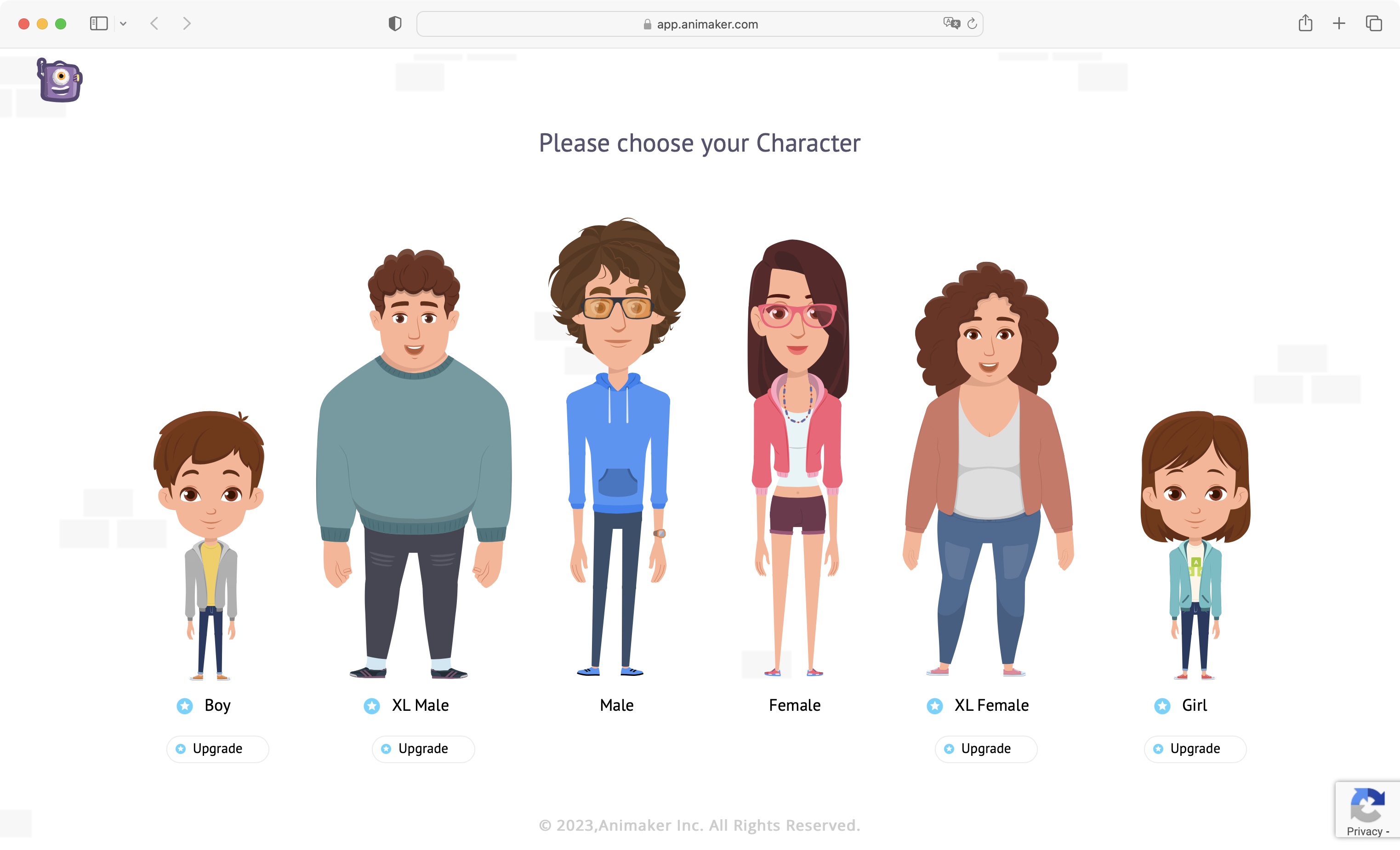
- Lots of fun and great creative versatility
The animation software is the best part of Animaker. It’s where you can use 2D-styled animated characters in your videos. You can add as many as you like, although having more than 5 is not recommended, even with the best video editing computers and internet speeds, as it risks increasing the amount of lag you experience.
Each character comes with a series of actions and facial expressions, you can select and apply during the scene. Best of all, you can also create custom characters. There’s a huge list of options for hair, ears, eyes, nose, clothing, etc. The combinations are incredibly vast. Best of all, free accounts are allowed two custom creations per month. You can really have a lot of fun with that.
- Character building: 4.5/5
Animaker: Scorecard
| Row 0 - Cell 0 | Row 0 - Cell 1 | Row 0 - Cell 2 |
| Pricing & plans | Subscription-based with monthly and annual plans | 4 |
| Getting started | Simple set-up before you begin | 4 |
| Video maker | Straightforward means to make a video | 4.5 |
| Features | Plenty of useful and easy-to-use tools | 4 |
| Character creation | Great fun creatng custom 2D characters | 4.5 |
Should I buy?
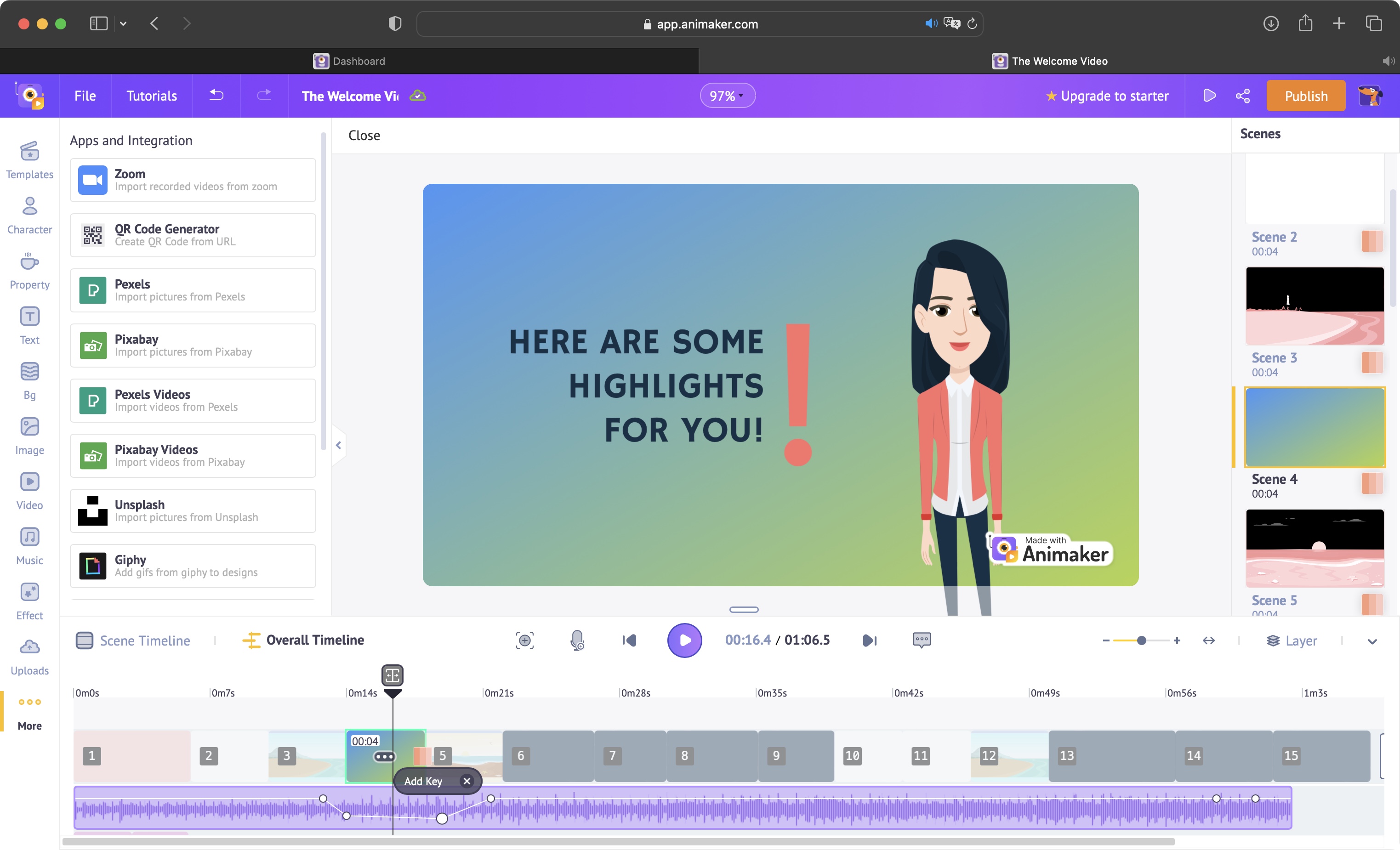
Buy it if...
You’re looking for a simple to use editing and 2D animation service with a lot of flexibility and some very original features.
Don't buy it if...
You don’t want to work in a browser, or you need a full video editor or 3D modeling software.
Animaker: Alternatives
For more character creation and animation tools, we recommend checking out Adobe Character Animator.
Steve has been writing about technology since 2003. Starting with Digital Creative Arts, he's since added his tech expertise at titles such as iCreate, MacFormat, MacWorld, MacLife, and TechRadar. His focus is on the creative arts, like website builders, image manipulation, and filmmaking software, but he hasn’t shied away from more business-oriented software either. He uses many of the apps he writes about in his personal and professional life. Steve loves how computers have enabled everyone to delve into creative possibilities, and is always delighted to share his knowledge, expertise, and experience with readers.