TechRadar Verdict
While it’s not the final word in picture quality, the simplicity of the Anker Nebula Cosmos Max 4K projector makes it a joy to use. Turn it on, log in to your Google account and a wealth of 4K streaming apps are beamed in giant size to your walls.
Pros
- +
4K picture quality
- +
Speedy Android interface
- +
Cinematic sound
Cons
- -
HDR could be punchier
- -
Long throw distance for bigger projection sizes
Why you can trust TechRadar
30 second review
Anker may be best known for its mobile charging products, but its range of Nebula projectors are among the most impressive, affordable options out there – especially when it comes to portable options. While the Anker Nebula Cosmos Max 4K doesn’t share the portability of its Nebula Capsule II and Nebula Mars II stablemates, it does still offer an impressive built-in speaker, and a full Android interface that lets you quickly get streaming straight out of the box.
What’s more, it’s the first in Anker’s range to offer 4K / HDR, meaning it’s not only Anker’s richest-looking projector, but on a par with rival projectors worth several hundred pounds more.

With its space-age looks and stellar built-in sound system, the Anker Nebula Cosmos Max 4K is a versatile home entertainment unit – one that you won’t necessarily want to hide away on a bracket, even if you’re just using it for music streaming.
The simplicity of its built-in Android streaming options make it an all-in-one entertainment center, and though it’s not the last word in high-dynamic range (and its throw length is surprisingly far), it still comes well recommended.
Price and availability
The Anker Nebula Cosmos Max 4K projector is available now, and has an RRP of £1,399.99 / $1,699.99. That compares very favourably with the picks from our best 4K projectors list, with the Anker Nebula Cosmos 4K being on average half the price of similarly-specified alternatives.
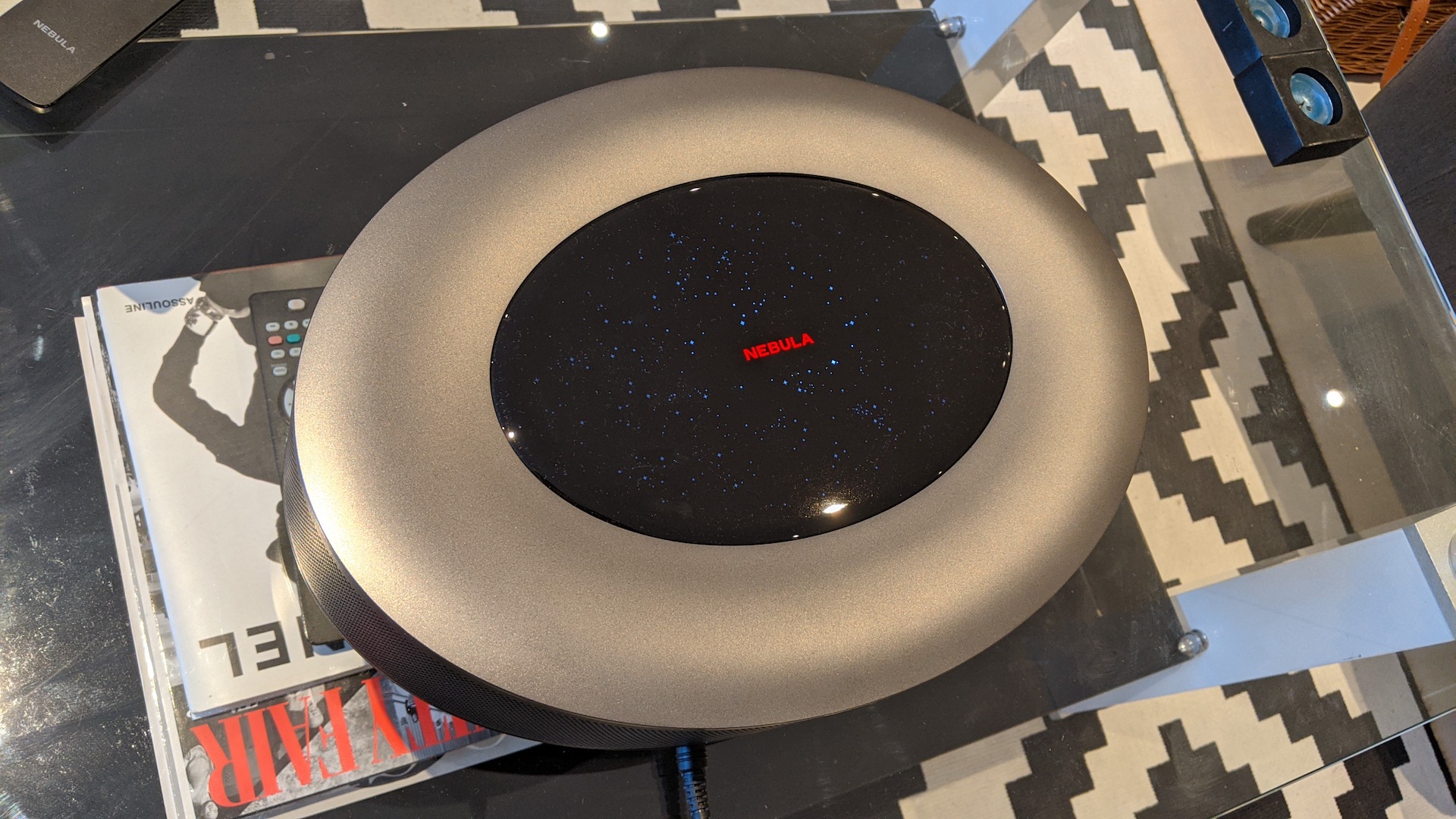
Design
While industrial-style projectors are often rather blank to look at, the Nebula Cosmos Max 4K is an exception. It has an oval shape and works the Cosmos name into its design, with an oval LED panel that fires up with a starry pattern on its top side when in use, along with the Nebula logo. It’s not super-bright, though, so don’t worry about it disturbing your movie night.

Ovoid in shape and measuring 13.8 x 3.9 x 9.8 inches, with a 3.3kg weight, it’s easy to move the Anker Nebula Cosmos Max 4K around – and with its mix of gun-metal greys and wraparound speaker grilles, it’s attractive enough to leave out on full display. There’s a thread point on the bottom, too, should you want to ceiling-mount or tripod-mount the projector.
There’s a lot squeezed into this compact shape. In terms of physical connections, you’ve got two HDMI 2.0 ports, optical out, two powered full size USB ports, and four 10 watt speakers – which prove as clear and detailed as they do loud. In terms of optics, you’re able to get between a 30 and 150-inch picture from a 1.2:1 throw ratio. So you’ve got to have a fair amount of room to hit that top-end screen size, but with a 3840 x 2160 (pixel shifted from 1080p) display with HDR10 and HLG capable output, this auto-focussing 1500 ANSI lumens bright projector is working hard.

Finally, there’s a thin, functional remote. Directional keys, volume controls and a power button are correct and present, but not a couple of handy projector-specific controls, including lamp brightness and auto-focus buttons. There’s also a dedicated button for triggering the Android TV voice control helper, Google Assistant.
Connectivity and interface
It’s hard to fault the Anker Nebula Cosmos Max 4K when it comes to connectivity. As well as the aforementioned physical ports, you’ve got Bluetooth and Wi-Fi built in – that last key to support the all-important Android TV interface.
Android TV means there is an abundance of streaming apps available straight from the projector, without the need to even connect any streaming sticks, Blu-ray players, consoles or other devices. Simply connect your Google credentials to the projector, and within a few minutes of turning on the projector for the first time, you’ll be able to steam from all the top services, be that films and movies from Amazon Prime or taking advantage of the built-in speakers with Spotify.
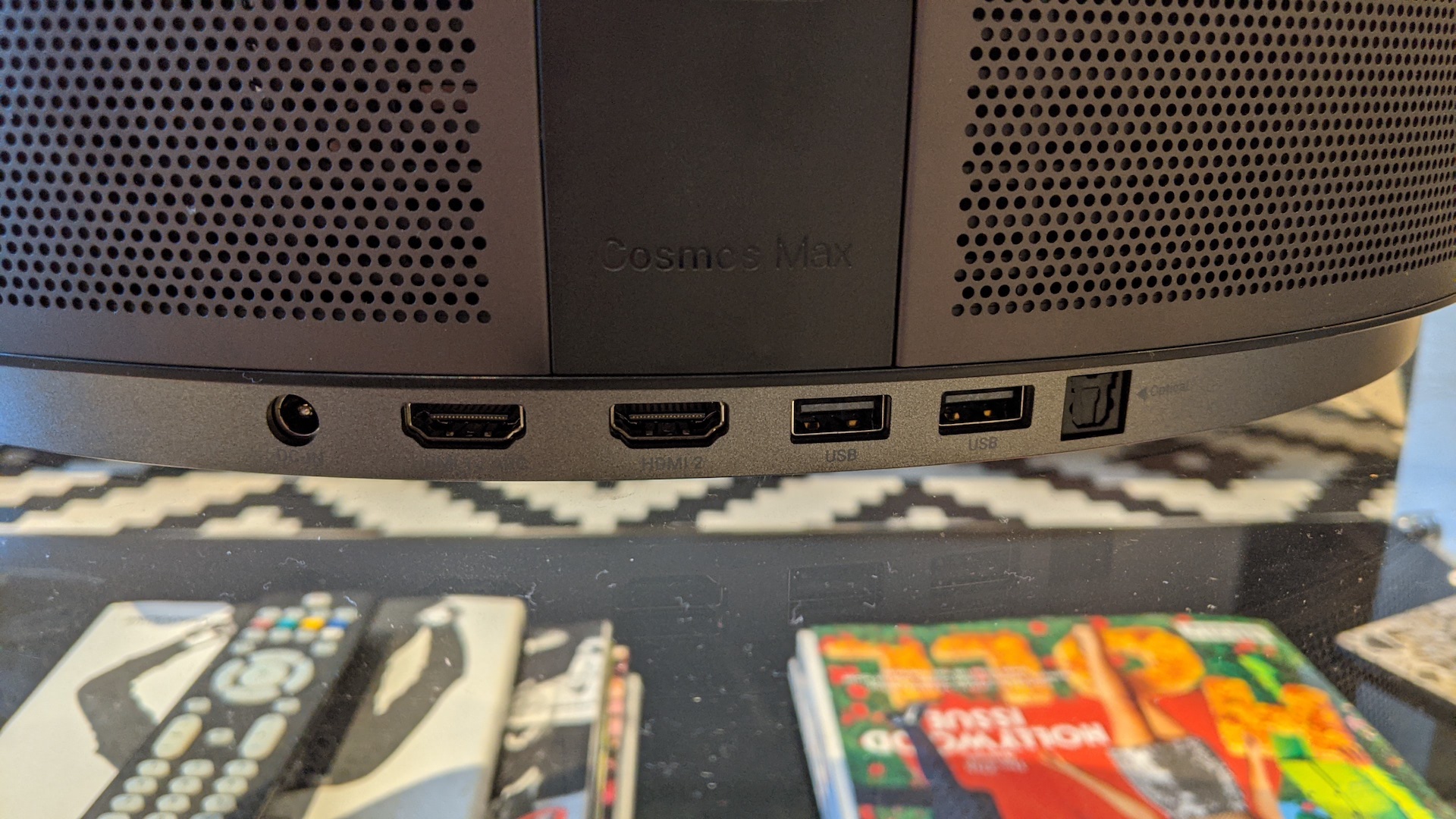
The one exception, and it’s an important one, is Netflix. Due to certification issues with Android TV, you’ll need to download the Nebula Manager app to find a specific, compatible version of the Netflix app. Unfortunately, where other apps support 4K and HDR visuals, the Nebula-specific version of Netflix is regular HD, only. You can, of course, still access Netflix in all its glory through an additional device over HDMI, such as an affordable Roku stick. But it’s something to consider if such a device isn’t available to you.
All other Android TV interface features are present and available, from Google Assistant voice controls (via a dedicated remote control button) to next-up panes and app content previews. From keystone correction to colour and contrast settings, the Android TV interface is very intuitive and responsive, making it a joy to use compared to some of the clunky on screen displays other projectors are left labouring with.
Performance
The Anker Nebula Cosmos Max 4K is a wonderful projector to look at. Though it’s using pixel shifting to hit that 4K target from a 1080p base, it’s able to deliver some pin sharp images, even when upscaling from lower resolution sources. Brightness is powerful enough to enjoy some daytime viewing, though as with most projectors you’re going to get the richest image in a dark room. Even with HDR enabled, you’re going to find that some black areas of an image feel a little more grey than you’d hope for, though bright whites are striking. Colors pop too, though you may want to dial down the saturation a bit to prevent skin tones looking a little irradiated.

If possible, we wouldn’t recommend fiddling with the auto keystone or zoom functions – they’re good to have in a pinch, but will naturally add distortion to your image by warping it to better fit an offset wall, dropping the resolution as a result. P3 color gamut options are available, but there is no Rec.709 or RGB white balance options, so your calibrations will only go so far – though the projector does handily have a menu for making allowances for walls and screens that aren’t pure white. Set the projector to Movie mode on a warm setting, with Enphoto as your preset gamma for the best results here.
But picture quality is only part of the, uh, picture. The Cosmos Max 4K has a wonderful four-speaker array, compatible with Dolby Digital Plus sources, easily room filling and big enough to deliver some resonant bass. It’s not going to be a match for a dedicated soundbar, but I happily listened to Spotify through it all day without complaint. And, in terms of the interface itself, the projector is quick to switch on and warm up, and moves through its menus and Android apps at a clip – no mean feat considering the simplistic OSDs many projectors still ship with.
Should I buy Anker Nebula Cosmos Max 4K projector?
Buy it if…
You want an easy-to-use 4K projector
Thanks to its plug-in-and-play Android interface, you can be streaming a 4K HDR film within minutes of getting the Nebula Cosmos Max 4K projector out of its box.
You need an all-in-one projector and audio solution
With its strong image credentials and meaty speakers, this really is a one-stop cinema box.
You like your gadgets to look good
...even if they’re a projector. While you can ceiling mount the Nebula Cosmos Max 4K, its sleek oval design will mean it won’t be an eyesore on a coffee table.
Don't buy it if...
You have a smaller room
The Nebula Cosmos Max 4K requires a relatively long throw distance to achieve its largest possible screen sizes.
Punchy HDR is a must
The HDR visuals here are good, but not best in class, with some washed out contrast at times.
- Check out the best projectors or outdoor projectors
Gerald is Editor-in-Chief of iMore.com. Previously he was the Executive Editor for TechRadar, taking care of the site's home cinema, gaming, smart home, entertainment and audio output. He loves gaming, but don't expect him to play with you unless your console is hooked up to a 4K HDR screen and a 7.1 surround system. Before TechRadar, Gerald was Editor of Gizmodo UK. He is also the author of 'Get Technology: Upgrade Your Future', published by Aurum Press.

