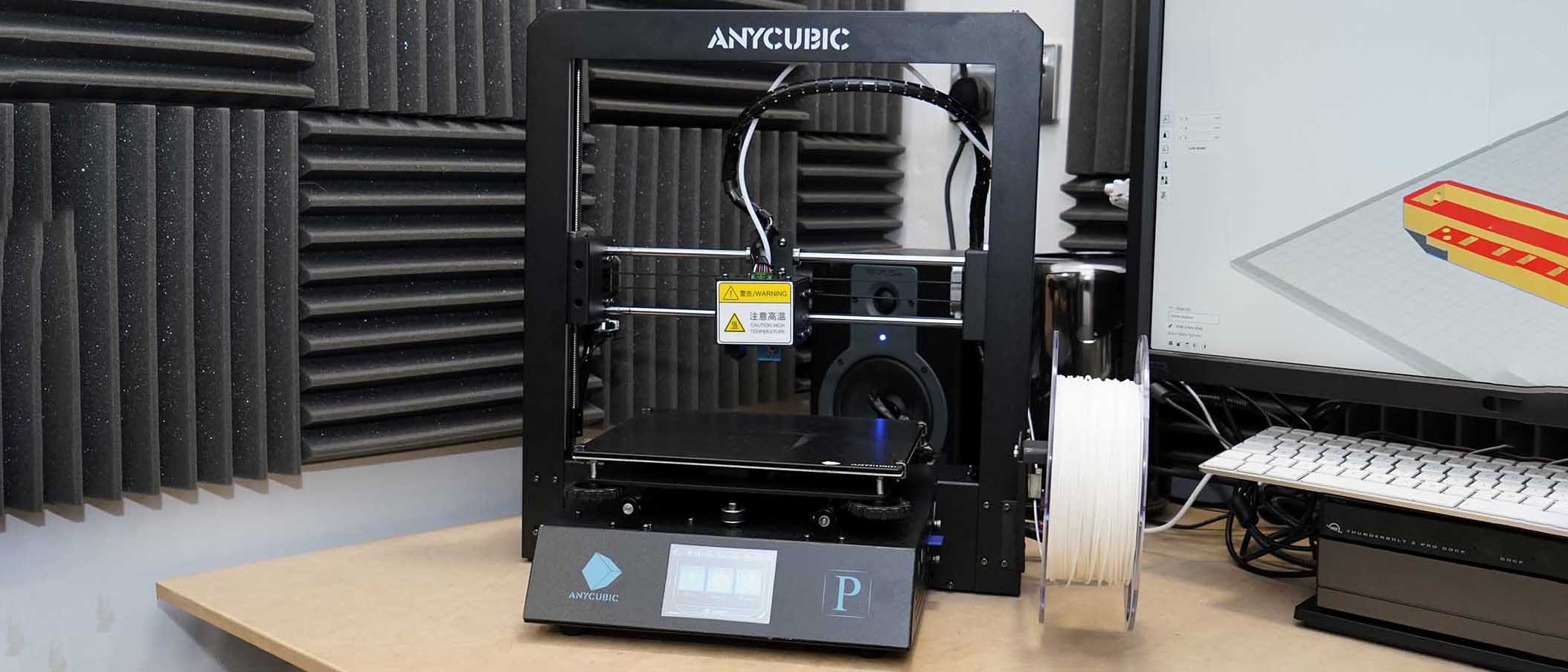TechRadar Verdict
Impressive from the outset, the AnyCubic Mega Pro is a dual function machine that offers both 3D printing and laser engraving. The laser engraving tool's attachment head onto the 3D print head is ingenious, and it takes less than a minute to swap functions. Once in place, the laser engraving features work well, adding this already excellent 3D printer's depth and function.
Pros
- +
Incredibly cheap
- +
Dual function
- +
Excellent print quality
Cons
- -
Touch screen interface design looks dated.
- -
No enclosure option
Why you can trust TechRadar
AnyCubic makes decent yet well priced 3D printers, and with each release, the functions and features of their machines take a leap forward. This has made AnyCubic and their Mega series one of the most popular printer ranges out there.
Not only are they good, but they're highly updatable, with many guides online showing how to push these sub $350 printers to compete with the industry's best.
The AnyCubic Mega Pro features an ultra-sturdy metal frame, upgraded extruder, hotend, ultra-quiet motor drivers and advanced features that pitch this printer well beyond its price point.
Not only do the 3D print specifications look good, but AnyCubic has devised an ingenious laser engraving option that piggybacks onto the print head, and this comes as standard.
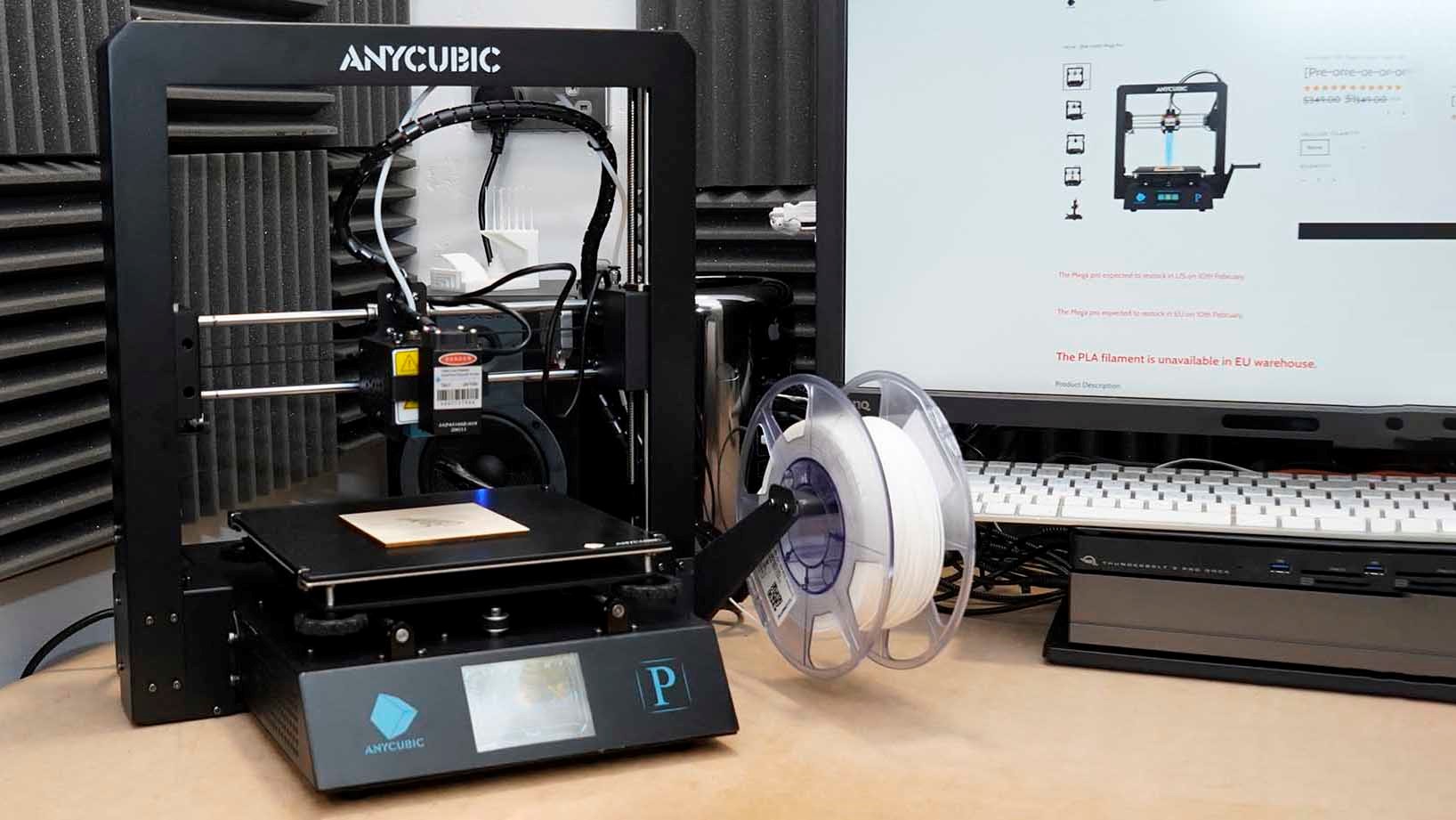
Design
The Mega Pro follows the usual three-axis 3D printer design, with the print base moving back and forth along the Y-axis and the print head sliding across the x and rising through the Z-axis.
This gives the printer a relatively slim front profile that makes it easy to position on a desk or work surface.
A growing design theme for 3D printers are the enclosed electronics that keeps wires, motors and control boards all tucked neatly.
Sign up to the TechRadar Pro newsletter to get all the top news, opinion, features and guidance your business needs to succeed!
The Mega Pro also shows the evolution of 3D printer functionality with a convenient touch screen on the front, making it easy to navigate and understand.
The printer's design has been well thought through with the robust metal frame keeping everything solid.

Filament reel position and mains power seem to have been carefully considered, even if the SD card slot and USB port are a bit fiddly to access.
There are also several design updates that I've seen on other printers recently that help with maintenance and adjustment. Foremost of these is the large bed adjustment dials under the print bed that assist with easy bed levelling.
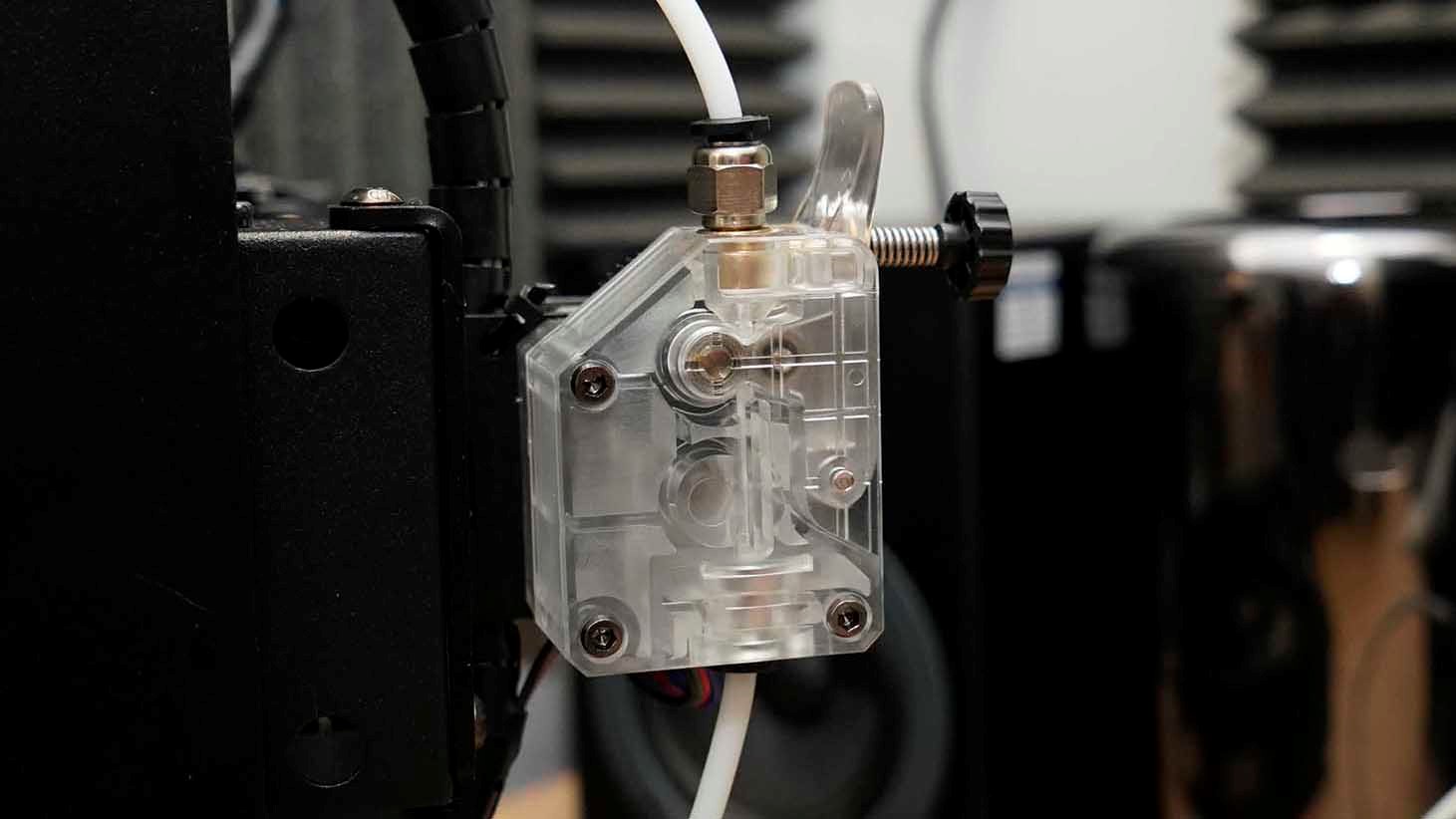
Features
The Mega Pro is packed with features that make it stand out; the big robust metal frame is designed to ensure minimal vibration and wobble as the model prints.
The touch screen on the front, a feature that is just starting to appear on machines of this price range is reactive and works well.

One feature that I really like are the new larger adjustment knobs for initial bed levelling - they just make the process really easy. These manual adjustments to the print bed are joined by a plug-in bed levelling module which is ingenious, I'll come to that in the performance section.
There's also the inclusion of filament detection, so the printer will stop automatically if it runs out of material Another fail-safe is the resume print that enables you to recover from power loss.
One feature that's becoming increasingly common is the ability to start and stop printing so you can swap colour filaments mid Print. It's a bit of a faff but a great feature.
Finally worth a note is the print platform, this is one of a few printers now arriving with textured glass platforms. These give incredible grip while printing but release the Print easily once cooled.

Finally, if the 3D print features don't grip you, you have the added feature of that laser engraver. Installing this takes around five minutes and due to the piggyback design is quick and easy to set up.
Once installed onto the machine, the laser engraver can be controlled through dedicated engraving software such as LightBurn. Setup takes a bit of working out, and the process could be better documented, but the end result is a 3D printer and laser engraver in one.
Performance
AnyCubic, like almost all manufacturers, recommend using Cura as the slicer software for the machine. Although there isn't yet a profile for the Mega Pro built-in, AnyCubic is well represented in Cura's list of machine options. In the AnyCubic manual, there are full details on the options and settings.
Initial setup is again straight forward, and there are two approaches. The first sees the print head move around the print bed and the height can be adjusted manually using the large height dials under the bed.
The second way is to plug in the levelling module that is fitted over the hotend. The same levelling process is carried out, but this time an alarm sounds each time the bed level is correct. This makes bed levelling extremely easy.
One levelled and you're ready to print the first print. AnyCubic has supplied a few on the SD card that arrives in the box.
As the first layer is extruded you start to get a taste of how accurate this printer is.
Over the test, the print quality was consistent, and after the first few prints a tweak to the retraction settings helped to stop any signs of stringing. The only weakness in the print quality was in the overhangs. However, the quality of the bridging was excellent and in real world prints the overhangs seem to print well.
Checking the quality of self-made prints and the overall quality was outstanding.
Aside from the print quality, it's worth mentioning the noise, or lack of from the machine, you can hear the fans, but it's far quieter than many printers in this price range.

The other features that are noteworthy are the touch screen interface, while it looks slightly dated in design it works exceptionally well. It's also nice to see the filament detector, which helps prevent filament from running out by stopping the machine if you get to the end of a reel or the filament snaps. This helps to prevent machine damage.
The other major part of this machine is laser engraver. Once fitted the laser is rated at 1500w, this is a mid powered head that enables the engraving of materials rather than cutting.
It works exceptionally well, and although the machine laser engraving features are basic, there's plenty of scope for creativity.
The quality of the engravings on the wood supplied was good, and are a great addition for hobbyists and crafters.
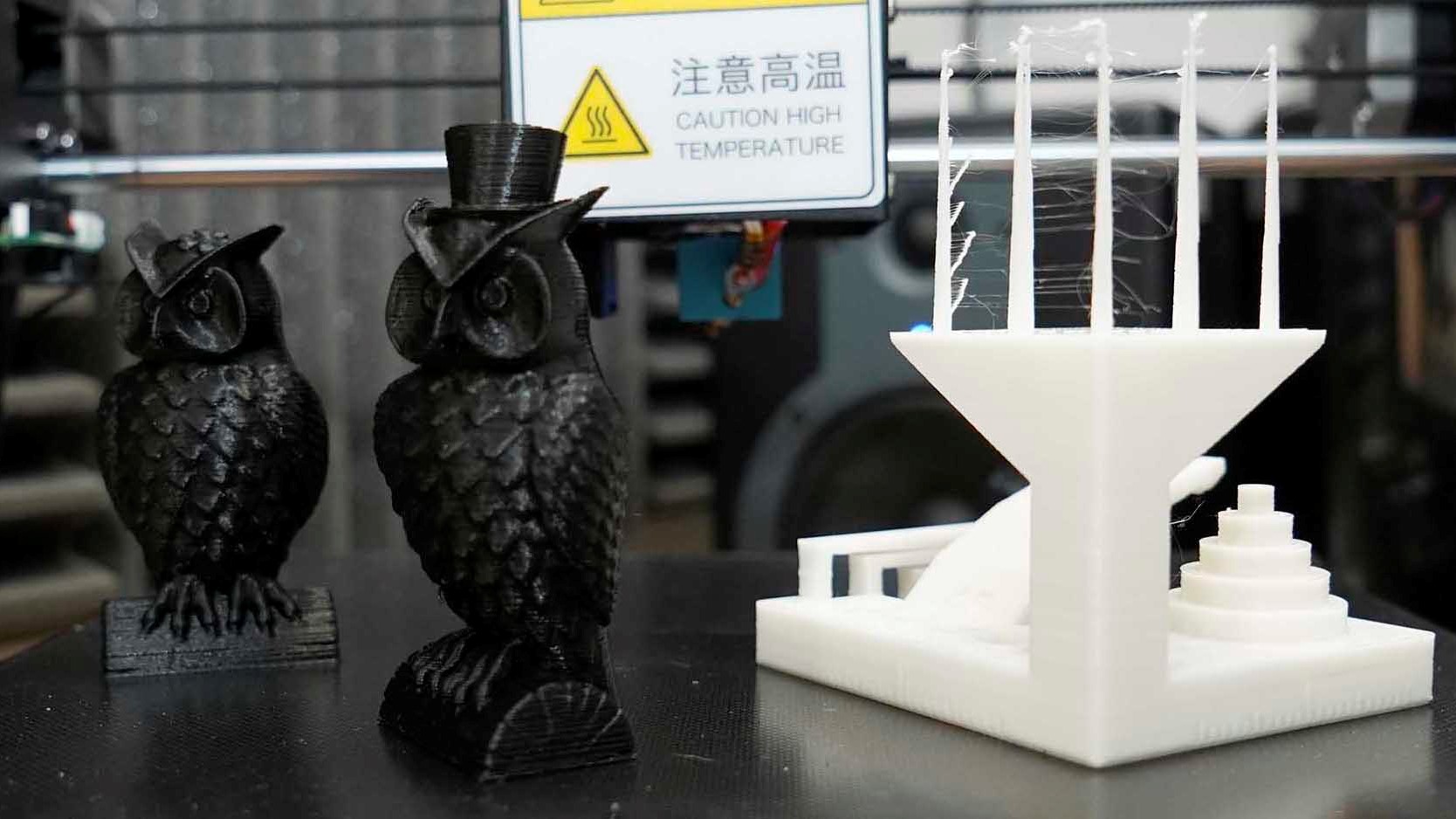
Print quality
As ever when it comes to the 3D print features I ran the machine through the usual tests. Overall the results were good with the only area that didn't fare so well being the overhangs.
Dimensional accuracy - score of 5
- Target 25 = X: 24.85mm / 0.15mm Error | Y: 24.80mm / 0.20mm Error
- Target 20 = X: 19.95mm / 0.05mm Error | Y: 19.98mm / 0.02mm Error
- Target 15 = X: 14.99mm / 0.01mm Error | Y: 14.92mm / 0.08mm Error
- Target 10 = X: 10mm / 0mm Error | Y: 10mm / 0mm Error
- Target 5 = X: 4.98mm / 0.02mm Error | Y: 4.85mm / 0.15mm Error
X Error Average = 0.05
Y Error Average = 0.09
X&Y Error Average = 0.07
Fine Flow Control - score of 2.5
Fine Negative Features - score of 5
Overhangs - score of 1
Bridging - score of 5
XY resonance - score of 2.5
Z-axis alignment - score of 2.5
Adding up the totals gives a final score of 23.5 out of 30.
That's a good result for a machine that costs less than $350 and doubles as a laser engraver.
Final verdict
It's easy to see why this machine has become so popular so quickly. The price makes it instantly appealing, but it's the attention to detail that makes it stand out.
The build and construction are solid, and there are plenty of options to tinker and upgrade if you want.
Print quality is excellent, and with a little tinkering of the settings that quality only gets better. While the machine excelled in almost all areas of print quality, it does struggle with overhangs.
However, when it came to dimensional accuracy, the Mega Pro proved to be one of the most accurate 3D printers on the market.
The 3D print function is just part of the story with the Mega Pro, enabling you to attach the laser engraving head.
This is easy to install, and once you've worked out the software settings, it's straightforward to use. The laser is low power making it an ideal for engraving materials rather than cutting.
The AnyCubic Mega Pro is a well-rounded machine that should find wide appeal.
Ali Jennings is the imaging lab manager for Future Publishing's Photography portfolio. Using Imatest Master and DxO Analyser he produces the image quality tests for all new cameras and lenses review in TechRadar's cameras channel. Ali has been shooting digital since the early nineties and joined Future's Photography portfolio back in 2003.