TechRadar Verdict
The Anycubic Photon M3 Premium is an impressive 3D printer with an 8K resolution and a large print volume. That makes it an excellent pick for people who want to create finely detailed yet big models. It is pricey but you get a lot of bang for your buck with this printer, so it's a great pickup for people looking to upgrade their current resin printing setup.
Pros
- +
High 8K resolution
- +
Large print volume
- +
Air purifiers
Cons
- -
Not cheap
- -
Takes up a decent amount of space
- -
Photon Workshop not the best slicer
Why you can trust TechRadar
One-minute review
The Anycubic Photon M3 Premium lives up to its premium name, with a high-resolution 8K screen and LightTurbo 2.0 feature helping to deliver extremely high-quality prints. In our testing, fine details on our models were rendered perfectly. The only faults we had were with Anycubic’s free Photon Workshop slicing software rather than the printer itself.
This printer isn’t just for making small, finely detailed figurines. Thanks to its massive 9.9 x 4.9 x 8.6-inch (250 x 123 x 219 mm) maximum build volume, you can make some huge prints. And with its 1.35l resin vat volume, you shouldn’t need to pause the printer too often to refill it when creating larger models.
A larger print volume has one clear downside: this printer is big. It won’t be easy to find space for this 25 x 13 x 14-inch (630 x 330 x 350 mm) machine in your garage or workshop, especially with its awkward USB-port placement – on the right side rather than at the front. Before buying this printer, we recommend measuring out the space for it first – adding a couple of extra inches to the width to account for any USB sticks.
That said, if you do have the space, this printer’s $639 (around £595) price tag is very good for the quality you get. Yes, this isn’t the most budget-friendly machine on the market – beginners looking to dip their toes into 3D printing might prefer something cheaper – but bang for buck, the Anycubic Photon M3 Premium is a great pick for experienced makers looking to upgrade their 3D printing setup.

Anycubic Photon M3 Premium: Price and availability
The Anycubic Photon M3 Premium can be bought today from the official AnyCubic store for $639 (around £595 if you want to get it shipped to the UK).
You can also purchase additional parts from AnyCubic when you buy this printer (for an additional cost), including NFEP film replacements, an LCD screen, a build plate, and a resin vat. The printer comes with all the necessary items when you buy it – these optional add-ons will merely help you replace parts if something breaks while you’re using the Photon M3 Premium.
Anycubic Photon M3 Premium: Design
The Anycubic Photon M3 Premium shares a lot of design details with other printers in Anycubic’s M3 line. This 25 x 13 x 14-inch (630 x 330 x 350 mm) machine has a decent-sized touchscreen control panel on its front face. While on its right side, you’ll find the power switch and a USB port so you can easily plug in a stick with your files for printing.
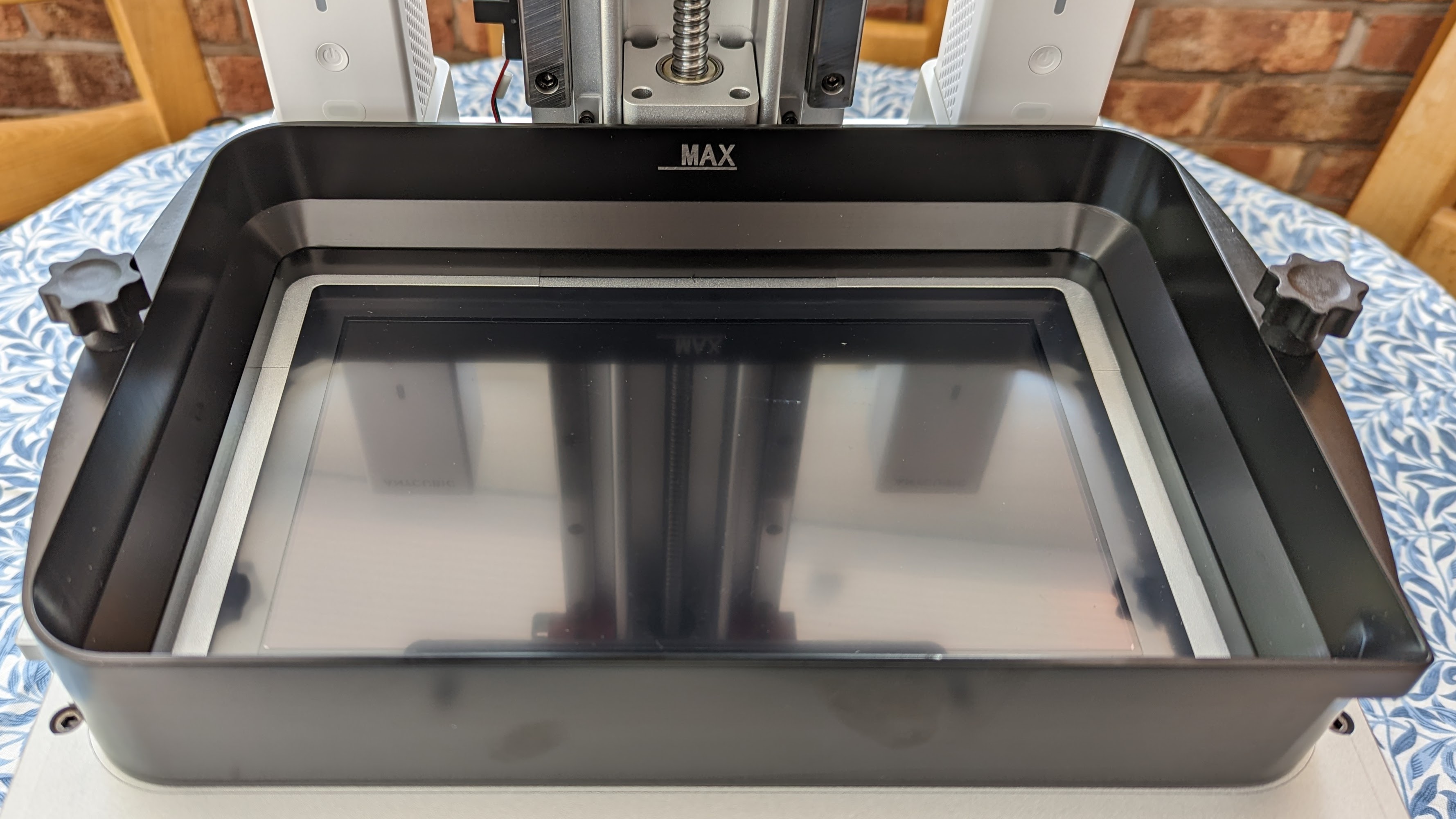
Lift off its yellow-colored lid – which stops external UV light from activating the resin – and you’ll expose its resin vat, build platform, and two air purifiers (more on that last one is in the Features section). The resin vat can safely hold 1.35l of resin at a time, while the build platform can support models up to a maximum size of 9.9 x 4.9 x 8.6-inch (250 x 123 x 219 mm).
While this printer isn’t the biggest out there, its maximum 6.7l build volume is nevertheless pretty large. If you’re a hobbyist looking for a general-use resin printer, it should be big enough to carry most of the tasks you have lined up for it.
Alongside the printer, you get a few extra tools to help you complete your first few prints. You’ll find a few gloves and masks (though you’ll eventually need more of these), some filter funnels (which help you separate the liquid resin from cured resin when you want to drain your vat), tools to tighten any loose bolts, a USB memory stick, and two scrapers – one made of metal and another of plastic.
Word of advice, don't use the metal one unless you absolutely have to; 99.99% of the time the plastic scraper will peel off your prints without issue. The metal scraper can be just as effective, but it also has a high chance of scratching (and ruining) the metal build plate. Always try the plastic option first and only resort to careful use of the metal scraper if you can’t remove your print via other means.
Anycubic Photon M3 Premium: Features
The stand-out feature of this 3D printer is its 8K screen. Just as TVs with a higher resolution can produce sharper images, the Anycubic Photon M3 Premium’s 8K resolution allows it to create models with more detail than those made by lower-resolution printers. To further improve its performance the M3 Premium also utilizes Anycubic’s LightTurbo 2.0 light source solution. It’s designed to ensure the UV light spreads uniformly across the parts of the screen where it's needed and reduce the presence of stray light that could cause defects in the print.
The other obvious difference between this printer and the more budget-friendly M3 Photon options is its two air purifiers. Resin is a very smelly (and toxic) material, which is why you should wear gloves and a mask while using your printer and make sure your printer is in a well-ventilated space. These air purifiers won’t negate the need for you to wear a mask but will help reduce the stench of resin and stop the smell from soaking into other items in the room.

It’s a neat add-on for sure, though we wouldn’t say it’s a game-changer, by any stretch.
The USB stick that comes with the Anycubic Photon M3 Premium won’t just help you transfer files between your printer and PC, it also comes with the software you’ll need to slice the STL files you want to print.
STL is one of the most common file formats for 3D models, but your printer won’t have a clue how to print it if given it in this form. Instead, you have to put the STL through a slicer first, a program that literally slices your print into layers based on the model’s design, your printer’s capabilities, and the properties of the resin you’re using. This sliced file can then be fed into the printer, which goes layer by layer recreating the model to match its digital counterpart.
If you have a slicer you love already then feel free to stick with that, but Photon Workshop (the one included on the M3 Premium’s memory stick) is otherwise a fine tool for beginners and veterans alike.
Anycubic Photon M3 Premium: Performance
To put the Anycubic Photon M3 Premium through its paces, we challenged it to make a couple of our favorite benchmark models – the Rook Castle with Bridge and the AmeraLabs Town. We also had it recreate a satchel-carrying Dragonite just to see how it performs with a model you might actually want to print during regular use.
After preparing the 3D models with the printer’s slicing software, using the appropriate settings for our resin, waiting a few hours while the models printed, and then cleaning and curing the results, it’s safe to say we were very impressed with the final products. The Rook and Town models were rendered perfectly – the detailing on the pieces looked just like it did in the digital files, and the flimsier elements didn’t break or have any issues throughout the process.
As for the Dragonite, its smooth round body felt and looked like one solid piece and not a mash of layers piled on top of each other. Its details were also rendered perfectly, as were its wispy antenna, which (thankfully) didn’t snap at all during the process.
3D printing can often involve a bit of trial and error to get everything right, but the process was a breeze for these models. The only flaw we found was that the free slicing software Anycubic provides with the printer (Photon Workshop) is a little too gung-ho on its supports – additional easy-to-remove struts that help to ensure prints don’t fail.

We found the auto-support feature inserted far too many struts, which made cleaning up the models a pain. It also didn’t place them all in the best spots, with some struts digging into the models’ sides, effectively ruining the models, which were otherwise perfect.
If you’re planning to use this printer with its included software, we recommend giving the models a once-over after using the auto support tool. You can then add, remove or move supports that might cause printing problems rather than alleviate them.
On a side note, we used Anycubic’s water-washable resin for our prints, and we definitely recommend trying it over other resin options.
Once you finish a print, the model isn’t quite done, as you have to wash and cure it. Washing resin typically requires using alcohol to remove any unhardened resin, and the process isn’t pleasant. Water-washable resin, on the other hand, is much simpler to use – you just need a bowl of lukewarm water.
You still have to be careful how you dispose of the waste liquid – even though it’s water, you can’t pour it down the sink as it's been contaminated by the resin. However, the whole model-cleaning process was much more pleasant than when using alcohol.
Should I buy the Anycubic Photon M3 Premium?
Buy it if...
You want to print really detailed models
Thanks to its 8K resolution and LightTurbo 2.0 feature your printed models will come out looking just as detailed as they do in the digital file.
You want decent-sized prints
Anycubic’s Photon M3 Premium isn’t the biggest resin printer out there, but its 6.7l maximum build volume is nothing to scoff at. It’s found a sweet spot where it’s just big enough to make prints of a decent size while not being so massive that you’ll struggle to find space for it.
You want some easy-to-use
The Photon M3 Premium printer comes with very minimal assembly and its controls are easy to use and fairly intuitive.
Don’t buy it if...
You’re on a budget
This printer isn’t the most expensive out there but it’s not the most budget-friendly either. If you’re just looking to dip your toes into 3D printing a cheaper option may suit you better.
You don’t have a dedicated room for it
While the M3 Premium’s filters help to reduce the odor of the resin, we still wouldn’t want to set this up inside our house in a room we use often. Instead, you’ll want a dedicated workshop or garage to store and run this resin printer safely. If you don’t have one then resin might not be the best material for you.
Anycubic Photon M3 Premium: Score card
| Attributes | Notes | Rating |
|---|---|---|
| Design | This 3D printer is a good size and can produce decently large prints, though it could be too big for people with limited workshop space. | 4/5 |
| Features | Thanks to its 8K screen resolution and accurate light source this printer can produce some incredibly detailed models, though Photon workshop needs some slight tune-ups. | 4/5 |
| Performance | The performance of this printer is superb, every model came out looking exactly like its digital form. | 5/5 |
| Value | This printer isn't cheap but it offers a lot of bang for your buck, and is less expensive than many similar quality resin printers. | 4.5/5 |

Hamish is a Senior Staff Writer for TechRadar and you’ll see his name appearing on articles across nearly every topic on the site from smart home deals to speaker reviews to graphics card news and everything in between. He uses his broad range of knowledge to help explain the latest gadgets and if they’re a must-buy or a fad fueled by hype. Though his specialty is writing about everything going on in the world of virtual reality and augmented reality.
