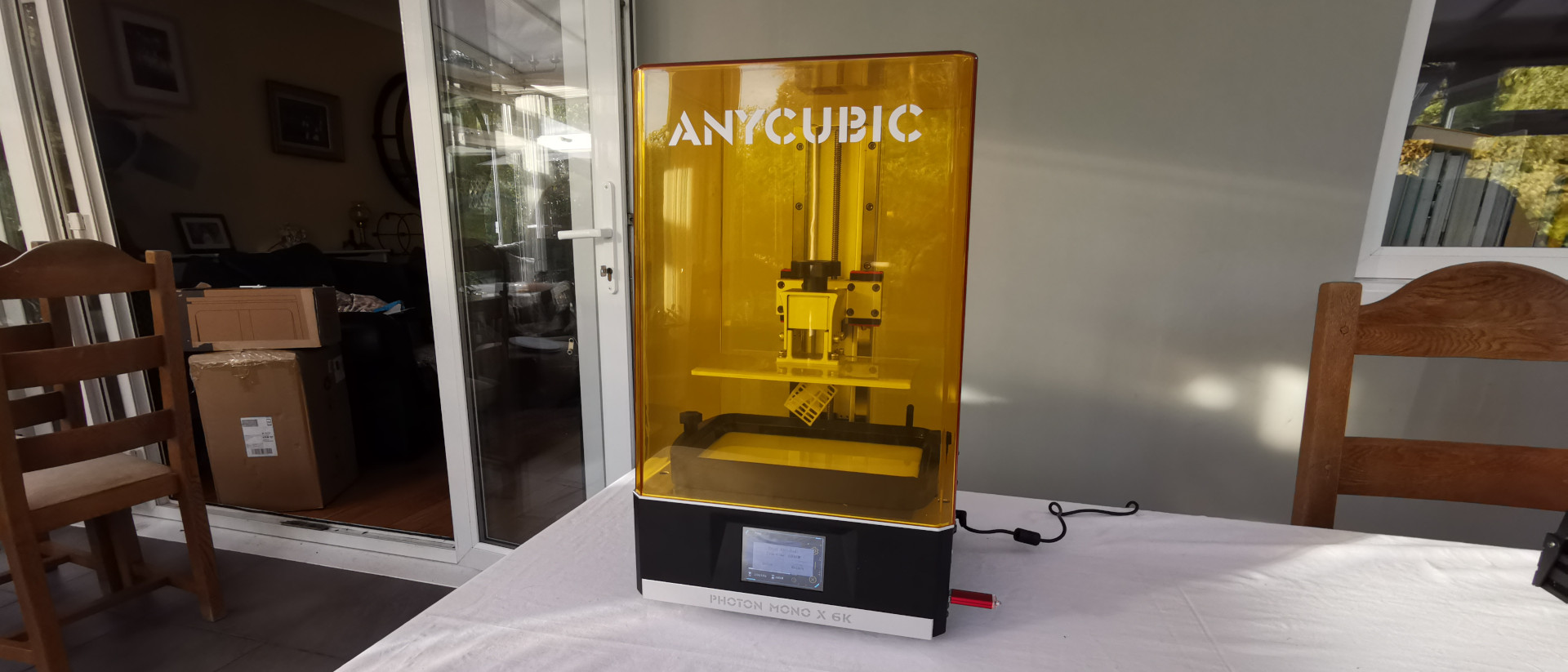TechRadar Verdict
The Anycubic Photon Mono X 6K sets a new gold standard for resin 3D printers, offering size, speed and detail at a relatively affordable price. Hobbyists can create larger models with more detail and at greater speeds than ever before, all in an easy to use system.
Pros
- +
Incredibly detailed print quality
- +
Large print platform
- +
Network connectivity
Cons
- -
Test print needs improvement
- -
Fans get super loud
Why you can trust TechRadar
Two-minute review
The AnyCubic Photon Mono X 6K could be exactly what you're looking for if you've found yourself previously needing to compromise on size or print quality. With many consumer-level SLA 3D printers on the market right now typically offering either a larger print capacity or higher resolution (but not both), the Photon Mono X 6K swoops in to provide the best of both worlds.
For those unfamiliar with the best 3D printers, consumer models generally fall into just two categories: stereolithographic (SLA) and fused deposition modeling (FDM). FDM-type printers melt a line of solid filament and build up a model layer by layer onto a heated bed, while SLA printers use a print bed submerged into a vat of UV reactive resin and cure each layer with a blast of UV light.
The AnyCubic Photon Mono X 6K falls into the latter category, which means there are a vast array of pros and cons when stacked up against FDM printers like the Anycubic Vyper. FDM printers are typical to 'go-to' for larger models because resin printers are much smaller, but they struggle to pick up fine details and many prints, even the well-optimized ones, will have lines running throughout where the layers were built up.
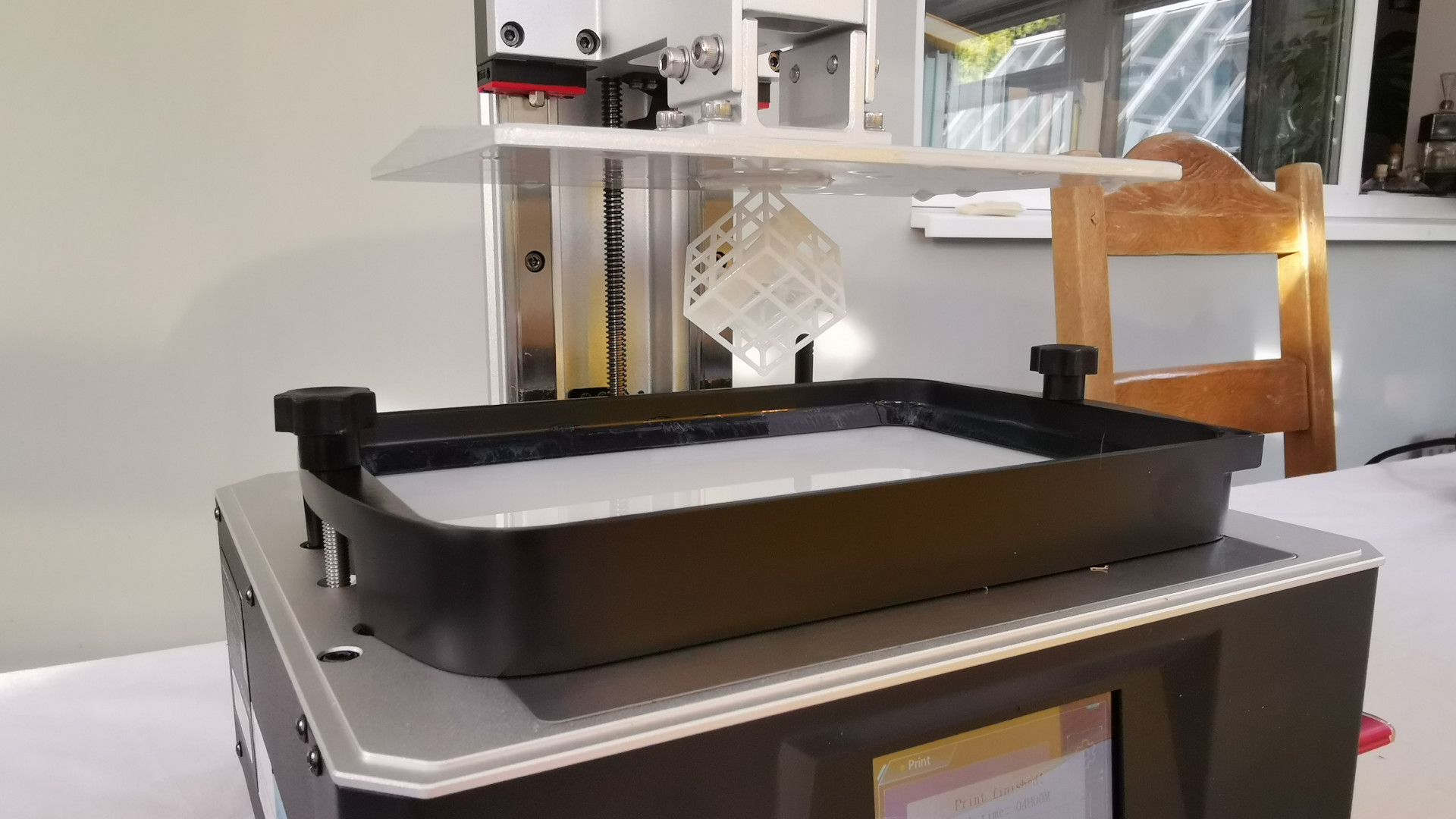
This is where larger resin printers like the Photon Mono X 6K will win some favors from folks who are looking to print bigger models, with higher detail than what's achievable using FDM printers.
It has one of the largest printers in the AnyCubic catalog, with a potential build volume of 9.6 x 7.8 x 4.8 inches / 24.5 x 19.7 x 12.2 cm. This makes it slightly larger than similar mid-to-large-sized offerings such as the Elegoo Saturn, but the real advantage has is that it not only prints larger, it also prints at a 6K resolution, which offers sharper details.
The AnyCubic Photon Mono X 6K costs $659 / £519 / AU$899, but there are several offers live across websites like eBay so it's like you can save some cash. This is obviously a hefty sum of cash, but that's practically affordable for a good-quality resin 3D printer. You're also getting AnyCubic’s standard 12-month warranty for all parts, except the LCD screen, which is only covered for 3 months, though these are available to buy separately on both the AnyCubic websites and third-party retailers.
If you're looking for a printer that can print larger models or a lot of models at once then the AnyCubic Photon Mono X 6K is ideal, especially for hobbyists and prototyping. The ability to print bigger and at a higher detail makes this great for figurines, cosplay props and dioramas, or those who run a small business and need the additional production space.
Design
These are the specifications for the AnyCubic Photon Mono X 6K:
Operation: 3.5 inch touch screen
Software: Photon workshop
Connectivity: USB-A 2.0 / LAN
Technology: LCD-based SLA UV Photocuring
Light-source: Parallel matrix (LED x 40 wavelength 405nm)
XY Res.: 5,760 x 3,600 px (6K)
Layer Res.: 0.01-0.15mm
Printing Speed: 80mm/h
Printer Size: 18.7 x 11.4 x 10.6 in. / 47.5 x 29 x 27 cm
Build Volume: 9.6 x 7.8 x 4.8 in. / 24.5 x 19.7 x 12.2 cm
Material: UV Resin
Net Weight: 24.3 lb. / 11 kg
One of the benefits of resin printers is that they typically require minimal setup, and the Anycubic Photon Mono X 6K is no different. You simply get it out of the box, follow some instructions to level the print bed and a few other safety checks, and then you're ready to start printing. You can go from unboxing to starting your first print within around 20-30 minutes.
A nice feature included in the printer box was a screen protector, much like those seen used on mobile phones. It's a little frustrating to apply, but then, so are the ones you apply to phones, and it's absolutely worth doing. While the screens on resin printers have a shelf life, this can be cut short if liquid resin is spilled and then cured directly onto the display, so this offers an additional layer of protection.
As mentioned, the print bed is a generous 9.6 x 7.8 x 4.8 in. / 24.5 x 19.7 x 12.2 cm, which is slightly larger than the standard Anycubic Photon Mono X which topped out at 24.5 x 19.2 x 12.0 cm
The Photon Mono X 6K has a 9.25-inch screen, which is slightly larger than the 8.9-inch screen from the original Photon Mono X printer being, unsurprisingly, this new printer is capable of 6K resolution, which results in a print resolution of 34 microns.

The 6K version of the Mono X has a 5760 x 3600-pixel resolution, while the original version is capable of 3840 x 2400. That's a fairly significant difference, and even when printing very small figurines or models, you can really see the difference with how much sharper and defined the details are in prints when they're fully washed and cured.
It has a 3.5-inch color touchscreen that is used to control the device, which is easy to read and follow as well as being very responsive. our only issue with this is when it comes to cleaning the resin tank, as brands like Elegoo often have a setting that's clearly labeled as 'tank clean', used to cure the entire bottom layer of the tank that can then be peeled away.
The Photon Mono X 6K does include this, but instead, this is just another exposure setting, and the images provided on the screen don't have any writing or names to differentiate them which can be a little confusing.

Another gripe is that the USB port is located on the left-hand side of the machine, alongside the power button. This is better than placing it on the rear, but still makes loading fresh prints into the Photon Mono X 6K harder than if it was located on the front, as it is on printers like the Elegoo Mars 2 Pro.
The fans also do a great job of keeping the Photon Mono X 6K cool, but they're especially loud compared to many other SLA printers we've used. This can be rather distracting, so while we never recommend you stay near the printer while it's operational because of the fumes from resin, you might be able to hear the fans whirring softly even through a closed door as we could.
Features
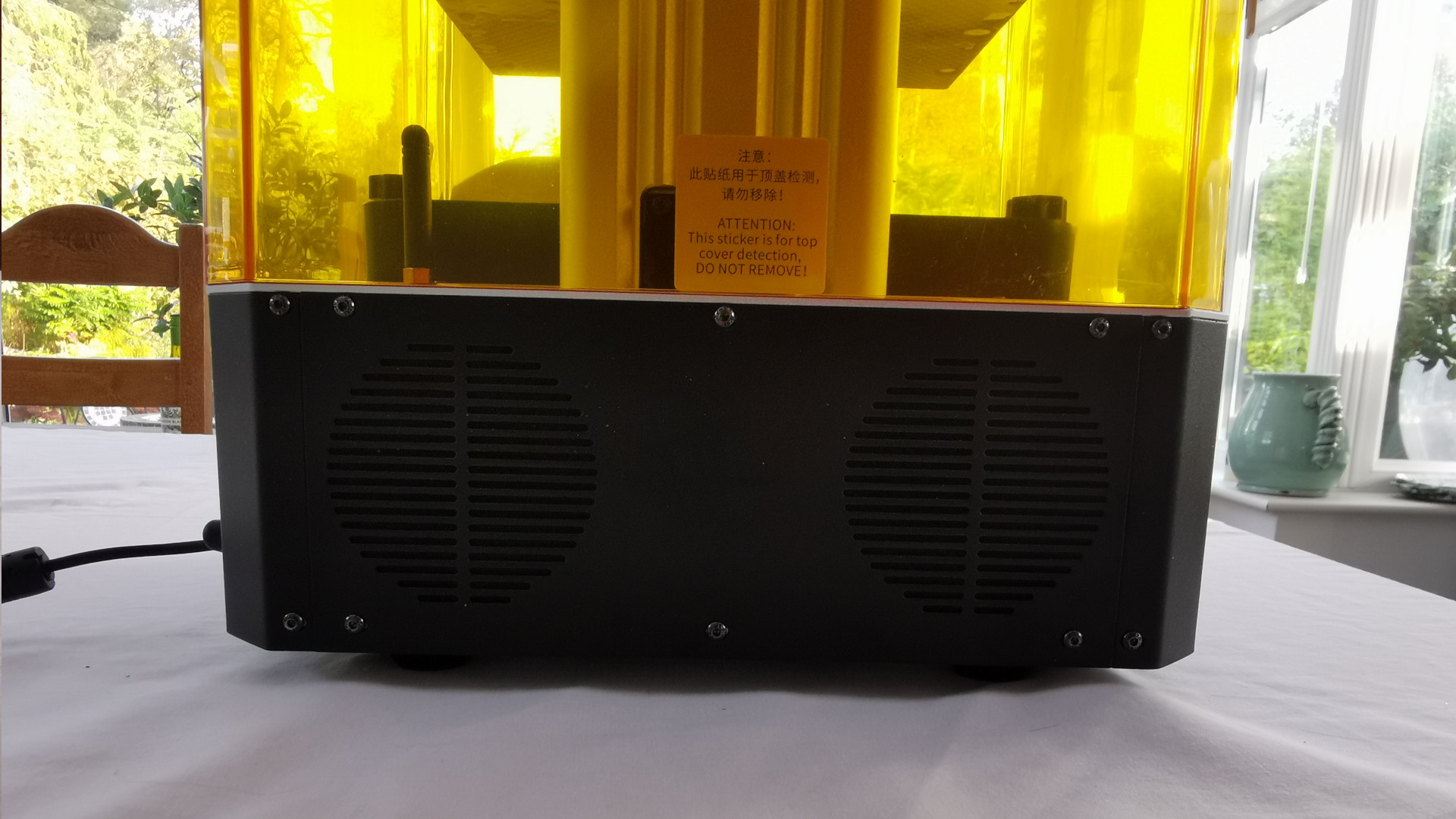
There are a few other changes on the new 6K model that differentiate it from the original Mono X printer. While the original has a brushed aluminum plate, the Photon Mono X 6K's built plate has a laser engraved surface that promises better adhesion that should help to reduce the risk of print failures. We did have a few prints fail in our tests, but no more than expected so it's hard to say if the improved adhesion claims actually have any weight to them.
It also apparently has an improved light matrix, with 40 LED lights providing 90% light uniformity, an apparent 200% improvement from the Mono X. This does result in much faster prints, but it's unlikely that you'll notice a physical difference in the lights themselves unless you did a breakdown of the printer (which will likely void the warranty).

As with all Anycubic resin printers, the Mono X 6K will only be officially compatible with Anycubic’s own Photon Workshop slicer software, though there are some workarounds if you prefer to work in Lychee, but we couldn't find a way to use this printer with other Slicing applications such as Chitubox or Chitubox Pro.
There aren't too many unique features outside of size and resolution to mention. The printer comes with a yellow acrylic hood that provides both UV protection to prevent the tank of liquid resin from curing in sunlight (our review images are taken in a sunroom with UV filters), as well as preventing most of the toxic fumes from escaping during the printing process.
We always suggest using a mask and some disposable gloves with operating a resin-based printer, and thankfully these are provided in the box alongside the Anycubic Photon Mono X 6K, as well as a few other useful tools such as a metal scraper to remove prints from the built plate.
You can also send files to the printer via a local network connection if you connect the printer up to the same wireless source, which we suggest you do if only for firmware updates. It works exactly as advertised, saving you from loading up a physical USB drive and inserting this into the printer.
Performance
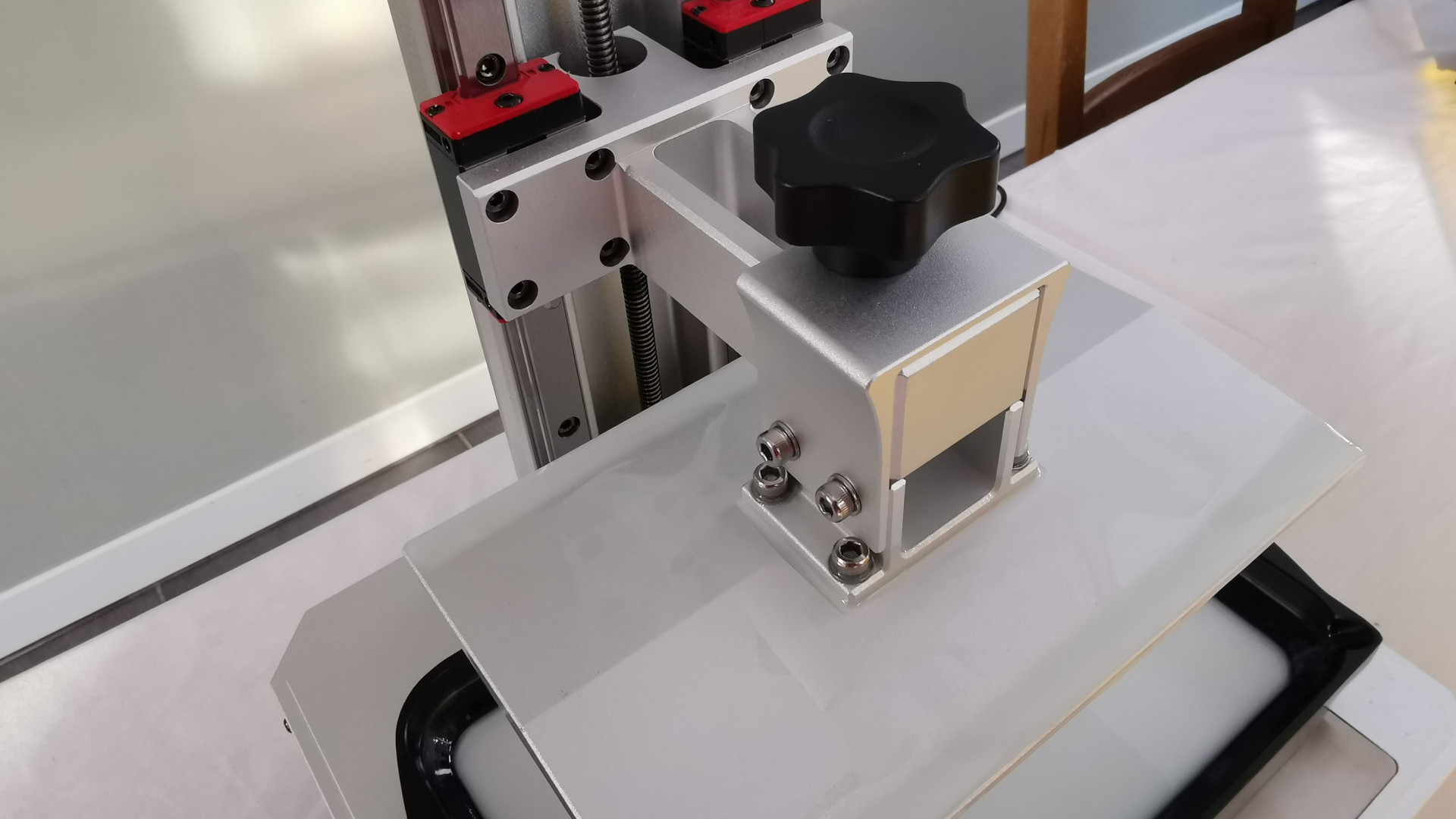
The Photon Mono X 6K can print up to 80 mm an hour, which is slightly quicker than the Mono X’s 60 mm an hour and much faster than the Elegoo Saturns 30 mm an hour. Printing times will vary depending on things such as the size of your file and the resolution you're setting, but we can confirm that this is an especially swift piece of kit.
If this is your first 3D printer then we would suggest you skip the included est print as it'll likely give you a bad first impression. The file itself is fine, and does a good job of displaying the printer's capabilities, but it's designed to print directly onto the build plate without any supports, making it almost impossible to remove without damaging the model, and the metal scraper supplied is too thick to slide underneath the model so you're just going to cause damage trying to dislodge them.
If you do have a print that sticks itself to the build plate, here are a few things you can do. One would be to load the file into the Anycubic Photon studio slicer and manually add your own supports to elevate it from the build plate. Another is to buy a razor window scraper that can wriggle under the build, or pour boiling hot water over where the print is stuck to gently expand the plastic and help it dislodge more easily.

Despite this and a few print failures, the results from our printing tests are as expected. Details on models like this Minotaur bust are beautifully crisp, with sharp details through the hair and very few visible print lines. You do have to get really close to see the difference in quality between this and a printer with a lower resolution, but the Photon Mono X 6K really is capable of creating some of the most beautifully detailed models we've seen on a non-industry grade printer.
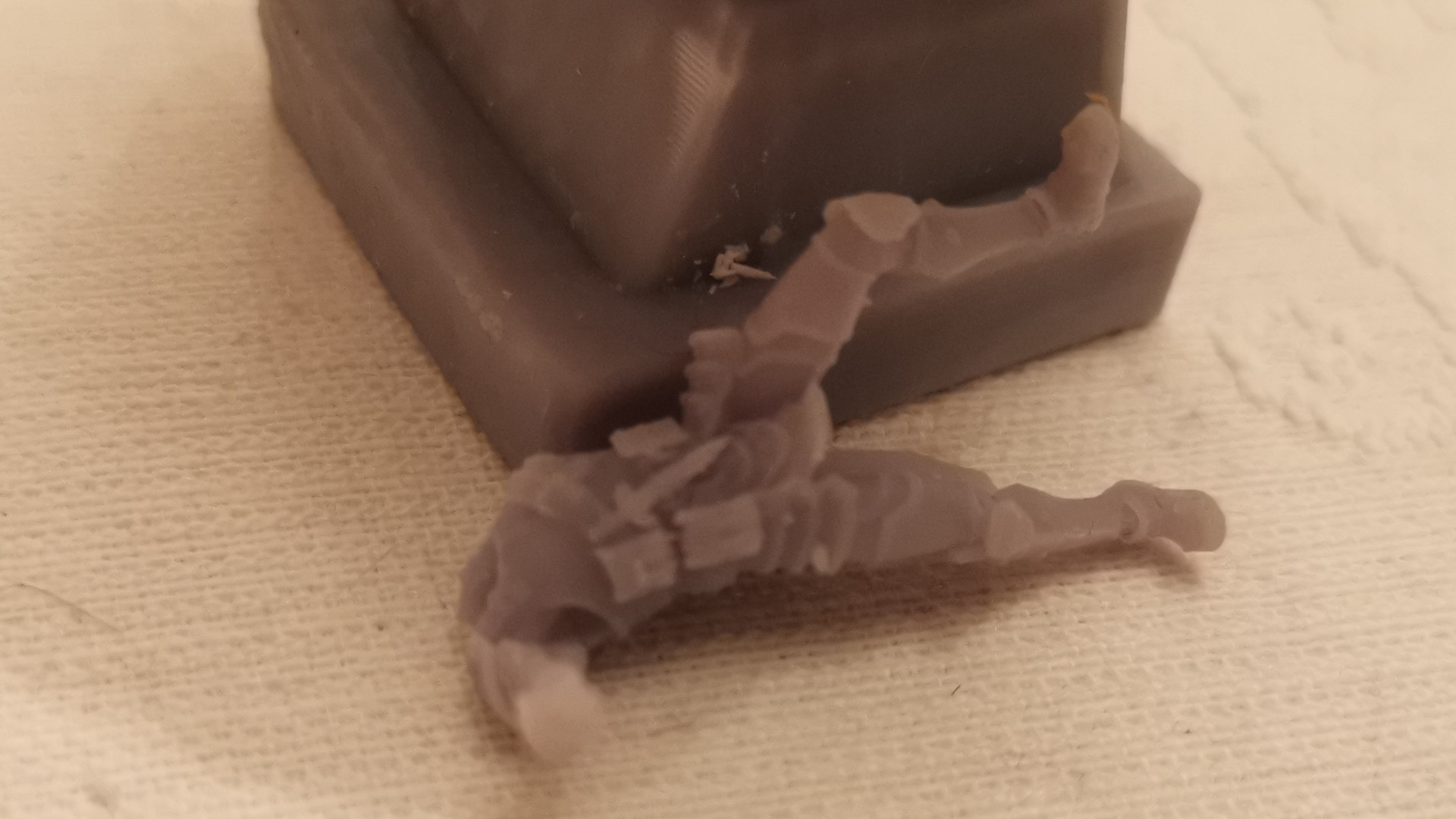
Even in instances where figurines failed - an error in this case caused by a resin spillage on the LCD, making that aforementioned protective screen cover worth its weight in gold - you can see the individual details on the clothing of a model that's barely an inch / 3cm tall.
You have to be careful with the delicate FEP film at the bottom of the resin tray (the thin, clear plastic film that contains resin while allowing curing UV light to pass through) as it can easily be pierced, but you can buy these easily online either directly from Anycubic or from third-party retailers. The screen cover is also available if you need a replacement, thou we've only found this direct from Anycubic so far.


In all, this is a great MSLA printer and it's no wonder that stock issues have reared their head. With its larger size, printing enthusiasts don't have to compromise quality to upscale the size of their models so the high demand is to be expected. If you find one in stock, the Elegoo Saturn is a fantastic buy for both newcomers to 3D printing and seasoned veterans looking for a mid-sized printer.
Buy it if...
You want to print bigger, detailed figurines
With a build volume of 9.6 x 7.8 x 4.8 in. / 24.5 x 19.7 x 12.2 cm, you won't need to separate your models into small pieces within slicing software, and the 6K resolution means you're not sacrificing quality for size.
You don't want to complicate things
From unboxing to printing our test benchmark, the entire setup was quick and very straightforward and only took around 25 minutes to read through all instructions and level the printer ready for use.
Time is of the essence
Speed is a specialty of the Anycubic Photon Mono X 6K, being over twice as fast as similarly sized printers like the Elegoo saturn.
Don't buy it if...
You don't have a lot of space
It's far from the biggest 3D printer on the market, but if you need something small and lightweight to fit into a cramped shelf, there are smaller options available.
You like a silent home
The giant fans on the rear of the Anycubic Photon Mono X 6K are fairly loud, and you'll likely hear them whirring while the printer is running so if you hate noise, you might want to look for something quieter.
Jess is a former TechRadar Computing writer, where she covered all aspects of Mac and PC hardware, including PC gaming and peripherals. She has been interviewed as an industry expert for the BBC, and while her educational background was in prosthetics and model-making, her true love is in tech and she has built numerous desktop computers over the last 10 years for gaming and content creation. Jess is now a journalist at The Verge.