TechRadar Verdict
The AOC PDS241 Porsche Design won’t be for everyone, but if you’re looking for a stunningly-designed monitor with solid image quality and a fantastic price, you won’t go wrong with this.
Pros
- +
Amazing design
- +
Easy to set up
- +
Good image quality
- +
Cheap
Cons
- -
Lack of ports
- -
Lack of features
- -
Menu navigation is a slog
Why you can trust TechRadar
The AOC PDS241 Porsche Design aims to challenge the notion that monitors need to be simple and boring-looking rectangles, and persuade us that they can in fact be beautiful accompaniments to our PCs that anyone would be happy to have displayed on their desk.
As the name suggests, AOC has partnered up with famous design house Studio F. A. Porsche, best known for bringing contemporary and stylish designs to watches – and of course cars.
However, while the design is certainly exciting, on paper the specifications of the AOC PDS241 Porsche Design are rather less so, with a standard IPS 1080p screen with 60Hz refresh rate and a rather conservative screen size of 23.8 inches (there's also a 27-inch version – the AOC PDS271).
This isn’t a monitor designed to dominate the desk, nor will it really appeal to gamers who demand high refresh rates and even higher resolutions.
So, a non-flashy monitor that's designed by one of the world’s most respected design houses? It sounds like the AOC PDS241 Porsche Design could be suffering from a bit of an identity crisis.
However, while the design is certainly premium the price is far from it, at a very reasonable £189 (around $240, AU$320). And that tempting price goes some way towards making up for a lack of features.
Design
One area in which the AOC PDS241 Porsche Design has almost no peers is its design – this is a seriously attractive bit of kit that will improve the aesthetics of pretty much any desk you put it on.
The incredibly thin bezels (AOC describes it as a ‘frameless’ design, and while it's not quite there, it's close), and slim 5.2mm depth gives the AOC PDS241 a wonderfully minimalist look.
The bottom bezel is thicker, with a silver design, and hosts the AOC logo (which is also printed on the back). Nowhere on the actual body will you find the name of Studio F. A. Porsche, but it does appear when you turn on the monitor.

The AOC PDS241 Porsche Design isn’t uniformly thin, as the lower third of the body becomes slightly thicker to accommodate the electronics. However, overall this is an impressively thin monitor – which also makes it light. While you probably won’t be carrying it around much, this lightness is appreciated when you first set up the AOC PDS241 on your desk.
To make the body of the monitor as thin as possible, the AOC PDS241 Porsche Design also has a bulky breakout box that includes the power port and full size HDMI port. This box connects to the monitor via a micro HDMI cable which provides both power and video signal.
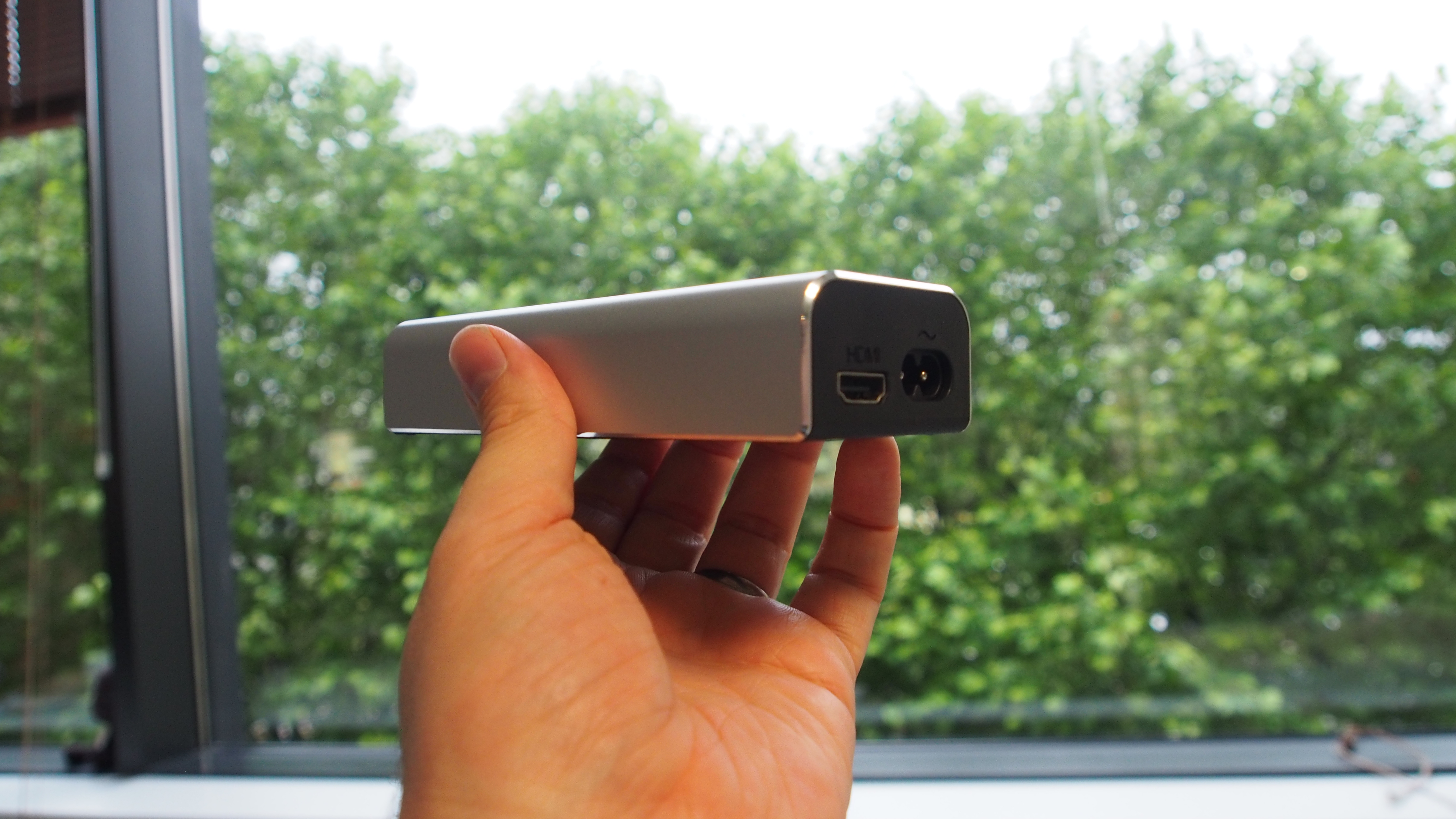
While the box is quite large, it has the same silver design as the rest of the monitor, so it doesn’t look too bad – plus it’s pretty easy to hide out of sight, which is presumably a feature of the design.
While the emphasis on design had produced a lovely looking monitor, it does come at the cost of features, with the AOC PDS241 Porsche Design only including a single HDMI port. There are also no built-in speakers; instead there's a headphone jack into which you can plug external speakers (or, of course, headphones).
A single button located on the underside of the monitor’s body is used to bring up and navigate the on-screen display menu. This simplicity makes navigating the OSD menu rather clumsy at times, however.
The stand continues the brushed silver metal theme of the monitor, with a simple yet elegant curved design. The micro HDMI port connects to the monitor at the tip of the stand.
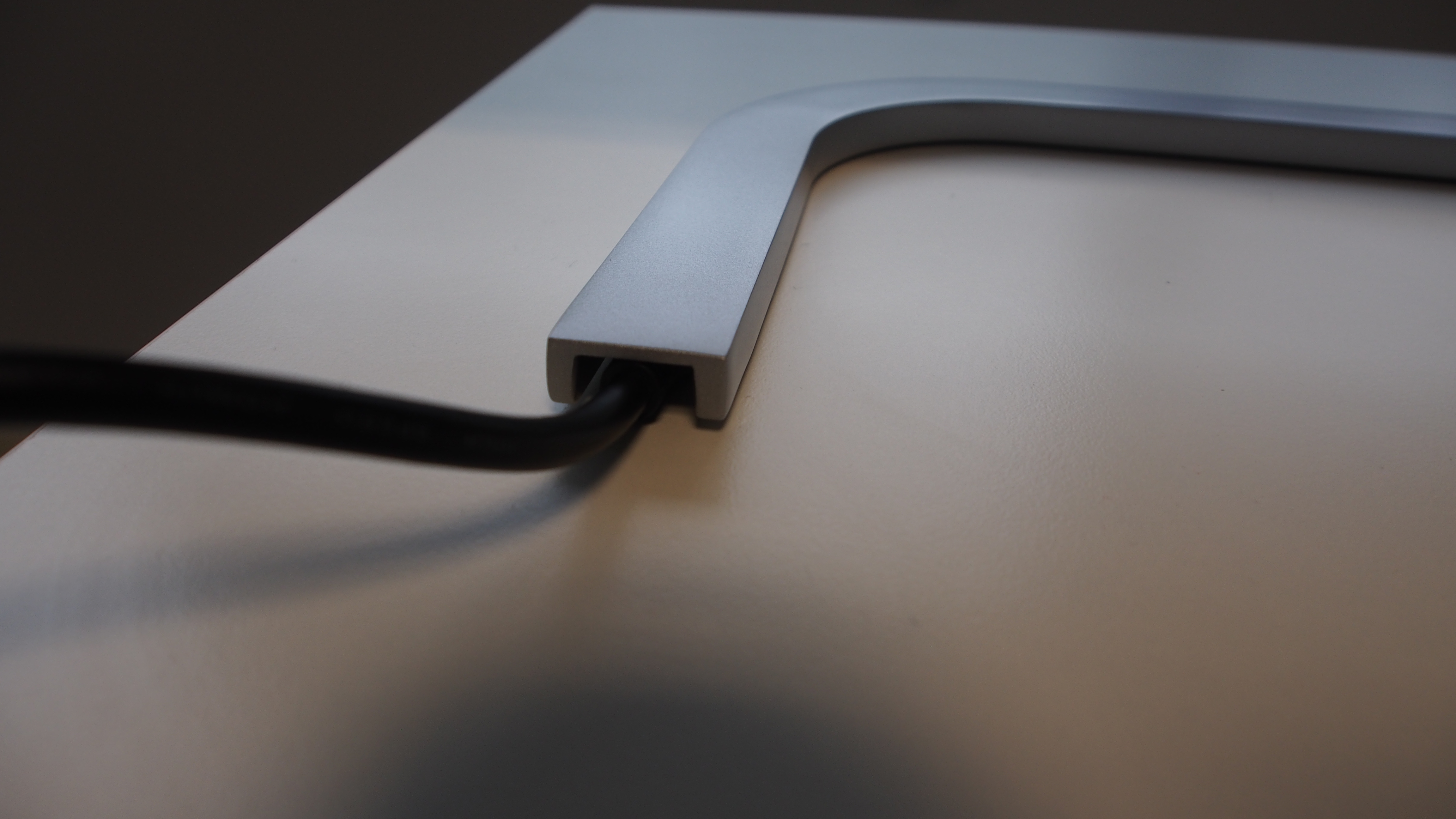
So, if you’re happy with just a single HDMI port, and value aesthetics over all else, then you’ll be very happy with the AOC PDS241 Porsche Design.
Performance
As mentioned, the OSD menu for tweaking the settings of the AOC PDS241 Porsche Design is controlled by a single button. You press this once to bring up the menu, then press it repeatedly to navigate through the options. To select an option, you stop pushing the button for a few seconds.
This isn’t an ideal process; we can appreciate that AOC wanted to keep buttons to a minimum, but using the menu quickly becomes a chore when you need to tweak the settings.
For example, if you want to increase the brightness you press the button a number of times to select the option for adjusting the brightness, then you need to continue to press the button to increase the brightness.

The issue here is that the adjustment only goes one way. The brightness is set to 50 by default, so if you want to set it below that you have to keep pressing the button to go past 100, then start from 0 and keep pressing until you reach 50. Not ideal if you need to do a lot of tweaking.
The good news is that out of the box the AOC PDS241 Porsche Design’s image quality is very good, so hopefully tweaking can be kept to a minimum.
Without adjusting the settings of the AOC PDS241 the image quality was superb, with colors looking vibrant in our tests. Contrast is also very good, with deep blacks in dark scenes, and the anti-glare coating of the screen means images look great even in bright environments, and from various viewing angles.
1080p videos look very good; however the results weren’t quite as impressive when we tried a few games. With its 60Hz refresh rate and 4ms response time, this is clearly not a monitor designed for gaming – and that shows, with blurred visuals during fast-paced scenes.
If you’re using this monitor for general work, and occasionally watching movies, then the image quality will be perfectly acceptable. If you require complete color accuracy – if you’re editing video or photos, for example – then you’ll need to splash out on a more expensive monitor, as the AOC PDS241 Porsche Design doesn’t reproduce colors to a professional standard.
We liked
You’ve probably guessed that we're very taken with the design of the AOC PDS241 Porsche Design. This is a stunning-looking monitor – perhaps the nicest-looking one we’ve seen.
The price is also very good, so if you’re planning on decking out an office with these screens it won’t be too expensive.
We didn’t like
The slimline design means that additional ports, as well as some features that come as standard on other monitors, are missing here. The onscreen menu can also be a chore to navigate.
Final verdict
The AOC PDS241 Porsche Design is a gorgeously-designed monitor that would brighten up any desk it was placed on. Thankfully, the monitor continues to impress after you’ve plugged it in and turned it on, with very good image quality.
However, the AOC PDS241 isn’t as configurable as other monitors, which means that if you rely on color accuracy and image quality for creative work, this isn’t the monitor for you.
The design also means ports are limited to just one HDMI and a headphone jack – and gamers in particular should steer clear.
The low price tag helps to mitigate many of these shortcomings. If you want a simple, effective, and beautiful-to-look-at monitor that's also affordable, you've come to the right place.
However, if the way a monitor looks when it’s turned on is your main concern, rather than how it looks when it's off and just sitting on your desk, then you should consider other displays in our 10 best monitors list.

Matt is TechRadar's Managing Editor for Core Tech, looking after computing and mobile technology. Having written for a number of publications such as PC Plus, PC Format, T3 and Linux Format, there's no aspect of technology that Matt isn't passionate about, especially computing and PC gaming. He’s personally reviewed and used most of the laptops in our best laptops guide - and since joining TechRadar in 2014, he's reviewed over 250 laptops and computing accessories personally.
