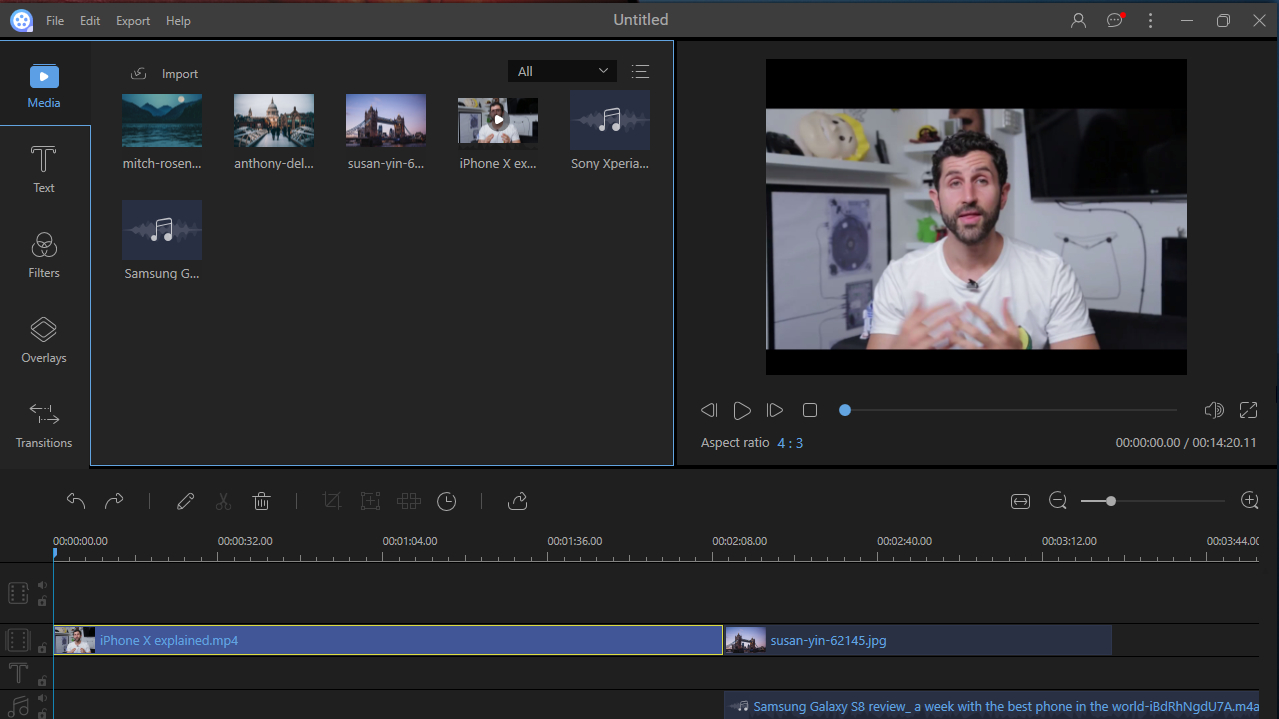TechRadar Verdict
ApowerEdit puts a suite of essential video editing tools at your fingertips, making creating your own projects effortless. No experience necessary – just dive in and start creating.
Pros
- +
Clear, straightforward interface
- +
Great selection of tools
- +
Plenty of export options
Cons
- -
Lacks some pro-level features (eg chroma-keying)
Why you can trust TechRadar
ApowerEdit is an accessible video editor that makes creating great-looking clips as straightforward as possible.
Where to buy: https://www.apowersoft.com
Price (including tax):
Lifetime license: £70.70, US$95.94, AU$120.41
Annual subscription: £35.33, US$47.94, AU$60.17
Unlimited subscription: £53.02, US$71.94, AU$90.29
Developer: Apowersoft
Version: 1.1.9
Unlike some video editing software, ApowerEdit has no complex menus to sift through. Instead everything is presented in a clear, tab-based interface that’s totally self-explanatory, even if you’re completely new to video editing.
Thankfully, this convenience doesn’t mean compromizing on features. ApowerEdit offers dozens of filters, overlays, transitions and text effects, as well as all the essential cropping, cutting and splitting tools you could wish for.
ApowerEdit isn’t as advanced as tools like Lightworks or Adobe Premiere Elements, but it’s not intended to be. Instead of offering a potentially overwhelming level of control over every element of your video, it focuses on getting the essentials right
User experience
Like all good video editing software, ApowerEdit uses a timeline-based interface to help you structure your work. Start by importing your media (including videos, images and audio files), then drag them into position on the appropriate tracks. You can cut or extend media by clicking it and using the grab handles to make it shorter or longer, and media files will automatically snap together for seamless transitions. Tracks can be locked to avoid accidental editing, or muted so you can replace the soundtrack with your own music.
Common tasks like splitting video clips are refreshingly simple – just right-click in your timeline and select the appropriate option. Cropping and resizing photos is just as easy thanks to the quick access icons above the timeline, saving you the hassle of using a separate image editor beforehand.
There are also some unusual but useful extras, including a mosaic option that lets you obscure faces or personal information.
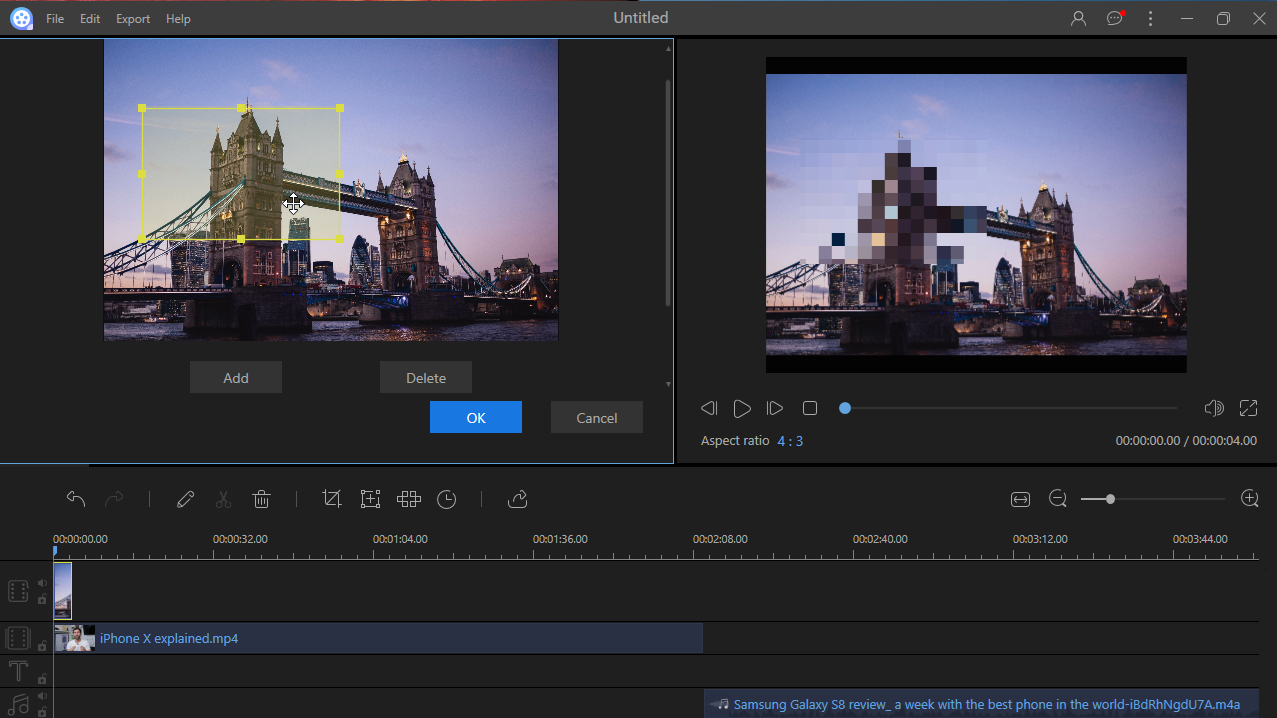
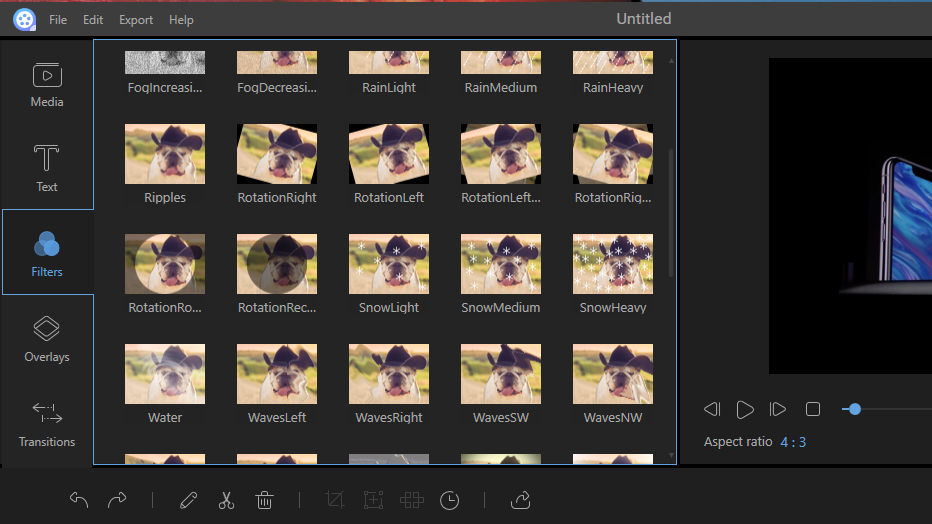
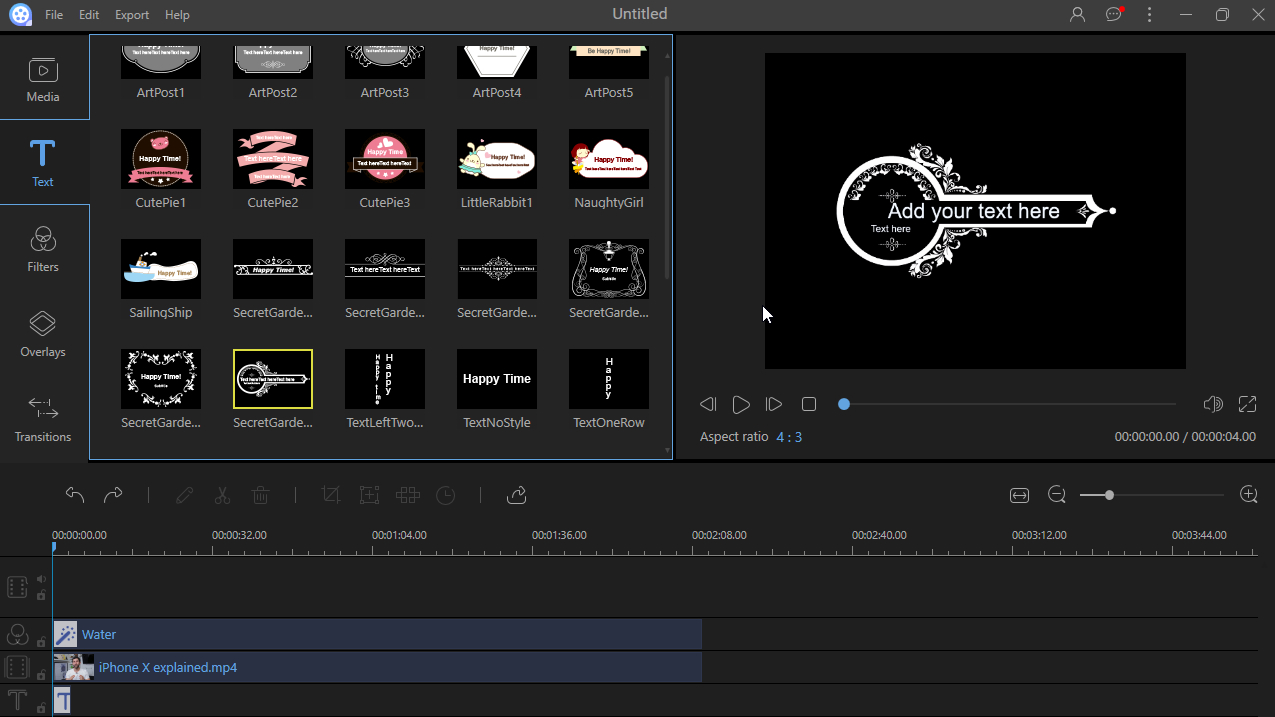
ApowerEdit's filters are mostly fun effects for giving your clips a lift before you share them on social media, but there are also some practical effects like rotation. To apply a filter, just drag it onto the timeline and a new track will appear for the purpose. There are also overlays – fun frames to add some extra interest to your creations.
Most video editors only offer dull text options for captions and titles, but not ApowerPDF. In addition to standard fonts, there are also some great looking designs that incorporate graphic elements to give your videos a professional edge. The text itself is highly customizable as well, with a wide choice of fonts and colors, plus gradient and shadow effects.
If you want to continue editing your video at a later date, you can save it as a project file (VE format). If you’ve finished, you can export it as a video or audio file, or in a format optimized for your smartphone. Supported export formats include MP4, AVI, WMV, MKV and MOV for video, and MP3 and AAC for audio. More advanced options are available by delving into the output settings, but the standard profiles are suitable for most simple tasks and there are ready-made profiles designed for Android and iOS devices.
ApowerEditor is a great choice for home users, with all the features you need to make amazing videos for sharing on YouTube, Facebook, Twitter and Vimeo, and there's also a commercial license that would be ideal for small businesses making promotional clips. If you need a powerful video editor that won't take days to master, it's well worth a look.
The competition

Cat is TechRadar's Homes Editor specializing in kitchen appliances and smart home technology. She's been a tech journalist for 15 years, having worked on print magazines including PC Plus and PC Format, and is a Speciality Coffee Association (SCA) certified barista. Whether you want to invest in some smart lights or pick up a new espresso machine, she's the right person to help.