TechRadar Verdict
The iMac 21.5-inch (2019) that should be for everyone isn’t all it’s cracked up to be. There’s one surprisingly capable component, but that’s about it. More than that is desirable for which you’ll run up the cost to get an iMac that’s a truly worthwhile investment.
Pros
- +
Superb 4K display with wide color gamut
- +
Reasonable selection of high-spec ports
Cons
- -
RAM not user-upgradeable
- -
Underwhelming storage options
- -
Weak graphics processor for 3D
Why you can trust TechRadar
If you’re thinking about moving over to the macOS environment from Windows, Apple’s 21.5-inch iMac is one of the latest all-in-ones contending for your hard-earned money. It’s a more comfortable size for many desks than its 27-inch sibling, after all.
Even before its 2019 update, the 21.5-inch iMac’s specs were already tempting, especially that 4K display, sharp picture quality, and vibrant colors that make apps nice to look at – not to mention, those photos and videos that are rich and detailed.
This is a great choice for a desktop computer that will tackle general tasks like web browsing, email and productivity apps for managing your life effortlessly. In addition, it’s also capable of handling more demanding apps. And, it rocks all that power in a fairly compact and neat chassis that’s ideal for many people, especially if you aren’t planning on spending a lot of time in front of your computer.
Don’t rush to the 27-inch iMac just because your desktop is often cluttered with windows. The Mac’s operating system offers low-friction features like Mission Control to help navigate your on-screen workspace painlessly. Such things help a great deal even on something as small as the 12-inch MacBook – and that essential feature in particular is triggered with a memorable gesture on Apple’s mouse.
Here is the 21.5-inch Apple iMac configuration sent to TechRadar for review
CPU: 3.0GHz Intel Core i5-8500 (six-core, 9MB cache, up to 4.1GHz with Turbo Boost)
Graphics: AMD Radeon Pro 560X (4GB VRAM)
RAM: 8GB DDR4 (2,666MHz)
Screen: 21.5-inch 4K (4,096 x 2,304) Retina display (P3 wide color)
Storage: 1TB Fusion Drive (32GB SSD plus 1TB hard disk)
Ports: 4x USB 3 (Type-A), 2x Thunderbolt 3 (USB-C), SDXC card slot, 3.5mm headphone jack, Gigabit Ethernet, Kensington lock slot
Connectivity: 802.11ac Wi-Fi, Bluetooth 4.2
Operating system: macOS 10.14.4 Mojave
Camera: FaceTime HD
Weight: 12.5 pounds (5.66kg)
Size: 20.8 x 6.9 x 17.7 inches (52.8 x 17.5 x 45cm; W x D x H)
Price and availability
Before we dive into what’s new in the 21.5-inch iMac, there’s something you need to know: the $1,099 (£1049/AUS$1,699) model at the base of the range contains dated components. By that, we mean 7th-generation Intel Core chips with rather weak integrated graphics, a hard disk for storage and a display with a pixel density that’s probably far less sharp than the one in your phone.
If you want a bona fide entry-level 2019 iMac, they start at $1,299 (£1,249/AUS$1,999). There’s one other off-the-shelf 21.5-inch iMac configuration in the line-up, which will set you back $1,499 (£1,449/AUS$2,299). Both configurations tout an 8th-gen Intel Core processor.
The former packs a 3.6GHz quad-core i3 that lacks Intel’s Turbo Boost tech, while the latter, which was our test unit, is equipped with a 3.0GHz six-core i5. Turbo Boost can raise the clock speed of active cores when some aren’t needed and boost this Core i5’s clock speed up to 4.1GHz.
The two new 21.5-inch iMac models also differ in their graphics processors (GPU): a Radeon Pro 555X with 2GB of dedicated memory on the cheaper model, and a Radeon Pro 560X with 4GB of dedicated memory on our pricier review configuration.
Storage is the other difference. Unsurprisingly, given Apple does it on 27-inch iMacs too, neither 21.5-inch iMac includes a spacious SSD by default. The cheaper model has a basic 1TB hard disk, while the other has a 1TB Fusion Drive, neither of which is good enough.
If you need a 21.5-inch iMac with the responsiveness that a computer deserves in 2019, budget for at least another $100 (about £90/AUS$160) beyond the stock configurations’ prices, so you can ditch the old-school storage tech. The exact amount you’ll be spending will dependent on which price point you start at, as well as the drive capacity, obviously. If required, allow a bit more for an external drive, too.

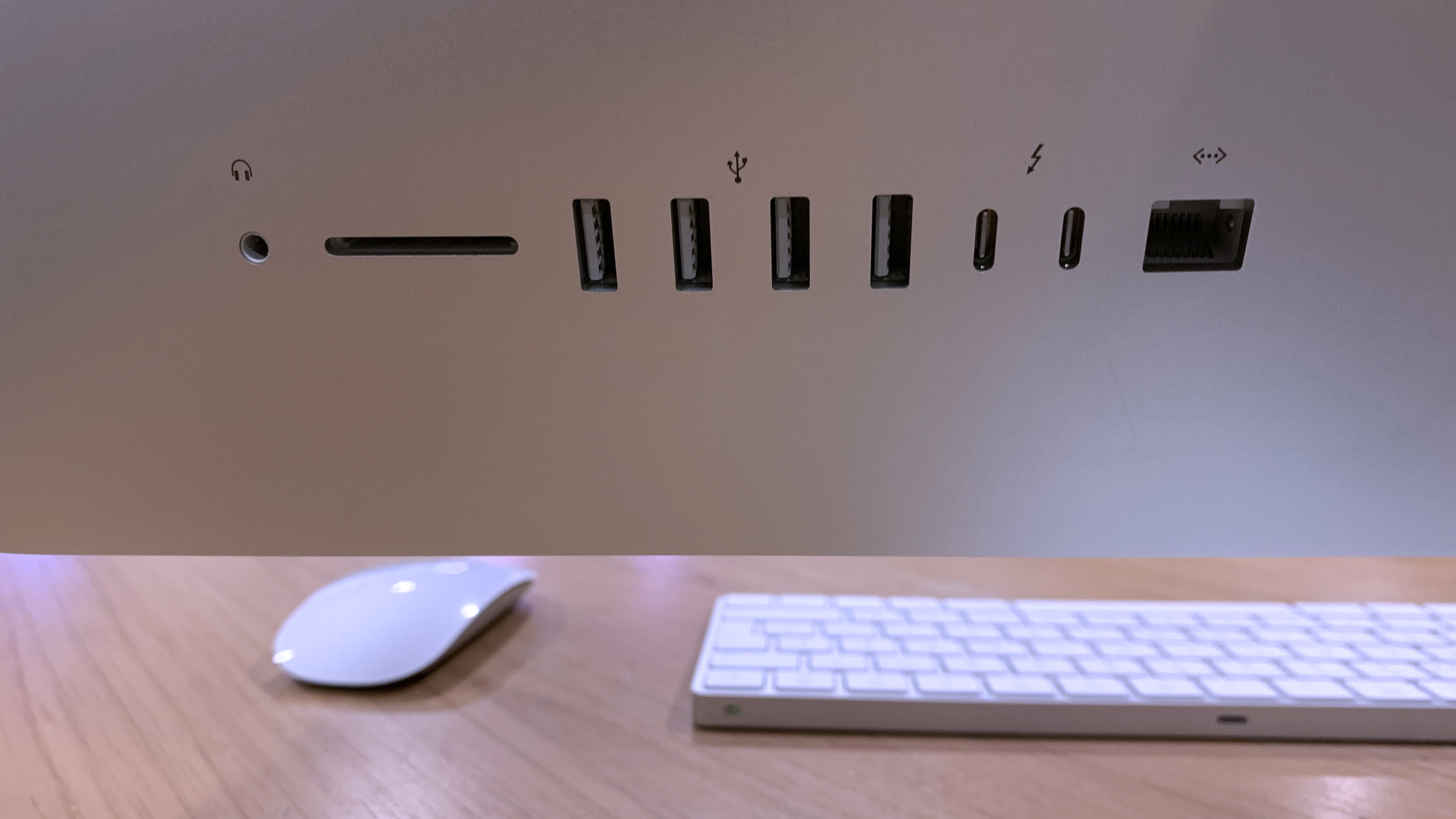


Design
Ultimately, the 21.5-inch iMac’s design is the same as the bigger 27-inch model, so our problems with that – much like our praise – hold true about its aesthetics. Even more so, in fact, because the thick bezel and tall chin stand out more without that massive screen dominating your view.
As we’ve said about the 27-inch iMac, the design isn’t bad. However, it’s looking somewhat outdated. Even at an overall smaller size, the elegant curved back lets the 21.5-inch iMac blend in better with its surroundings compared to the thick design from before 2012.
One thing that does stand out on the smaller iMac, however, is its fan. During heavier tests, like HEVC video conversion in HandBrake, this fan is certainly more apparent and noticeable than on the 27-inch iMac fan. It isn’t so loud that our ears need time away from the noise. However, it is something to keep it in mind for creative work that benefits from noiselessness – in particular, anything to do with audio.
Display
When you shell out a little more cash to take home a true 2019 21.5-inch iMac, the most glaring difference is its Retina 4K screen.
This display more than doubles the base model’s horizontal and vertical resolution to 4,096 x 2,304 pixels – true 4K, not ‘UHD’. Just like the 27-inch iMac’s Retina 5K display, it also supports the P3 color gamut, which allows it display a few billion colors.
At least, sort of. Temporal and spatial dithering techniques are used to alternate the color of pixels or arrange them so that human eyes would interpret the effect as a blend.
Many other all-in-ones with about the same screen size as the 21.5-inch iMac tout a 1,920 x 1,080 (FHD) or a 2,560 x 1,440 (QHD) display. This means that you’re getting something that’s a tad better with the iMac’s panel, perfect for photo editing, especially if you have a camera that can capture all the colors supported by the Retina 4K display’s P3 gamut.
Some of its rivals, like HP, don’t offer a 4K display in all-in-ones of this size. HP’s ProOne 600 can be configured with an 8th-gen processor, 8GB of RAM (at the same speed as the iMac’s) and a 256GB SSD for less than the 21.5-inch iMac costs. Still, as we also warned in our 27-inch iMac review, keep an eye out for compromises that have been made.
While this computer is indeed more affordable than the new 21.5-inch iMac – it’s priced closer to the older model Apple is keeping at the bottom of its range – its IPS screen has a resolution of only 1,920 x 1,080. It is marketed as a business PC, after all.
Creative professionals are likely to prefer the 27-inch iMac for its Retina 5K display and more real estate. However, what the 21-inch iMac’s Retina 4K sacrifices in workspace, it makes up for with the quality of its display, especially next to its many competitors.

Peripherals
Apple’s Magic Mouse 2 and Magic Keyboard are included in the 21.5-inch iMac, which are divisive. If you don’t like the mouse’s sensitivity or shape, consider swapping it for a Magic Trackpad 2 for $50 (£50/AU$60) at checkout. Want a numeric keypad? Then you need to spend $30 (£30/AU$30) more at checkout to that home that full-length keyboard.
Unfortunately, even if you order a custom build through its online store, Apple does not provide an option to remove the mouse and keyboard from your purchase. Which means that you really can’t save money, even if you choose to continue using your existing set.
This is partly because Apple wants you to embrace its multi-touch gestures, which certainly make a significant difference to benefitting from macOS features like the Mission Control workspace manager, super-smooth scrolling and zooming in on content.
Images Credit: TechRadar
- You could save money on your purchase with our Apple coupon codes.
