Why you can trust TechRadar
Last year, we were impressed by the advances Apple brought to the Mac mini, which surpassed performance seen in at least some 2017 iMacs.
Now, the iMac has been updated with the eight-core Intel Core i9 option, which isn’t available on the Mac mini. A high-end iMac is a tempting proposition if you run tasks that make heavy use of CPU power.
Here’s how the Apple iMac (27-inch, 2019) performed in our suite of benchmark tests:
Cinebench R15 CPU: (single-core) 180 points, (multi-core) 970 points; Graphics: 120.4 fps
Cinebench R20 CPU: (single-core) 449 points, (multi-core) 2415 points
Geekbench 4: 5,767 (single-core); 23,617 (multi-core)
Rise of the Tomb Raider (High preset, 2560 x 1440): 50 fps
Rise of the Tomb Raider (High preset, 5120 x 2880): 17 fps
Blackmagic Disk Speed Test: (read) 2.5 GB/sec, (write) 0.5GB/sec
Looking at the benchmarks, the iMac 2019 with core i5 9600k achieves scores similar to the Core i7 model from the 2017 model. While the latest iMac has two more CPU cores than the older i7 version, it doesn't support hyper-threading.
Putting these scores in perspective, they are respectable for light image and video editing. As long as you're not dealing with large RAW images or 4K videos, the Core i5 9600K based iMac should perform quite well at most light to moderate editing tasks.
Coming to gaming, a 5K resolution isn’t advisable even with the 580X or even the higher-end Vega 48 GPU. In the Rise of the Tomb Raider benchmark, with all effects turned up to maximum, the mean average frame rate at 5120x2880 resolution was just 17 frames per second (fps.)
If you really want to game on this iMac, you’ll get much better performance by lowering resolution instead of effects quality. At 2560x1400 which is exactly half the resolution of the iMac and one we recommend for playing games as it will scale well, the mean average rose to a comfortable 50 fps. The Vega 48 will do better on this resolution so if you are looking to game on the iMac, we would recommend customizing it with that GPU.
To test storage transfer rates, we used BlackMagic Disk Speed Test which alternates between writing and reading a 5GB file. The iMac’s 2TB Fusion Drive maintained read and write speeds of 2.5 and 0.5GB/sec, respectively. While read speeds were fine, the small SSD is a good 3-4 times slower than a pure SSD solution.
Sign up for breaking news, reviews, opinion, top tech deals, and more.
Lack of memory
Even in 2019, all three 27-inch iMacs come with a paltry 8GB of RAM. While that's adequate for extremely light use, you would need 16GB for creative work, or just to avoid macOS paging things out to disk if you keep a lot of apps and documents open.
Our iMac came with 8GB, fitted as two 4GB modules. That leaves you with two memory slots available to expand the iMac further. Unlike on the 21.5-inch iMac, at least the memory is user-upgradeable via a panel on the back.
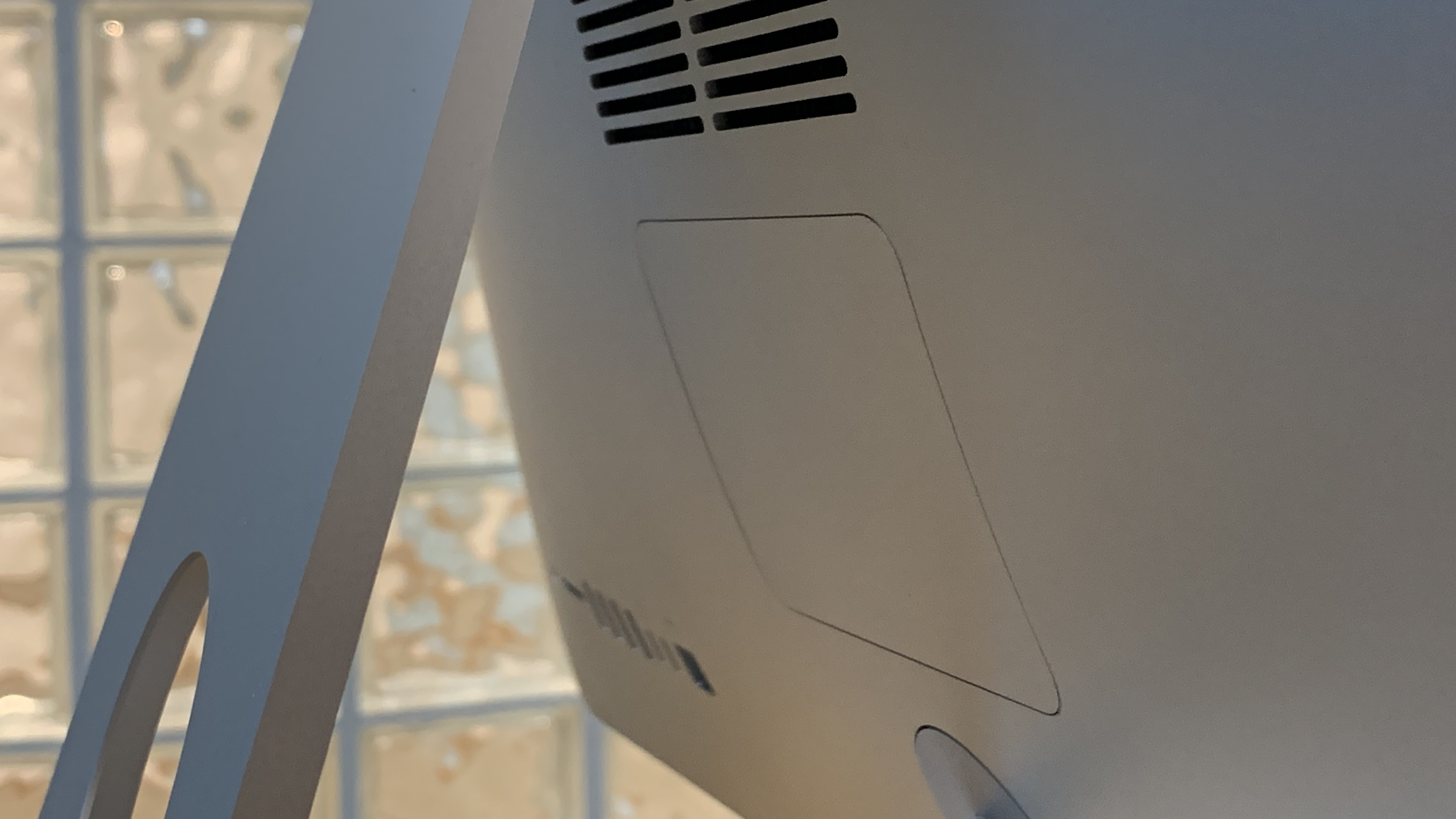
There are significant savings to be made by upgrading the memory yourself. Apple wants AED 840 to fit 16GB on your behalf, but it’s much cheaper to buy two 8GB modules from somewhere else.
Self-installation makes even more sense if you need a larger amount, because Apple’s prices quickly shoot up: it’s AED 2,520 for 32GB. You can get that same amount of RAM for AED 750 from Souq.com, which is 70% less than what Apple charges.
We strongly recommend shopping around for memory. Just ensure you follow the usual precautions for handling electronics when installing it.
A fistful of gigabytes
Even in 2019, the iMac hasn’t switched to using purely SSD storage as standard. You have to pay more to get that. Instead, Apple has stuck with its Fusion Drive tech as the default, which combines a small SSD and a large hard disk in a way that presents them to you as a single drive.
Behind the scenes, macOS works out what data you use most often – at the block level, not simply whole files – and keeps as much as possible on the SSD. It moves less important data to the hard disk without you having to think about where things are at.
While the Fusion Drive is convenient, it increasingly looks like sticking plaster on Apple’s part. Back in 2012, Apple used a 128GB SSD in Fusion Drives. Since 2015, it has reduced that to just 24GB in 1TB models. It doesn’t take long before macOS has to shuffle data back and forth.
And this is one area where we’d really like Apple to rethink base models so no iMac buyer has to encounter the near-inevitable drawback that a Fusion Drive will, at some point, have to spin up its hard disk component.
It costs AED 420 to swap the 2TB Fusion Drive for a fast SSD. That gets you 512GB of storage, which we highly recommend. You can always add external storage to the iMac if you need more.

Final verdict
Apple obviously puts in a lot of thought and planning on the configuration of new iMacs at every release but considering it's 2019, getting just 8GB RAM and a spinning drive on the highest-end off-the-shelf model is disappointing. Ideally, this AED 9,659 config should have come with a 512GB SSD and 16GB RAM.
At least RAM is user upgradable and we highly recommend anyone looking to buy any version of the 27-inch iMac to not configure it higher than the base 8GB RAM and instead chose one of the many third-party options available.
Addressing storage, the 2TB (or 3TB) Fusion Drives with 128GB SSD are good enough for everyday usage and light encoding but if you're looking to work with RAW images or 4K videos, we highly recommend upgrading to an all SSD solution- pick the highest capacity that you can afford.
If you don’t need blisteringly fast graphics performance from day one, macOS’s relatively recent support for eGPUs means you could put off that decision until later. You can’t do the same for an iMac’s CPU- at least not without opening the guts of your iMac- something we don't recommend.
Thus, if your workload is heavy – whether from multiple apps competing for the processor, or one app taking all the processing capacity made available to it – you should seriously consider the Core i9 upgrade. Do keep in mind that upgrading to a Core i9 and a 512GB SSD takes the price of the high-range 27-inch iMac to AED 11,759. It's not cheap.
Ultimately, the 2019 iMac is a fine upgrade to the 2017 model, especially for prosumers and creative professionals, and one of the best premium all-in-one PCs that money can buy.
- 1
- 2
Current page: Performance, features and verdict
Prev Page Introduction, price, design and display
Abbas has been living and breathing tech before phones became smart or clouds started storing data. It all started when he got his very first computer- the Sinclair ZX Spectrum. From computers to mobile phones and watches, Abbas is always interested in tech that is smarter and smaller because he believes that tech shouldn’t be something that gets added to your life- it should be a part of your life.
