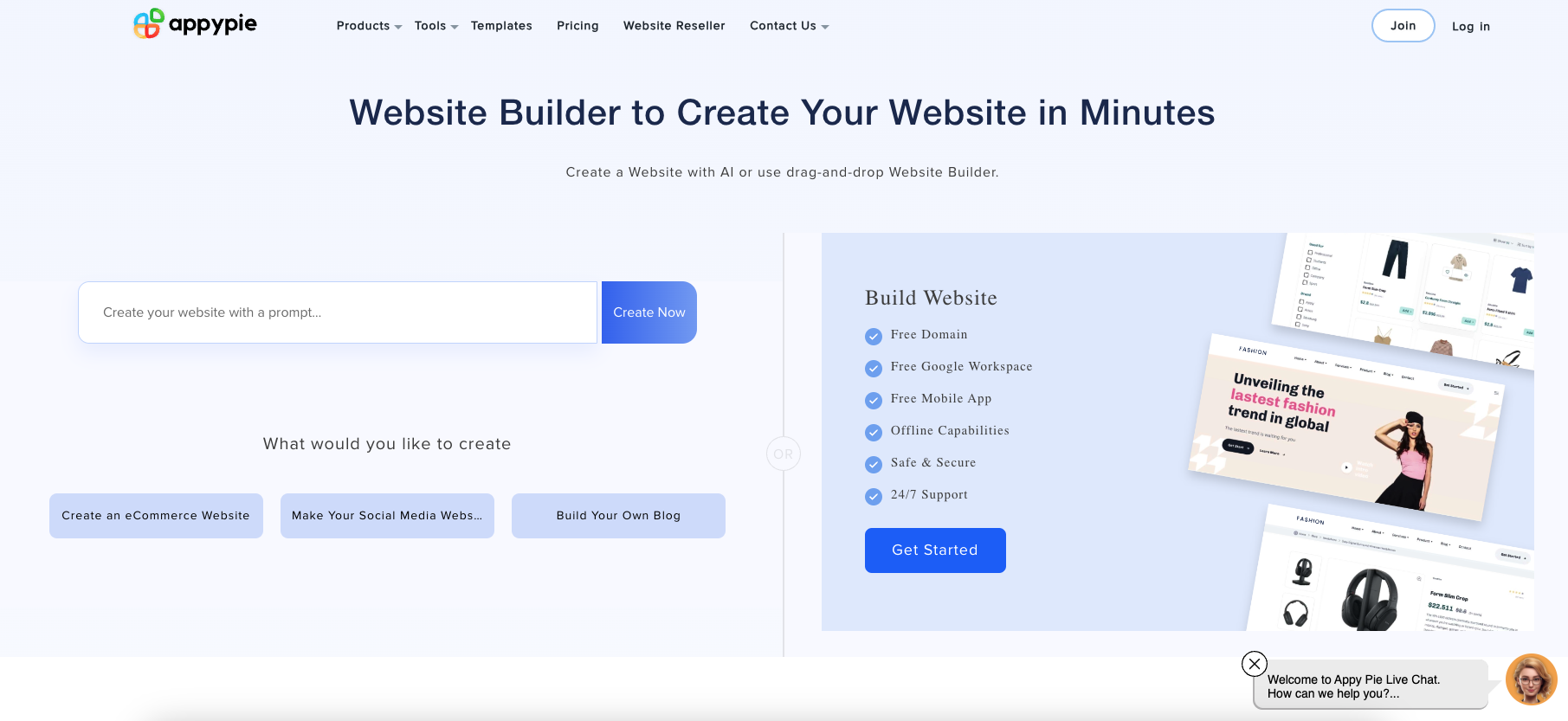TechRadar Verdict
Appy Pie is an AI-powered platform that lets you build fully-featured websites using ChatGPT-like prompts. However, the absence of a free plan and the forced branding make it a tough sell.
Pros
- +
AI-powered design assistance
- +
Responsive designs for all devices
- +
Multilingual website support
Cons
- -
Limited design customization options
- -
Dated-looking templates and layouts
- -
Forced branding and advertisements
Why you can trust TechRadar
Founded in 2015 and based in Noida, India, Appy Pie offers a platform that empowers individuals and businesses to create apps and websites without the need for traditional coding expertise. Their services span app building, website creation, chatbot development, live chat software, and business process automation tools — including an AI website builder launched in 2023.
AI automates routine tasks, analyzes user data, and delivers personalized experiences to keep visitors engaged. Appy Pie lets you “turn your text into a website in seconds”, automatically generating a custom website with its own design and content, based on your inputted instructions.
What we liked about Appy Pie's AI website builder is its ease of use. Even if you lack coding skills, you can create a website that looks great on any device. The platform offers a wide range of customizable templates, themes, and design elements. Plus, AI optimization and analytics features allow you to tweak your website's performance.
However, there are quite a few aspects we didn’t like as much. For example, the user experience could stand to improve quite a bit, with certain templates looking a bit dated. Also, while the platform offers a free tier for its app builder, the website builder is locked behind paid plans only.
Overall, we liked Appy Pie for its powerful text-to-website AI platform. But free website builder plans are non-existent and the UX can stand to improve, not to mention that prices can add up quickly when you’re looking to build something complex. You should also know that Appy Pie’s support team is divided into web and mobile, with one team directing you to the other if your query doesn’t line up with their expertise.
Appy Pie plans and pricing
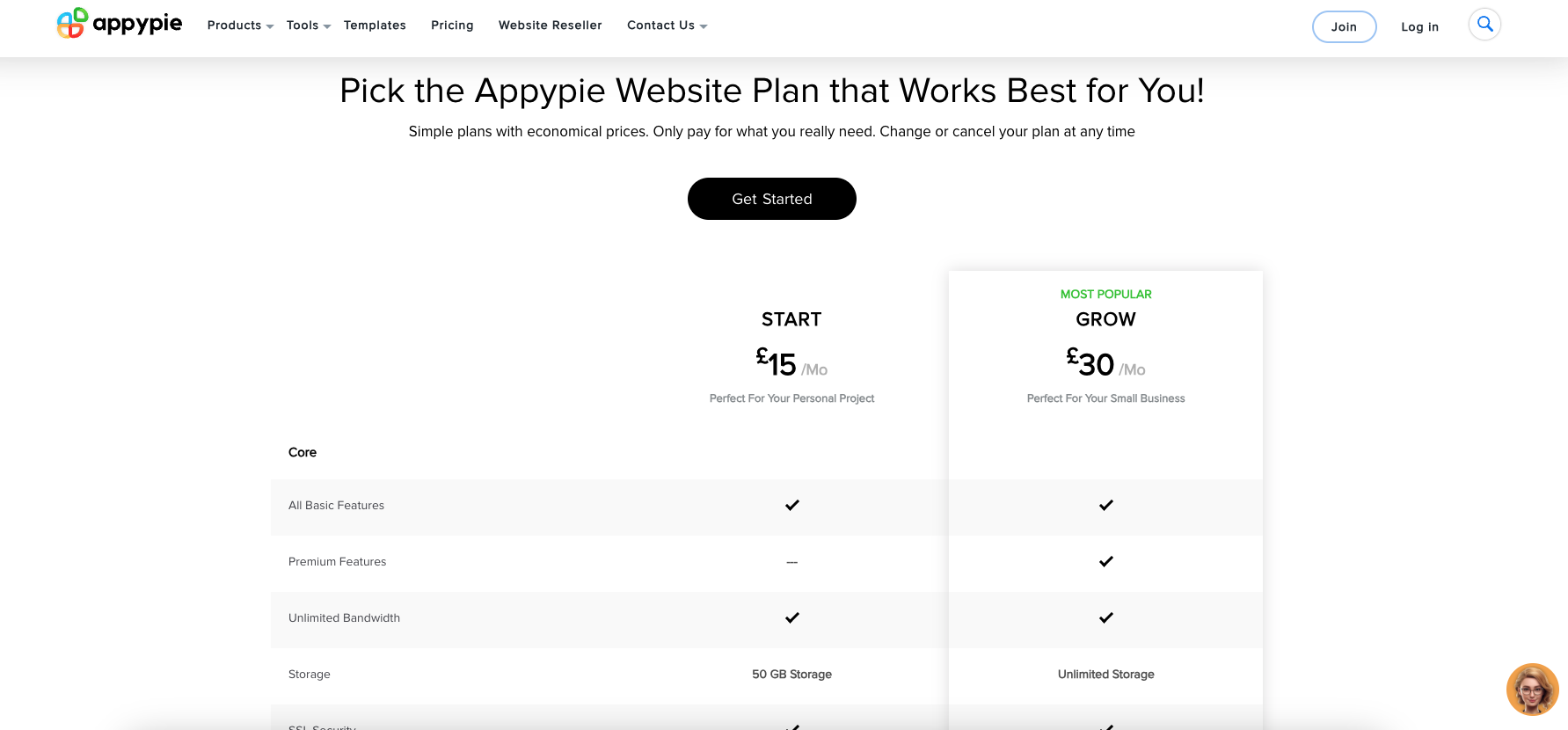
Appy Pie provides both monthly and annual billing options, with the latter offering discounts of up to 30%. Its plans are essentially divided into two categories, depending on whether you wish to build web apps or mobile apps. For the AI website builder, Appy Pie offers two plans: Start and Grow.
Start, which costs $18/month, is “perfect for a personal project.” It comes with unlimited bandwidth, SSL security, and 50 GB of online storage space. However, it forces you to display ads on your website and does not come with instant live chat support.
Grow, which is priced at $36/month, is the true “premium plan.” It comes with unlimited storage, premium support, and completely ad-free experience for your website visitors. It also offers advanced analytics and SEO features for web developers looking for a bit more freedom. There’s contact forms for collecting data, promotional pop-ups for displaying offers, and the ability to send push notifications to devices.
Appy Pie’s app builder, which is separate from the website builder, follows its own distinct pricing structure. It comes with three plans: Basic ($16/app/month), Gold ($36/app/month), and Platinum ($60/app/month). Prices are on a per-app basis, with additional charges for publishing your apps to different app stores. There’s no hosting available with these plans. There’s also live chat and a chatbot solution available as paid add-ons.
These prices are hardly the most competitive, but they won’t break the bank unless you’re looking to build something really complex. We think that the forced advertisements in the Start plan are a little unfair, especially given that the entry-level plan is already pretty barebones to begin with. While the Grow plan is more feature-rich, it still displays the company branding unless you sign up for a paid add-on to remove it. Ultimately, this is a major downside to Appy Pie, as the majority of the best website builders remove all or most branding and ads for paying customers.
Appy Pie website builder features
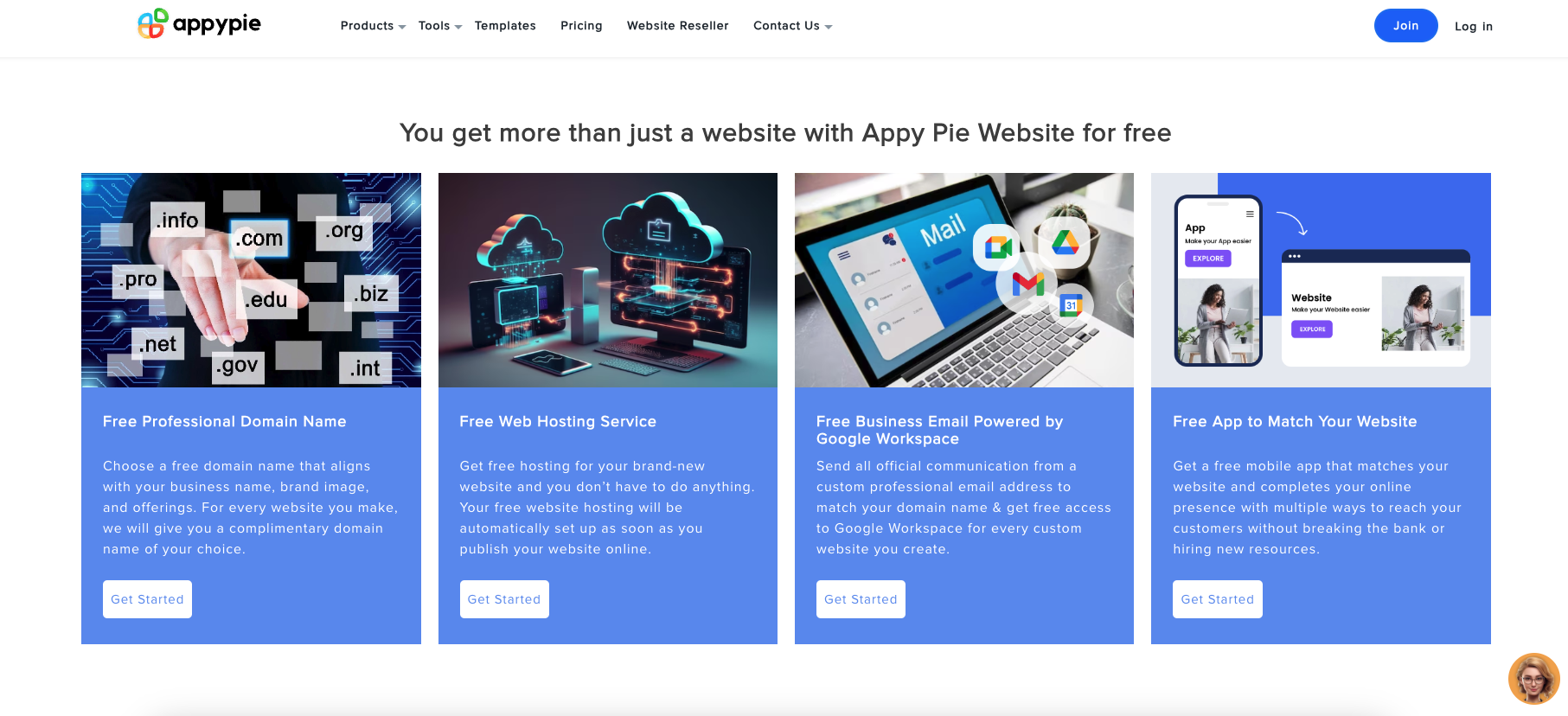
While it lacks the polish of some of the more established AI website builders, Appy Pie still offers a comprehensive list of features for individuals and businesses looking to build an online presence. Here are some that stood out to us:
AI-powered design
Appy Pie's AI algorithms analyze user preferences and provide intelligent design suggestions, helping users create visually appealing websites effortlessly. From color schemes to layout options, AI guides users in making informed design decisions that align with their brand and target audience.
Drag-and-drop functionality
The platform's drag-and-drop functionality allows users to easily customize their websites by adding, removing, or rearranging elements with just a few clicks. This intuitive approach eliminates the need for coding skills, making website creation accessible to everyone.
Responsive layouts
All websites created using Appy Pie's website builder are automatically optimized for various devices, ensuring a seamless user experience across desktops, tablets, and mobile phones. This responsive design feature helps businesses reach a wider audience and improve their online presence.
Ecommerce capabilities
Appy Pie's website builder offers powerful e-commerce features, enabling businesses to create online stores, manage inventory, process payments, and handle shipping. With built-in SEO tools and marketing integrations, users can effectively promote their products and drive sales.
Multilingual support
The platform supports the creation of multilingual websites, allowing businesses to expand their reach and cater to a global audience. Users can easily add and manage content in multiple languages, enhancing their website's accessibility and user engagement.
Appy Pie website builder: Setup
Appy Pie has a simple registration process that has you entering your name, email address, and password to sign up for an account. After that, a brief onboarding sequence guides you through the platform’s key features and functionalities. Once done, there are two ways to start building your first website with Appy Pie.
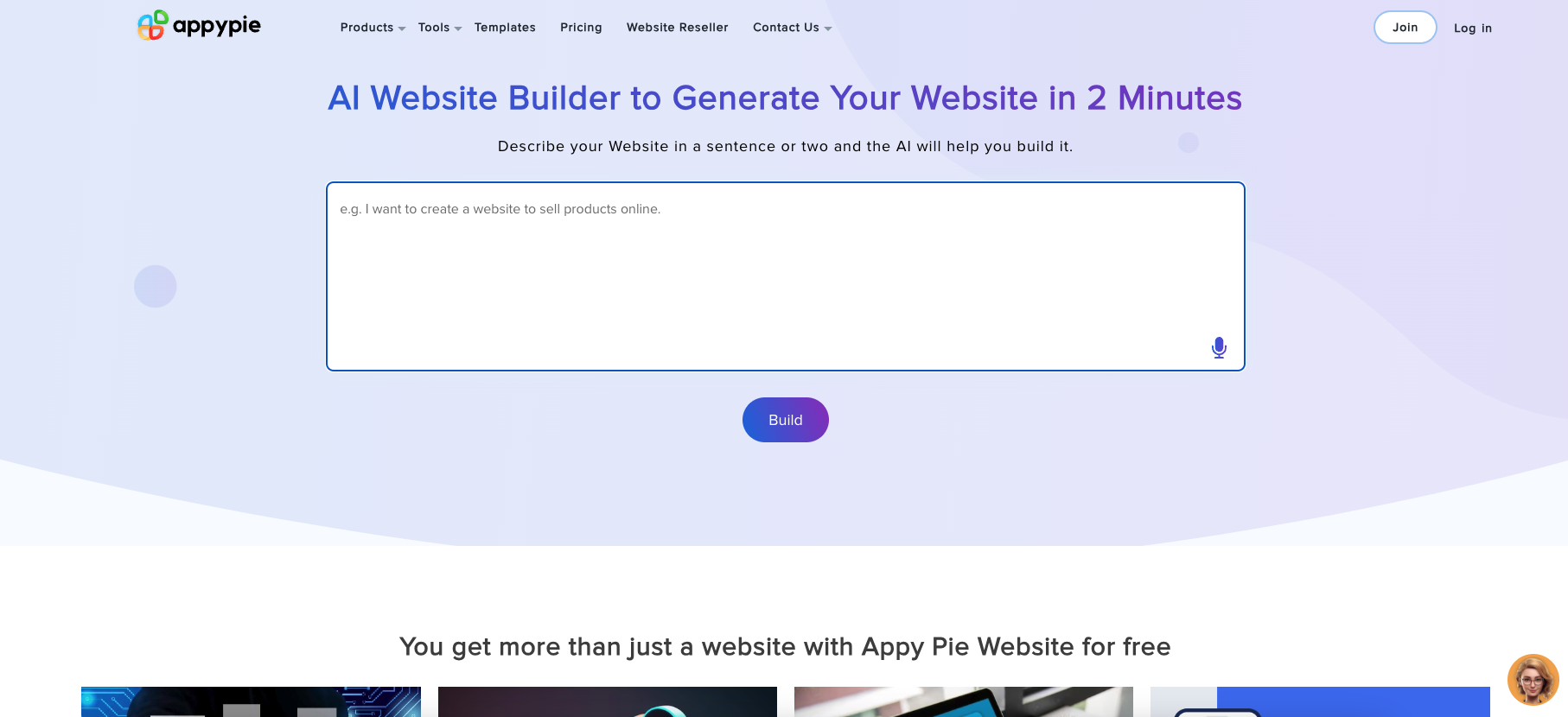
The first option is to use Appy Pie’s text-to-website tool. All you have to do is enter a prompt describing the kind of website you’d like to build into the ChatGPT-like interface. Appy Pie then creates a fully-featured website tailored to your instructions within a matter of seconds. You can further customize your website using the recommendations from the AI-powered design assistant, which can suggest colors, fonts, layout options, and much more.
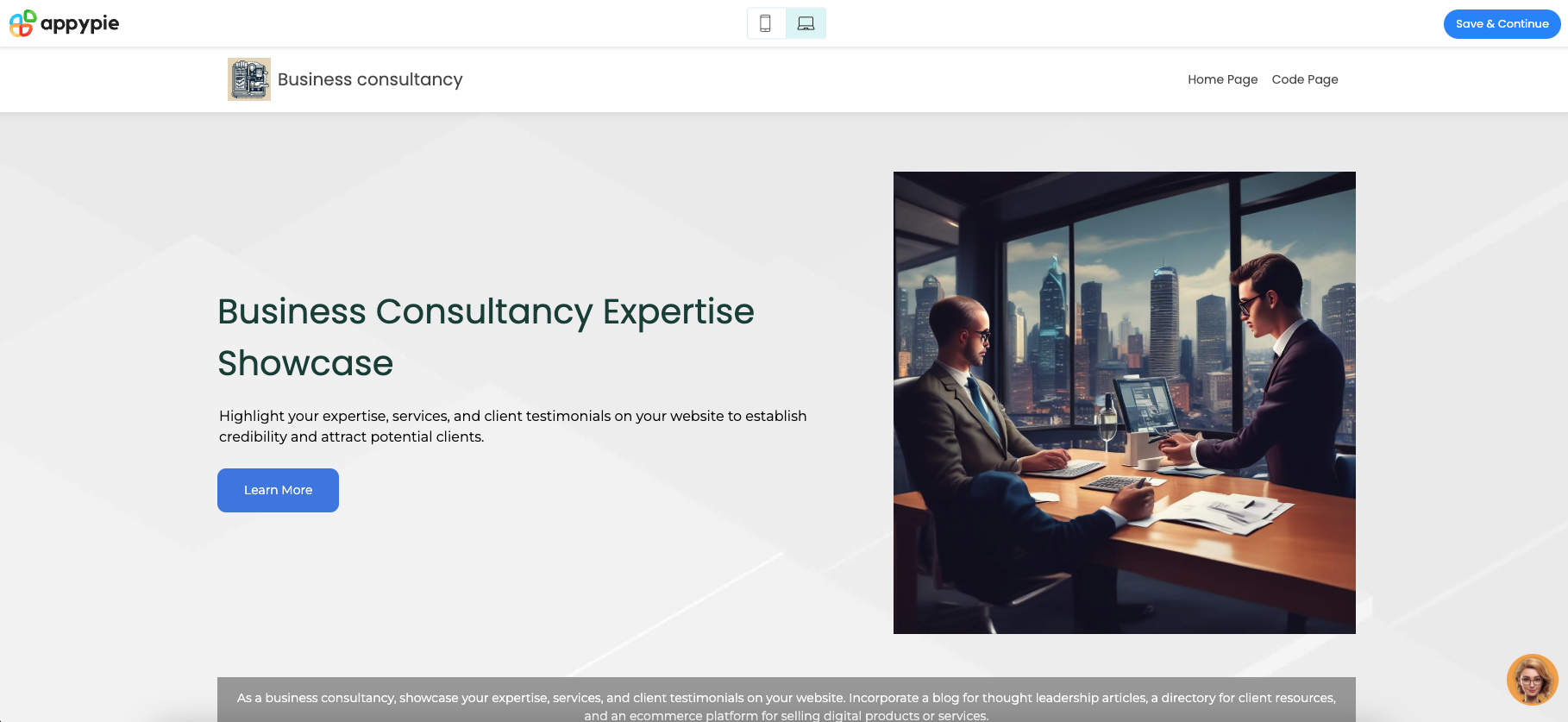
Your second option is to use one of Appy Pie’s pre-existing templates to build a website similar to any other website builder. There are more than 10,000 free templates available on Appy Pie’s database, all of which have been generated using AI. Pick one that feels closest to your requirements, then customize it using the AI design assistant that Appy Pie offers.
The platform provides a range of settings and options to help you fine-tune your site's appearance and functionality. You can easily adjust colors, fonts, and layouts, as well as integrate various features such as contact forms, social media links, and e-commerce capabilities. AI-powered tools offer intelligent suggestions and automations to enhance your website's performance and user experience throughout the website building process.
Appy Pie handles all technical aspects such as hosting, security, and software updates, allowing you to focus on creating and managing your content. It also provides built-in analytics and SEO tools to help you gauge the performance of your website. The platform undergoes regular updates to keep up with current design trends, with new features being added every now and then.
Appy Pie help and support
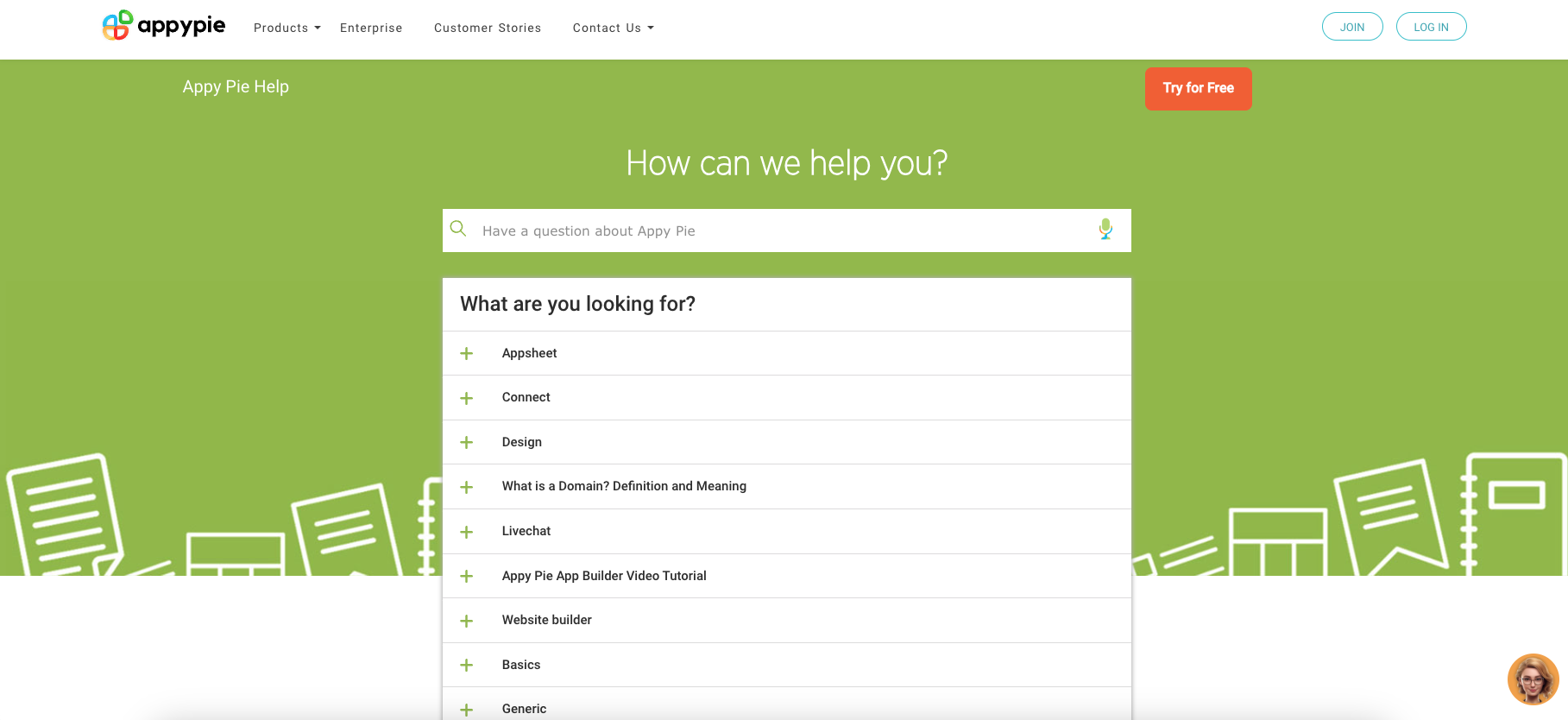
Appy Pie provides multiple support channels for its AI website builder, including live chat, email, and phone support, which are available 24/7. Users can also access an extensive library of FAQs, video tutorials, and help center articles to find solutions to common issues.
Appy Pie's support team is known for its quick response times and efficient problem-solving. Many online reviews praise the company's customer service, highlighting the support team's helpfulness and knowledgeability. Customers appreciate the support agents' friendliness and willingness to go above and beyond to resolve issues and provide guidance.
We found Appy Pie’s dedicated customer service to be a pleasant surprise, especially compared to other parts of the platform like user experience or pricing. Still, you should know that the support team is divided into two camps: web and mobile. If you don’t contact the right department the first time around, they may have to redirect you to get your issue resolved.
Appy Pie website builder review: Final verdict
As far as AI website builders go, you could do worse than Appy Pie. We especially liked its text-to-website tool and AI-powered design assistant, but felt that the user experience could still stand to improve a bit. Our most significant gripe with the platform is its pricing structure, with no free plan to speak of and forced advertisements and branding even with paid subscriptions.
Still, we liked how responsive and helpful the support team is. This is also one of the few AI website generators with multilingual support, which is a major plus. Ultimately, the choice depends on your own priorities as a developer, as well as your overall budget.

Ritoban Mukherjee is a tech and innovations journalist from West Bengal, India. These days, most of his work revolves around B2B software, such as AI website builders, VoIP platforms, and CRMs, among other things. He has also been published on Tom's Guide, Creative Bloq, IT Pro, Gizmodo, Quartz, and Mental Floss.
- Owain WilliamsB2B Editor, Website Builders & CRM