TechRadar Verdict
A potent tune-up utility that’s both easy to use and packed with hidden features, Ashampoo WinOptimizer could be the only optimization tool that you need.
Pros
- +
Good one-click optimization
- +
Suite of useful supporting tools
Cons
- -
Best features require the full version
- -
Sluggish user interface
Why you can trust TechRadar
Ashampoo WinOptimizer is a system tune-up utility that works to enhance your PC’s performance. With its useful system utilities and file tools, you can remove temporary files, fix registry issues, streamline your computer’s startup process, and strengthen your online privacy.
- Want to try Ashampoo WinOptimizer? Check out the website here
In our Ashampoo WinOptimizer review, we test out all its features and find that it’s one of the best system utilities and repair software for business PCs available today.
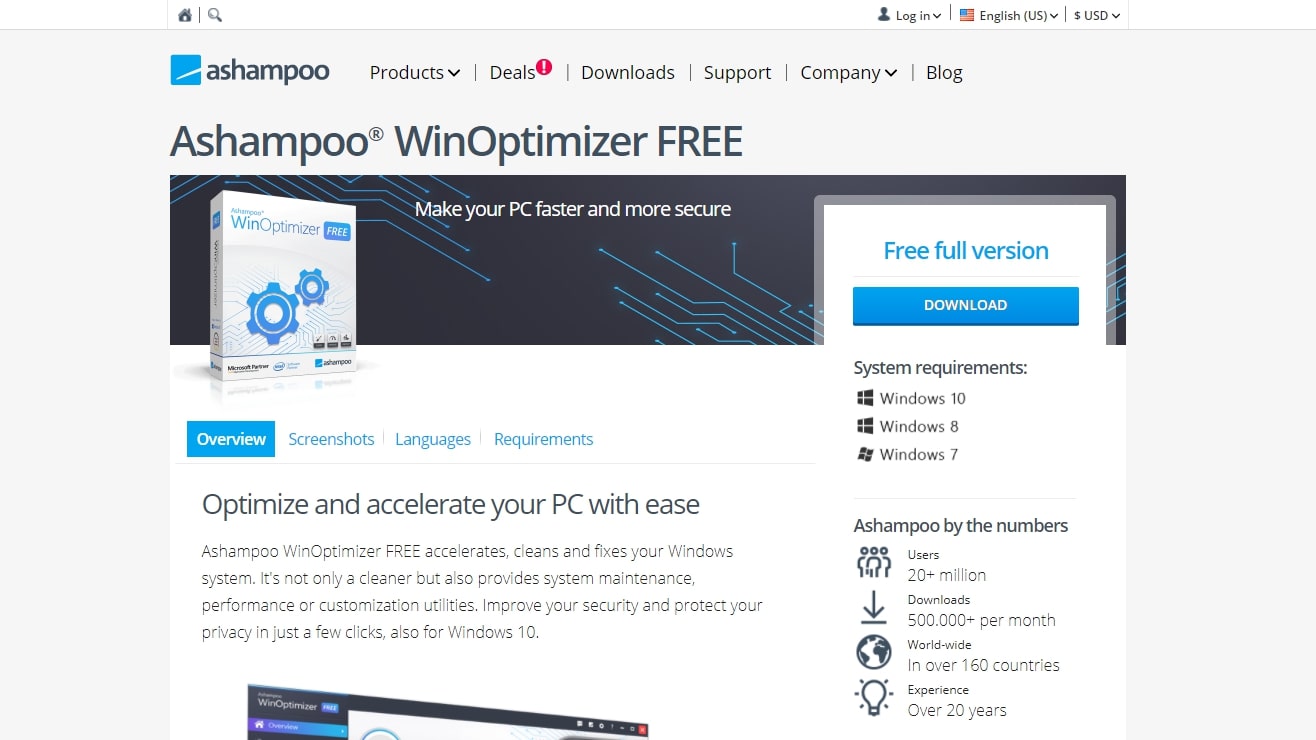
Plans and pricing
Ashampoo WinOptimizer comes in two versions: WinOptimizer Free and WinOptimizer 18. You can get a 10-day free full-feature trial of WinOptimizer 18 from Ashampoo, though you need to enter your email address to activate the license.
The free version of Ashampoo WinOptimizer lacks many of the basic features of the program, such as the Drive Cleaner and Registry Optimizer. If you decide to pay for WinOptimizer 18, it costs $29.99 for up to 10 devices. This is a one-off charge, and companies can apply for a discount if they order multiple licenses.
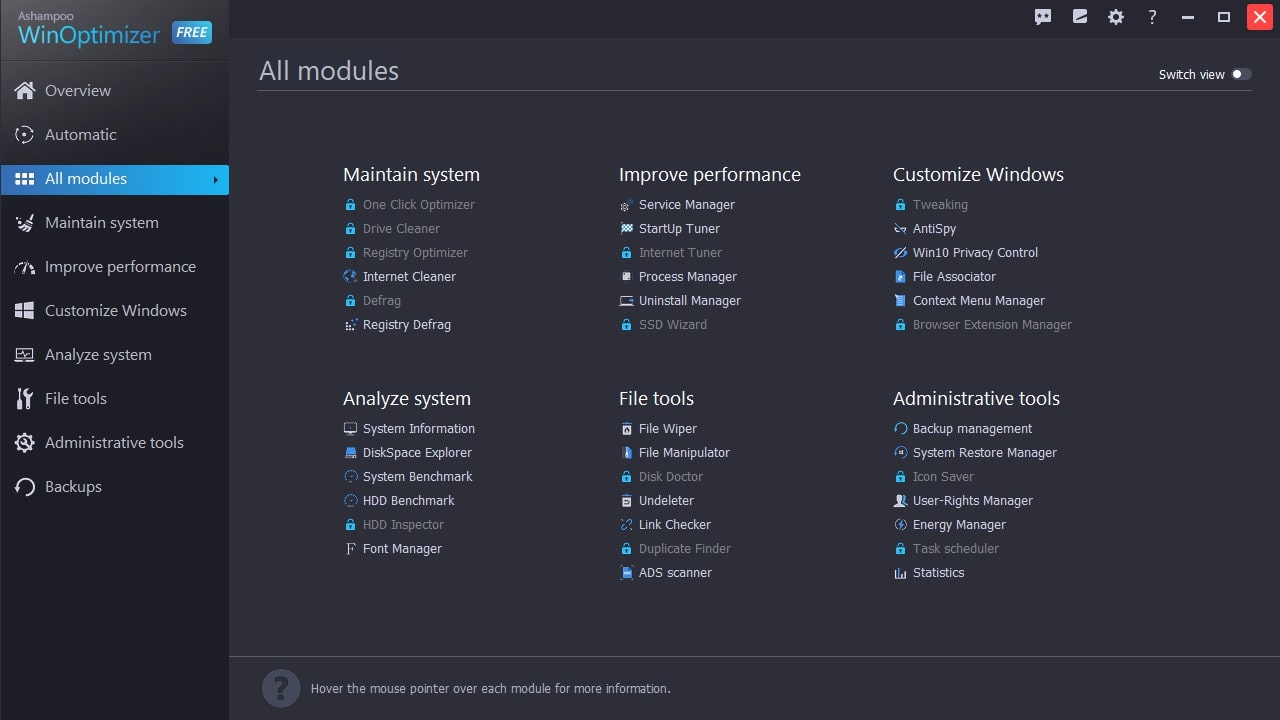
Features
Ashampoo WinOptimizer has three key features for cleaning up a messy PC. The Registry Optimizer finds broken registry entries, the Internet Cleaner removes all web browsing traces from your computer, and the Drive Cleaner finds temporary files that are no longer required, helping you recover lost disk space.
The StartUp Tuner lists all processes and services that start automatically when you boot up your PC. To speed up your computer, you can disable entries that are unnecessary. There’s a disk defragmentation tool and settings that reduce the telemetry sent to Microsoft from your computer.
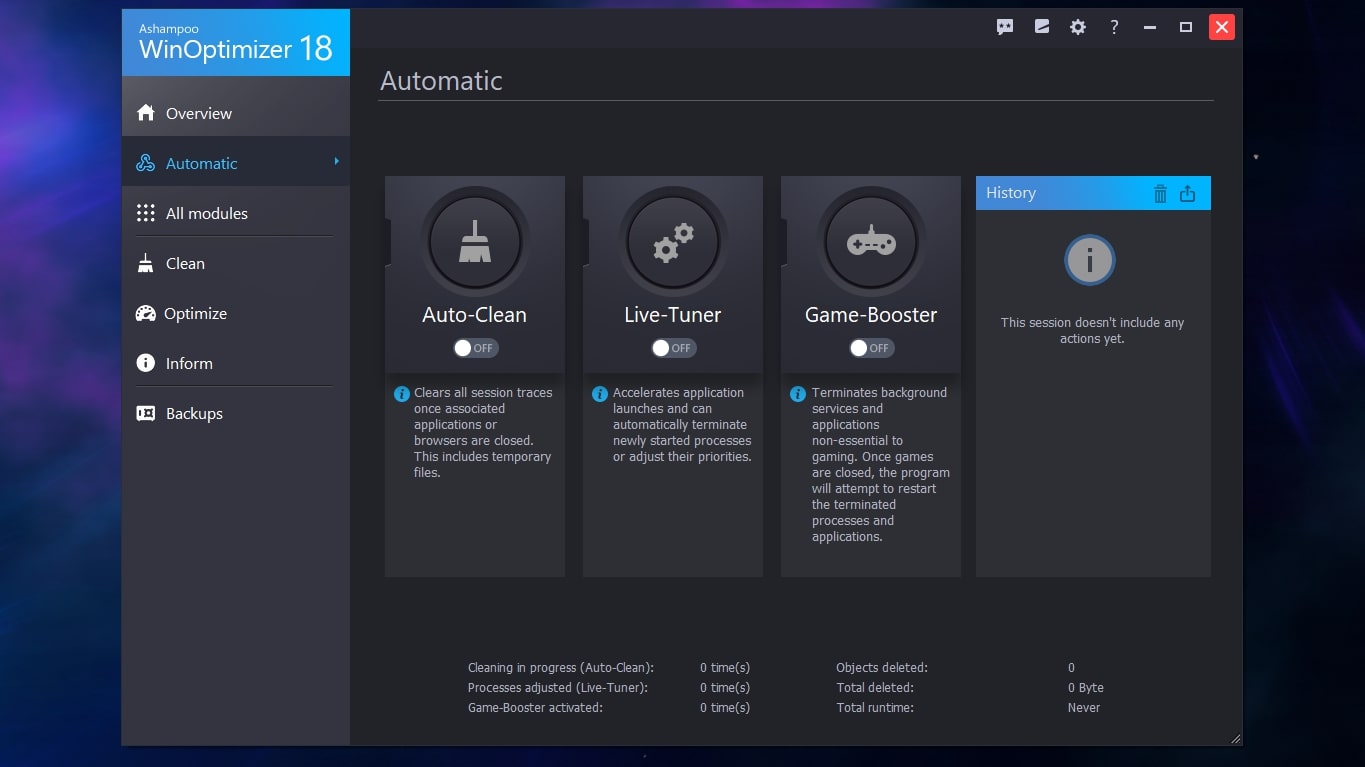
If you have the paid version of Ashampoo WinOptimizer, a few processes can be run in the background. Auto Clean will clear any session data from your browser whenever you close it. Live-Tuner automatically adjusts the priority of applications to improve performance. Game-Booster aggressively terminates services and applications to release the CPU and RAM, potentially improving your frames per second (fps) in games.
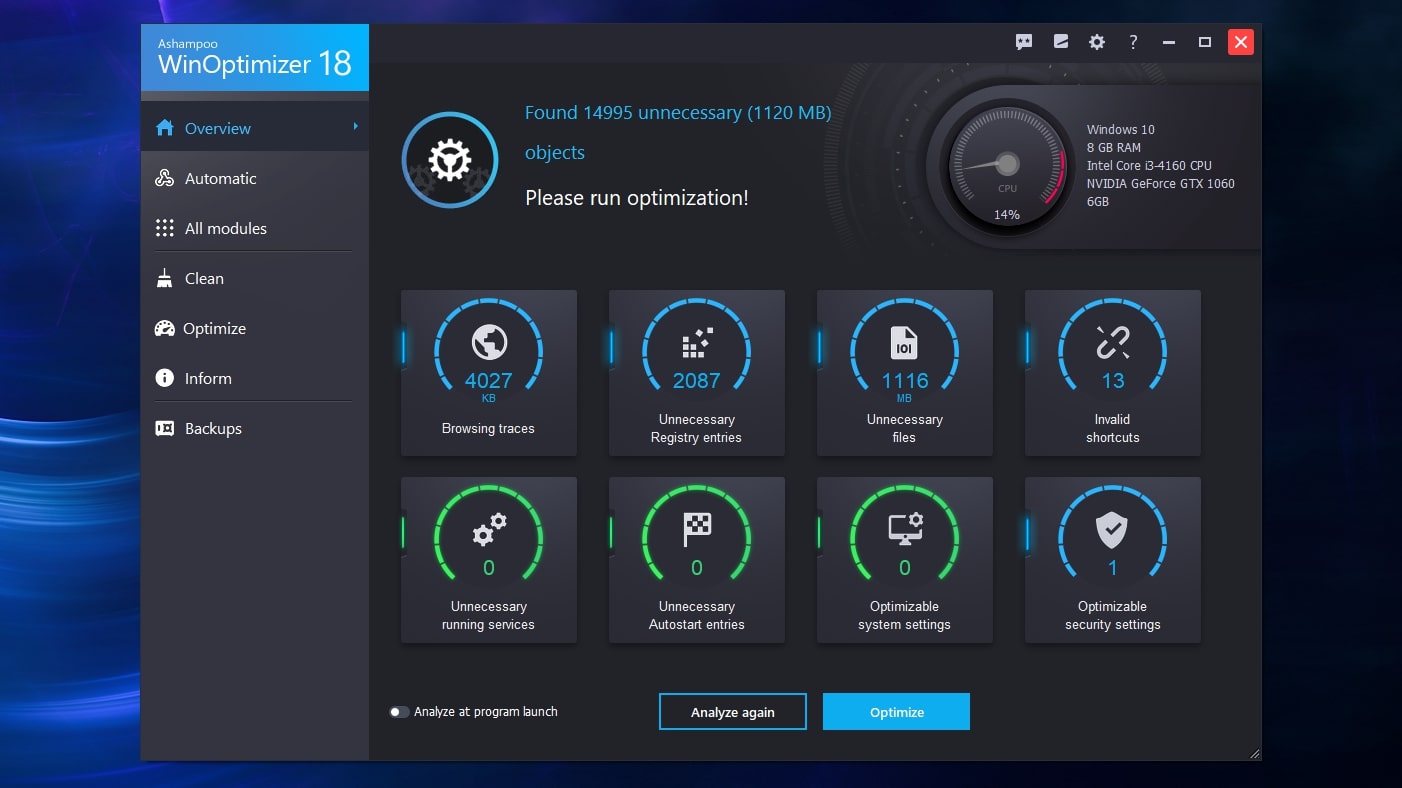
Interface and in use
Ashampoo WinOptimizer has a clean, modern interface with two skins: Darkmode and Lightmode. The Overview page displays a CPU usage gauge and an Analyze button. This is WinOptimizer’s one-size-fits-all scan that checks for unnecessary files, broken registry entries, invalid shortcuts, and browser traces such as cookies and history files. It takes around 90 seconds to perform an analysis. In our testing, the analysis was good, finding more problems on our test machine than in most of our testing. Clicking on any of the buttons gives you a more detailed report on what was found and how WinOptimizer intends to fix the issue.
Still, it's worth getting to know each of WinOptimizer’s tools yourself, as you’re given control over how they run and what they do to your computer. There’s a useful suite of system information and benchmarking tools, alongside a Disk Space explorer, Process Manager, and Backup Manager. Hidden away, you’ll find modules for managing your computer’s fonts, checking your hard drives for errors, and recovering deleted files.
One issue is that jumping between menu items can be a bit sluggish. If you accidentally click Clean when you meant to hit Optimize, you can be waiting 20 or 30 seconds before you can exit the menu.
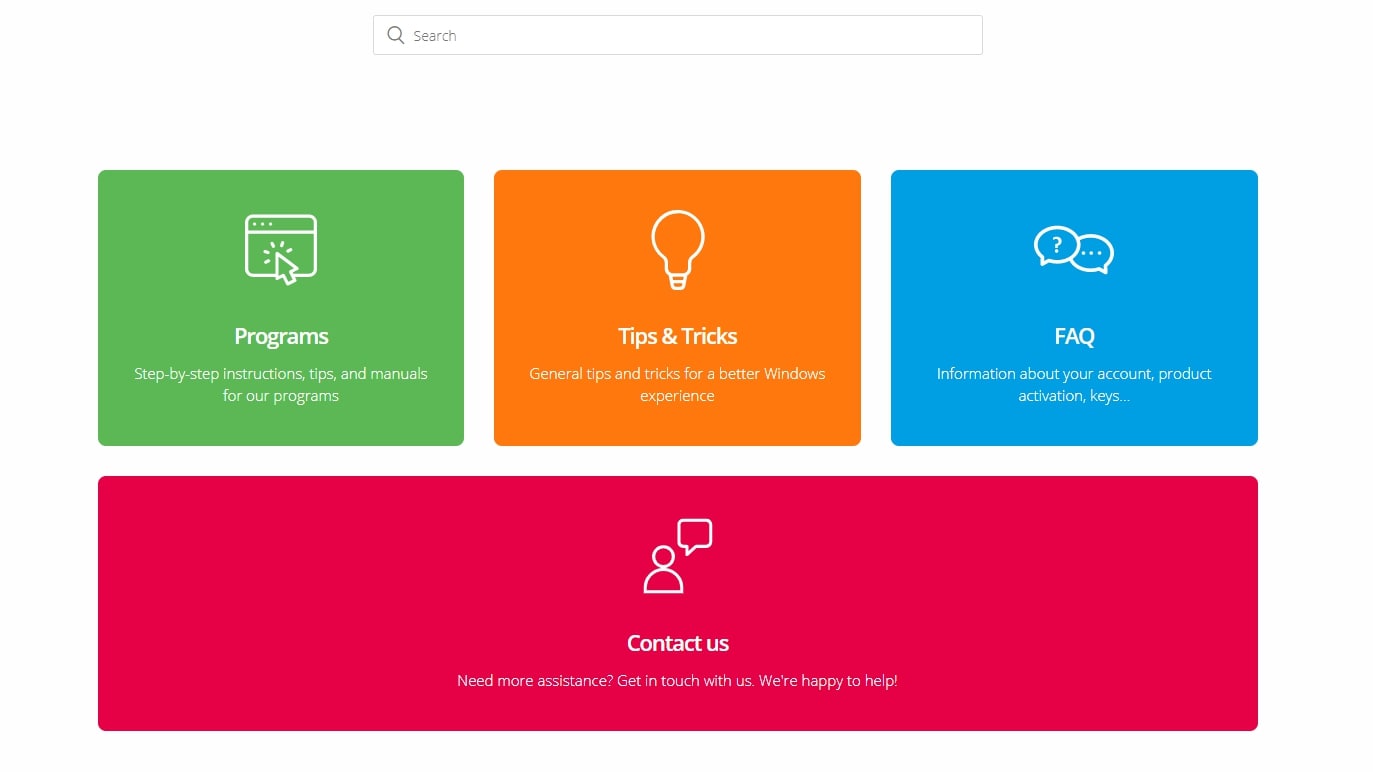
Support
Ashampoo has a basic FAQ for WinOptimizer on its site, with a few brief answers to common queries. There’s an online manual too, but besides listing each of the functions in the software tool, it doesn’t go into much detail.
You can also contact Ashampoo support through an online form. In our testing, we received replies to queries within 10 hours, which is pretty quick. Ashampoo told us that it aims to respond to all customer queries within 24 hours.
The competition
Glary Utilities is similar to Ashampoo WinOptimizer in that it includes a wealth of useful tools for system maintenance and optimization. It doesn’t have as slick an interface as Ashampoo WinOptimizer, but many of its tools go into more depth and give you more control over the changes being made.
Another system utility tool that aims to do it all is IObit Advanced SystemCare Free. Besides scanning your PC for temporary files and fixing your registry, it includes a Software Updater and protection from phishing attempts.
Final verdict
Ashampoo WinOptimizer is a good solution for beginners and experts alike. Its simple one-click-optimizer can diagnose and repair the most common issues that Windows users experience, but if you want to delve deeper, there are many extra tools in WinOptimizer to aid you.
Unfortunately, most of the best features require you to pay for the full software. Even removing unnecessary registry entries and files can’t be done in the free version. But instead of requiring an ongoing subscription, like many performance tools do, Ashampoo WinOptimizer Pro is a one-off $29.99 purchase for 10 devices. For the amount of utility that you can get out of the software, we think that this is a fair price to pay.
- We've also highlighted the best system utilities and repair software for business PCs
Richard brings over 20 years of website development, SEO, and marketing to the table. A graduate in Computer Science, Richard has lectured in Java programming and has built software for companies including Samsung and ASDA. Now, he writes for TechRadar, Tom's Guide, PC Gamer, and Creative Bloq.

