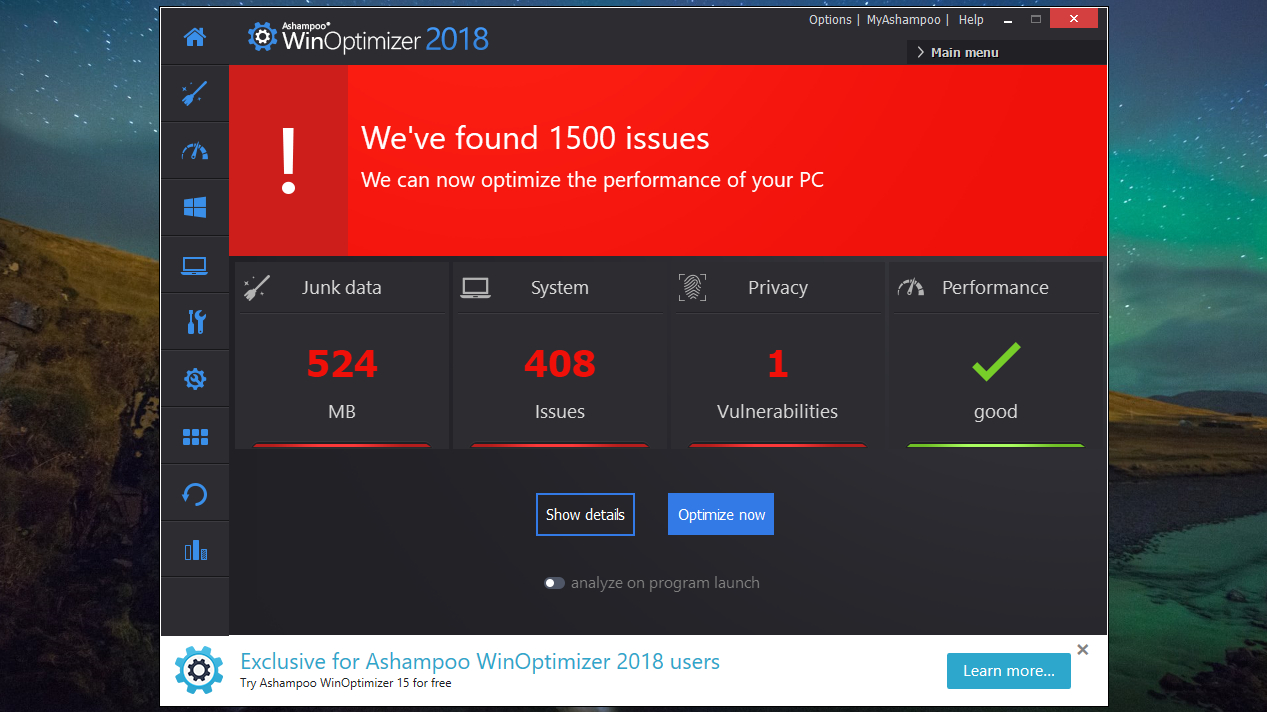TechRadar Verdict
Ashampoo WinOptimizer 2018 goes far beyond the usual PC cleanup tasks of deleting temporary files and cookies, putting a great selection of advanced maintenance and customization settings at your fingertips in an interface that's (for the most part) clearer and more user-friendly than Windows' own options.
Pros
- +
Quick, thorough scans
- +
Clear, descriptive interface
- +
Excellent range of supplementary tools
Cons
- -
Adds store link to your desktop
- -
Some tools are better designed than others
Why you can trust TechRadar
Ashampoo WinOptimizer looks much like any other free PC optimization software at first glance, but spend some time exploring and you'll discover it has much more to offer than just deleting temporary files and cookies.
Where Ashampoo WinOptimizer shines is its additional tools, including a process manager, software uninstaller, and many more. Many of these tools are available within Windows itself, but WinOptimizer presents them in a more informative interface. For example, rather than just presenting figures, its task manager presents CPU and RAM usage as graphs, making it easier to monitor the changes in system resource use over time.
Ashampoo WinOptimizer can benchmark your system and compare its performance to other users’ online.
You can also encrypt and decrypt files and, unusually, split them into chunks of a specific size. This is extremely handy for backing up and copying data, with preset options for standard CDs that make it easy to prepare files that will need to span multiple discs.
User experience
Ashampoo WinOptimizer 2018 is free to download and use, but you’ll be prompted to register with an email address to receive a registration key. It doesn’t take long, and Ashampoo doesn’t share your details with third parties.
The software will also add an 'Ashampoo Deals' icon to your desktop. This might seem alarming, but it's a link to Ashampoo’s online store rather than another piece of software, and you can simply drag it into your Recycle Bin if you’re not interested.
Like most Windows speed-up tools, WinOptimizer's showcase feature is its one-click scan and repair tool. This has a clean, simple interface and works quickly, and sorts your results into logical categories: junk data, system, privacy and performance. The red exclamation marks also seem a little excessive though considering how many of the files identified are unnecessary but benign.
Hitting ‘show details’ lets you drill down for more information. This is presented in clear menus that describe exactly what each type of file does, and why you should consider deleting it – a very useful feature that you won’t find in some free PC optimization software.

Our only quibble is the lone ‘security’ issue identified, which turned out to be Windows telemetry reports (data submitted to Microsoft to identify security and reliability issues). Telemetry reports aren’t innately bad, and are customizable within Windows, so it would be nice to see this better represented.
Looking beyond the basics, you'll find a raft of well designed extras to improve the performance of your PC and make it work in a way that suits you.
A few of the features aren't as beginner-friendly as they could be – for example, the context menu editor sounds like a great idea, enabling you to customize the options presented when you right-click in any program, but the reality is a confusing list of link types and descriptions. Unless you want to remove the entry for a specific third-party program you’ve installed (like the option to scan a file with your antivirus software), it’s best left alone.
That caveat aside, this is a superb PC optimization toolkit, and well worth your consideration if you're looking for a way to keep Windows running smoothly.
The competition

Cat is TechRadar's Homes Editor specializing in kitchen appliances and smart home technology. She's been a tech journalist for 15 years, having worked on print magazines including PC Plus and PC Format, and is a Speciality Coffee Association (SCA) certified barista. Whether you want to invest in some smart lights or pick up a new espresso machine, she's the right person to help.