TechRadar Verdict
A powerful VPN which gets you connected in countries where others can't, including China. Dissapointly, it has usability and many other issues along with a high price that's as much as three times many competitors. Maybe a good option for travelers with deep pockets.
Pros
- +
Extremely configurable
- +
Unblocks US, UK Netflix, BBC iPlayer
- +
Limited free Android plan
- +
Great reputation for working in China
- +
7-day trial
Cons
- -
Very, very, very high prices
- -
May require phone number/ address during signup
- -
Kill Switch fails in some situations
- -
Usability issues
- -
Some apps not updated in years
- -
Doesn't unblock Amazon Prime Video, Disney Plus
- -
No refund or money-back guarantee
- -
No audit
- -
Underpowered mobile apps
Why you can trust TechRadar
1. Astrill VPN pricing
2. Privacy
3. Windows
4. Mobile apps
5. Protocols
6. Kill switch
7. Settings
8. Netflix and streaming
9. Performance
10. Astrill VPN review: Final verdict
Astrill is a Liechtenstein-registered provider with more than a decade of experience in the VPN business.
The service network is smaller than most, with 300+ servers covering 113 cities across 57 countries. Astrill says these are faster than most, with 10Gbps network connections, but that's not so unusual these days. PureVPN even claims to have 20Gbps servers in 'several key locations.'
Platform coverage is a plus, with apps for Windows, Mac, iOS, Android, Linux and DD-WRT and Asus Merlin routers. It's good to see P2P is available on some, though not all locations, and there's Onion over VPN support for extra privacy.
Astrill has a protocol for every situation: WireGuard for speed, OpenVPN for versatility, the connectionless OpenWeb to protect browser traffic, and the company's own StealthVPN to get you connected in the most VPN-unfriendly countries like China.
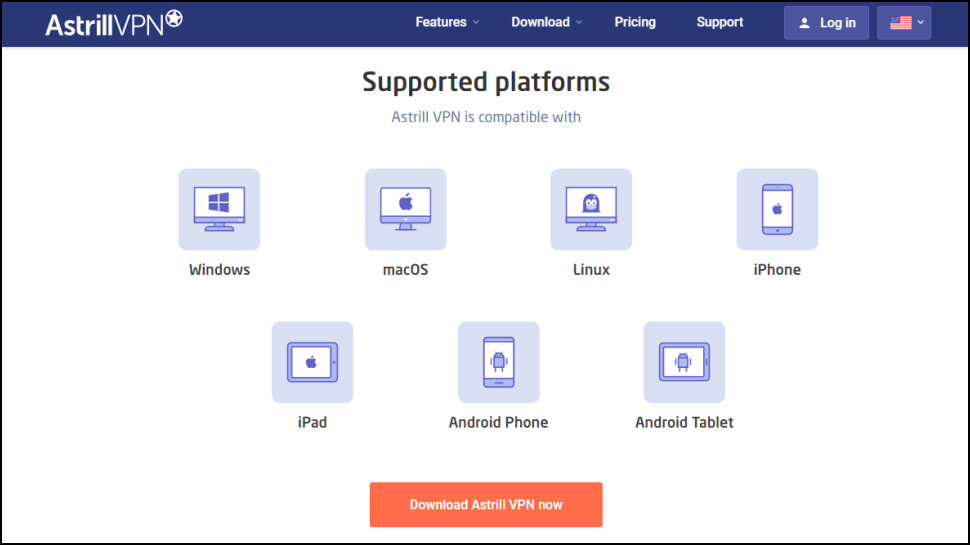
There are all kinds of low-level and more technical features to explore. Port forwarding support can speed up torrenting and allow secure access to your home network. Multi-hop VPN directs your traffic through an extra VPN location, making it even more difficult for snoopers to track you, and VPN sharing allows other devices on your network to use your Astrill connection.
- Want to try Astrill? Check out the website here
The Astrill website boasts that the service allows you to 'connect unlimited devices', but that's not exactly true. Astrill allows you to set up the VPN on as many devices as you like, but you're only able to connect five of them simultaneously. That's probably enough for most users, but if you need more, AtlasVPN, IPVanish, Surfshark, Windscribe, and others have no limits on devices or connections.
Normally this is the point where we list all the major new features a VPN has added recently, but in Astrill's case, there's not a lot to say. The Android app saw an update a couple of months before this review, but Astrill's last iOS release was in 2019, and although the company released 19 desktop updates in 2020, there hasn't been another since.
Even if the apps are 100% bug-free (and we'll bet they're not), we would expect occasional releases just to update WireGuard, OpenVPN and other components, and the fact Astrill isn't keeping up with basic maintenance is a concern.
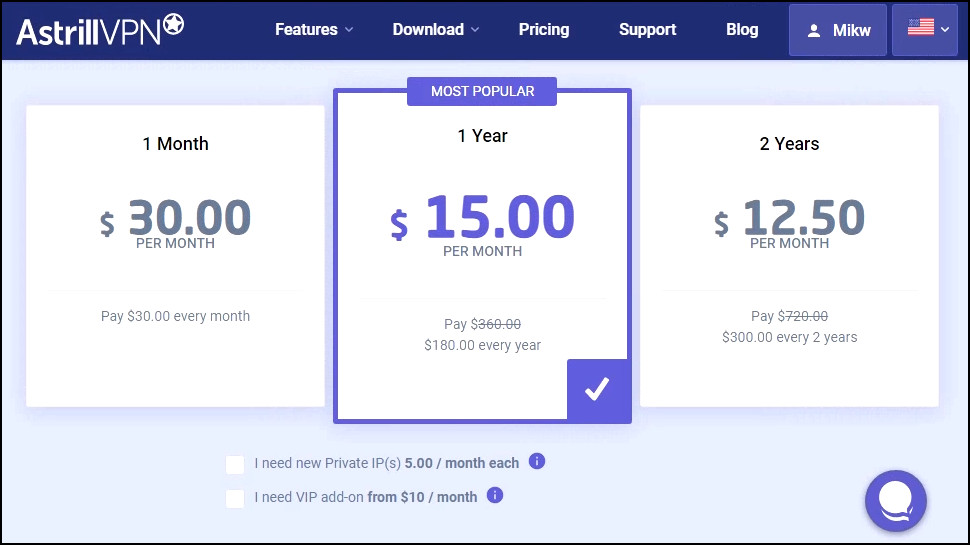
Astrill VPN pricing
Astrill is jaw-droppingly expensive at $30 billed monthly, or $15 a month if you take the annual option.
You'd expect the best possible service for that price, right? Think again. Astrill has an optional VIP add-on that delivers 'optimized speed and reduced latency for clients in Asia and gamers', 'prioritized traffic on all servers', and 'multi-hop VPN' (pass your traffic through two VPN servers). That's an extra $10 a month to get Astrill's top speeds, regardless of the length of your subscription, so adding it to the annual plan bumps up the price to $25 a month.
Putting that into perspective, pay Astrill $180 (or $300 with the VIP add-on) and it'll cover you for a year; pay Private Internet Access $79 and you're covered for three years, with three months thrown in for free.
Astrill does have a bonus in a limited free Android plan. You can only use it with one device per account and speeds are limited, but it might be worth a try.
We normally pay our test account fees with PayPal, but this wasn't possible at Astrill. However we tried to pay, the website kept telling us our attempt had failed. We don't know why and Astrill was the only provider out of the 20+ we tested in our last updates where PayPal payment attempts repeatedly failed.
Even though we couldn't pay using PayPal, Astrill has a lengthy list of alternative payment options, including card, Bitcoin, AliPay, WebMoney, Union Pay, and Web Money.
If you're not confident Astrill is going to be worth the money – and let's be realistic, who would be? – you're able to try out the service for 7 days, no payment details required. Sounds good, but beware, there's no refund or money-back guarantee after that.
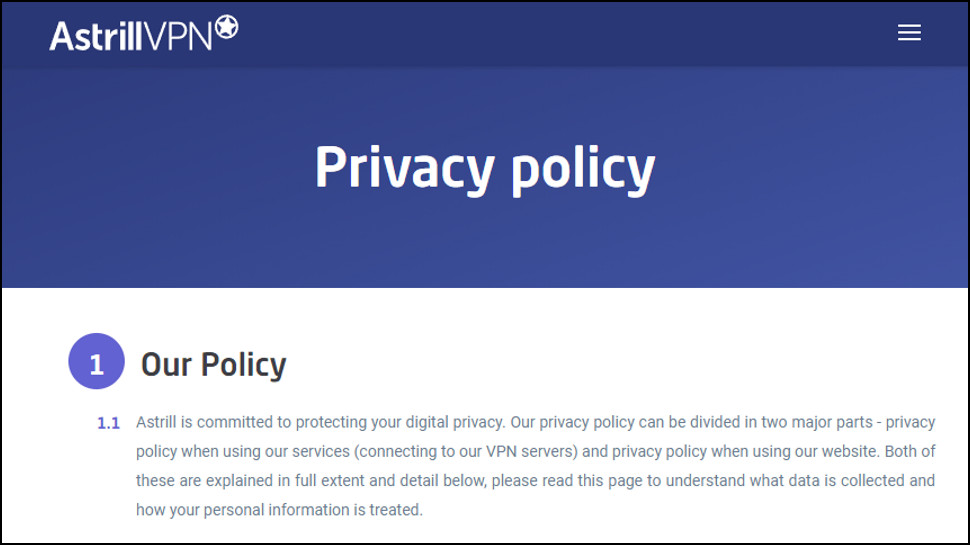
Privacy
Astrill's privacy policy is sensibly laid out, with clear headings and a refreshing lack of jargon making it easy to find (and understand) the details you need.
The document explains that Astrill logs the connection time, IP address, device type, and Astrill VPN application version, but these are all deleted once you disconnect.
Astrill says that they keep some general data about your last 20 sessions ('connection time, connection duration, country, device type, and Astrill client application version number') in order to "identify potential issues with VPN connection[s] and provide adequate support."
So, while they do keep some logs, the company explains that it doesn't keep IP addresses, so won't be able to tie these sessions to any internet action.
To see if a VPN is living up to its privacy promises, we check each providers' use of tracking technology. Astrill's website scored much better than most, with only a single tracker and no third-party cookies. Astrill's Android app also performed well, with Exodus finding it contained no trackers at all.
Good news on logging, then, but there is another issue here. The policy explains that when you sign up, the company doesn't just collect your email and name, but "depending on your payment method, we may require your phone number and address."
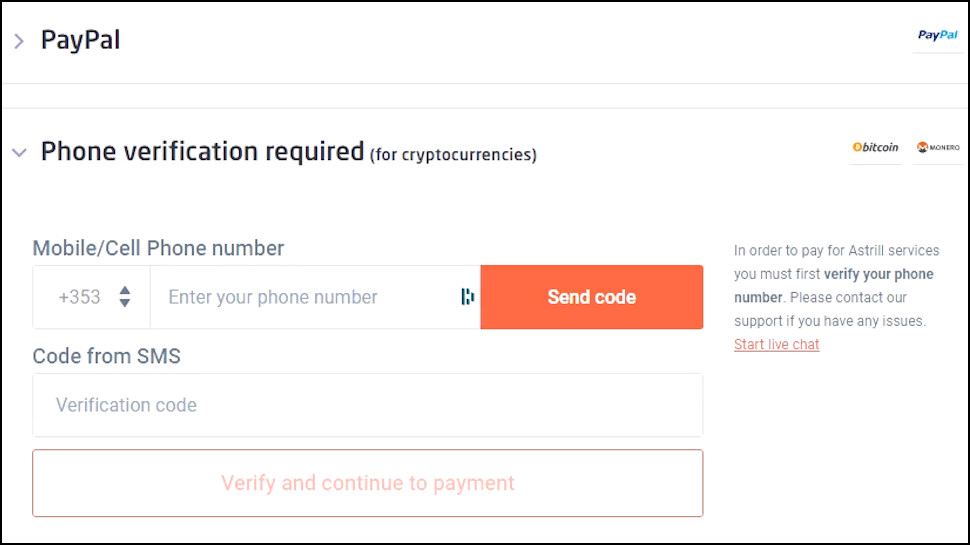
We confirmed this during the review when the website requested verification via our mobile phone before we could pay via Bitcoin. (Who needs anonymity anyway, right?)
Astrill does an above-average job with its privacy policy, then, giving us plenty of details and saying all the right things. Still, asking for extra personal details doesn't seem to sit well when dealing with privacy. Plus, as the company hasn't put itself through a privacy or security audit, there's no way to verify what it's really doing. You're left to take Astrill's promises on trust.
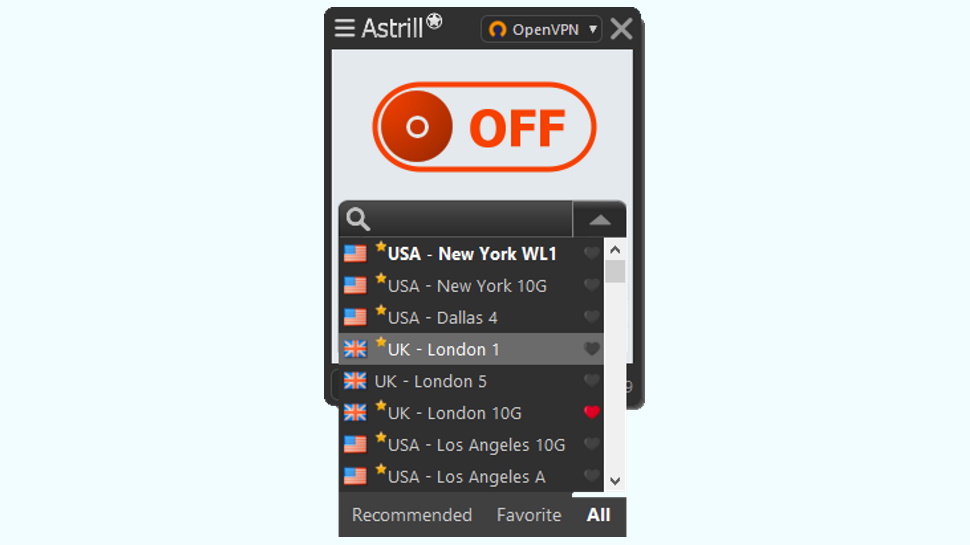
Windows
As we mentioned above, signing up for Astrill takes a little more work than usual. Sign up for the trial and you're asked to verify your phone number by entering a PIN sent via SMS. We paid by PayPal and were asked to enter our real-world address, too.
Downloads can be a challenge, too. Most providers allow you to download their desktop apps by clicking a link; Astril not only asked us to log in, but it also demanded we complete a CAPTCHA.
Life gets easier post-payment, fortunately. A web console pointed us to Astrill's downloads, we grabbed the Windows installer, and it set itself up within seconds.
The Windows client has a tiny interface, which initially seems just a little more than an On/Off button, the name of the current location, and a scrolling chart of recent network activity. However, there's more to the app than you might think.
A simple location picker displays a list of servers, with a search box, a Recommended tab listing the servers Astrill thinks you're most likely to need, and a second tab to store your favorites.
The server names and order might leave you confused. Scroll to the UK, for instance, and the list begins '*London 10G', '*London O1', 'London GT1' and '*London 1. On the face of it, it's hard to hazard a guess at which one is best and we assume most users will just pick one at random.
There are explanations, if you go looking, but they're not always obvious. The asterisk turns out to mean the server supports P2P, for instance. Fine when you know, but we suspect it's not something you're likely to guess. You'll need to spend some time learning the app and its nuances to get the best out of the software.

Mobile apps
Astrill's mobile apps are far more basic than its Windows offering, but then they're a whole lot easier to use, too.
The iOS version has just a location list, a TCP/UDP protocol choice (that's OpenWeb and WireGuard) and a big On/Off button. That looks distinctly underpowered compared to the competition, although the app does have one welcome feature that's not included in the desktop software: a Recent tab on the location list makes it easier to find and reconnect to servers.
Astrill's Android app has a little more functionality – OpenWeb, StealthVPN and WireGuard support, for instance. An Application Filter is a split tunneling system which enables defining which apps use the VPN, and which use your regular connection. There are one or two protocol tweaks (UDP/TCP and port choices), and a Show Logs option to help troubleshoot connection issues.
It's a little better than the iOS app, but only a little, and there are downsides, too. Not only is the Location picker missing the iOS 'Recent' tab, it doesn't have a Favorites system, either; yet another annoying inconsistency between platforms.
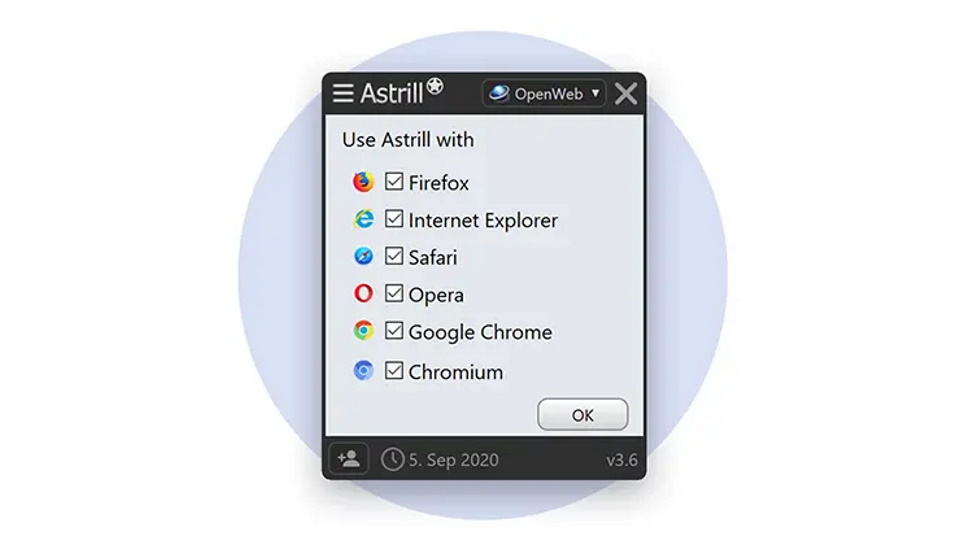
Protocols
Astrill's protocol support gets off to a good start with WireGuard and OpenVPN. The latter defaults to AES-128-CBC, but that'll still defeat any attacker, and you can change it to AES-192 or AES-256 if you prefer. You can even disable encryption entirely, perhaps useful with something like streaming, where performance is a top priority and there are no security issues.
The company's own StealthVPN offers 'an additional encryption layer on top of OpenVPN', Astrill says, making it 'even more secure and hard to identify and block by firewalls.' It may help you get online in China and other VPN-unfriendly countries, although we didn't check this during this review.
OpenWeb 'is invented by Astrill, uses AES military grade encryption and offers much faster surfing and streaming speeds comparing to other VPN protocols', according to the firm's help pages.
By default, OpenWeb only tunnels traffic from Astrill's idea of popular web browsers, including Firefox, Internet Explorer, Opera, Safari, Google Chrome, Chromium.
That's right, Internet Explorer instead of Edge! You can add Edge and other apps to the list as necessary, but we're still left wondering what other outdated assumptions Astrill's apps might be using.
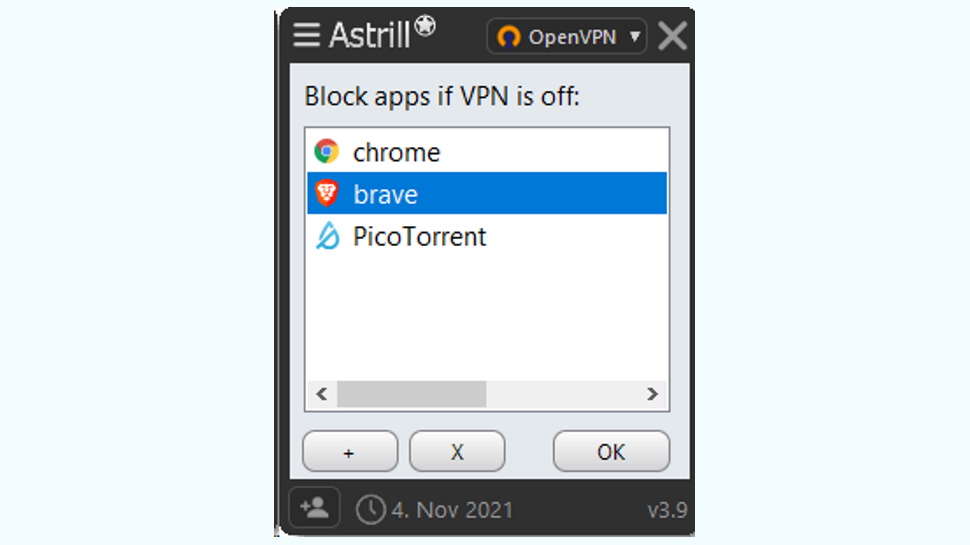
Kill switch
Astrill's Windows app has two kill switches, each designed to prevent you sending unprotected traffic if the VPN drops.
A system-wide option blocks your internet connection, which is secure and easy to set up, but is also a nuisance if the VPN drops regularly.
An app-level kill switch called App Guard is a little smarter. Specify the applications you'd like to protect – Chrome and Outlook, say – and if the VPN goes down, Astrill blocks traffic for those apps only. Everything else works as normal. That's less secure as you're assuming none of your other traffic is important, but it's also more convenient if the switch kicks in.
We tested both switches, trying various scenarios to see how reliable they were. The results were, well, mixed.
The system-wide kill switch protected us some of the time. When we killed its OpenVPN process, for instance, our internet was blocked and the app automatically reconnected. Simple.
When we moved to more extreme tests, though, the cracks began to appear. We forcibly closed the Astrill app while using WireGuard, the VPN dropped, but the kill switch didn't kick in. And when we tried the same with OpenVPN, the VPN stayed up, but the connection dropped when the app restarted, again without the kill switch activating.
Astrill's app doesn't raise notifications when it connects or disconnects, either. That's another concern, as if the VPN does drop for some reason, you won't realize unless you're looking at the app's dashboard.
These are tougher tests than are likely to occur in real life, and we think Astrill's kill switches will protect you most of the time. But they do have weaknesses, and don't match the best of the competition.
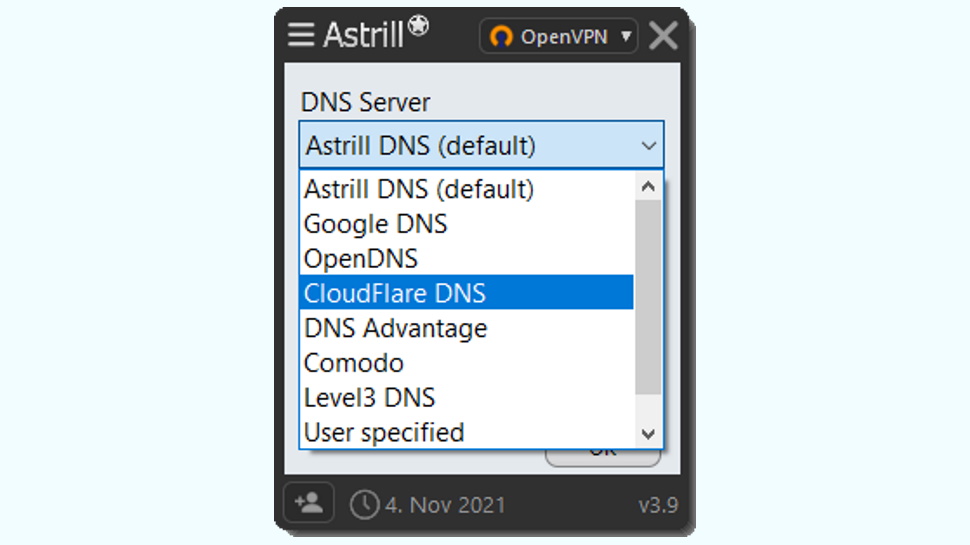
Settings
Astrill's app settings cover just about every tweak and option we'd expect, and a great deal that we really didn't.
The client doesn't just let you choose OpenVPN UDP or TCP settings, for instance. You're also able to define the encryption method (AES 128, 192, 256), the port, even the MTU setting. And you can configure the port and MTU values for Astrill's other protocols, too.
Capable split tunneling features allow you to decide which applications and sites will use the VPN, and which will use your regular connection. You could set up the system to protect your torrent client and the Netflix and BBC iPlayer sites, for instance, but leave other traffic connecting as usual.
Astrill's Privacy settings don't stop with its kill switch functionality. It also has DNS, IPv6 and WebRTC leak protection, and even bonus privacy options to delete regular and Flash cookies.
By default, Astrill connections use the company's own DNS servers. The client doesn't just allow you to manually specify an alternative, though – you can also choose popular services from a list (Google, OpenDNS, Cloudflare, Comodo, Level3, more), or decide not to change DNS at all.
There's plenty more, but we'll stop at Astrill's user interface options. By default, the interface stays on top of other applications, for instance. But if you don't like that, you can turn this off with a click, then define a hotkey to launch the app on demand.
Overall, Astrill VPN's Windows app offers more features and configuration options than just about anything else we've ever seen, and experienced users could spend a very long time happily exploring what's on offer here. But the sheer volume of low-level settings (and the technical language used just about everywhere) may intimidate less technical types.
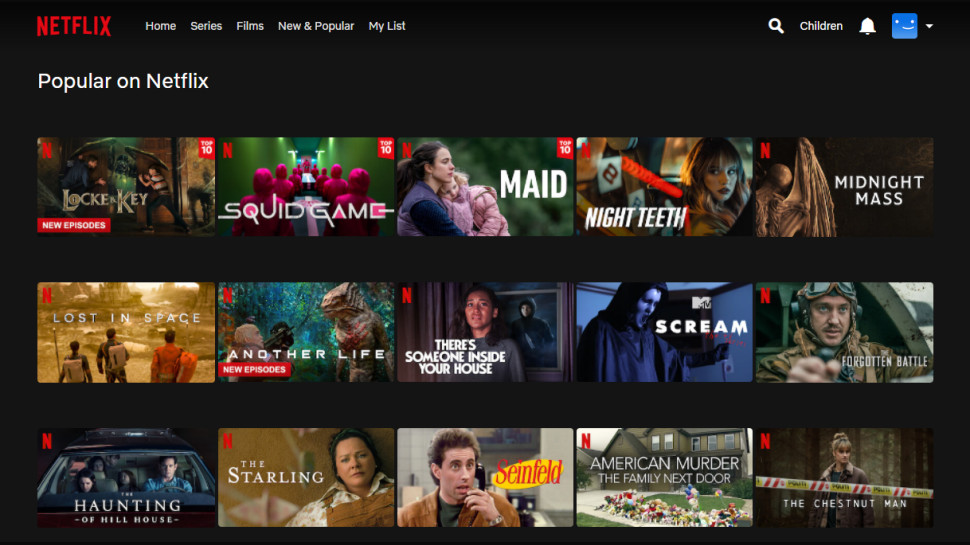
Netflix and streaming
Astrill's apps don't have specialist locations for unblocking Netflix, Amazon, Disney Plus, or any other streaming platforms. That can make it more challenging to get into a particular site, as you might have to try several locations before you succeed if you don't give up.
That wasn't an issue with US Netflix, though, as Astrill successfully unblocked it with all three of our test locations.
There were mixed results elsewhere. Astrill performed well in the UK, unblocking Netflix, BBC iPlayer, ITV and, Channel 4. It couldn't get us into Netflix Australia, Canada, or Japan though, and failed with Australia's 10Play. It did manage to succeed in unblocking 9Now, so there's that.
Astrill might just about be acceptable for unblocking, depending on your needs, but if you need reliability we'd look elsewhere. ExpressVPN, NordVPN, Private Internet Access, ProtonVPN, PureVPN, and Surfshark all unblocked 100% of our test platforms in their last reviews.
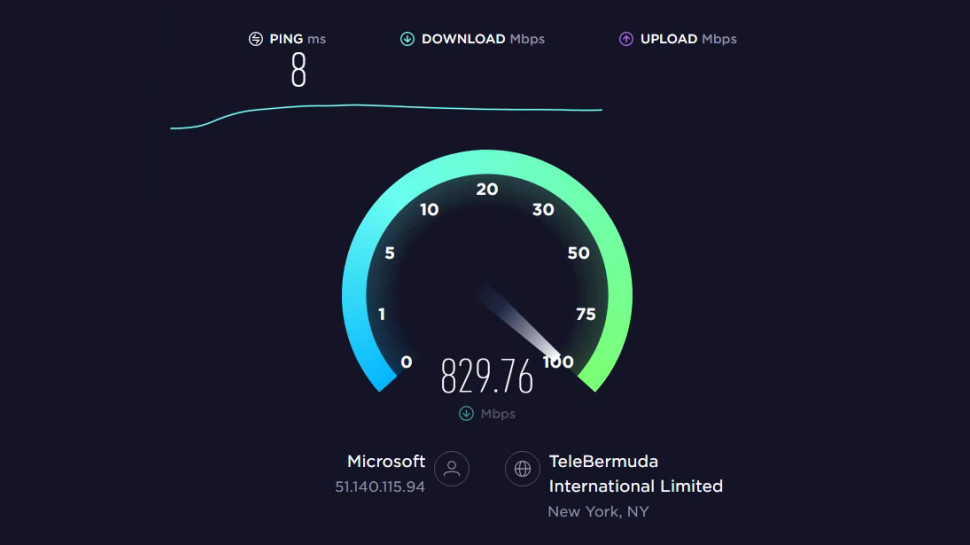
Performance
We weren't able to get Astrill to run in our regular speed testing environment, unfortunately. That's unusual, but as it's not a platform we'd expect Astrill to support (a cloud PC in a data center), we're not counting that as a black mark against the company.
Switching to a 5G modem capable of 300Mbps, we found Astrill delivered capable OpenVPN and WireGuard speeds of 200-275Mbps. That's perfectly adequate for browsing, streaming, and most other internet tasks, but if you have a faster connection, we expect you'll see even more.
Astrill VPN review: Final verdict
Astrill VPN has been a great traveler's choice for years, especially in China. But it's also hugely expensive, with a lengthy list of issues and problems. So, if getting online in China is what you need, there might be better options. If you don't need to bypass the firewalls of VPN-unfriendly countries, you can get far easier-to-use, faster, and more capable VPNs for a fraction of the price.
- We've also highlighted the best VPN

Mike is a lead security reviewer at Future, where he stress-tests VPNs, antivirus and more to find out which services are sure to keep you safe, and which are best avoided. Mike began his career as a lead software developer in the engineering world, where his creations were used by big-name companies from Rolls Royce to British Nuclear Fuels and British Aerospace. The early PC viruses caught Mike's attention, and he developed an interest in analyzing malware, and learning the low-level technical details of how Windows and network security work under the hood.
