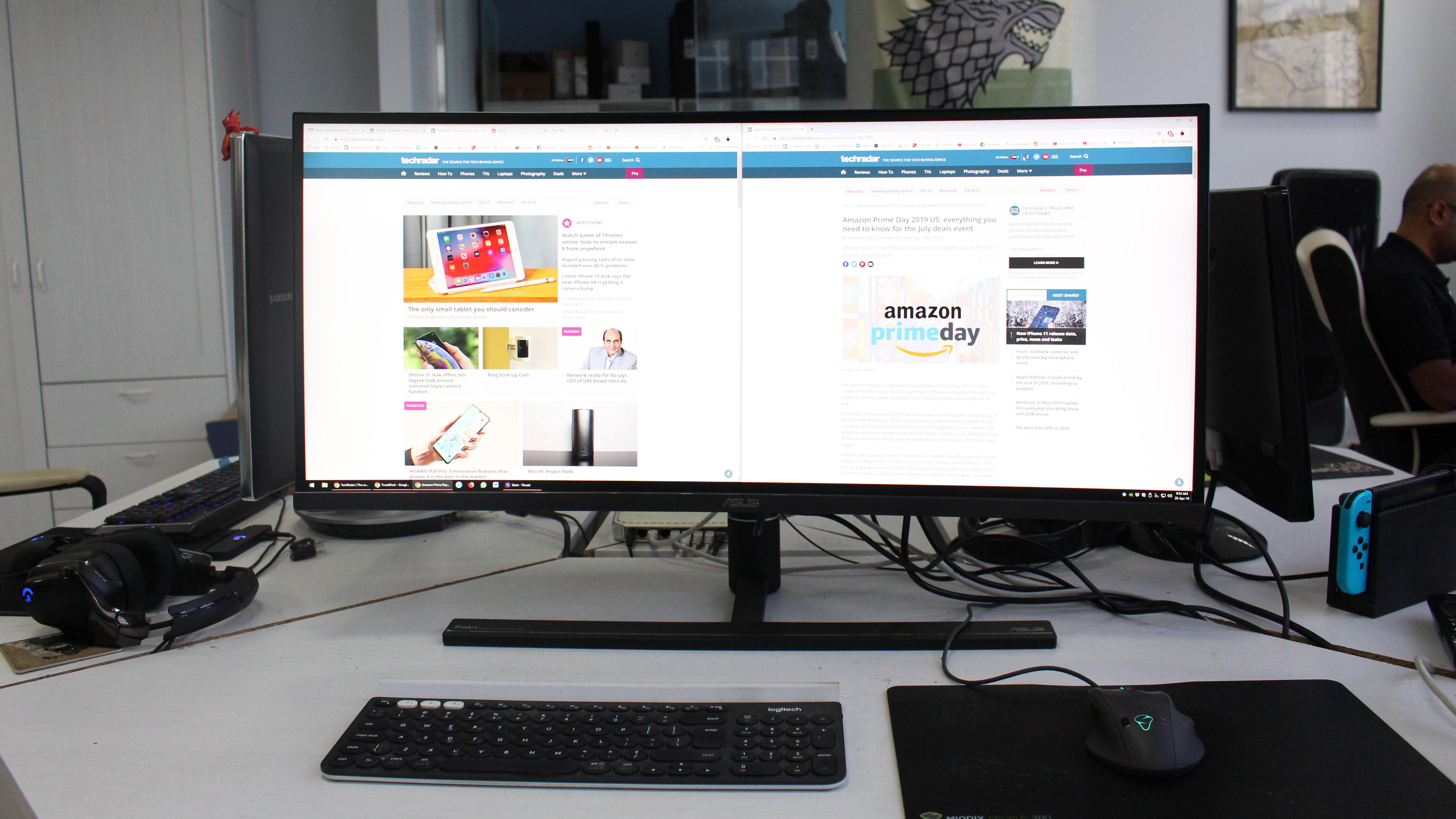TechRadar Verdict
The Asus ProArt PA34VC Monitor may take up half of your desk space, but shines when it comes to widescreen application use and editing.
Pros
- +
Good color levels
- +
Multiple inputs available
Cons
- -
Slightly wobbly base
Why you can trust TechRadar
For designers, screen real estate is a critical component of a smooth workflow. Whether you’re working on multiple monitors or one large display, it’s important to manage your workspace efficiently so you can ensure that programs and windows are placed optimally.
The Asus ProArt PA34VC monitor certainly has professional users in its sights, with a bevy of technical details that makes it a good fit for CAD users, photographers, and video editors. Its slightly curved display may be an interesting design choice, but overall the PA34VC is a welcome addition to any professional setup.
Pricing and availability
The PA34VC is available now, and retails for around AED 6,999 ($1,313.47, £1,049, AU$1,921.58).
That price may seem a bit steep for a monitor, but bear in mind that this model is meant for professionals to enjoy, so it's a few grades up from your standard computer monitor.
Design and features
The PA34VC is certainly an impressive thing to look at. The 34.1”display sits daintily on a T-shaped stand, which allows you to adjust it to the right height. The display can also be swiveled or tilted to accommodate for a better viewing angle, though it cannot be rotated in any way in case you’d prefer a portrait orientation.
This actually makes sense due to the display’s curvature, so isn’t a sticking point. One remark we had is that the display does seem to wobble a bit on its stand, so don’t set this up in a space where it will be bumped. The base can be detached and replaced with a specific mount to attach it to a monitor arm, if you prefer that setup instead.

The display features a resolution of 3440x1440 and an aspect ratio of 21:9. That’s more than enough screen space to comfortably work with multiple programs, and the PA34VC offers some interesting ways to monitor multiple video sources as well.
There are a number of connectivity options available on the PA34VC, including 2 x Thunderbolt 3 (one in and one out), 2 x HDMI v2.0b, and 1 x DisplayPort. There are also 3 x USB3.0 Type A ports for connecting other peripherals, as well as a 3.5mm headphone jack.

The ample amount of input ports gives rise to one of the PA34VC’s more interesting features, and that’s the ability to monitor two input sources at the same time through Picture in Picture mode. You can have a second input source appear as a smaller screen on any corner, or split the screen down to the middle. You can even apply different picture settings to each source while viewing them simultaneously, which is quite interesting.
This would come in handy say for example if you were a gamer who was streaming, and had two separate PCs - one for gaming on and one for handling your stream details. You could connect both inputs to the PA34VC and have them display side by side, rather than having to have two physical monitors.
The PA34VC has two types of bezels around the display. The hard physical layer around the edges is extremely small but the display doesn't stretch all the way to the bezel and there is a smaller glass covered bezel on all sides. It's not necessarily distracting, but is certainly noticeable when working with fullscreen applications or watching video content.

On the back you’ll find buttons and a small joystick to control the OSD – these will take a few tries to master pressing the right buttons, as in the beginning we were inadvertently pressing the wrong ones when trying to navigate through the various options.
Asus is pushing the PA34VC as a top choice for designers, and it shows in the monitor’s various color profiles. With HDR support and a Delta E color accuracy of less than 2.0, it’s a good choice for those who value true colors being displayed on screen.
While more professional video and photo editors may want a wider color gamut than what the PA34VC is capable of, it’s nevertheless still a good monitor for touching up content, or for scenarios that don’t require attention to color such as coding or CAD work. Still, there are a multitude of color settings that can be tweaked through the OSD, as well as an option to enable to monitor’s Blue Light Filter to reduce eye strain.

Performance
Actually using the PA34VC can be a bit of a learning curve, simply because not all of us may be used to using ultra-widescreen monitors such as these. It’s easy to prop up windows side by side for the best use of space, or if you’re using CAD or design software such as Adobe Photoshop, you can easily arrange your workspace to get the best use out of it.
Working with Adobe Premiere Pro was an absolute dream, as we were able to arrange multiple panels around to make for a really smooth editing experience. The ASUS ProArt Calibration Technology is also a great tool for adjusting every aspect of your monitor along with a compatible calibrator, thus ensuring uniform brightness and color accuracy.
The PA34VC can also be used for gaming, with support for Adaptive-Sync and refresh rates up to 100Hz. The ultra-wide display looks great for games such as Mortal Kombat or Overwatch, though some older games aren’t able to support the widescreen resolution, and end up looking weird when stretched out.
Final verdict
The Asus ProArt PA34VC Monitor is a strong choice for professional users who are looking for a large monitor that’s capable of being used across a variety of programs. From CAD work to video editing, there’s plenty of screen space to fire up pretty much any program, while the attention to color accuracy is also commendable.
The flexibility for various connectivity options as well as the added bonus of Picture In Picture also makes it easy to cycle through different inputs or view things side by side. In short, this is a designer’s dream come true.
A former IT & Marketing Manager turned full time Editor, Nick enjoys reviewing PC components, 3D Printers, projectors, and anything shiny and expensive. He can also be found baking up a storm in the kitchen, which we are more than happy to encourage.