TechRadar Verdict
The Asus ROG G20CI is an impressively small, powerful and lovely-looking gaming PC. Unfortunately, a few too many compromises have been made to achieve the compact design.
Pros
- +
Small
- +
Nice design
- +
Good performance
- +
Good range of ports
Cons
- -
Noisy
- -
Struggles to keep cool
- -
Difficult to upgrade
- -
Expensive
- -
Needs two power supplies
Why you can trust TechRadar
The Asus ROG G20CI is a gaming PC that certainly stands out – but not because it looms over your desk. Instead, it has a compact chassis with some visually-arresting design flourishes. It also comes with a fine pedigree; Asus, and its Republic of Gamers brand, are held in high regard when it comes to gaming devices, be it graphics cards, peripherals or gaming desktops or laptops.
Many desktop gaming PCs are huge devices that dominate the desk, either to show off their powerful components or to provide enough room for adequate airflow to keep the components running cool.
The Asus ROG G20CI is not one of those machines. Instead, it comes in a compact design that’s around the size of the original Xbox One. This means it’s a viable gaming PC to have in your front room, but you'd expect this to come at a cost, in the financial sense and/or in terms of keeping things cool; the smaller the chassis, the harder the fans will have to work, which could lead to a nosier machine.
Here is the Asus ROG G20CI configuration sent to TechRadar for review:
CPU: Intel Core 3.60GHz i7 7700 (quad-core, 8MB cache, up to 4.20GHz)
Graphics: Nvidia Geforce GTX 1080 (8GB GDDR5 RAM)
RAM: 16GB DDR4 (2800MHz)
Storage: 500GB SSD, 2TB HDD
Optical drive: Slimtray Super Multi DVD burner
Ports: 1 x headphone, 1 x microphone, 8x USB 3.1, 2 x USB 3.1 Gen 2, 7.1 channel audio, 1 x audio jack
Connectivity: 802.11 ac, Bluetooth, Ethernet
Weight: 14.06 pounds (6.38 kg)
Size: 4.09 x 13.38 x 14.09 inch (10.3 x 33.9 x 35.8 cm)
Price and availability
Price-wise the Asus ROG G20CI does indeed come at a cost. A gaming PC that packs some of the most powerful components on the market today into such a small chassis was never going to be cheap, and the $1,599 (£2,155.49) price tag confirms this.
That’s a fair amount of cash Asus is asking you to part with, especially in the UK, where it is more expensive than the Alienware Aurora R6 configuration with similar specifications.
It's worth noting that we found quite a wide range of prices for the Asus ROG G20CI, so it's definitely worth looking at a number of online retailers before you buy, as you could save yourself quite a bit of money.
In Australia, the Asus ROG G20CI isn’t currently available, but the Asus ROG G20CB is. This has slightly different specification, including a weaker graphics card (an Nvidia GTX 1060 vs the G20CI’s GTX 1080), and costs AU$2,299. We’ve contacted Asus to see if and when the ROG G20CI will be available in Australia.

Design
Two things immediately struck us when we opened the box and set up the Asus ROG G20CI. First is its size – at 4.09 x 13.38 x 14.09 inches (10.3 x 33.9 x 35.8cm), it’s smaller than compact desktop gaming machines such as the Alienware Aurora R6, which measures 8.3 x 14.2 x 18.6 inches (21 x 36 x 47cm).
It’s also smaller than the (admittedly bloated) original Xbox One, and it’s not hugely larger than the PS4 Pro. If you’ve been looking for a gaming PC that you can plug into the TV in your lounge without it looking completely out of place, then the ROG G20CI’s compact design could sway you.
The actual aesthetics of the ROG G20CI were the other thing that leapt out at us. This is a bespoke chassis designed especially for the Asus ROG G20 line of gaming machines, and it certainly stands out from gaming desktops that use third-party cases.
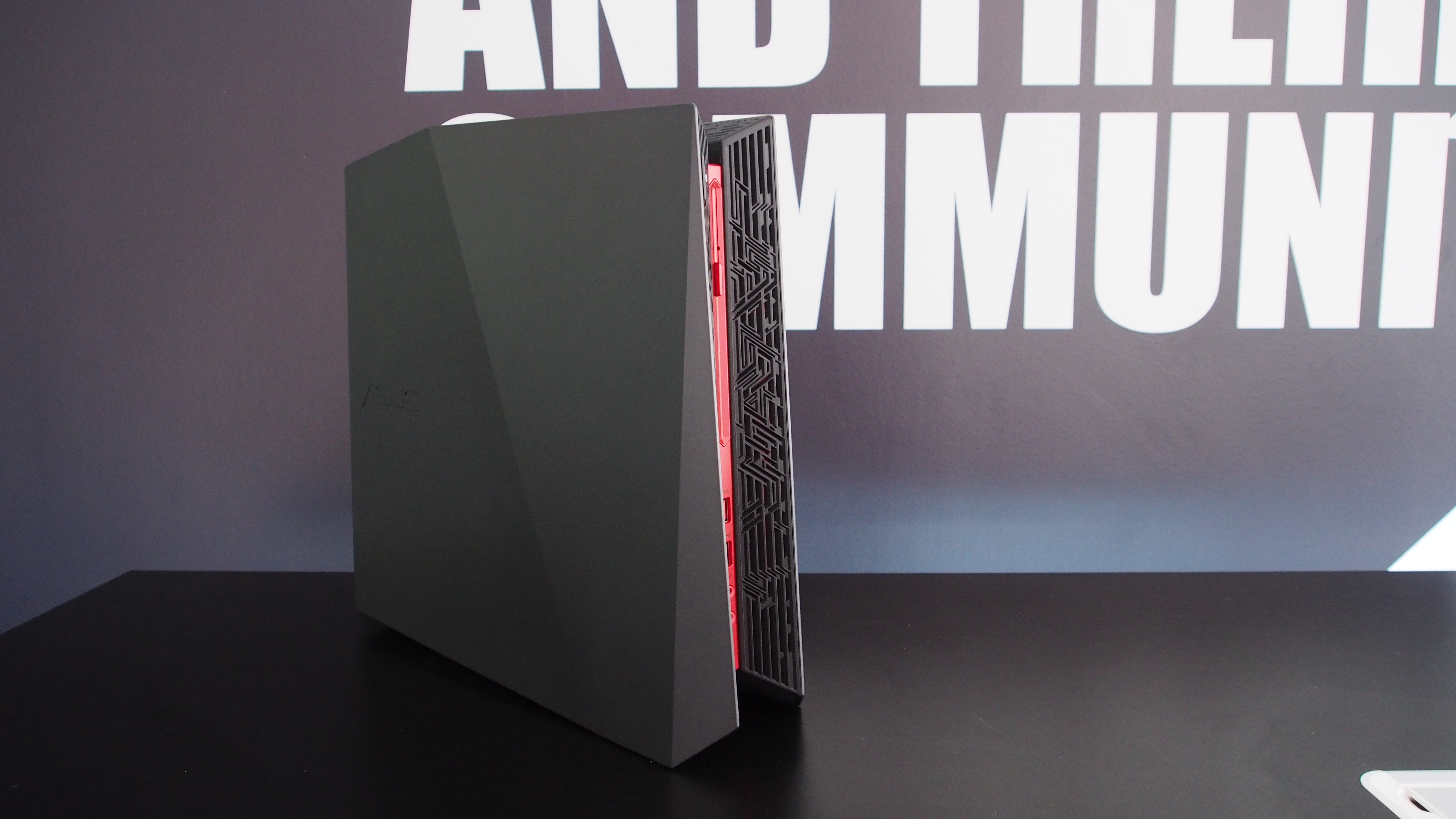





The design is unmistakably ROG, though, with severe edges, along with grilles for airflow that have a design reminiscent of circuit boards. This design can be seen in a number of Asus ROG products, such as the Asus ROG Gladius II mouse and the ROG Claymore keyboard – so if you’re an ROG fan and have these peripherals already, or are planning to get them, then the ROG G20CI will fit in very nicely.
The case also features Asus Aura RGB lighting, which lights up the box with various colors. It’s an arresting effect, and the lights can be tweaked via a preinstalled app, enabling you to change the colors, alter the patterns or simply turn off the lights. Many Asus products (including the aforementioned mouse and keyboard) feature Aura lighting, and these can all be synced up.
At the front of the chassis are two USB ports, a mic jack and headphone jack. There’s also something that's a bit of a rarity these days: a DVD drive. In these days of Steam and Good Old Games, the humble DVD drive can feel a bit superfluous, but it at least allows you to play older disc-based games, or play DVDs and CDs.

This is a nice touch if you do indeed have the Asus ROG G20CI plugged into your TV, though the lack of Blu-ray or even a UHD drive detracts from its media player credentials. And for the vast majority of modern PC gamers, we feel this DVD drive will remain largely untouched.
The power button is also located on the front of the case, but you may not immediately spot it. We spent a good while searching for it – not a highlight of a decade in technology journalism. We even asked a colleague if they could find it, and they were stumped as well.
Eventually we located it: a small black triangle towards the top of the case, nestled amid a design of other small black triangles. Once you’ve located it you’ll be able to find it more easily the next time you need it, but it was our first hint that the Asus ROG G20CI’s design might value visual flair over usability.
On the side of the case is an imprint of the Republic of Gamers logo, which is about as subtle as the ROG G20CI’s design gets, while on the back are the usual array of I/O ports you’d expect to find on a gaming PC.
However, there is one difference here – there are two power sockets. Yep, the Asus ROG G20CI requires two power adaptors, which admittedly surprised us, as it's not an excessively large or powerful machine.

This has obvious implications, as it means you’re hiding two sets of cables, and need two free power sockets to run the Asus ROG G20CI. Asus has attempted to mitigate this inconvenience by combining the two power bricks into a single design, but it doesn’t quite work. It’s a weird element of the Asus ROG G20CI, as other gaming desktop PCs don't need such an arrangement.
Difficult to upgrade
The compact design of the Asus ROG G20CI also means components are packed in tightly, which makes replacing or upgrading them tricky. One of the best things about desktop PCs is that it's pretty straightforward to replace some ageing components, such as RAM and graphics cards, with newer versions, which can give older machines a new lease of life.
It would appear, though, that Asus doesn’t want you to even open the ROG G20CI’s chassis, as there’s no easy way to gain access to the insides of the machine.
This feels like a desktop PC with elements of a game console’s design. In some respects, such as the small chassis, this is welcome, but in other ways – for example when it comes to upgrading the system, it feels more restrictive than traditional gaming PCs.
There’s also no getting away from the fact that if you want a console-like experience for your living room there are consoles out there, such as the upcoming Xbox One X, that will provide decent graphics for a lot less money.

Matt is TechRadar's Managing Editor for Core Tech, looking after computing and mobile technology. Having written for a number of publications such as PC Plus, PC Format, T3 and Linux Format, there's no aspect of technology that Matt isn't passionate about, especially computing and PC gaming. He’s personally reviewed and used most of the laptops in our best laptops guide - and since joining TechRadar in 2014, he's reviewed over 250 laptops and computing accessories personally.
