Why you can trust TechRadar
Gaming
- Customizable gaming experience
- Loads of optional accessories available
- Comes with a clip-on fan in the box
While everything about a phone, from its design and screen through to its battery life and specs, go into its performance as a gaming device, no other phones bring together as many gaming highlights as the Asus ROG Phone 2.
From a software point of view, the ROG Phone 2's game center 'Armory Crate' consists of two elements - Games Lobby and a Console, in which you can browse through games free from the distraction of other apps, and fine-tune the phone’s performance for each specific title.
This granular control also extends to overclocking the CPU, changing the color of the RGB logo around the back, and even syncing it with your ROG laptop or gaming PC. This is also where you can control the phone's fan speed if you clip on the optional accessory (more on that below).



As for what happens when you’re playing games, a simple side-swipe in from the right and a menu pops up with a host of in-game options.
This is the menu you need if you want to map AirTriggers, the touch-sensitive left and right buttons on the frame of the phone, close all the background apps running, record macros, live stream to YouTube or Twitch, and more.
As for optional accessories, the new fan, or to give it its full name, the AeroActive Cooler II, is four times quieter than the earlier version and cools the chassis temperature by up to five degrees. It's also included in the box.
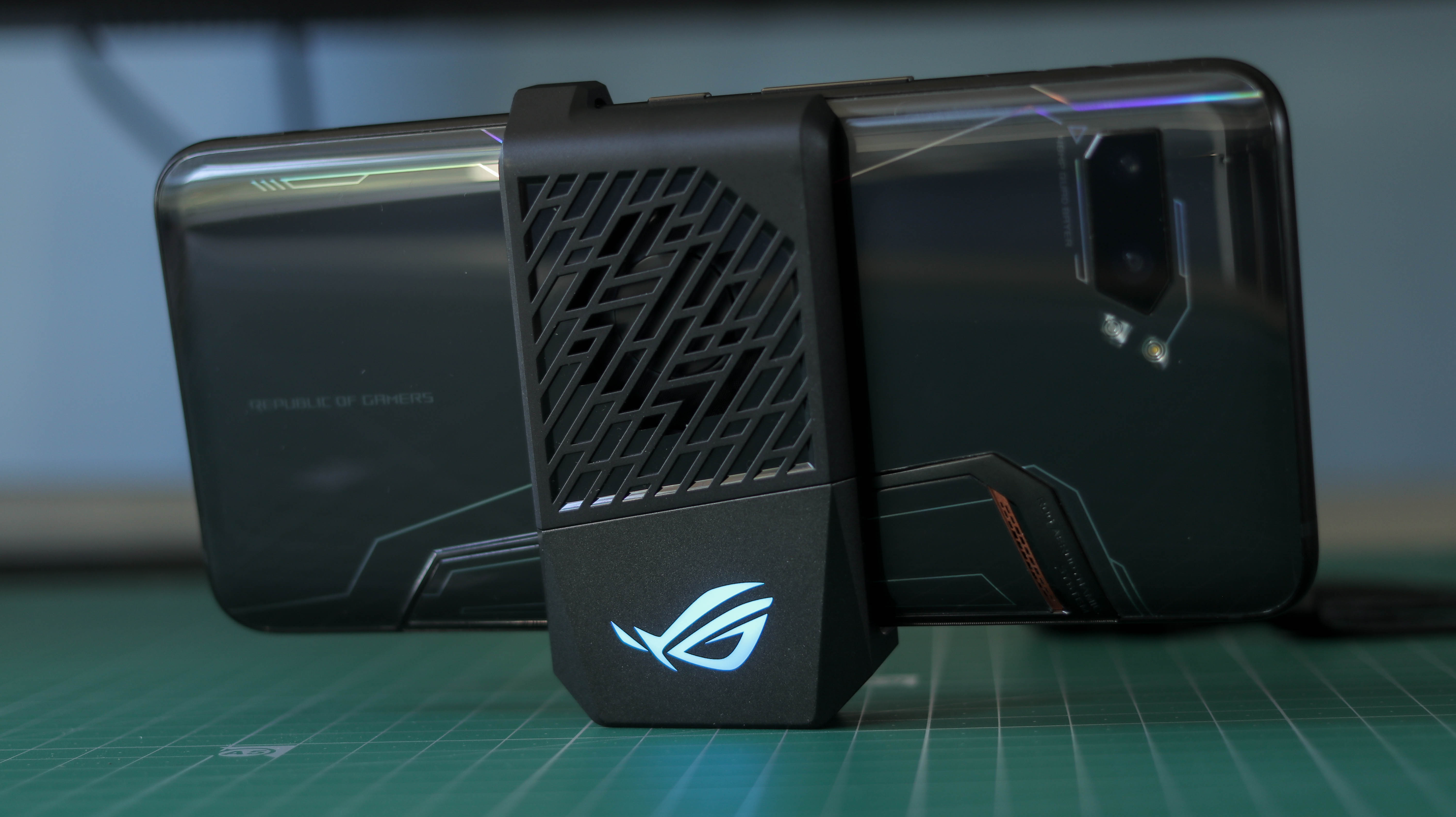
A host of accessories can be bought separately, including the TwinView Dock II, which has the same display as the one on the ROG Phone 2 along with a 5,000mAh battery and Turbofan for cooling. The phone can be attached to the dock, and both the screens can be used simultaneously.
The new ROG Kunai GamePad has a set of 21 keys and can be connected to any phone or PC.
The left and right controllers can also be detached from the base and used separately, Nintendo Switch-style, and while the keys do need to be mapped, Asus is working on a platform in which ROG Phone 2 users can share controller information, while also working with developers to auto-map specific titles to specific controls.

Additionally, Asus also makes a MobileDesktop Dock and a Pro Dock, which we’ve seen before at the launch of the original ROG Phone to blow up the gaming experience to a bigger screen complete with faster internet speeds. We tried PUBG with a mouse and keyboard, and the experience was fantastic on a monitor.
Interface and reliability
- Runs Android 9 with a customizable UI
- Includes both an in-screen fingerprint scanner and facial recognition
- Felt very stable and smooth in use
Running Android 9, the Asus ROG Phone 2 has access to plenty of apps and games, and thanks to the fact Asus has overlaid such a flexible UI, everything can look nice and stock. When you first set up the phone, you can choose between aggressive, ROG-theming, or a much cleaner, stock-looking Android UI.
If you want to swap out themes after setup, fire up the phone’s settings, hit the themes button, and you can choose either Dark Reactor Core for a mostly black and grey angry theme, Light Luminous Core for a mostly white and breezy angry theme, or Classic, the stock theme mentioned.

Whichever theme you go for, the interface is comprised of home screens, Google’s newsfeed to the left, an apps tray, and a pull-down notifications bar. While it feels stock, Asus has loaded up enhancements that go beyond gaming, such as easy casting from the notifications bar, and an Audio Wizard to fine-tune the audio experience from the very loud, crisp stereo speakers that bookend the display.
Squeeze the sides of the phone to activate X Mode, making the ROG Phone 2’s wallpaper animate and beam as the RGB lighting fires up and the processor gets overdriven into beast mode.
Between the phone’s frame rate and power, the performance is smooth as silk and stability was on-point in our time with the ROG Phone 2 as well. The under-display fingerprint scanner also worked well, and there’s face unlock too, though, without the sensors loaded up in the notches of the iPhone 11 or Huawei Mate 30 Pro, it isn’t as secure as a fingerprint.
Performance and specs
- Snapdragon 855 Plus and 12GB of RAM
- Brilliant performance
- 512GB of storage, with a 1TB model landing later
Unsurprisingly, with a Snapdragon 855 Plus chipset combined with 12GB of RAM, the ROG Phone 2 is a performance champ, and this is most noticeable when you close an app and come back to it hours later.
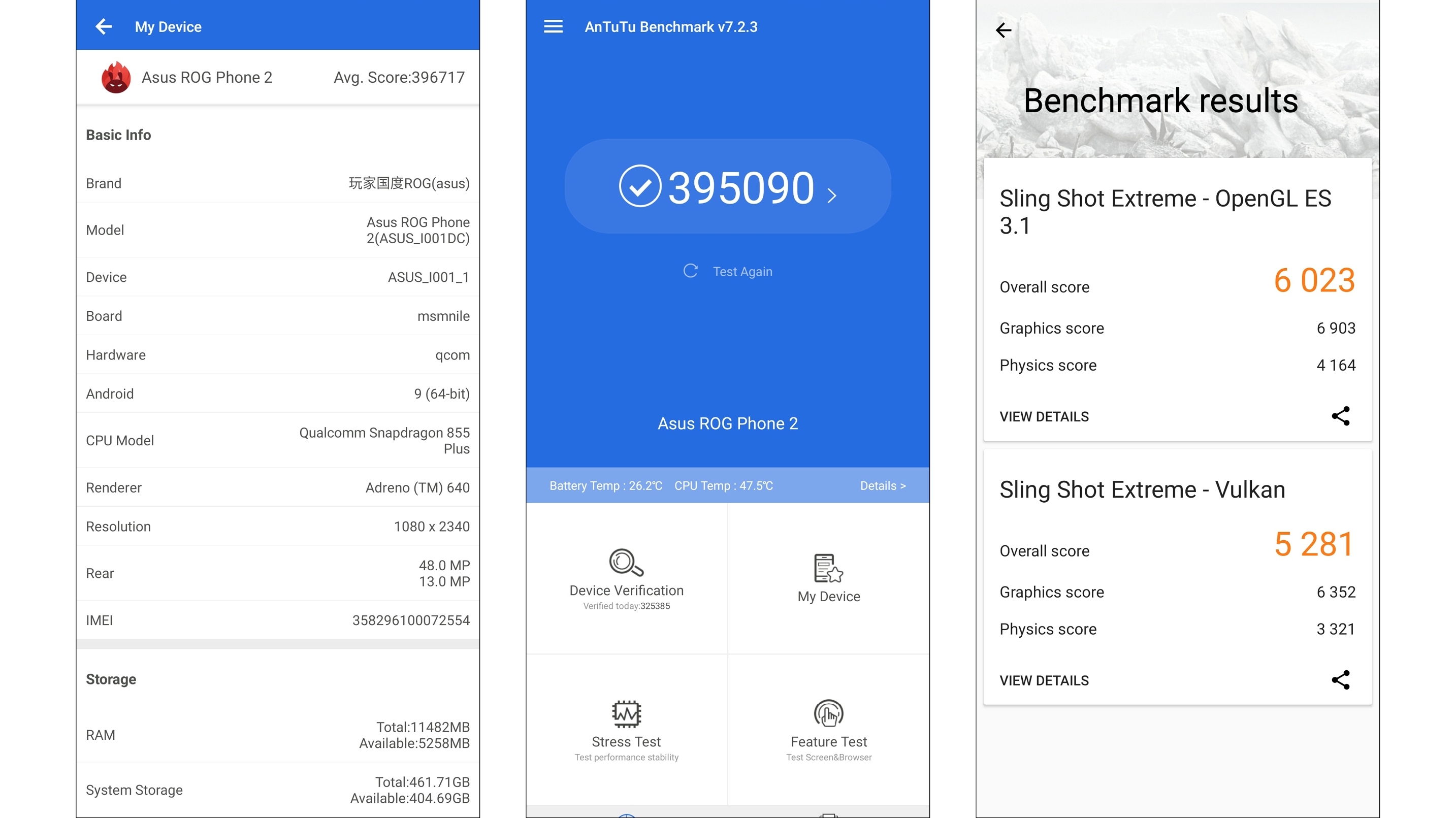
Rather than force-close background apps pretty aggressively like the Huawei Mate 30 Pro or OnePlus 7T, the ROG Phone 2 keeps it ticking over in the background, just like the Note 10 Plus.
Benchmarking is impressive, with a multi-core score of 2,718 and an AnTuTu score of 395,090, putting at the top of our chart alongside the OnePlus 7T.
The phone’s 512GB of storage is also massive and offers more than enough room for all but the most hardcore file-hoarder, so while there’s no microSD card expansion, that shouldn’t be a problem. If it might be, a 1TB matte black edition of the ROG Phone 2 will be launching towards the end of 2019.
Current page: Anything else I should know?
Prev Page Battery life and camera Next Page Verdict and competitionBasil Kronfli is the Head of content at Make Honey and freelance technology journalist. He is an experienced writer and producer and is skilled in video production, and runs the technology YouTube channel TechEdit.

