TechRadar Verdict
The Asus ROG Rapture GT-AX6000 is packed with plenty of features to benefit gamers and makes it easy to prioritize and monitor devices on your network. It blends into existing AiMesh setups and can offer good wireless coverage in most spaces, but its price tag may be difficult to justify.
Pros
- +
Great gaming features
- +
Good Wi-Fi coverage
Cons
- -
Massive footprint
- -
No Wi-Fi 6E support
- -
Premium pricing
Why you can trust TechRadar
One-minute review
Asus’ ROG series has always grabbed the attention of gamers, and the ROG Rapture GT-AX6000 is no different. Why would you want a gaming router in your home? Well, if you’re looking for uninterrupted network performance for your PC or console, or want to make sure your mobile gaming is top-notch, then this is the router for you.
The gaming features are certainly aplenty, but for regular home users this is certainly a model worth skipping. There are plenty of other great Asus routers that can service your everyday needs, so the GT-AX6000 will certainly be overkill. With its RGB lighting and aggressive build, it’s also something that you can’t easily hide away, so you’ll be forced to look at this futuristic router no matter where you put it.
Wireless performance is good across the board, though we can’t help but note that the GT-AX6000 doesn’t support 6E standards, which is a shame given the product’s price point. Some might nitpick at this and just go for Asus’ GT-AXE16000 instead, but if you’re not one of those people then the GT-AX6000 will fulfil your gaming needs just fine.
Price and availability
The ROG Rapture GT-AX6000 is available now, and is priced at $399. That is a really high price point for a router – a price we’ve really only seen when approaching mesh Wi-Fi networks.
Design
Let’s get this out of the way first – the GT-AX6000 is an incredibly large router, weighing a 1.1kg. Yes, a router that’s nearly as heavy as a laptop. It’s also criminally oversized, making it difficult to stash away discreetly. There are two holes at the back to wall-mount it if you wish, but even then it’s going to look very much like an eyesore on your wall.

To make things even more complicated, the GT-AX6000 features four large antennas that you screw into each corner. Their positioning is very stiff and quite limited, which makes it a bit awkward when trying to position them for best wireless reception. Compared to Asus’ other somewhat sleek routers, the ROG line-up is always one that demands attention, so you’re going to have to make peace with this monstrous device taking up space.
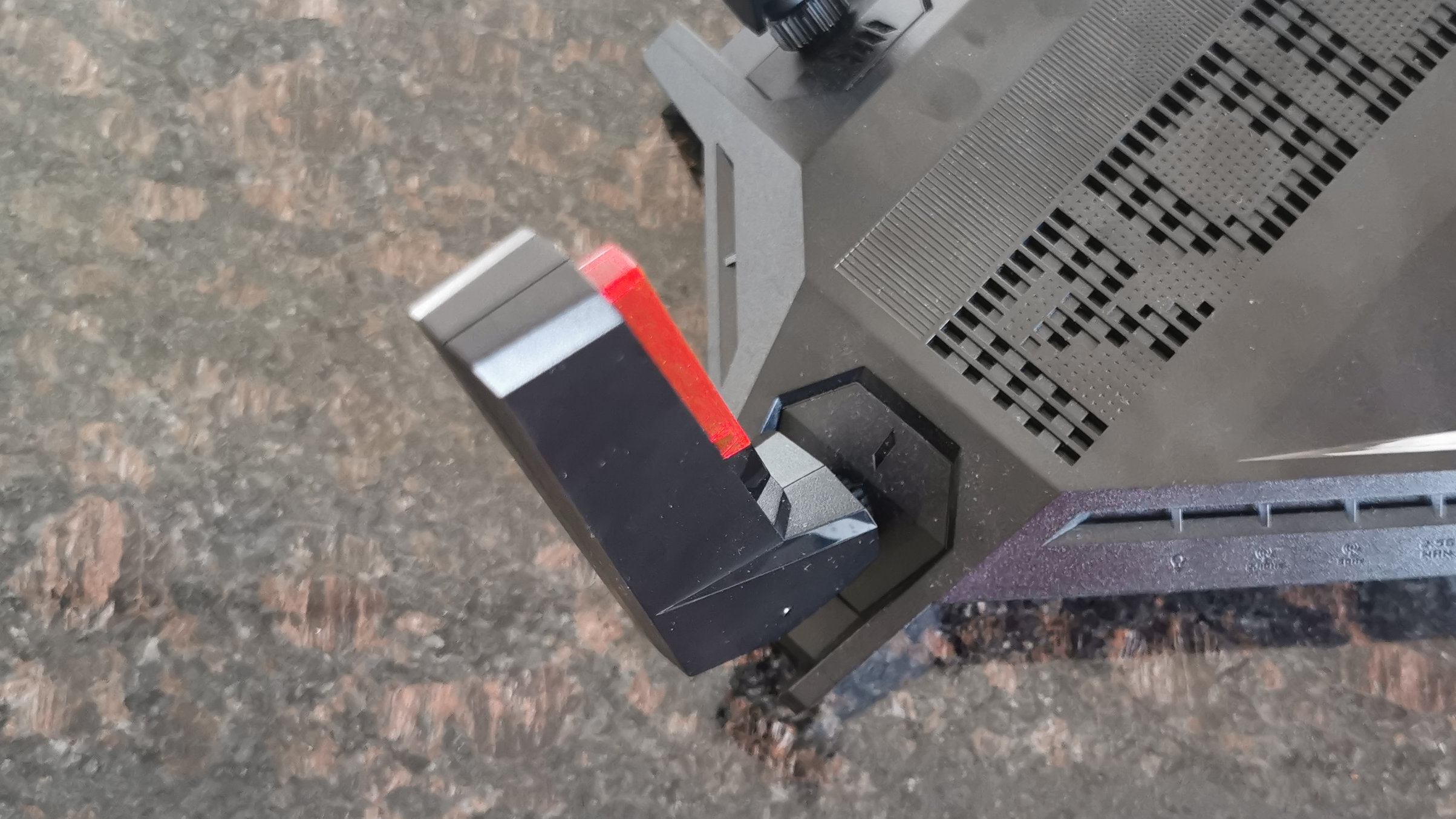
At the top you have an Asus logo that of course, features RGB. This can be adjusted via the router’s software or cycled with the dedicated button on the front of the router. There’s an ROG logo as well that serves as ventilation since there’s no internal fan to keep things cool. At the front you’ve got a series of status LEDs to let you know that everything is working properly.

Round the back you’ll find the router’s connectivity options, and there’s quite a few to look at. There’s a 2.5Gbps WAN port as well as a 2.5Gbps LAN port – these support link aggregation and load balancing to unlock much great bandwidth to connected devices, or if you have an ultra-high-speed internet connection.
There are four Gigabit Ethernet ports for connecting other networked devices, and here again you can combine two ports together to provide even more bandwidth. This comes in handy when connecting something like a NAS, where network bandwidth is critical.

You also get one USB Type-A 3.0 port and one USB Type-A 2.0 port. These are handy for connecting thumb drives or peripherals to share across your network. Lastly, there’s a WPS button located at the front of the router, which enables you to quickly pair devices to your network.
Features and Performance
The GT-AX6000 is billed as a gaming router, and as such has some very unique features that gamers will certainly appreciate. For starters, Asus has relegated one of the LAN ports as a ‘gaming’ port. Any device plugged into this port – be it PC or a console – will be prioritized over other devices in the network. This ensures that on very busy home networks with a lot of streaming and other network congestion, your PC or console always gets a smooth connection to the Internet and game servers.
You can also configure other gaming devices in your network to be prioritized over other network traffic, even if just connected wirelessly. The router is also capable of detecting other ROG devices on the network and prioritizing them accordingly.
Also useful is a built-in VPN for gaming, which lets you connect to particular gaming servers without compromising on speed and network quality. Other users on your network are also able to use the router’s VPN service if required, making it seamless to turn off or on. The Mobile Game Mode in the Asus router app allows your mobile device to be prioritized on the network, reducing ping time and generally improving network connectivity irrespective of your distance from the router. The router’s OpenNAT feature also makes it easy to configure port forwarding for scenarios that require it.
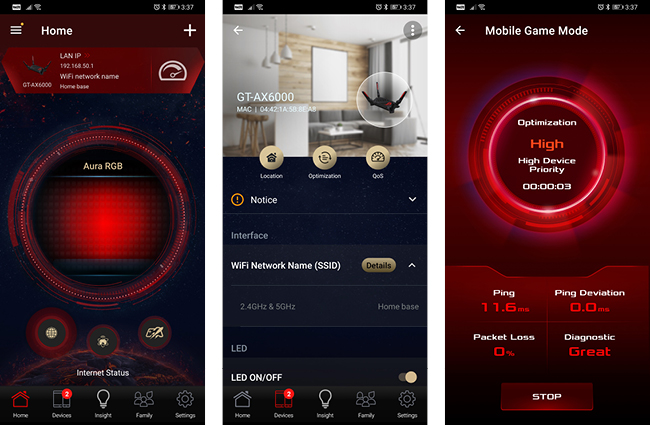
The Asus app is quite straightforward, allowing you to update the router’s firmware, segregate your Wi-Fi networks, manage family devices, and more. It talks you through each of the steps for setting up the GT-AX6000, and once you’re up and running you’ll get a full picture of your home network and any other devices connected to it.
Coverage-wise, the GT-AX6000 provides excellent Wi-Fi range. We set it up in one corner of our 600 sq ft apartment, and it was able to provide a strong signal across the entire apartment. For added coverage, the router can be linked up with other Asus routers that are compatible with AiMesh, boosting your Wi-Fi coverage to eliminate all dead zones. Speeds were also very good – our speed test 5ft from the router clocked in 224Mbps on our 250Mbps line, and around 180Mbps at the furthest part of the apartment (with two walls in between).
There’s a bit of disappointment that this model doesn’t support Wi-Fi 6E, as that would really make it future-proof for quite a while. Despite this, you’ll get excellent coverage and speeds on the GT-AX6000, and you’ll certainly notice much more stable connections and slightly lower ping times in some of your games.
Buy it if…
You’ve got cash to burn
The GT-AX6000 is not a cheap router, but the features and coverage it offers makes it a worthy investment for your home.
You’re a gamer
The gaming features alone on this router will send any gamer into a spin, so snatch this model up if you want the best gaming performance on your home network.
Don’t buy it if…
You’ve got a small home
The range on this Wi-Fi router might be a bit overkill for some spaces, so if you’re happier with a more toned-down router from Asus, then give this model a pass.
You’re not a gamer
If all you need is good Wi-Fi coverage and you’re not much of a gamer, you’ll be paying extra for features you’ll never use.
A former IT & Marketing Manager turned full time Editor, Nick enjoys reviewing PC components, 3D Printers, projectors, and anything shiny and expensive. He can also be found baking up a storm in the kitchen, which we are more than happy to encourage.

