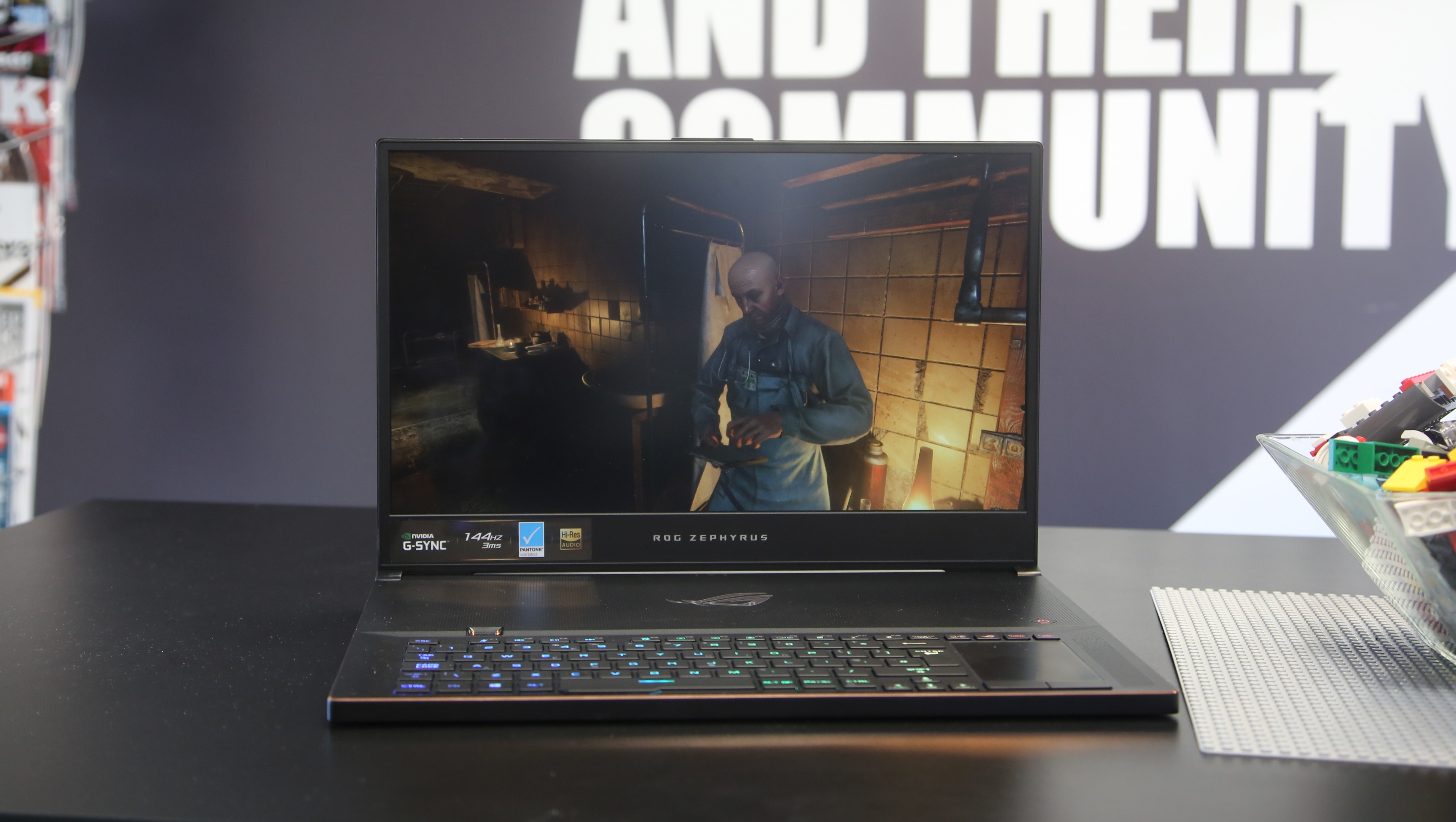Why you can trust TechRadar
Here’s how the Asus ROG Zephyrus S GX701 performed in our suite of benchmark tests:
3DMark Sky Diver: 35,333; Fire Strike: 17,265; Time Spy: 7,697
Cinebench CPU: 1,125; Graphics: 93 fps
Geekbench 4 Single-Core: 4962; Multi-Core: 21,924
PCMark 8 Home: 4,257
PCMark 8 Battery Life: 2 hours 12 minutes
Battery Life (TechRadar movie test): 2 hours 53 minutes
Shadow of the Tomb Raider: 100 fps; (1080p, Lowest); 87 fps (1080p, Highest)
Total War: Warhammer II: 161 fps; (1080p, Low); 77 fps (1080p, Ultra)
Asus has spared no expense with kitting out the Asus ROG Zephyrus S GX701 with some of the latest and most powerful components on the market today. The star of the show is undoubtedly the graphics card, which is an Nvidia GeForce RTX 2080 with Max-Q design.
This makes it one of the first gaming laptops to benefit from Nvidia’s high-end mobile graphics card, with the Max-Q design running aT reduced clock speeds, which reduces power consumption and allows the GPU to be placed in thinner laptops.
This mobile version of the RTX 2080 found in the Asus ROG Zephyrus S GX701 has a trade-off, then, compared to the desktop and standard laptop versions of the RTX 2080.
So, while a standard laptop RTX 2080 GPU has a clock speed of 1,515MHz and a boost clock of 1,710MHz, the RTX 2080 Max-Q has a base clock of 735Mhz and a boost of 1,095MHz. That means the RTX 2080 Max-Q isn’t as powerful as its other variants, however it’s still easily one of the most powerful GPUs you can get in a laptop, and for many people the slim design of the Asus ROG Zephyrus S GX701 will be worth the slight hit in performance.

Plus, let’s not forget that the Asus ROG Zephyrus S GX701 has a 1080p screen, which means the RTX 2080 Max-Q is more than capable of displaying the latest games with all their graphical bells and whistles.
Games look – and play – amazing on this thing. Shadow of the Tomb Raider is simply stunning on its highest graphical settings, with even busy scenes staying above 60 frames per second (fps) and often going over 100 fps.
You can also easily change the power settings using the ROG Armoury Crate software (which can be called up with a press of a dedicated button on the keyboard) so that the Asus ROG Zephyrus S GX701 can funnel more power to its components. Switching between ‘Balanced’ and ‘Turbo’ did see an uptick in performance (and slightly higher benchmark scores), as well as more fan noise.
Unsurprisingly for a gaming laptop of this calibre (and price), playing games on the Asus ROG Zephyrus S GX701 is a joy. The visual fidelity and quality of the screen is incredibly impressive, and it was great to be able to load up a recent game (Metro Exodus for that ray tracing goodness) and have all the graphical settings turned up to ‘Ultra’.
The game looks breathtaking in parts, and the fact that the Asus ROG Zephyrus S GX701 kept pace with the stunning visuals without any noticeable drops in frame rate was great. This is easily the best gaming experience you can have on a laptop at the moment.
The speakers also does an excellent job of producing loud, room-filling audio that really sounds like it is coming from external speakers, rather than the built-in speakers of the laptop. It’s definitely good enough that you don’t feel the need to plug in extra speakers to enjoy your games.
The 7.1 virtual surround sound effect was pretty non-existent, though. Also, no matter how loud the speakers go, they don’t quite drown out the Asus ROG Zephyrus S GX701’s fans. This laptop gets seriously noisy under pressure. It’s to be expected with a laptop this thin, but be warned.
A final note on gaming is that we used a separate gaming mouse to play, along with the keyboard of the Asus ROG Zephyrus S GX701. While the keyboard is OK, to be honest if we were playing on this thing long-term, we’d consider plugging in a mechanical keyboard for a more responsive and comfortable experience.

Battery life
Gaming laptops rarely last more than a couple of hours unplugged, and the GX701 is no different.
Running our battery life test, which loops a 1080p video with the screen brightness set to 50%, the Asus ROG Zephyrus S GX701 managed just under three hours before needing to be charged. With the PCMark 8 battery life test, which emulates more intensive (yet still rather tame) workloads, such as web browsing and video conferencing, the battery lasted just two hours and 12 minutes.
So, this is definitely a laptop you won’t be using unplugged, and is instead to be thought of as a desktop replacement. To be honest, it’s not much of a surprise considering the powerful components on offer here, along with the reputation of gaming laptops – especially previous Zephyrus models – having limited battery life.
It’s a shame that it looks like we’re still stuck with the compromise of short battery life for powerful performance. Asus has at least tried a few things to prolong the battery life as long as possible on the Asus ROG Zephyrus S GX701.
When you unplug the laptop, it switches to ‘on battery’ mode, which lowers the performance of the GX701 to eke out more battery life. Using Nvidia's innovative "Optimus Mode," the GX701 turns off the discrete GPU when on battery, instead using the lower-powered integrated graphics card.
The lowering of performance won’t be too noticeable when using Windows 10 for day-to-day tasks, but we saw a big drop in the performance of games on battery mode. Considering you don’t get too much battery life anyway, we’d suggest you consign yourself to the reality that you won’t really be using the Asus ROG Zephyrus S GX701 without it being plugged in.
Final verdict
Thanks to some of the latest and most powerful gaming technology, along with an impressively thin and light design, the Asus ROG Zephyrus S GX701 is easily one of the best gaming laptops on sale today.
The inclusion of a RTX 2080 Max-Q graphics card and beefy Intel processor, means you can play the latest games with their graphics settings whacked up high. The 1080p screen is nice and large, though the full HD resolution won’t trouble the GPU too much.
It’s not perfect, though. The lack of Ethernet is a disappointment, and battery life is very low. There’s also no denying that this is one heck of an expensive laptop.
If you can afford the Asus ROG Zephyrus S GX701, then there’s no doubt that you will absolutely love the laptop. Its performance and design are leagues ahead of its competitors. If money was no object, we’d recommend this laptop to everyone.
However, for many people that price tag will be simply too high. In that case, you’re better off thinking about whether you really need the level of performance the Asus ROG Zephyrus S GX701 offers, and instead check out some if its more reasonably-priced alternatives.
Or, you could give up on the mobile aspect altogether and build yourself a powerful gaming PC for far less.
Images Credit: TechRadar
- Check out our Asus discount codes for the latest savings and deals.

Matt is TechRadar's Managing Editor for Core Tech, looking after computing and mobile technology. Having written for a number of publications such as PC Plus, PC Format, T3 and Linux Format, there's no aspect of technology that Matt isn't passionate about, especially computing and PC gaming. He’s personally reviewed and used most of the laptops in our best laptops guide - and since joining TechRadar in 2014, he's reviewed over 250 laptops and computing accessories personally.