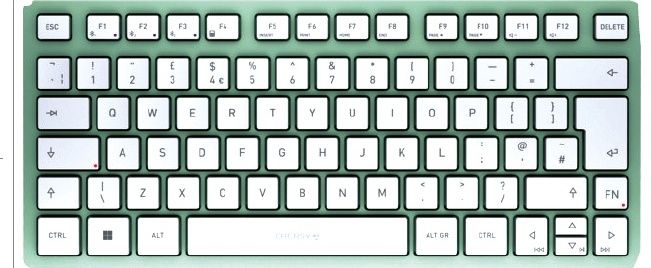Why you can trust TechRadar
Overall, we have no complaints about the Transformer Pro T304’s performance. It’s not slow, by any means. It’s able to handle whatever it’s tasked with – well, except gaming. It’s Intel HD Graphics 620 just isn’t cut out for intense gaming sessions, but that’s to be expected.
Here’s how the Asus Transformer Pro T304 performed in our suite of benchmark tests:
3DMark Sky Diver: 1,341; Fire Strike: 320; Time Spy: 124
Cinebench CPU: 324 points; Graphics: 17 fps
GeekBench 4: 4,238 (single-core); 8,592(multi-core)
PCMark 8 (Home Test): 2,477 points
PCMark 8 Battery Life: 3 hours and 6 minutes
Battery Life (TechRadar movie test): 6 hours and 35 minutes
Instead, it’s powerful enough to handle most basic computing tasks, like multiple-tab web browsing in resource-heavy Chrome, including more than one Slack session running within Chrome, as well as updating apps, triaging email in the Microsoft Mail app, and streaming Pandora.
Sadly the Surface Pro’s processor outclasses the Transformer Pro’s in graphical performance, with its Intel Iris Plus Graphics 640 GPU compared to the Asus’s standard Intel HD Graphics 620. Take, for instance, the 3DMark Sky Diver result of 1,341 for the Transformer Pro T304.
The most recent Surface Pro scored a 6,431 in our gesting. Similar drastic results are also found in the Cinebench Graphics test, with the Transformer Pro T304 scoring a lowly 17 fps while the Surface Pro hit 68 fps.
As far as compute performance is concerned, the Transformer Pro T304’s single-core score came close to matching the Surface Pro on the Geekbench 4 CPU test, with 4,238 and 4,656, respectively.
Battery life
Asus is up front with battery life expectations for the Transformer Pro T304. According to its specification sheet, users can expect six hours of battery life. That’s not enough to get through a full day’s worth of class, let alone a cross country flight for professionals.
We experienced less than the six hours in real-world use and the PCMark 8 battery life test, that clocked in at a measly 3 hours and 6 minutes. That’s a full hour less than when we ran the same test on the Surface Pro.
On the up side, if you’re planning on watching a movie, you can expect over 6 hours of power with the screen set at 50% brightness.

Fingerprint sensor
The thought of pushing the power button and unlocking the Transformer Pro T304 in one motion sounds convenient, and it is – when it works. We find the fingerprint reader to recognize our fingerprint on the first attempt only about half the time.
On a few occasions, it flat out refused to read our fingerprint, forcing us to enter a backup PIN or password instead.
When it does work, however, by the time the screen is fully lit up and visible, the Transformer Pro T304 is unlocked and ready to begin working.
Sound quality
For just two speakers, the Transformer Pro T304 is impressively loud. It’s not just able to pump out tunes at high volume, but the sound emitted from the Harman/Kardon tuned audio system sounds good at the same time.
We’ve played a myriad of different music genres and found each one to sound as good as we’d hoped.

Hinge
The kickstand is easy to adjust, yet stiff enough when you press against the screen with the pen or a finger it’s not going to immediately give way. With a full range of 155-degrees, the screen can tilt up to 170-degrees.
When in the flattest position, the screen is angled in such a way that lends itself to jotting notes or sketches with the pen.
Having the versatility of so many different viewing angles when compared to a setup like the one found on Samsung’s Galaxy Book that only features a couple of viewing positions, the hinge truly shines.
We liked
Overall, the Transformer Pro T304 is lightweight, affordable and performs well enough for most. With a keyboard and pen included in the box, you’re not left questioning which accessories you should get based on what you can afford. Just don’t expect a lot of out its performance when it comes to graphics.
We disliked
The fingerprint sensor was awesome, but only part time. The battery life is not nearly good enough, and being forced to carry around a specific charger is more annoying than useful.
Final verdict
There’s a lot to like about the Transformer Pro T304, from pricing to basic computing performance. Microsoft purposefully looked at the high end for its products, leaving plenty of room for just this type of product.
Perhaps with more practice, and maybe even saving the same fingerprint more than once, the scanner will become more reliable. Unfortunately, there’s nothing to be done about battery life.
For those on a budget, this is one of the most affordable 2-in-1 Windows tablets available and is worth seriously considering. As long as you’re not out to edit countless hours of video, or spend an entire weekend gaming online, it should be more than enough computer for you.
- 1
- 2
Current page: Performance, battery life, features and verdict
Prev Page Introduction, value and design







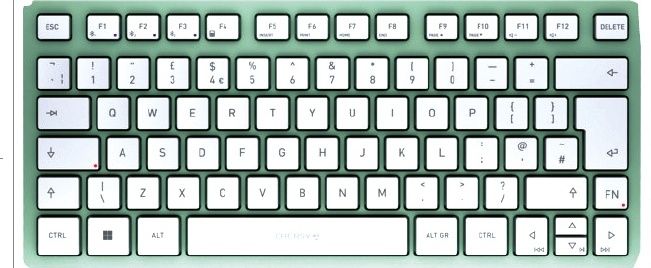




Gemini 2.5 is now available for Advanced users and it seriously improves Google’s AI reasoning

Pixel Studio on the Pixel 9 now lets you generate AI images of people, and the results can be terrifying

Hate Windows 11’s search? Microsoft is fixing it with AI, and that almost makes me want to buy a Copilot+ PC