TechRadar Verdict
With the Asus TUF Gaming VG289Q, you’re getting 4K resolution without the hefty price tag and with versatility in viewing positions. It does have some slight drawbacks that keep it from being a no-brainer.
Pros
- +
Incredibly affordable for a 4K monitor
- +
Extremely flexible in viewing positions including portrait mode
- +
Gorgeous, accurate colors
Cons
- -
Some stuttering at higher settings
- -
Not true HDR
- -
Navigation buttons a bit confusing
Why you can trust TechRadar
Two-minute review
The Asus TUF Gaming VG289Q monitor certainly has a lot going for it. To start, it’s a 28-inch 4K monitor – one of the best 4K monitors, in fact – that won’t set you back more than $1,000/£1,000 or even $600/£600. Unlike other 4K gaming monitors out there, this little 4K gaming monitor that could is accessible to budget gamers who have big dreams of owning their very own 3,840 x 2,160 monitor without having to save and scrimp for a few months.
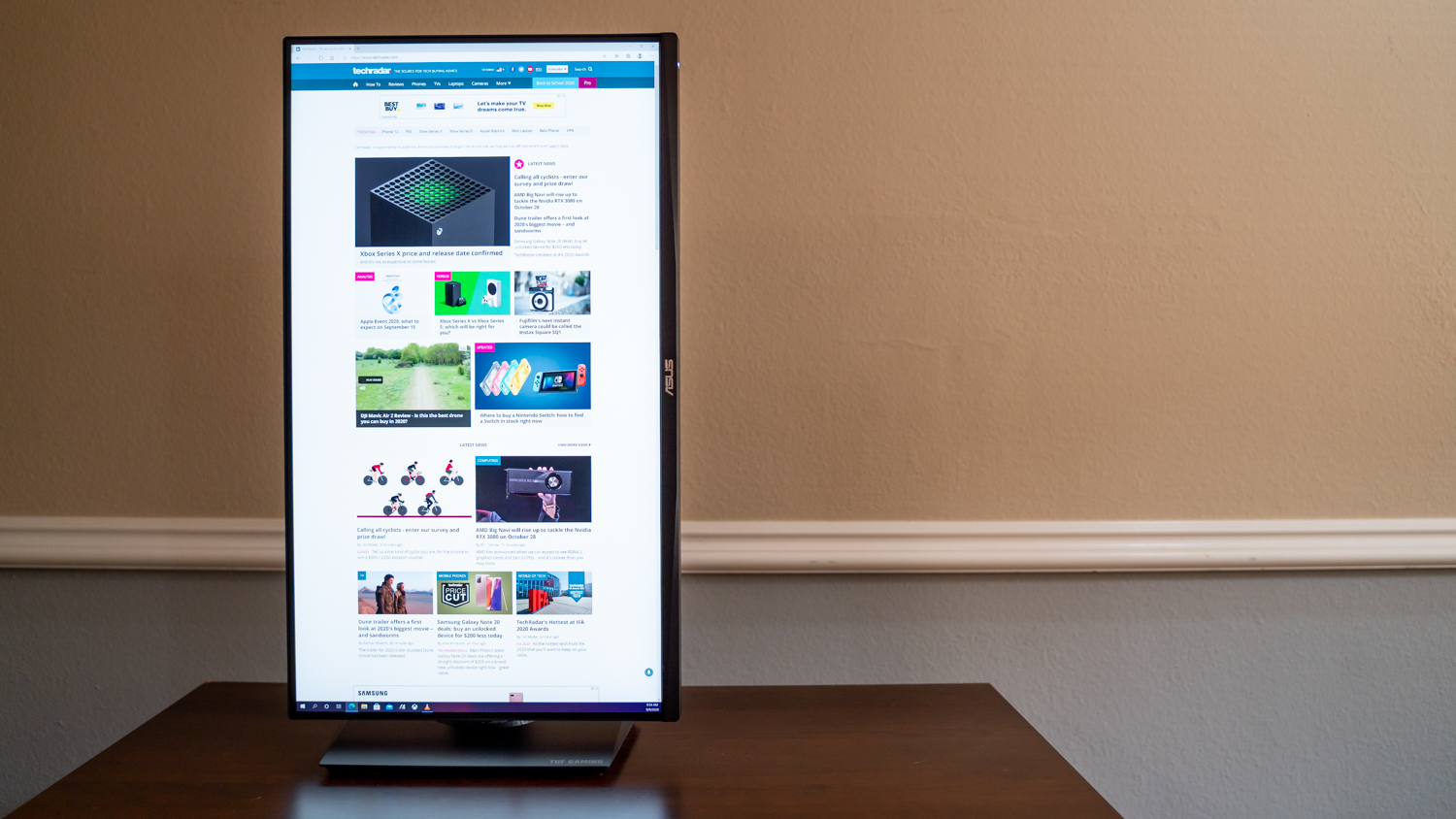


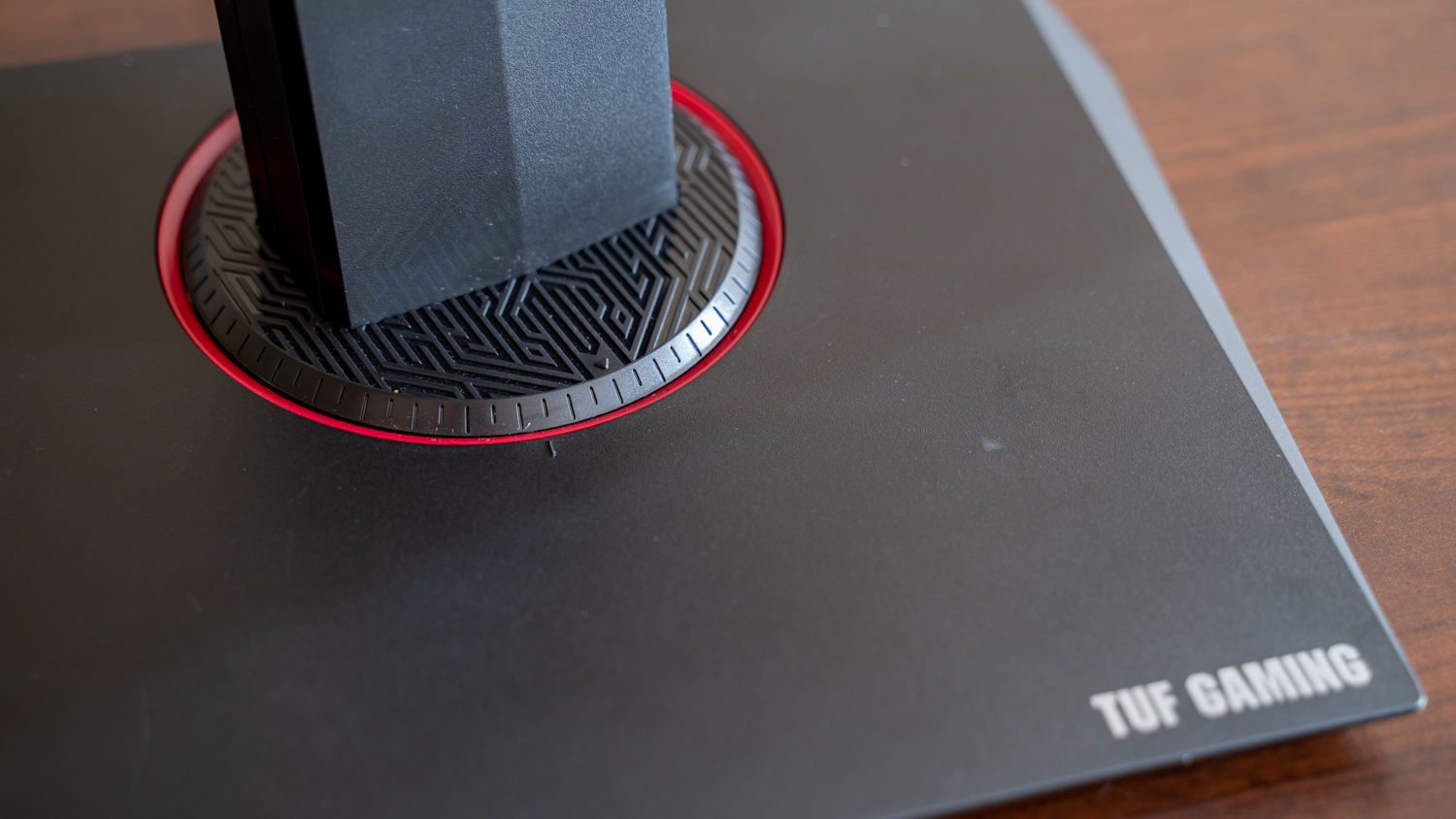
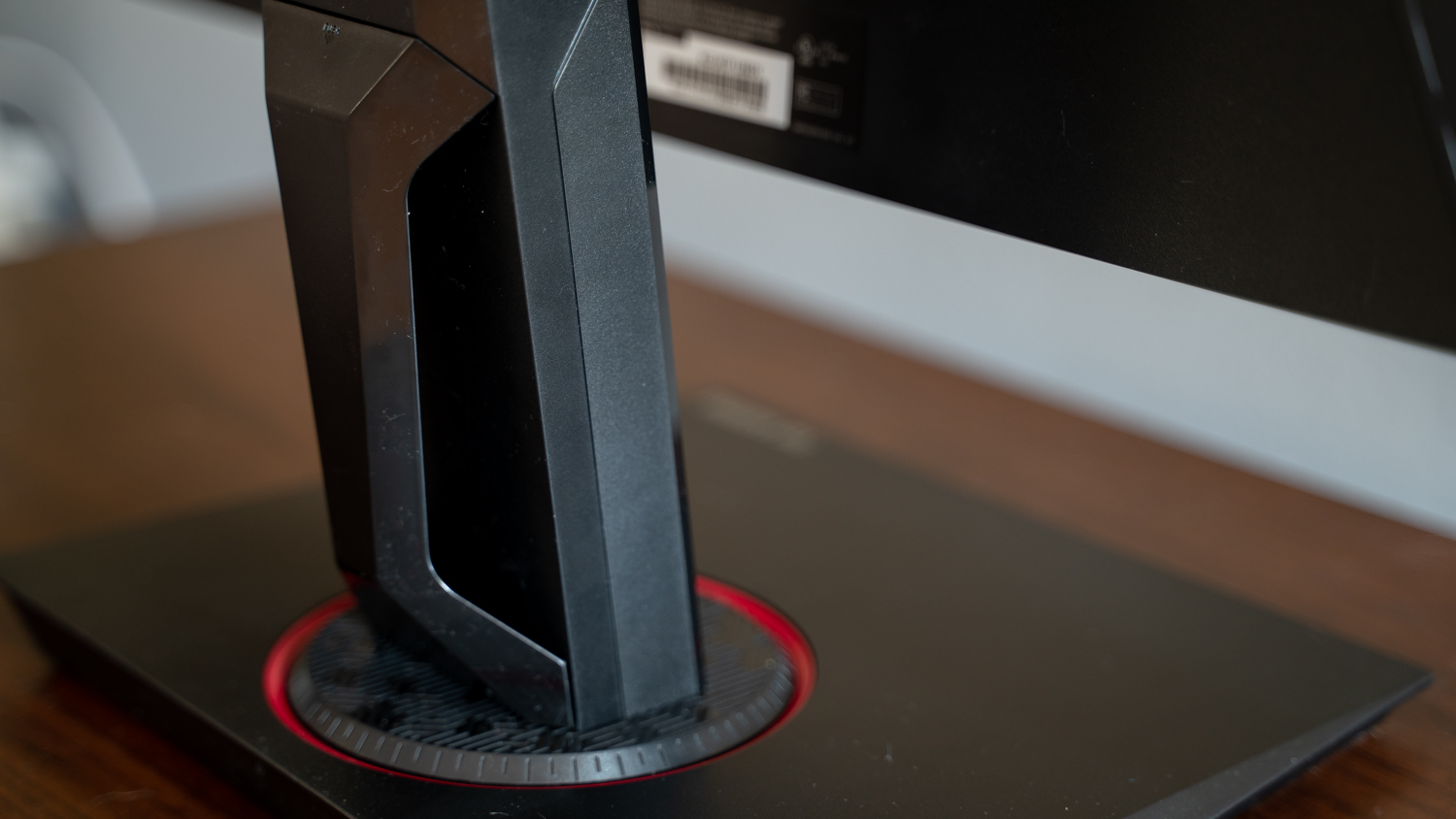

And, with it, you also get an extremely versatile stand that offers extensive swivel, tilt, pivot and height adjustments. One of the best things about this 4K gaming monitor is that it can tilt down to -5 and up to +20, swivel up to 62 degrees in each direction, and pivot 90 degrees in either direction for portrait mode viewing. That’s more movement in viewing positions than most displays offer today.
Combine its 4K resolution and ergonomics with three thin bezels, a wide, sturdy base that’s easy and tool-less to install, a clip for cable management, two built-in 2-watt speakers, and robust build, and you’ve got yourself a fairly high-quality, budget 4K monitor.
At least if you’re coming from a budget-conscious gamer’s perspective, that is. The Asus TUF Gaming VG289Q retails at $329 (about £250, AU$460). That’s $30/£23/AU$42 cheaper than the Monoprice 27" 4K, the cheapest monitor in our best 4K monitors list at the time of writing, and hundreds of dollars cheaper than many 4K monitors out there.

However, if you’re a gamer with a more discerning taste in image quality, the Asus TUF Gaming VG289Q does come with some drawbacks. Our review unit did have a dead pixel on it right out of the box. Is this a sign of quality control or just bad luck? Who knows, but it's not something you want to see on a brand new display. The monitor also has a stripped-down port selection (only two HDMIs, one DisplayPort, and 3.5mm audio jack), and it isn’t the fastest out there with a refresh rate of 60Hz and an even slower response time of 5ms.

While it is able to keep up with Rocket League with barely any issues, we did experience some stuttering when playing more graphics hungry games like Red Dead Redemption 2 and Doom: Eternal. And, this was with a system packing an Nvidia GeForce RTX 2080 Ti. Granted, these were environmental elements, like passing trees while on horseback, that experienced the stuttering so only the most discerning will pick up on it. And, since it does support Adaptive-Sync and AMD FreeSync, turning on V-Sync did seem to minimize, though not completely eliminate, the stuttering.
To be fair, the Asus TUF Gaming VG289Q does deliver flawless detail, impeccable sharpness, and vibrant, accurate colors with its 90% color gamut. Death Stranding looks incredible on it, and Doom: Eternal is colorful and sharp. As are movies and shows like Spiderman: Into the Spiderverse and Mindhunter. When performing the Lagom tests, it does rate well in contrast, black level, white saturation, and viewing angle.
That doesn’t change the fact that the gaming experience could be smoother. Again, it’s not bad, but for detail-oriented or Esports gamers, a monitor with a faster response time and possibly refresh rate might be a better buy.
Its HDR10 feature doesn’t help, either. To be clear, this isn’t VESA-certified HDR, simply a standard and the most minimum one at that. And, while the lowest HDR standard is still better than no HDR, it still isn’t much of an improvement in practice.

The Asus TUF Gaming VG289Q has two HDR settings – Cinema HDR and Gaming HDR. There’s not much difference between the two, but a more discerning eye should notice the Cinema one being on the cooler side and the Gaming one being slightly warmer.
Both certainly would have been really cool features to have, except neither really looks like true HDR. Instead of the monitor expanding the dynamic range so that the darkest shadows are more visible and the blown-out highlights are less so, the monitor just kind of puts over a thin veil over the entire picture, lessening the contrast more than anything else.
It’s the same with its Shadow Boost feature. While the idea of both is to enhance image details, exposing dark areas better while also minimizing overexposures, they aren’t as effective in doing either. Toggling HDR on might lessen blown-out highlights a bit, but the monitor isn’t as much getting more details out in darker areas as it is just making those areas go from black to dark gray. If you’re counting on these features to give you a bit of a gaming edge, you might be a tad disappointed.

Still, do we really want to start nitpicking when the Asus TUF Gaming VG289Q is the monitor most consumers have been waiting for – a gaming monitor that lives and breathes 4K, sans the exorbitant price? Well, that really depends on what you value most.
If you just want a decent-sized gaming monitor with 4K resolution, it’s hard to beat this display’s value, especially considering the few frills and thrills that come with it. On the other hand, if you want incredibly smooth performance to go with that gorgeous screen, you might have to spend a little more to get it.

Buy it if…
You want a budget 4K monitor.
Although many 4K monitors that dominate the market today cost an arm and a leg, the Asus TUF Gaming VG289Q delivers that delicious 4K resolution at more than half the price of the competition.
You need a monitor with excellent ergonomics.
Among its greatest design features is its ability to tilt, swivel and pivot beyond typical monitors. It can tilt -5 to +20 degrees, swivel up to 62 degrees in each direction and pivot up to 90 degrees in either direction.
You are looking for a monitor for media consumption.
Combine that ultra HD resolution with rich, vibrant colors, and you’ve got yourself a monitor that’s ideal for watching movies and shows in.
Don’t buy it if…
You want a monitor with a fast refresh rate and quicker response time.
Unfortunately, with only a 60Hz refresh rate and 5ms response time, the Asus TUF Gaming VG289Q does experience some stuttering when playing AAA games at the highest settings.
You have money to spend.
If you can afford to spend more and you spend a lot of time gaming, go for a higher quality 4K gaming monitor with a higher refresh rate and faster response time.
You want real HDR.
HDR10 isn’t VESA-certified HDR, simply a standard and the lowest one you’ll find. In practice, this monitor only really just lessens the contrast to lighten dark areas and minimizes blown-out ones, instead of actually enhancing details.
Looking to save money on an Asus device? Check out our Asus promo codes for big savings on top tech.

Michelle Rae Uy is the former Computing Reviews and Buying Guides Editor at TechRadar. She's a Los Angeles-based tech, travel and lifestyle writer covering a wide range of topics, from computing to the latest in green commutes to the best hiking trails. She's an ambivert who enjoys communing with nature and traveling for months at a time just as much as watching movies and playing sim games at home. That also means that she has a lot more avenues to explore in terms of understanding how tech can improve the different aspects of our lives.
