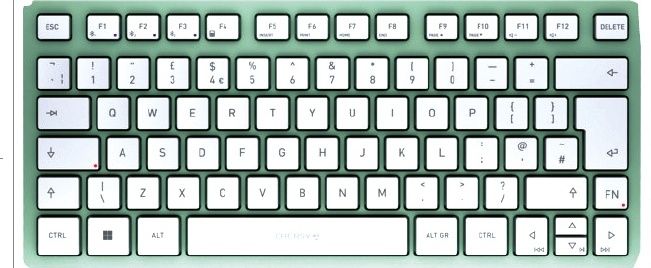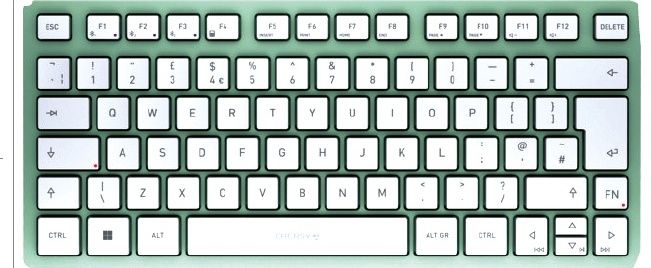Why you can trust TechRadar
As with any of Intel’s mobile processors, you can’t set your performance expectations too high for the VivoBook E403NA.
Here’s how the Asus VivoBook E403NA-U21 performed in our suite of benchmark tests:
3DMark Sky Diver: 1,460; Fire Strike: 306; Time Spy: 138
Cinebench CPU: 169 points; Graphics: 18.44 fps
GeekBench 4: 1,617 (single-core); 4,789 (multi-core)
PCMark 8 (Home Test): 1,688 points
PCMark 8 Battery Life: 6 hours and 19 minutes
Battery Life (TechRadar movie test): 6 hours and 32 minutes
Powered by 4GB of memory, a 1.1GHz Intel Pentium N4200, and with 128GB of eMMC storage, this laptop stacks up favorably on paper and in performance with the Acer Swift 1.
It’s clear from our daily use and tests that this laptop isn’t going to scream through video or photo edits, but it will do a tremendous job for those who stick to browsing the web or in word processors.
For our tests, we did just that and found the VivoBook E403NA more than capable of keeping pace with Google Docs editing and the occasional email triage.
Only once we push the device to its limits with multiple apps and tabs opened do we start to see some sluggish performance. In a pinch wherein you’re faced with several tasks at once, don’t expect this laptop to pick up that slack.

Battery life
Depending on where you look at specifications for the VivoBook E403NA, you’ll either read it has 14 or 12-hour battery life. Either number is a lofty goal and one we can’t achieve in our testing.
Indeed, our tests returned results of 6 hours and 19 minutes for the PCMark 8 battery life test, and 6 hours and 32 minutes in our movie playback test. Neither result is something to shake your head at, as it’s more than enough to power through a cross-country flight or a day full of meetings or lectures.
It’s too bad, though, that the VivoBook E403NA didn’t quite hit Asus’s numbers. However, this is par for the course when it comes to laptop reviews.
Software and features
Perhaps in a bid to help users keep as much of the 128GB available for personal use, we are delighted to see there’s hardly any extra software or bloatware on the VivoBook E403NA.
McAfee, a staple of other Asus laptops, is nowhere to be found on our review unit. Same goes for all of the extra Asus software typically preinstalled at the factory.

Final verdict
While we remain puzzled by Asus’ ineptitude with touchpads, the rest of the VivoBook E403NA is worthy of consideration for those on a tight budget. The remaining complaints we have about this laptop are more annoying than deal breakers.
The lack of a backlit keyboard is frustrating, but not something you’ll think of every single time you’re using it. Indeed, the display is muted and lacks overall brightness we like to see on a laptop screen, but it is sufficient – again, for the price.
There’s not a shortage of ports on the VivoBook E403NA. However, we do wish the USB 2.0 port was replaced either with another USB 3.0 or a USB-C port.
All in all, if you need a basic computer for basic computing, then the VivoBook E403NA-U21 is worth considering.
- 1
- 2
Current page: Performance, battery life, features and verdict
Prev Page Introduction, price and design