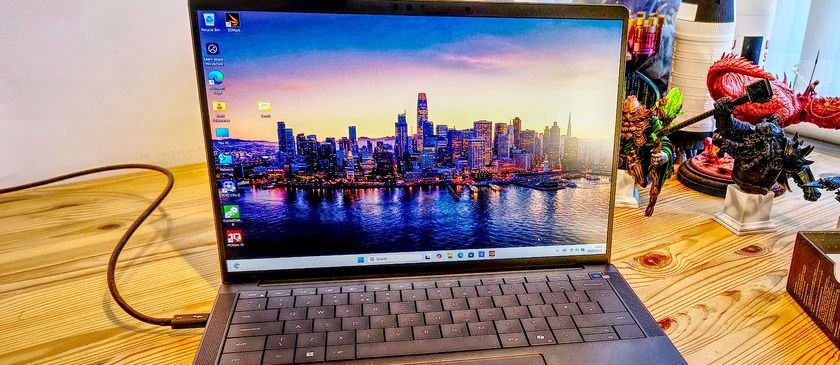TechRadar Verdict
The Asus Vivobook Pro 14 OLED is pretty and pretty tough too. Its 11th Gen Intel Core-i5 chipset strikes the right performance chords. The design language is pleasing. Besides designers, the device fits users seeking build quality, display vibrancy and robust performance. All for a reasonable price.
Pros
- +
Design and build quality
- +
Vibrant 2K OLED display
- +
600 nits peak brightness
- +
Large touchpad
- +
Performance
Cons
- -
Placement of speakers is odd
- -
Battery life could have been better
- -
Camera should be full HD
Why you can trust TechRadar
Two-minute review
Asus launched its new Vivobook Pro models to India, majorly targeting the professionals in the creative space. Among them, the Vivobook Pro 14 OLED laptop with 11th-gen Intel Core-i5 SoC comes as a mid-range option to satiate the requirements of the designers who are on a tight budget.
However, it is an equally great option for anyone who doesn't want to compromise on other aspects like design and display while focusing just on performance.
The build quality is superior for the price and 2K OLED panel is just the right addition.
Here is the Asus Vivobook Pro 14 OLED (K3400PH) configuration sent to TechRadar for review:
CPU: Intel Core i5-11300H processor
Graphics: NVIDIA GeForce GTX 1650 4GB | Intel Iris Xe Graphics
RAM : 16GB 3200MHz DDR4 on board
Display: 14-inch WQXGA+ (2880 x 1800) 16:10 OLED panel, 90Hz 100% DCI-P3 color gamut
Storage: 512GB NVME PCIe SSD
Battery: 63 WHr Li-ion battery
Ports: USB 3.2 Gen1 Type-A, USB 3.2 Gen1 Type-C with Thunderbolt 4, 2 x USB 2.0, HDMI 1.4, 3.5mm Audio Jack Combo, Micro SD Card reader
Connectivity: Dual-band WiFi 6 (802.11ax) + Bluetooth 5.0
Camera: 720p HD camera with physical privacy shutter
Weight: 1.4Kg
Apart from helping the users in the creative space with its colour-accurate display, the laptop looks like a viable option for anyone who consumes content mostly from the laptop. With 100% DCI-P3, the display throws vividness and doesn't put a strain on the eyes.
There are a couple of cons, which might not be too bothering, though. Like most of Asus' laptops, the placement of the speakers isn't ideal. Asus could have opted for a full HD camera. Battery life also could have been better. But, overall, it's a great option compared to others with similar specifications.
We will not recommend this laptop for anyone seeking heavy computing tasks like 4K video editing. The laptop might not be suitable for heavy gaming, though you can still do some light gaming, thanks to the discrete NVIDIA GeForce RTX 1650 graphics options.
Price and availability
The price of the Asus Vivobook Pro 14 OLED is Rs. 74,990 in India. It is available to purchase from the company’s official website in Quite Blue and Cool Silver color options. This model has 11th-gen Intel Core i5 processor, 16GB RAM, and 512GB NVME PCIe SSD.
Design

The build quality of the Asus Vivobook Pro 14 OLED laptop feels premium, thanks to a metallic lid and chassis. The laptop follows the mono-color pattern and offers a matte finish that makes it look even more gorgeous. It has a fairly sleek design and weighs 1.4Kg and doesn’t feel heavy at all. There is no flex whatsoever on the lid or on the keyboard. Also, there is no screen wobble when you open the lid and this tells Asus has given some serious thought to the design.
Asus has come up with an all-new logo that shows “Asus Vivobook” engraved in silver color on a metallic patch (in the same Quite Blue color). This new logo which might be taking around 2x3-inch space on the right side of the lid could bother some users, but it actually adds some aesthetics to the mundane metallic-finished lid.
The overall finish on the lid makes it fingerprint-friendly, which means it catches smudges. It can even catch scratches easily so you have to be pretty careful.
The hinge on the Vivobook Pro 14 OLED is the same as found in other Asus’ laptops, which is encased inside a polycarbonate fitting.
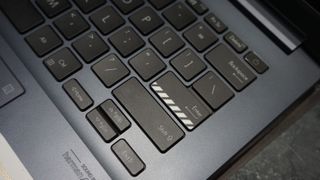
The keyboard offers a good travel distance, which means there is no difficulty in typing. Asus hasn’t done any big changes here, though it has highlighted the Enter key with a twill pattern so to break the monotony. You can set the backlight of the keyboard to three different brightness levels, starting with too low to too high, as per your convenience.
As Asus has touted, the size of the touchpad is relatively large and indeed “silk-smooth.” In fact, it offers buttery smooth, and effortless navigation. As per Asus, the touchpad is 50% larger than the previous Vivobooks. There is a special key on the keyboard to lock the touchpad as well, possibly for people who like to use shortcut keys the most.

Like most of Asus’ other laptops, the touchpad of the Vivobook Pro 14 OLED also does the dual duty of the number pad as well (since there is no physical number pad). This is a virtual illuminating number pad that can be used for numerous things, from just letting you type on the screens with numbers to opening a calculator.



On the right side, the laptop gets a charging port, USB 3.2 Gen 1 Type-A port, an HDMI 1.4 port with 4K output, a USB 3.2 Gen 2 Type-C connector with Thunderbolt 4 support for power, display, and data output. There is a microSD card reader as well and a 3.5mm headphone jack. Two USB 2.0 ports reside on the left side of the laptop alongside the power and battery indicators.
So, the laptop has got you covered with most of the connectivity options. However, there is no memory card reader, but you can resolve it with external help, just like you might be doing for many other extinct I/O peripherals.
The 720p camera provided on the top side of the laptop is accompanied by a privacy slider as well so that you could cover up the camera whenever it is not in use. Asus has done some intricate detailing here by putting a neon-colored shutter that clearly tells the camera is shielded. The camera is fairly good and the microphones work just fine as well, however, it would have been better if Asus has opted for a full HD camera at this price.
On the back, there is a big vent for the two cooling fans to hurl the extra heat in case of any extensive usage.
Display

While the laptop has so much to offer, Asus majorly bets on its selection of display and takes pride in what it has managed to deliver on a 14-inch screen. Well, the 2K OLED panel is indeed pretty impressive and delivers vibrant output in almost every aspect.
Asus is, however, mainly targeting the professionals in the creative space as the display has managed to grab the Pantone validation as well. The sticker on laptops comes as a validation for the designers who work with tools like Lightroom, Photoshop, and Illustrator to create graphics, creative content, and so on. This validation further indicates that the colors displayed on the screen are exactly how they will appear on print, which means there are no inconsistencies while printing.
However, the Pantone validation shouldn’t be your only lookout as the color gamut of its system is pretty small. Asus has taken care of this aspect by providing 100% DCI-P3 color gamut support for some top-notch color accuracy. You get to see punchier and vibrant pictures on the 14-inch 2880x1800 pixels resolution OLED panel.

The brightness can touch up to 600 nits, offering you the brightest screen panel even in the daylight. Such a bright OLED panel is pretty suitable for users who don’t want to compromise on the quality of the display because superior vividness isn’t just meant for the creators, though it benefits the latter most.
The display supports a 90Hz refresh rate and as Asus touts the response time is now 0.2ms, which is pretty fast. Text and video look sharp and crisp even when you’re scrolling through web pages very quickly.
The panel is also TUV Rheinland certified for minimum eye strain even for looking at the display for hours.
The internal display output is Intel Iris Xe graphics, whereas an external display when connected to the HDMI will use the NVIDIA GeForce GTX 1650 GPU. Additionally, USB Type-C with Thunderbolt 4 offers display output as well.
Performance
The Asus Vivobook Pro 14 OLED comes with an 11th-gen Intel Core i5-11300H processor, so you can imagine the performance the laptop is crunching. This is a mid-range SoC for thin and light gaming laptops. In comparison, the performance should be slightly higher than the old Core i5-10300H (Comet Lake) SoC. Well, it does feel faster too.
The processor is accompanied by 16GB RAM and 512GB NVME PCIe SSD that offer faster response times for all types of workloads.
We did some basic stuff on the laptop, like browsing, watching Netflix and videos, using Microsoft office, and so on, and didn’t find any issues in the same. The laptop showed no problems when we performed same course of operations for around eight hours a day for over two weeks.
We also ran some benchmark tests so to give you an overall idea. However, it should be noted that the benchmarks don’t solely decide the prowess of a device. But having said that, they offer an overall good metric if you like to decide your purchase on the basis of comparisons.


On the Cinebench, a CPU benchmark tool that assesses CPU’s single and multi-thread performance, the Asus Vivobook Pro 14 OLED scored just 1009 points, which isn’t too good for gaming. However, it scored 5119pts on the multi-core test, suggesting the laptop could offer an overall good experience for 3D rendering stuff like video editing, though it can struggle a bit because it can take some time in processing.
Well, the company is not touting this laptop for video creators either. This score, however, could be a good decisive factor for consumers in the designing field who use Photoshop, Lightroom-like apps. For comparison, Asus’ other ProArt laptop called Studiobook that also got launched recently in India scored over 12000pts on multi-core thread performance test on Cinebench, which is an excellent score.
But, these scores are understandable, considering the fact that the Vivobook Pro 14/15 OLED laptops come at affordable price tags compared to the company’s other Vivobooks like 14X and 16X and even Studiobooks.
The Vivobook Pro 14 OLED falls in direct competition with the RedmiBook 15 Pro that has a similar set of specifications. But the Vivobook has better Cinebench scores than the RedmiBook has. In fact, the Vivobook Pro 14 OLED has an overall impressive profile. But this splendor comes at a price due to 16GB RAM and NVIDIA GeForce GTX 1650 GPU.
The laptop has got two cooling fans to cool down the system in case you do some extensive usage.
On the Geekbench 5, the Vivobook Pro 14 OLED scored 878 points on the single-core test and 4245 on the multi-core. It also scored an impressive OpenCL score on Geekbench 5.
Battery and miscellaneous
The laptop comes with 63Wh 3-cell Li-on battery and it lasted for around 8 hours for basic usage consisting of browsing, Microsoft Office, watching videos, and so on. With the designing software tools, the laptop should last anywhere around 5-6 hours. It comes with 120W adapter. The power button embeds fingerprint scanner as well for security.
The speakers are fitted on the top edge of the laptop near the hinge. They are certified by Harman Kardon but they don't sound too impressive. It would have been great if Asus had provided front-firing speakers.
Buy it if...
You want a vibrant OLED panel in a budget
Asus Vivobook Pro 14 OLED laptop offers a vivid display thanks to full DCI-P3 color gamut. It also supports 600 nits peak brightness, which means it is pretty bright as well. The display has 90Hz refresh rate and the navigation feels smooth.
You want a strong build quality
The build quality of the laptop just feels right at the price. It has metallic lid and chassis looks pretty sturdy.
Large touchpad
Well, most of the users don't use the laptop's touchpad today. But, if you're one of the users who still use touchpad, the Vivobook Pro 14 OLED offers a 50% larger touchpad than most of the laptops and this brings some ease while you move around.
Don't buy it if...
You want to do gaming
The laptop is not meant for heavy gaming. You are resort to just light gaming. You can get some other gaming-centric laptops at this price.
You want to do 4K video-editing
While the laptop can be a good option for the 1080p video editing, it might not be a go-to laptop for video editors seeking 4K editing.
- Best phones under Rs 12,000 in India
- Best phones under Rs 15,000 in India
- Best phones under Rs 20,000 in India
Want to know about the latest happenings in tech? Follow TechRadar India on Twitter, Facebook and Instagram
For the past seven plus years, Naina has been an avid follower of the consumer technology industry, with a special focus on gadgets. Her areas of focus include the broad world of smartphones, apps, wearables, and other consumer electronics. Always on the lookout for new and unique bits, Naina constantly seeks to find ways to share her knowledge with readers in a fashion that benefits both.

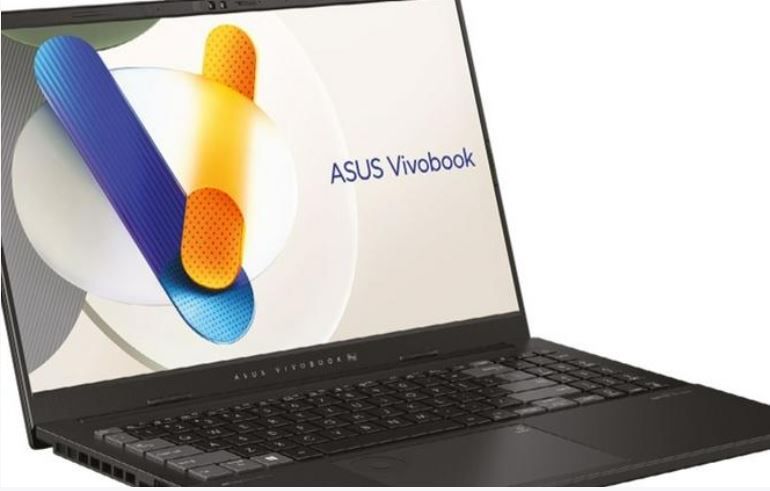






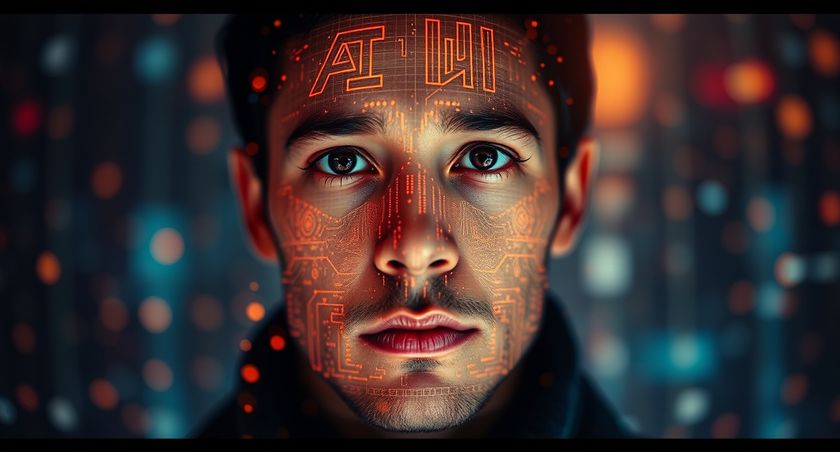










Microsoft Surface Laptop 7 vs. Dell XPS 13 (2024): Which laptop should you trust to fuel your productivity?

I spent a week testing the HP OmniStudio X 31.5, and while it's not the best choice for gaming, it is great for everyday computing

I put Anker and Belkin’s 3-port USB-C chargers head-to-head to discover which one is fit to be my laptop travel companion