Why you can trust TechRadar
Over the course of a week, we’ve put the ZenBook 13 through our daily work routines. There was plenty of Slack messages, Chrome tabs, streaming of music and everything else in between. There was even a bit of casual gaming on our review model.
Here’s how the Asus ZenBook 13 UX331UN performed in our suite of benchmark tests:
3DMark Sky Diver: 7,573; Fire Strike: 2,494; Time Spy: 927
Cinebench CPU: 527 points; Graphics: 86.78fps
GeekBench: 4,126 (single-core); 14,484 (multi-core)
PCMark 8 (Home Test): 3,265 points
PCMark 8 Battery Life: 3 hours and 49 minutes
Battery Life (TechRadar movie test): 6 hours and 38 minutes
The addition of an Nvidia GeForce MX150 shows in looking at our benchmark results. The ZenBook nearly pulls off a complete sweep against the Spectre 13, save for the single-core Geekbench test. The results aren’t just a few points different, either. For example, the 3DMark scores are nearly double that of the Spectre 13.
In daily use, the ZenBook 13 starts off a big sluggish, but as it warms up, any slowness disappears and it performs without any hiccups or issues. At multiple times we had many Chrome tabs and windows open and switching between them, along with multiple apps and emails arriving at a rapid pace without any issues.
As we previously said, we didn’t test out any intense games, but did take some time to play a few online games and found it to get the job done without issue. You can expect to play more casual games without a problem, but anything more intense might drag.

Battery life
Through our tests and daily use, we are able to confidently say the ZenBook 13 has a battery that’s more than enough to get you through a cross country flight, or through a day of meetings.
The PCMark 8 battery test came in at 3 hours and 49 minutes, but the movie test was a strong 6 hours and 38 minutes. That’s not the longest battery life we’ve seen from an Ultrabook by a longshot, though it’s reasonably long enough.

Speakers
Smaller laptops don’t normally have the best sound output, and unfortunately that is also true with the ZenBook 13. The speakers sound muffled, even when sitting flat on a desk, without any real power or robust sound behind them.
If you do opt to play any games or listen to music on this laptop, you’ll want to use some headphones or earbuds.
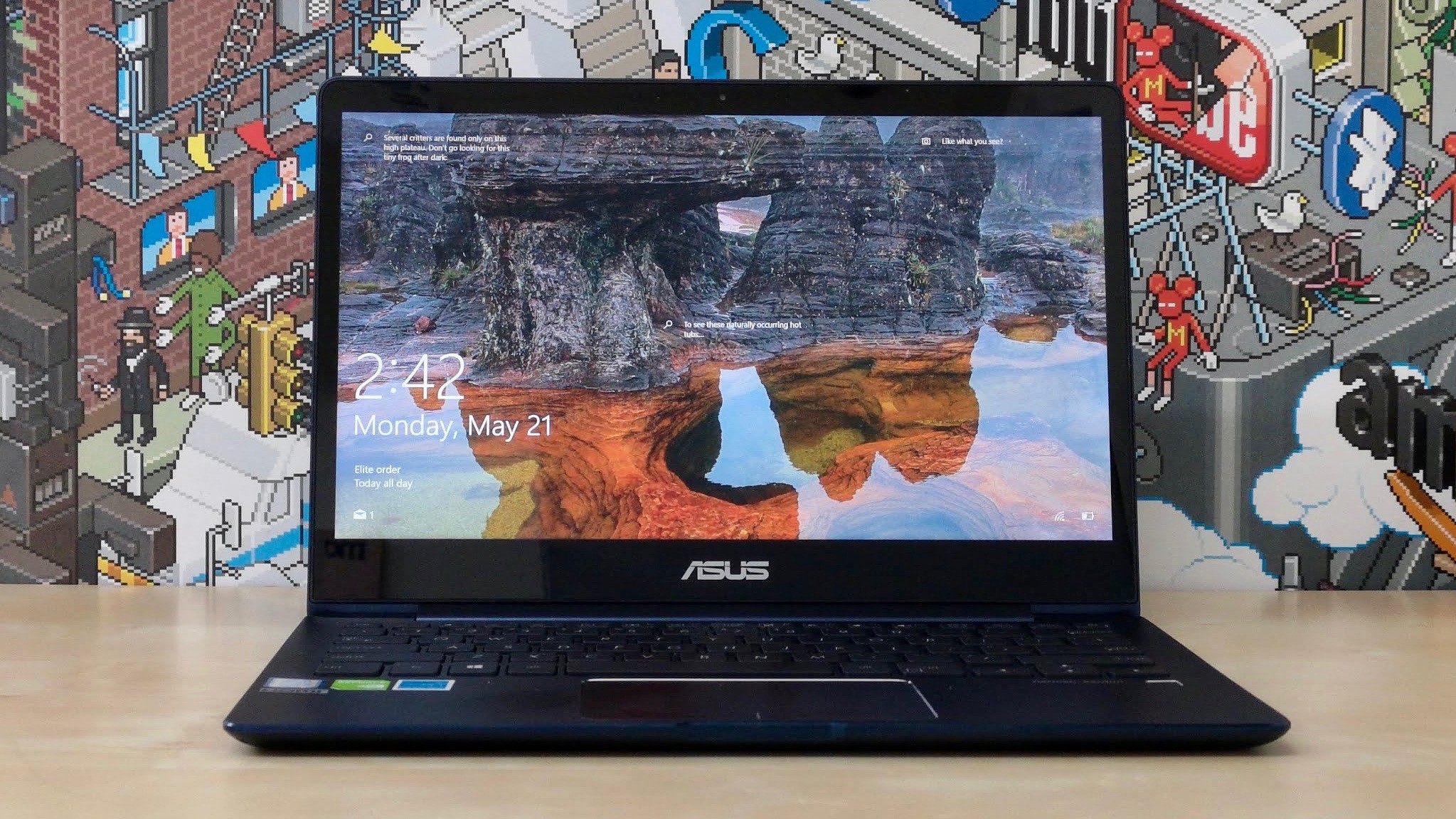
Final verdict
The ZenBook 13 is a competitively priced laptop that offers more than enough power for the casual user and the occasional video editor. It’s not going to be enough to get through intense Fortnite rounds, but for the casual gamer it should get by.
The super reflective lid is a magnet for fingerprints, which is either going to upset you or not matter at all. One of the smaller, yet most important, highlights of this particular model is the fingerprint reader’s new location – freeing up the touchpad. It’s unfortunate that the touchpad, then, is frustrating to use.
Overall, the flaws with the ZenBook 13 aren’t deal breakers, but caveats that you deserve to be made aware of regarding this otherwise impressive Ultrabook.
